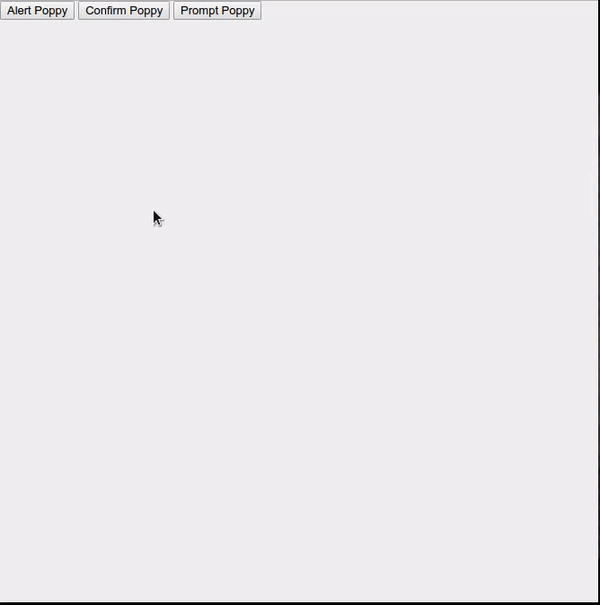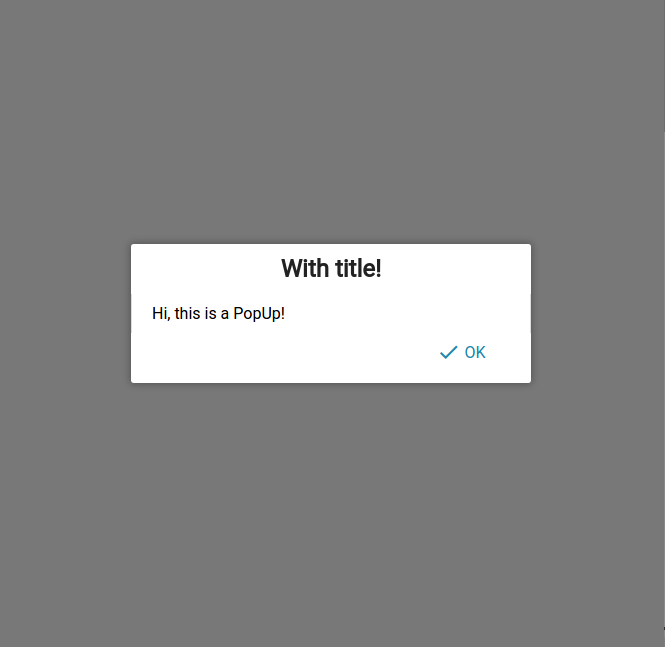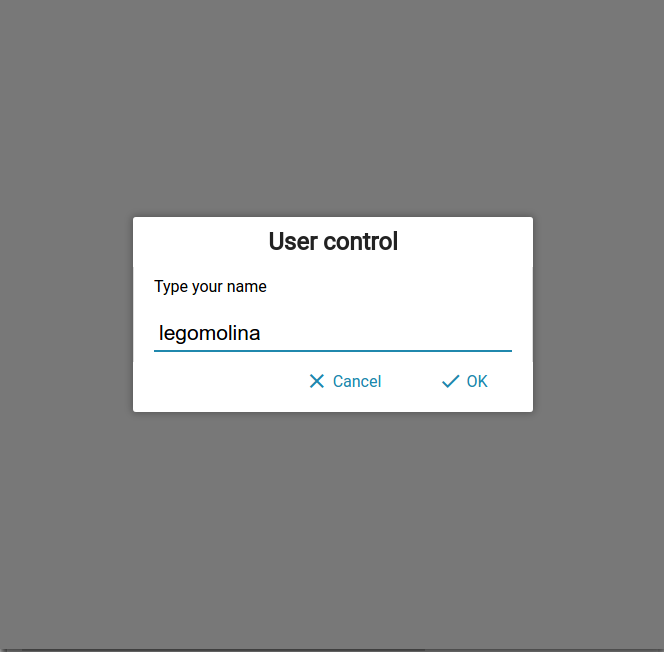https://github.com/legomolina/poppy-popup
Custom popups to replace vanilla JavaScript prompts
https://github.com/legomolina/poppy-popup
custom-popup dialog html javascript material-design popup website
Last synced: 7 months ago
JSON representation
Custom popups to replace vanilla JavaScript prompts
- Host: GitHub
- URL: https://github.com/legomolina/poppy-popup
- Owner: legomolina
- License: gpl-3.0
- Created: 2017-04-24T12:57:16.000Z (over 8 years ago)
- Default Branch: master
- Last Pushed: 2020-02-08T22:03:06.000Z (over 5 years ago)
- Last Synced: 2024-11-28T18:42:22.102Z (11 months ago)
- Topics: custom-popup, dialog, html, javascript, material-design, popup, website
- Language: JavaScript
- Size: 1.74 MB
- Stars: 9
- Watchers: 3
- Forks: 2
- Open Issues: 0
-
Metadata Files:
- Readme: README.md
- License: LICENSE
Awesome Lists containing this project
README
# PoppyPopup
Custom popups to replace vanilla JavaScript prompts.
### ChangeLog
- Added comments to all code
- Added support for require.js and AMD
- Added main.js file to test modules
### Installation
1. Run ```npm install poppy-popup```
2. Copy style in your project. You can choose between .css or .scss file.
3. Require it in your project: ```const PoppyPopup = require('poppy-popup')'```
4. Enjoy using new Prompts!
### Usage
To display an alert popup:
```javascript
PoppyPopup.alert("Hey, pay attention! A popup appears.");
```
To display a confirm popup:
```javascript
PoppyPopup.confirm("Do you know how to use this?");
```
To display a prompt popup:
```javascript
PoppyPopup.prompt("Write your name:");
```
All methods accept the popup content (you can use HTML also), next the title of the popup and an object with some options.
```javascript
PoppyPopup.alert("Popop content", "Title", options);
```
Default `options` params:
```javascript
const options = {
showBackground: true,
removeWhenClose: true,
width: 400 + "px",
keyboardSupport: true,
cancelButton: true,
valueText: "",
placeholderText: "",
accept: function() { return true; },
cancel: function() { return false; }
}
```
- **showBackground**: when the popup appears, it's over a semitransparent black div that prevents missclicks out of the popup.
- **removeWhenClose**: when it's set to true, the popup will be removed from the DOM when its closed, otherwise, the popup just disappears but it stays on the DOM.
- **width**: the width of the popup, a string with compatible units like _em_, _px_, _%_; i.e. "150px" or "50%".
- **keyboardSupport**: sets if Enter and Esc keys should work. Enter to accept and Esc to cancel.
- **cancelButton**: sets if cancel button should be present on prompt and confirm popups
- **valueText**: the value the input will contain (just prompt).
- **placeholderText**: the placeholder the input will contain (just prompt).
- **accept**: function that will be called when the user clicks the accept button. On alerts and confirms it gets a param that returns the popup id; in prompts it has the value of the input.
- **cancel**: function that will be called when the user clicks the cancel button.
Alert, confirm and prompt have an acceptCallback after options, so you can omit the accept param at `options`.
And confirm and prompt have a cancelCallback after the accept one so you can omit the cancel param at `options`.
These are all the params methods accept: _(just content is not optional)_
```javascript
PoppyPopup.alert(content, title, options, acceptCallback);
PoppyPopup.confirm(content, title, options, acceptCallback, cancelCallback);
PoppyPopup.prompt(content, title, options, acceptCallback, cancelCallback);
```
### Configuration
All colors and measures are SCSS variables so you can change them and recompile the file in order to replace previous values quickly.
### Screenshots