https://github.com/lemon3/mediathek-plus
orf on video source fetcher - with GUI
https://github.com/lemon3/mediathek-plus
greasemonkey-userscript orf tampermonkey-userscript userscripts violentmonkey-userscript
Last synced: 27 days ago
JSON representation
orf on video source fetcher - with GUI
- Host: GitHub
- URL: https://github.com/lemon3/mediathek-plus
- Owner: lemon3
- License: mit
- Created: 2023-10-31T17:26:39.000Z (over 1 year ago)
- Default Branch: main
- Last Pushed: 2024-05-23T06:05:19.000Z (11 months ago)
- Last Synced: 2024-05-23T07:23:17.404Z (11 months ago)
- Topics: greasemonkey-userscript, orf, tampermonkey-userscript, userscripts, violentmonkey-userscript
- Language: JavaScript
- Homepage:
- Size: 197 KB
- Stars: 1
- Watchers: 1
- Forks: 0
- Open Issues: 0
-
Metadata Files:
- Readme: README.md
- Changelog: CHANGELOG.md
- License: LICENSE
Awesome Lists containing this project
README
[![MIT License][license-shield]][license-url]
[![LinkedIn][linkedin-shield]][linkedin-url]
**[>> DOWNLOAD USERSCRIPT FILE <<](https://raw.githubusercontent.com/lemon3/mediathek-plus/main/dist/mediathek-plus.user.js)**
Table of Contents
## About The Project
A small helper to get the source for a given video from on.orf.at.
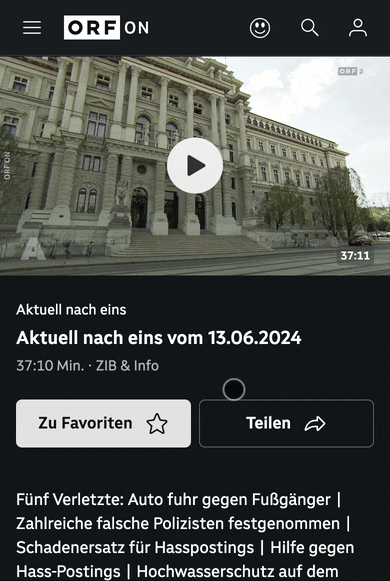
**Note:** this (user-)script **DOESN'T** download files!
## Usage
### What's needed?
A so call userscript handler is needed.
There is one for each browser available, you can decide between tampermonkey, greasemonkey, violentmonkey, userscripts, ...
#### example (iOS, mobile Safari)
**step-by-step guide:**
1) download [userscripts](https://apps.apple.com/us/app/userscripts/id1463298887) form the App Store (this is a safari extension)
2) in the userscripts app set the location, where you would like to store your userscripts.
3) now download this [script](https://raw.githubusercontent.com/lemon3/mediathek-plus/main/dist/mediathek-plus.user.js) and save it to your recently defined userscripts directory.
**for downloading content** (only for personal use):
1) download [a-shell-mini](https://apps.apple.com/at/app/a-shell-mini/id1543537943) or [a-shell](https://apps.apple.com/at/app/a-shell/id1473805438).
2) go to **orf on** site and copy the video link. (via this user script)
3) paste this video-link into „a-shell“ (yt-dlp) and the file will be downloaded.
## License
Distributed under the MIT License. See `LICENSE.txt` for more information.
## Contact
lemon3.at
Project Link: [https://github.com/lemon3/mediathek-plus](https://github.com/lemon3/mediathek-plus)
coded with ❤ in vienna
[license-shield]: https://img.shields.io/github/license/lemon3/birthdaypicker?style=for-the-badge
[license-url]: https://raw.githubusercontent.com/lemon3/mediathek-plus/main/LICENSE
[linkedin-shield]: https://img.shields.io/badge/-LinkedIn-black.svg?style=for-the-badge&logo=linkedin&colorB=555
[linkedin-url]: https://www.linkedin.com/in/wolfgangjungmayer/