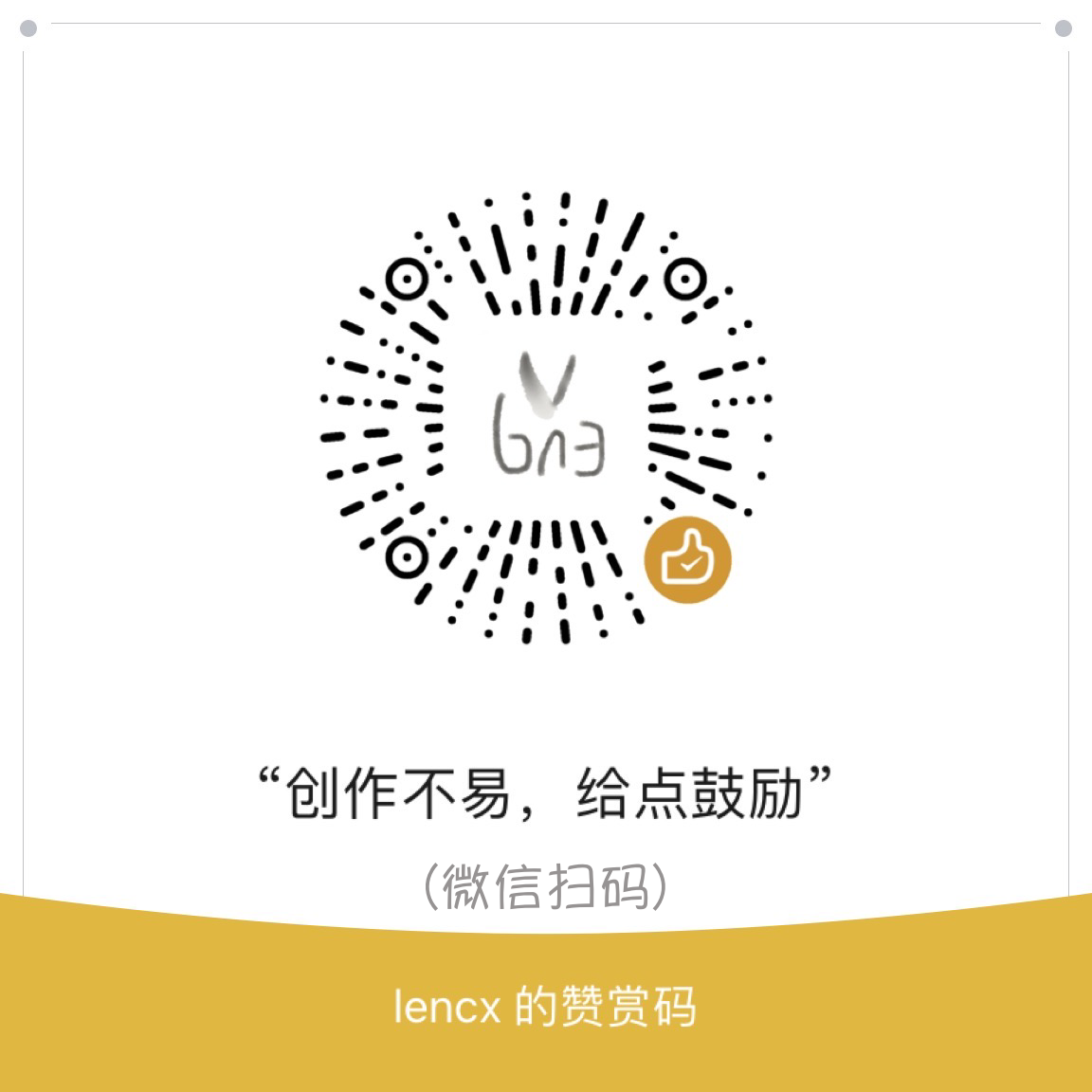Ecosyste.ms: Awesome
An open API service indexing awesome lists of open source software.
https://github.com/lencx/sd-webui-qrcode
🔲 Stable Diffusion WebUI's QR Code Generator
https://github.com/lencx/sd-webui-qrcode
qrcode qrcode-generator stable-diffusion-webui stable-diffusion-webui-plugin
Last synced: 4 months ago
JSON representation
🔲 Stable Diffusion WebUI's QR Code Generator
- Host: GitHub
- URL: https://github.com/lencx/sd-webui-qrcode
- Owner: lencx
- License: apache-2.0
- Created: 2023-07-04T00:27:16.000Z (over 1 year ago)
- Default Branch: main
- Last Pushed: 2024-04-15T02:55:14.000Z (10 months ago)
- Last Synced: 2024-05-23T06:01:12.066Z (9 months ago)
- Topics: qrcode, qrcode-generator, stable-diffusion-webui, stable-diffusion-webui-plugin
- Language: Python
- Homepage:
- Size: 438 KB
- Stars: 20
- Watchers: 3
- Forks: 4
- Open Issues: 0
-
Metadata Files:
- Readme: README.md
- License: LICENSE
Awesome Lists containing this project
README
# QR Code Generator
Extension for AUTOMATIC1111's [Stable Diffusion web UI](https://github.com/AUTOMATIC1111/stable-diffusion-webui).

## Usage
1. Begin by installing the [Stable Diffusion web UI](https://github.com/AUTOMATIC1111/stable-diffusion-webui).
2. Once installation is complete, navigate to the `Extensions` tab.
3. Within the `Extensions` tab, locate and open the `Install from URL` sub-tab.
4. In the provided field, input the following URL for the extension's Git repository: `https://github.com/lencx/sd-webui-qrcode.git`.
5. Click on the `Install` button. Post-installation, a message will appear stating, "Installed into `~/stable-diffusion-webui/extensions/sd-webui-qrcode`. Use the `Installed` tab to restart."
6. Navigate to the `Installed` tab and click on `Apply and restart UI` to initialize the changes.
7. For future upgrades, within the `Installed` tab, select the `Check for updates` button. Observe the `Update` column in the displayed table, and select the plugins that need an upgrade. To apply these updates, click on `Apply and restart UI`, finalizing the upgrade process.
## Sponsor
You can choose a way to support my open source work. Thank you.
## 国内用户
`AI 绘画交流群`:可关注公众号 「`浮之静`」,发送 `sd` 获取群二维码。