https://github.com/lencx/vsg
:octocat: Explore Github repositories directly from Visual Studio Code.
https://github.com/lencx/vsg
explore github-trending vscode-extension vsg
Last synced: 7 months ago
JSON representation
:octocat: Explore Github repositories directly from Visual Studio Code.
- Host: GitHub
- URL: https://github.com/lencx/vsg
- Owner: lencx
- License: mit
- Created: 2020-11-25T02:03:54.000Z (almost 5 years ago)
- Default Branch: main
- Last Pushed: 2020-12-20T18:01:02.000Z (almost 5 years ago)
- Last Synced: 2024-05-23T05:34:02.467Z (over 1 year ago)
- Topics: explore, github-trending, vscode-extension, vsg
- Language: TypeScript
- Homepage: https://marketplace.visualstudio.com/items?itemName=lencx.vsg
- Size: 1.73 MB
- Stars: 4
- Watchers: 3
- Forks: 0
- Open Issues: 0
-
Metadata Files:
- Readme: README.md
- Changelog: CHANGELOG.md
- License: LICENSE
Awesome Lists containing this project
README
# vsg
> Explore Github repositories directly from Visual Studio Code.
## Features
- GitHub Trending
- search languages
- date range
- layout
[More Ideas](https://github.com/lencx/vsg/discussions/3)
---
## Usage
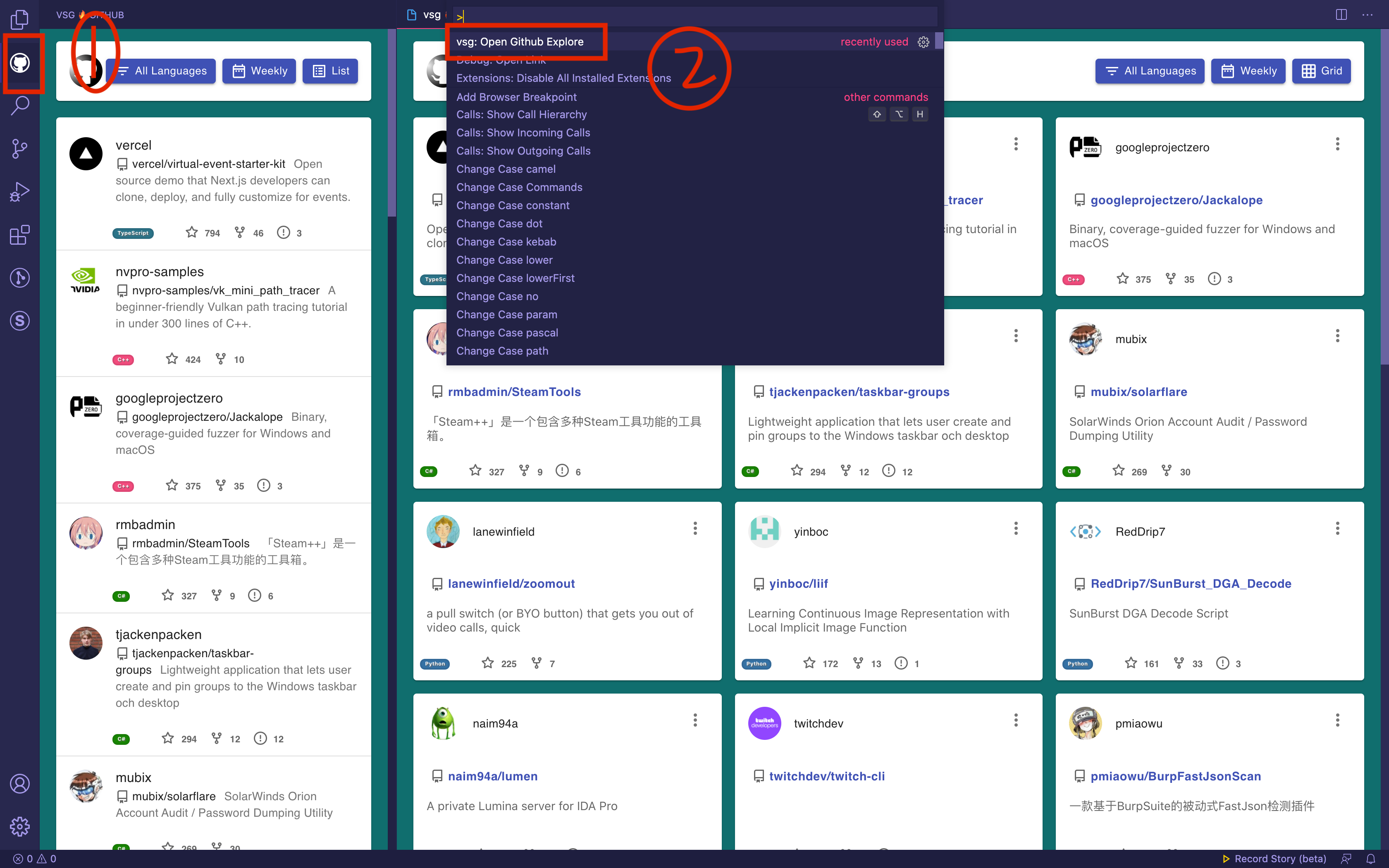
1. Click the `Side Bar` button
2. Press Ctrl+P or Cmd+P and type: `>vsg: Open GitHub Explore`
## Extension Settings
- Go to the [`Settings > Personal Access Tokens > New personal access token`](https://github.com/settings/tokens/new?description=vsg&scopes=public_repo) of your github profile.
- Click Generate Token.
- You will be presented with the generated token. Copy the token and add it below.
```json5
// setting.json
{
"vsg": {
"token": "xxxxxx",
// layout: grid | list
"search.layout": "grid",
// search date range: yearly | monthly | weekly | daily
"search.range": "weekly",
// more languages: vsg/src/github/colors.json
"search.language": "all_languages",
}
}
```
## Community
The vsg community can be found on [GitHub Discussions](https://github.com/lencx/vsg/discussions), where you can ask questions, voice ideas.