Ecosyste.ms: Awesome
An open API service indexing awesome lists of open source software.
https://github.com/lensvol/fl-genius-loci
Location-oriented OST player extension for Fallen London
https://github.com/lensvol/fl-genius-loci
Last synced: 13 days ago
JSON representation
Location-oriented OST player extension for Fallen London
- Host: GitHub
- URL: https://github.com/lensvol/fl-genius-loci
- Owner: lensvol
- License: mit
- Created: 2021-09-07T19:31:33.000Z (over 3 years ago)
- Default Branch: main
- Last Pushed: 2024-07-27T22:55:15.000Z (6 months ago)
- Last Synced: 2024-11-10T13:13:14.088Z (2 months ago)
- Language: JavaScript
- Size: 826 KB
- Stars: 2
- Watchers: 3
- Forks: 2
- Open Issues: 3
-
Metadata Files:
- Readme: README.md
- License: LICENSE
Awesome Lists containing this project
README
#  FL Genius Loci
[](https://github.com/lensvol/fl-genius-loci/blob/master/LICENSE) [](https://github.com/lensvol/fl-genius-loci/releases) [](https://chrome.google.com/webstore/detail/fl-genius-loci/pkofjignhlhcbcjpdoncnpalggkekefp) [](https://addons.mozilla.org/en-US/firefox/addon/fl-genius-loci/) [](https://community.failbettergames.com/messages.aspx?TopicID=9506post75863)
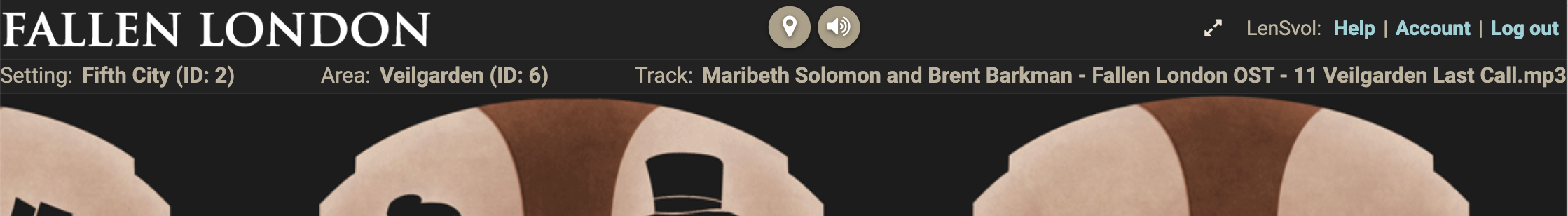
Browser extension for [Fallen London](https://www.fallenlondon.com/) that plays location-appropriate tracks.
Grab it from:
* [Releases page](https://github.com/lensvol/fl-genius-loci/releases) (most up-to-date, see below for instructions)
**NB: No music files are supplied with the extension! You'll have to provide
your own copy of [Fallen London OST](https://failbettergames.bandcamp.com/album/fallen-london-ost) or any other track.**
## Setting up
* Close any Fallen Londons tabs before you start.
* First, install the extension using the [instructions](#manual-installation) provided below.
* Second, open the folder where you unzipped the extension and find `tracks` subfolder. If you having trouble,
just search your computer for `OST_GOES_HERE` file which is contained within. This is
the place where your MP3 (or OGG) files should go so that extension can discover them.
* By default, extension is expecting to see files from the [official Fallen London OST](https://failbettergames.bandcamp.com/album/fallen-london-ost). If your version's
files are named differently or you want to use completely different set of files, just modify
`tracks` section in [`mappings.json`](https://github.com/lensvol/fl-genius-loci/blob/main/mappings.json) located
in the directory where you unzipped the extension.
* That's it! Now if you visit any Fallen London location covered by the extension you should start hearing an appropriate track on the loop.
## Manual installation
### Chrome
1. Download **.ZIP** file from the "Releases" page.
2. Unzip that file somewhere on your computer.
3. Open _Chrome_.
4. Go to **chrome://extensions** and
5. Check the box for "Developer Mode" (top right corner).
6. Click **Load unpacked extension** and select the folder where you unzipped the file.
### Mozilla Firefox
1. Download **.ZIP** file from the "Releases" page.
2. Unzip that file somewhere on your computer.
3. Open **about:debugging** page.
4. Click **Load Temporary Add-On**
5. Select any file in the folder where you unzipped the archive.
### Opera
1. Download **.ZIP** file from the "Releases" page.
2. Unzip that file somewhere on your computer.
3. Open **opera:extensions** page.
4. Enable "Developer Mode" (top right corner).
6. Click **Load unpacked** and select the folder where you unzipped the file.
## TODO
* Add customization guide
* Settings page
## Attribution
This extensions icon is by [Paomedia](https://www.iconfinder.com/paomedia) and is used under [Creative Commons Attribution 3.0 Unported](http://creativecommons.org/licenses/by/3.0/) license.
## Special thanks
* Saltlord, a scorn fluke - for early testing and support for the idea.
* [Alan Huang](https://github.com/alanhuang122) - for providing the list of area IDs inside FL app.
* [Arkuzian](https://www.reddit.com/user/Arkuzian/) - for helping to debug issues with the background script.