Ecosyste.ms: Awesome
An open API service indexing awesome lists of open source software.
https://github.com/leny/tablodbo
A CLI-dashboard for your npm packages
https://github.com/leny/tablodbo
Last synced: 2 days ago
JSON representation
A CLI-dashboard for your npm packages
- Host: GitHub
- URL: https://github.com/leny/tablodbo
- Owner: leny
- License: mit
- Created: 2014-09-25T00:47:17.000Z (over 10 years ago)
- Default Branch: master
- Last Pushed: 2019-10-22T18:51:21.000Z (over 5 years ago)
- Last Synced: 2025-01-30T10:45:54.398Z (22 days ago)
- Language: CoffeeScript
- Size: 455 KB
- Stars: 2
- Watchers: 3
- Forks: 0
- Open Issues: 0
-
Metadata Files:
- Readme: README.md
- License: LICENSE-MIT
Awesome Lists containing this project
README
# tablodbò
[](https://www.npmjs.org/package/tablodbo)   [](http://unmaintained.tech/)
> A CLI-dashboard for your npm packages
* * *
## How it works ?
For each npm package of the given user, **tablodbò** will outputs these informations : name, version, build status (on Travis), dependencies update status, dev dependencies update status, last month's downloads on npm, npm stars and dependents packages amount.
## Usage as node.js module
### Installation
To use **tablodbò** as a node.js module, install it first to your project.
npm install --save tablodbo
### Usage
Using **tablodbò** is simple, after require it :
tablodbo = require( "tablodbo" );
tablodbo( "leny", function( oError, aInfos ) {
// do awesome things here.
} );
### Signature
tablodbo( sNPMUser [, fCallback ] ] )
#### Arguments
- `sNPMUser` is the name of the npm user from which get information
- `fCallback` is the callback function, which returns two arguments :
- `oError`: if an error occurs during the process
- `aInfos`: an array of repositories informations
## Usage as *command-line tool*
### Installation
To use **tablodbò** as a command-line tool, it is preferable to install it globally.
(sudo) npm install -g tablodbo
### Usage
Using **tablodbò** is simple:
tablodbo [options]
Options:
-h, --help output usage information
-V, --version output the version number
If no user is given, **tablodbò** will try to guess the current npm user logged on the system.
#### Options
##### help (`-h`,`--help`)
Output usage information.
##### version (`-v`,`--version`)
Output **tablodbò**' version number.
#### Sample
**tablodbò** outputs his results in a table, like this :
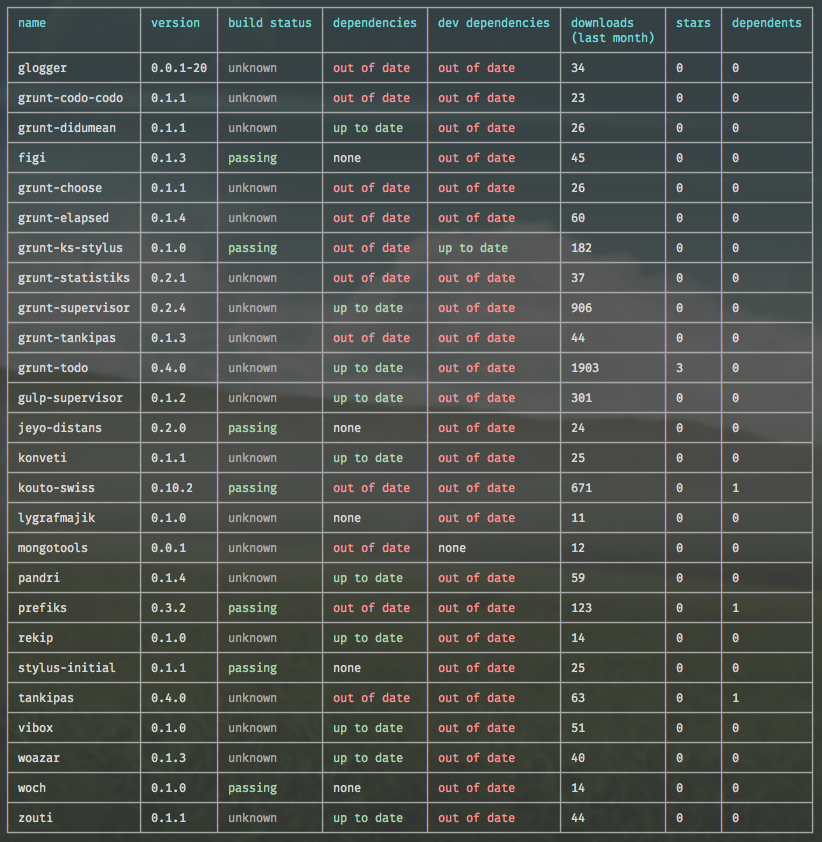
## Contributing
In lieu of a formal styleguide, take care to maintain the existing coding style. Lint your code using [Grunt](http://gruntjs.com/).
## Release History
* **0.1.0**: Initial release (*26/09/14*)
### TODO
- [ ] add option to exclude information
- [x] use current local npm user if no one given
## License
Copyright (c) 2014 Leny
Licensed under the MIT license.