Ecosyste.ms: Awesome
An open API service indexing awesome lists of open source software.
https://github.com/leonklingele/sockstun
SOCKSTun – Tunnel TCP sockets through a SOCKS proxy
https://github.com/leonklingele/sockstun
anonymity privacy socks socks-proxy socks5 tor torsocks
Last synced: 3 months ago
JSON representation
SOCKSTun – Tunnel TCP sockets through a SOCKS proxy
- Host: GitHub
- URL: https://github.com/leonklingele/sockstun
- Owner: leonklingele
- License: agpl-3.0
- Created: 2019-02-12T12:50:14.000Z (almost 6 years ago)
- Default Branch: master
- Last Pushed: 2021-01-18T09:31:38.000Z (almost 4 years ago)
- Last Synced: 2024-06-20T05:22:38.970Z (7 months ago)
- Topics: anonymity, privacy, socks, socks-proxy, socks5, tor, torsocks
- Language: Go
- Size: 92.8 KB
- Stars: 6
- Watchers: 2
- Forks: 1
- Open Issues: 0
-
Metadata Files:
- Readme: README.md
- License: LICENSE
Awesome Lists containing this project
README
# SOCKSTun – Tunnel TCP sockets through a SOCKS proxy
[](https://travis-ci.org/leonklingele/sockstun)
`sockstun` allows to proxy TCP packets from one socket to another through a SOCKS proxy.
## Why this is useful
Some applications such as Apple's Mail app don't support running with `torsocks`.
If you prefer to connect to your mail server through Tor for privacy reasons, `sockstun` will help you.
## Installation
```sh
go get -u github.com/leonklingele/sockstun/...
sockstun -help
```
## Setup
### Overview
In this setup guide we want to proxy TCP traffic reaching the following local ports through a Tor SOCKS proxy running at `localhost:9125`:
- `localhost:1587` to `mail.leonklingele.de:587` (SMTP submission)
- `localhost:1993` to `mail.leonklingele.de:993` (IMAP)
### Setup guide
First, ensure the domain you want to connect to resolves to localhost, in our case:
```sh
$ echo "127.0.0.1 mail.leonklingele.de" | sudo tee -a /etc/hosts
```
Then, edit `sockstun`'s config file:
```sh
$ cat ~/.sockstun/config.toml
# SOCKS proxy URI
socks_uri = "socks5://localhost:9125"
# Read and write timeout, "0s" for no timeout
rw_timeout = "0s"
# Rule set
[rules]
[rules.mail-leonklingele-imap]
local = "localhost:1993"
remote = "mail.leonklingele.de:993"
[rules.mail-leonklingele-submission]
local = "localhost:1587"
remote = "mail.leonklingele.de:587"
```
__Note__: If using a Tor SOCKS proxy, remember to [not mix modes of anonymity](https://trac.torproject.org/projects/tor/wiki/doc/TorifyHOWTO#Remember:Modesofanonymitydonotmix) and always isolate streams on a per-client-protocol-, per-destination-address- and per-destination-port-basis!
See section [Setting up multiple Tor sessions](#setting-up-multiple-tor-sessions) on how to set up another Tor session.
Now simply start `sockstun`:
```sh
$ sockstun
enabling proxy rule mail-leonklingele-submission (localhost:1587->mail.leonklingele.de:587)
enabling proxy rule mail-leonklingele-imap (localhost:1993->mail.leonklingele.de:993)
```
To test the setup:
```sh
$ openssl s_client -connect mail.leonklingele.de:1993
[..]
* OK [CAPABILITY IMAP4rev1 LITERAL+ SASL-IR LOGIN-REFERRALS ID ENABLE IDLE AUTH=PLAIN] Dovecot ready.
fucksy wucksie!!
fucksy BAD Error in IMAP command received by server.
```
Requests to `mail.leonklingele.de:1993` are now being proxied through Tor.
In order for Apple Mail to actually use the new setup, simply open Mail's preferences, and edit your account as follows:
Use Port `1993` instead of `993`:
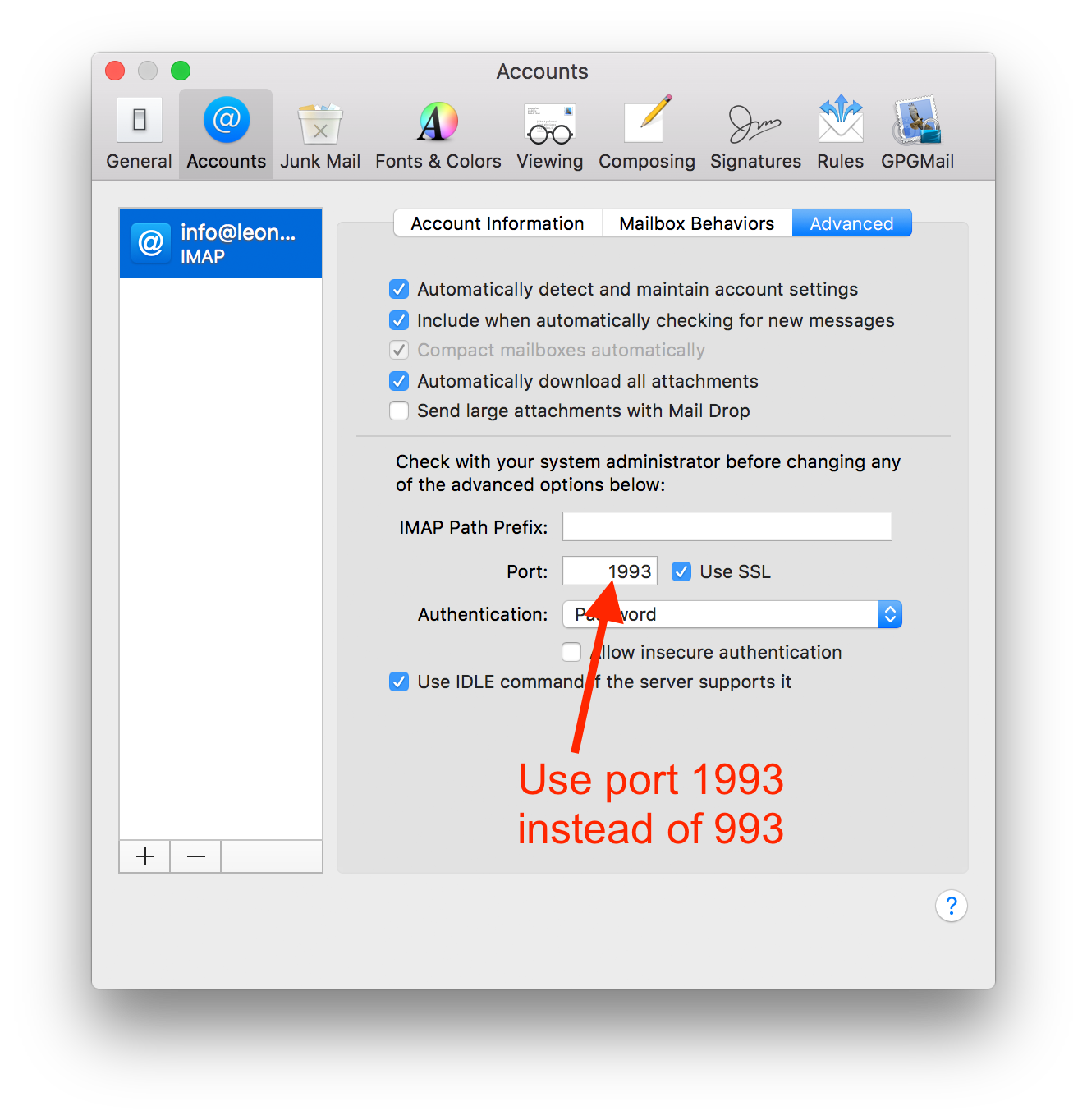
Use Port `1587` instead of `587`:

#### Using Tor Hidden Services (.onion domains)
`sockstun` works with Tor Hidden Services, too!
```sh
$ cat ~/.sockstun/config.toml
# SOCKS proxy URI
socks_uri = "socks5://localhost:9125"
# Read and write timeout, "0s" for no timeout
rw_timeout = "0s"
# Rule set
[rules]
[rules.mail-leonklingele-imap]
local = "localhost:1993"
remote = "gdgd33bknbocpyno5fraft356hh6hc7xaejchjjh4cxnbhxzduq2fiqd.onion:993"
[rules.mail-leonklingele-submission]
local = "localhost:1587"
remote = "gdgd33bknbocpyno5fraft356hh6hc7xaejchjjh4cxnbhxzduq2fiqd.onion:587"
```
### Setting up multiple Tor sessions
It is advised to not use the same Tor instance for traffic of two different anonymity classes. Please read https://trac.torproject.org/projects/tor/wiki/doc/TorifyHOWTO#Remember:Modesofanonymitydonotmix before continuing.
Follow these steps to launch another instance of Tor with a SOCKS proxy listening at `localhost:9125`:
```sh
$ mkdir -p /usr/local/etc/tor/sockstun
$ cat < /usr/local/etc/tor/sockstun/torrc
DataDirectory /usr/local/etc/tor/sockstun
SocksPort 127.0.0.1:9125 IsolateClientProtocol IsolateDestAddr IsolateDestPort
EOF
$ tor -f /usr/local/etc/tor/sockstun/torrc
```