https://github.com/leptonai/search_with_lepton
Building a quick conversation-based search demo with Lepton AI.
https://github.com/leptonai/search_with_lepton
ai ai-applications leptonai llm
Last synced: about 2 months ago
JSON representation
Building a quick conversation-based search demo with Lepton AI.
- Host: GitHub
- URL: https://github.com/leptonai/search_with_lepton
- Owner: leptonai
- License: apache-2.0
- Created: 2024-01-23T05:51:43.000Z (almost 2 years ago)
- Default Branch: main
- Last Pushed: 2025-04-01T01:00:56.000Z (9 months ago)
- Last Synced: 2025-04-23T18:41:20.809Z (8 months ago)
- Topics: ai, ai-applications, leptonai, llm
- Language: TypeScript
- Homepage: https://search.lepton.run
- Size: 116 KB
- Stars: 8,091
- Watchers: 57
- Forks: 1,028
- Open Issues: 44
-
Metadata Files:
- Readme: README.md
- License: LICENSE
Awesome Lists containing this project
- StarryDivineSky - leptonai/search_with_lepton
- awesome-ai-papers - [search_with_lepton - oval/storm)\]\[[searxng](https://github.com/searxng/searxng)\]\[[Perplexica](https://github.com/ItzCrazyKns/Perplexica)\]\[[rag-search](https://github.com/thinkany-ai/rag-search)\]\[[sensei](https://github.com/jjleng/sensei)\]\[[azure-search-openai-demo](https://github.com/Azure-Samples/azure-search-openai-demo)\]\[[Gemini-Search](https://github.com/ammaarreshi/Gemini-Search)\]\[[deep-searcher](https://github.com/zilliztech/deep-searcher)\] (NLP / 3. Pretraining)
- Awesome-LLM - Search with Lepton - Build your own conversational search engine using less than 500 lines of code by [LeptonAI](https://github.com/leptonai). (LLM Deployment)
- AiTreasureBox - leptonai/search_with_lepton - 11-03_8132_0](https://img.shields.io/github/stars/leptonai/search_with_lepton.svg)|Building a quick conversation-based search demo with Lepton AI.| (Repos)
README
Search with Lepton
Build your own conversational search engine using less than 500 lines of code.
Live Demo
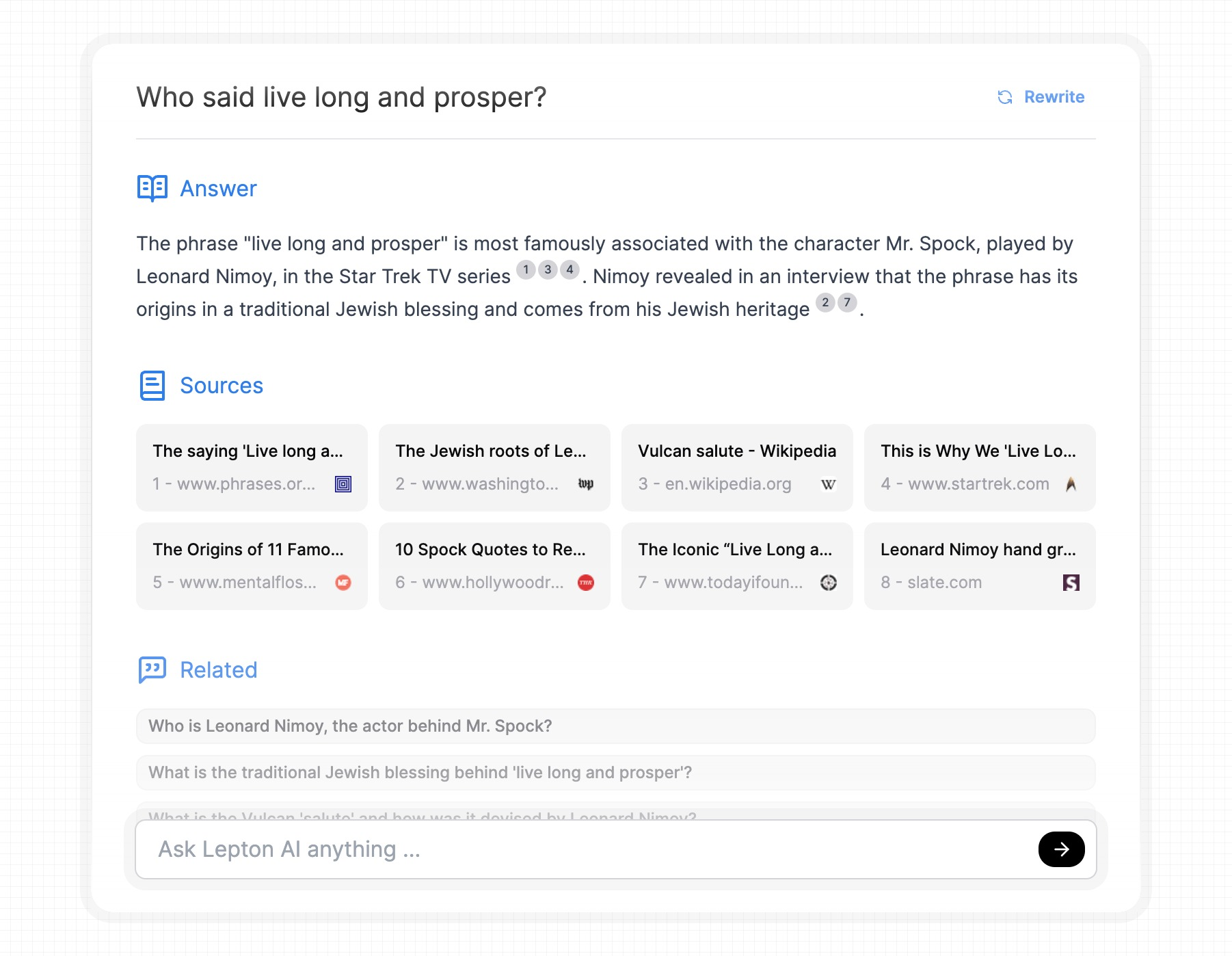
## Features
- Built-in support for LLM
- Built-in support for search engine
- Customizable pretty UI interface
- Shareable, cached search results
## Setup Search Engine API
There are two default supported search engines: Bing and Google.
### Bing Search
To use the Bing Web Search API, please visit [this link](https://www.microsoft.com/en-us/bing/apis/bing-web-search-api) to obtain your Bing subscription key.
### Google Search
You have three options for Google Search: you can use the [SearchApi Google Search API](https://www.searchapi.io/) from SearchApi, [Serper Google Search API](https://serper.dev) from Serper, or opt for the [Programmable Search Engine](https://developers.google.com/custom-search) provided by Google.
## Setup LLM and KV
> [!NOTE]
> We recommend using the built-in llm and kv functions with Lepton.
> Running the following commands to set up them automatically.
```shell
pip install -U leptonai openai && lep login
```
## Obtain Your Lepton AI Workspace Token
You can copy your workspace toke from the Lepton AI Dashboard → Settings → Tokens.
## Build
1. Set Bing subscription key
```shell
export BING_SEARCH_V7_SUBSCRIPTION_KEY=YOUR_BING_SUBSCRIPTION_KEY
```
2. Set Lepton AI workspace token
```shell
export LEPTON_WORKSPACE_TOKEN=YOUR_LEPTON_WORKSPACE_TOKEN
```
3. Build web
```shell
cd web && npm install && npm run build
```
4. Run server
```shell
BACKEND=BING python search_with_lepton.py
```
For Google Search using SearchApi:
```shell
export SEARCHAPI_API_KEY=YOUR_SEARCHAPI_API_KEY
BACKEND=SEARCHAPI python search_with_lepton.py
```
For Google Search using Serper:
```shell
export SERPER_SEARCH_API_KEY=YOUR_SERPER_API_KEY
BACKEND=SERPER python search_with_lepton.py
```
For Google Search using Programmable Search Engine:
```shell
export GOOGLE_SEARCH_API_KEY=YOUR_GOOGLE_SEARCH_API_KEY
export GOOGLE_SEARCH_CX=YOUR_GOOGLE_SEARCH_ENGINE_ID
BACKEND=GOOGLE python search_with_lepton.py
```
## Deploy
You can deploy this to Lepton AI with one click:
[](https://dashboard.lepton.ai/workspace-redirect/explore/detail/search-by-lepton)
You can also deploy your own version via
```shell
lep photon run -n search-with-lepton-modified -m search_with_lepton.py --env BACKEND=BING --env BING_SEARCH_V7_SUBSCRIPTION_KEY=YOUR_BING_SUBSCRIPTION_KEY
```
Learn more about `lep photon` [here](https://www.lepton.ai/docs/references/lep_photon).