https://github.com/lesleyrs/clipboard-narrator
Turn any web page into an audiobook, works in the background on desktop!
https://github.com/lesleyrs/clipboard-narrator
gdscript godot godot-engine godotengine text-to-speech text2speech tts
Last synced: 4 months ago
JSON representation
Turn any web page into an audiobook, works in the background on desktop!
- Host: GitHub
- URL: https://github.com/lesleyrs/clipboard-narrator
- Owner: lesleyrs
- License: mit
- Created: 2022-12-24T04:49:37.000Z (over 2 years ago)
- Default Branch: main
- Last Pushed: 2023-07-07T11:25:29.000Z (almost 2 years ago)
- Last Synced: 2025-01-31T04:26:10.591Z (4 months ago)
- Topics: gdscript, godot, godot-engine, godotengine, text-to-speech, text2speech, tts
- Language: GDScript
- Homepage:
- Size: 512 KB
- Stars: 51
- Watchers: 1
- Forks: 4
- Open Issues: 0
-
Metadata Files:
- Readme: README.md
- License: LICENSE
Awesome Lists containing this project
- awesome-godot - Clipboard Narrator - Turn any web page into an audiobook, works in the background on desktop! (Projects / 3D)
- awesome-godot - Clipboard Narrator - 将网页内容转为有声读物。 (开源工具/非游戏项目(基于Godot))
- awesome-godot - Clipboard Narrator - 将网页内容转为有声读物。 (开源工具/非游戏项目(基于Godot))
README
# Clipboard Narrator
Turn any web page into an audiobook, works in the background on desktop!
# Comparison to Microsoft Edge tts
Edge TTS | Clipboard Narrator
|---|---|
no external application needed if you use Edge | download required
online (even for offline files opened in browser) | offline
many languages available | English only on Windows[^1]
delay each time you start or restart a voice | no delay on Windows[^2]
natural sounding voices | dependant on platform
Windows built-in narrator has a different use case but does use the system voices.
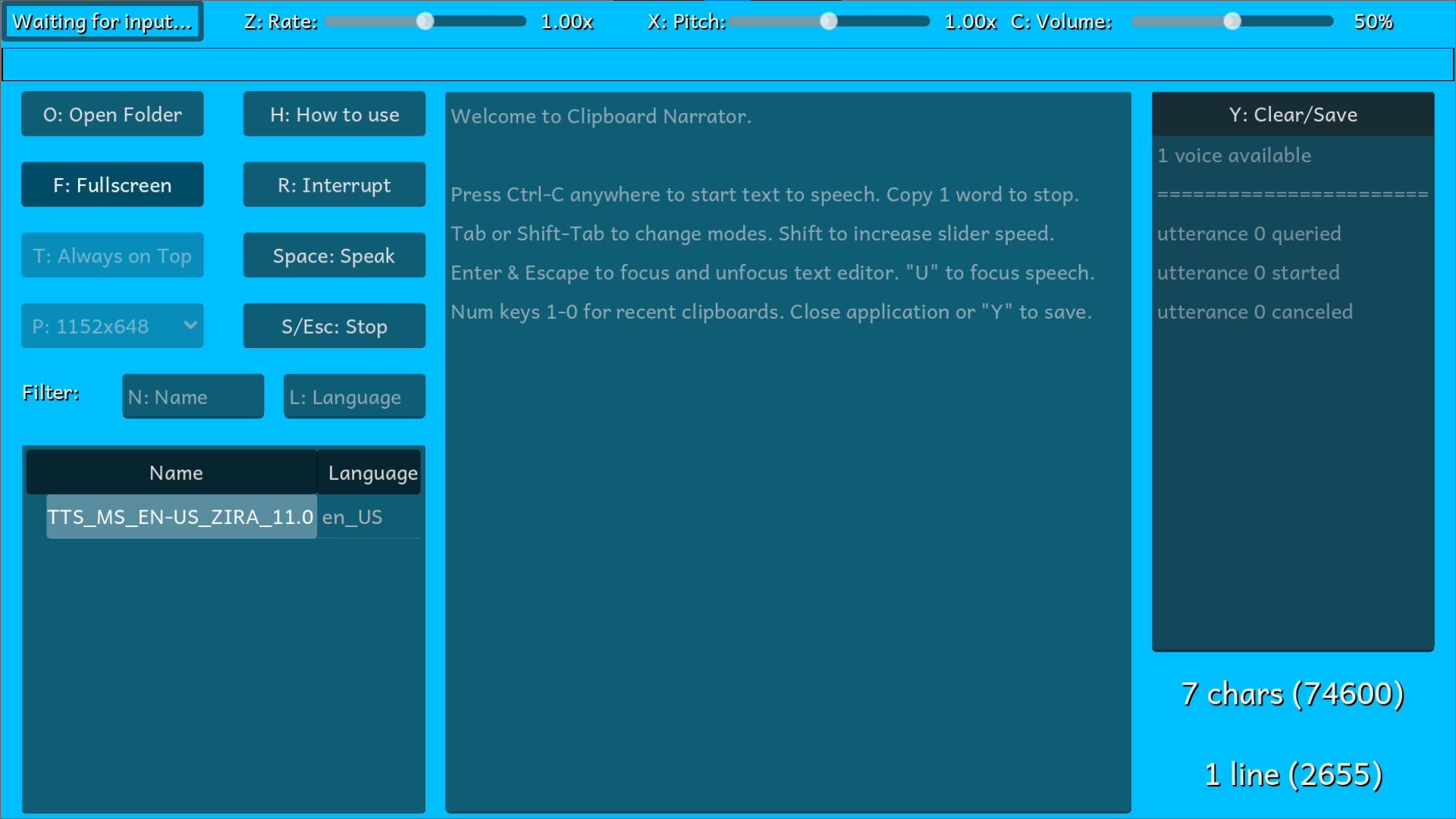
This tool reads from your clipboard after copying text, with the ability to stop a voice by copying 1 word[^3]. This allows you to start and stop a voice without requiring window focus.
Inside the application press `h` to get a tts explanation. Copying the same text back to back does not work, press `r` for that. The `i` key can also be used for entering text. Background colour picker is the button on the top left corner.
***Bugs (mostly visual) are commented in [`main.gd`](main.gd#L20)***
# interrupt, queue, and manual modes
This application works differently based on which mode you are in (changed by pressing tab or shift-tab). Exception to this is that recent clipboards over 1 word long[^3] are saved in `1` to `0` number keys allowing you to interrupt current speech with past clipboards regardless of mode.
- **interrupt**
Will immediately interrupt current voice with `Ctrl-c`, and only reads off clipboard. Copying 1 word will stop the voice.
- **queue**
Will put all clipboards into a queue using `Ctrl-c`, only reads off clipboard but allows you to add non-sequential text to it. Copying 1 word will pause the voice.
- **manual**
Ignores clipboard, only reads from what you put in the text editor and then hit `speak`, `space` or `r`.
[^1]:No limit on other platforms, Microsoft has a restriction for loading voices in third party software https://github.com/godotengine/godot/issues/69788#issuecomment-1343912420
[^2]:Linux seems to be slower at loading system voices compared to Windows https://docs.godotengine.org/en/stable/tutorials/audio/text_to_speech.html#caveats-and-other-information
[^3]:1 word means a maximum of 1 space in the copied selection.