https://github.com/letieu/jot.lua
Markdown note file per project
https://github.com/letieu/jot.lua
lua neovim-plugin note-taking nvim vim
Last synced: 5 months ago
JSON representation
Markdown note file per project
- Host: GitHub
- URL: https://github.com/letieu/jot.lua
- Owner: letieu
- Created: 2024-03-26T09:09:12.000Z (over 1 year ago)
- Default Branch: master
- Last Pushed: 2024-08-14T07:00:57.000Z (11 months ago)
- Last Synced: 2024-08-15T08:12:40.857Z (11 months ago)
- Topics: lua, neovim-plugin, note-taking, nvim, vim
- Language: Lua
- Homepage:
- Size: 32.2 KB
- Stars: 31
- Watchers: 3
- Forks: 2
- Open Issues: 0
-
Metadata Files:
- Readme: README.md
Awesome Lists containing this project
README
# jot.lua
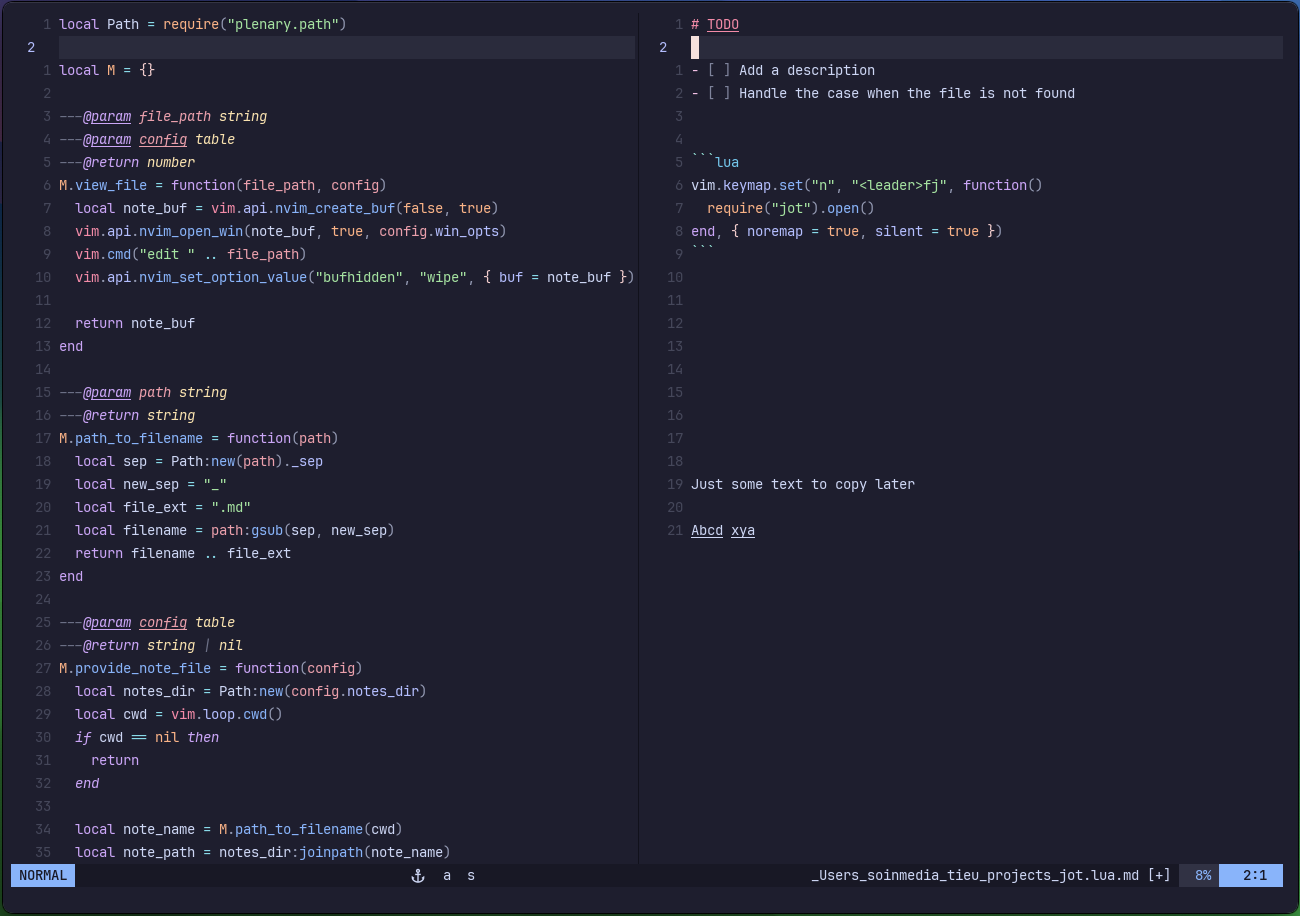
A note file per project. When you have an idea, note, something to copy later, just open the window and write it down. The note will be
persisted.
## Features:
* Togglable note per project in a `markdown` file.
* Customizable jot window (Only for neovim 0.10+)
## Installation
* With **lazy.nvim**
```lua
{
"letieu/jot.lua",
dependencies = { "nvim-lua/plenary.nvim" }
}
```
* With **packer.nvim**
```lua
use {
'letieu/jot.lua',
requires = {{'nvim-lua/plenary.nvim'}}
}
```
## Usage
**Open**
```lua
require('jot').open()
```
**Close** use `quit_key` in config
**Toggle**
```lua
require('jot').toggle()
```
**Map open to a key**
```lua
vim.keymap.set("n", "fj", function() require("jot").open() end)
```
**Custom window options when open, toggle**
```lua
require('jot').toggle({
relative = "editor",
width = 100,
height = 30,
row = 5,
col = 35,
})
```
## Config
**Default config**
```lua
{
quit_key = "q",
notes_dir = vim.fn.stdpath("data") .. "/jot",
win_opts = {
split = "right",
focusable = false,
},
}
```
**win_opts** : [neovim docs](https://neovim.io/doc/user/api.html#nvim_open_win())
**Customize** config to open in floating window (Only for neovim 0.10+)
```lua
{
quit_key = "q",
notes_dir = vim.fn.stdpath("data") .. "/jot",
win_opts = {
relative = "editor",
width = 100,
height = 30,
row = 5,
col = 35,
},
}
```
## Q&A
- What differentiates `jot.lua` from `flote.nvim`?
- `flote.nvim` open in a floating window, I want to open in a split window.
- `jot.lua` can customize the window options. Can use floating window if you want.
- `jot.lua` use `plenary.nvim` to handle file operations.
- `jot.lua` no need `setup` call
## Inspiration and Thanks
- [Flote.nvim](https://github.com/JellyApple102/flote.nvim) by @JellyApple102