Ecosyste.ms: Awesome
An open API service indexing awesome lists of open source software.
https://github.com/lewiszlw/assistant
Personal assistant tool. 个人助手工具
https://github.com/lewiszlw/assistant
flutter python
Last synced: 5 days ago
JSON representation
Personal assistant tool. 个人助手工具
- Host: GitHub
- URL: https://github.com/lewiszlw/assistant
- Owner: lewiszlw
- Created: 2022-08-22T08:13:24.000Z (over 2 years ago)
- Default Branch: main
- Last Pushed: 2023-04-26T08:15:41.000Z (over 1 year ago)
- Last Synced: 2024-10-30T11:49:28.841Z (about 2 months ago)
- Topics: flutter, python
- Language: Dart
- Homepage:
- Size: 3.62 MB
- Stars: 2
- Watchers: 1
- Forks: 0
- Open Issues: 0
-
Metadata Files:
- Readme: README.md
Awesome Lists containing this project
README
# assistant
个人助手(纯个人使用,旨在解决工作生活中的痛点、提高效率)。
功能
- [x] 每日早安
- [x] 即时闹钟
- [x] 每日看点
- [x] 系统配置
- [ ] 电影推荐
- [ ] App时长监督 app_usage/usage_stats
项目结构
- assistant-server: 作为web server提供API
- assistant-script: 爬虫等脚本
- assistant_flutter: flutter客户端
## 脚本 assistant-script
### 每日话语 daily-morning
基于 https://github.com/13812851221/-rxrw-daily_morning 做了些改造。
使用
1. 微信公众平台测试号申请
2. github actions 添加敏感信息(如appid、appsecret)
3. 修改config.py
## web后端 assistant-server
个人助理后端server,负责提供各类API。
启动
- 安装依赖 `pip3 install -r requirements.txt`
- 启动server `python3 main.py`
通过 localtunnel 从外部访问局域网server
1. `npm install -g localtunnel`
2. `lt --port {server-port}`
3. 参考 https://github.com/localtunnel/localtunnel , https://theboroer.github.io/localtunnel-www/ , https://stackoverflow.com/questions/5108483/access-localhost-from-the-internet
## 移动端 assistant_flutter
个人助手app。
开始
1. `open -a Simulator` 打开ios模拟器
2. `flutter run`
参考
- [《Flutter实战2》](https://github.com/flutterchina/flutter_in_action_2nd)([源码](https://github.com/wendux/flutter_in_action_2))
- flutter
- flutter开发环境搭建:https://docs.flutter.dev/get-started/install/macos
- flutter ios真机调试:https://www.jianshu.com/p/58a6e272a038
- alarm_clock
- https://www.youtube.com/watch?v=iKxrt4ASR5Y
## 功能截图
| 页面 | 截图 |
| ---- | ---- |
| app首页 |  |
| 即时闹钟首页 | 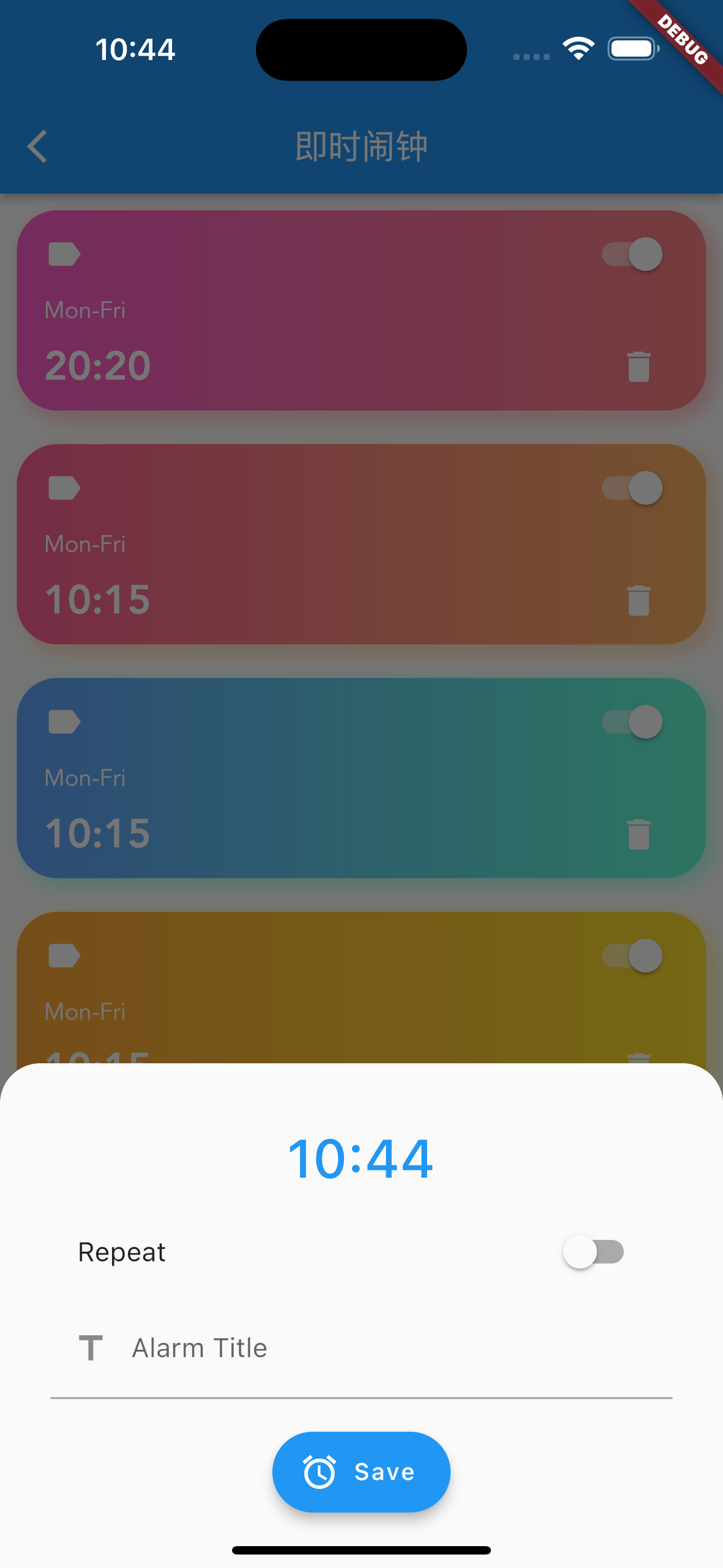 |
| 每日看点首页 | 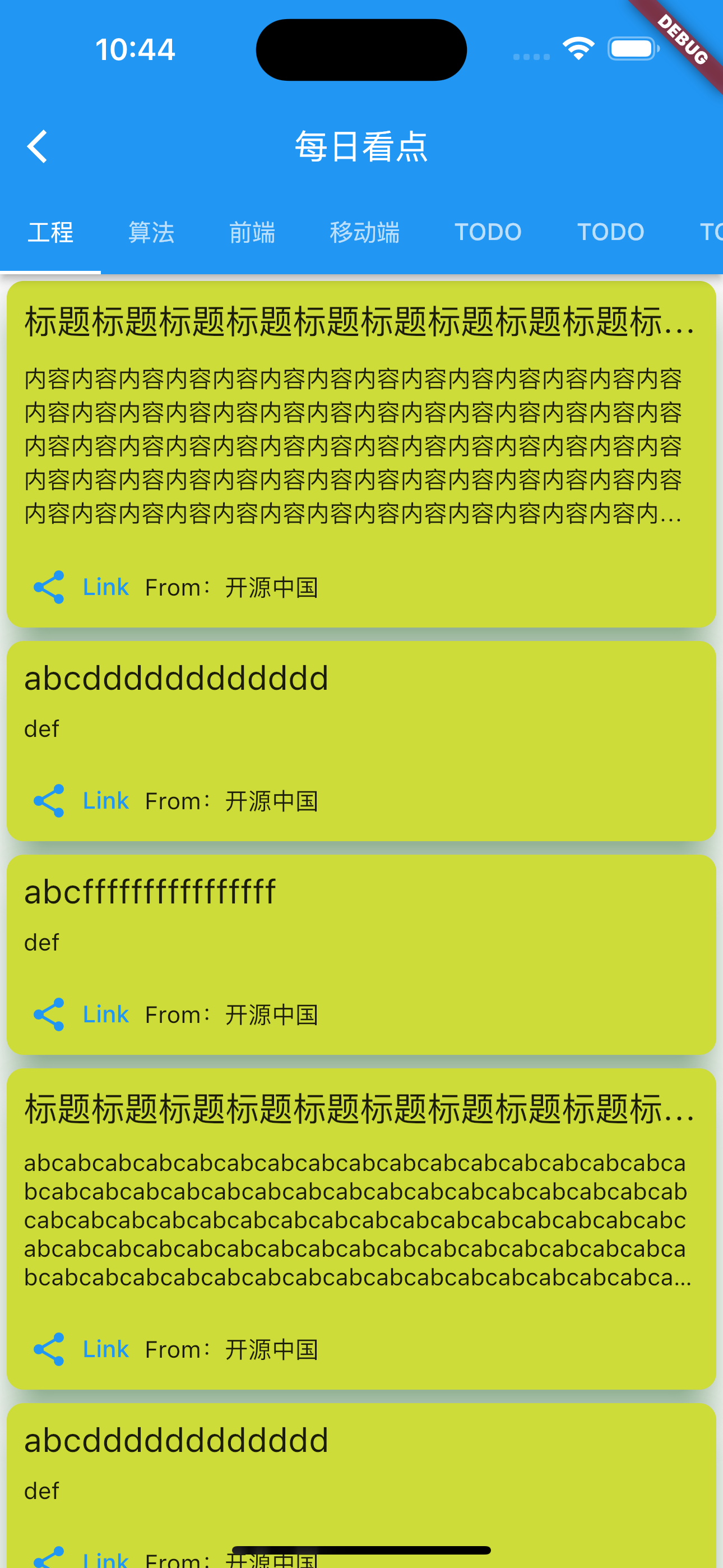 |