Ecosyste.ms: Awesome
An open API service indexing awesome lists of open source software.
https://github.com/leytoncasta/skills-test-with-actions1
actions skill test
https://github.com/leytoncasta/skills-test-with-actions1
Last synced: about 1 month ago
JSON representation
actions skill test
- Host: GitHub
- URL: https://github.com/leytoncasta/skills-test-with-actions1
- Owner: leytoncasta
- License: mit
- Created: 2023-12-06T04:04:06.000Z (about 1 year ago)
- Default Branch: main
- Last Pushed: 2024-01-01T04:29:05.000Z (about 1 year ago)
- Last Synced: 2024-11-14T14:30:03.981Z (3 months ago)
- Size: 16.6 KB
- Stars: 0
- Watchers: 1
- Forks: 0
- Open Issues: 1
-
Metadata Files:
- Readme: README.md
- License: LICENSE
Awesome Lists containing this project
README
# Test with Actions
_Create workflows that enable you to use Continuous Integration (CI) for your projects._
## Step 2: Fix the test
_Great job adding the templated workflow! :tada:_
Adding that file to this branch is enough for GitHub Actions to begin running CI on your repository.
When a GitHub Actions workflow is running, you should see some checks in progress, like the screenshot below.
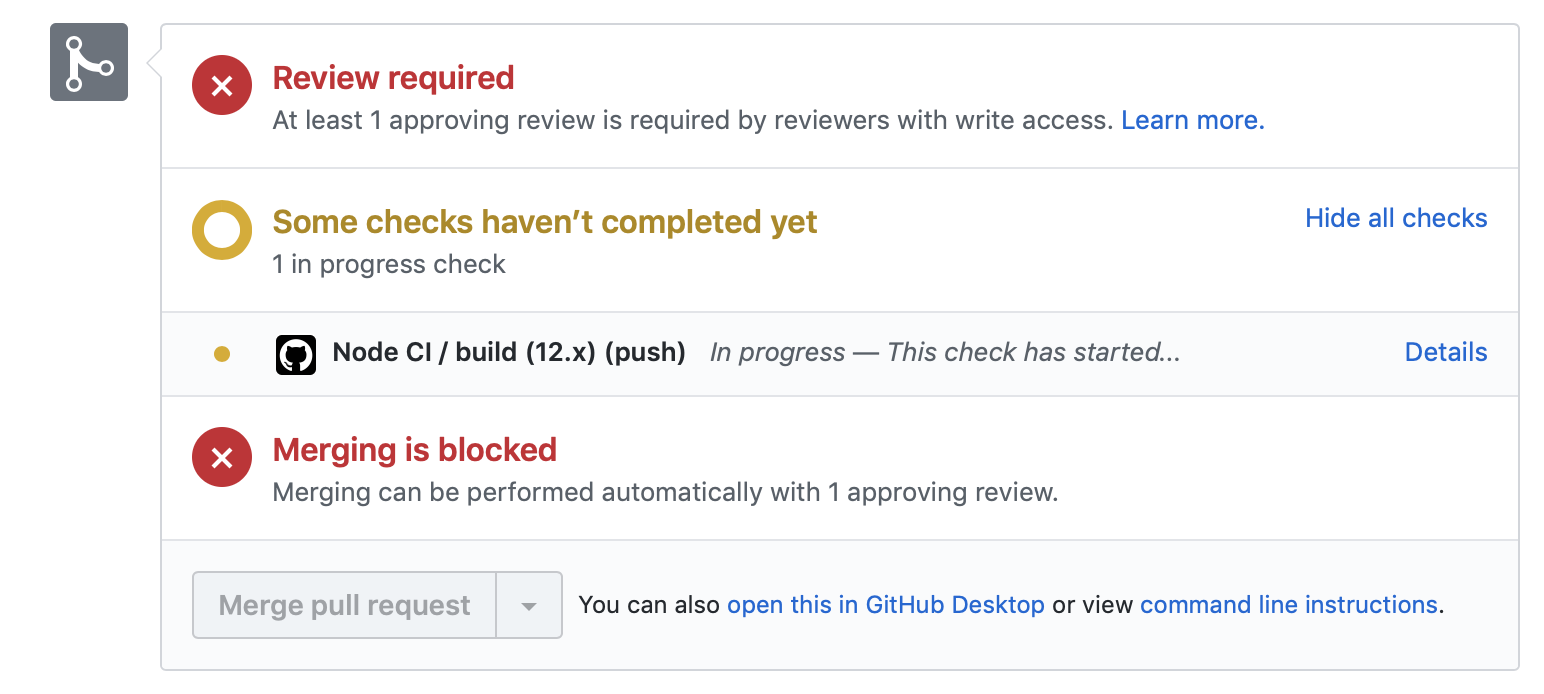
You can follow along as GitHub Actions runs your job by going to the **Actions** tab or by clicking "Details" in the merge box below.
When the tests finish, you'll see a red X :x: or a green check mark :heavy_check_mark: in the merge box. At that point, you can access the logs for the build job and its associated steps.
_By looking at the logs, can you identify which tests failed?_ To find it, go to one of the failed builds and scroll through the log. Look for a section that lists all the unit tests. We're looking for the name of the test with an "x".
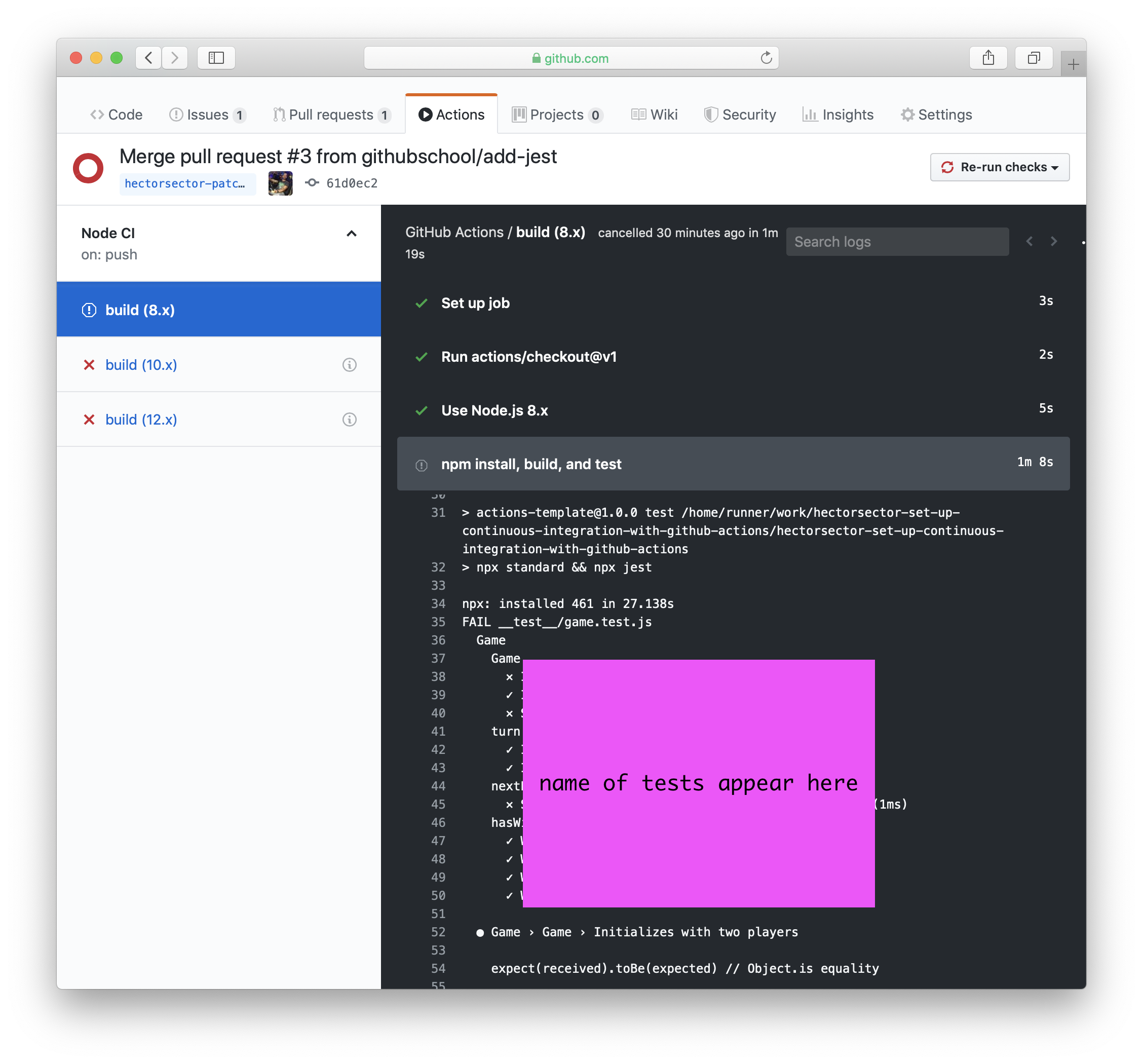
If the checks don't appear or if the checks are stuck in progress, there's a few things you can do to try and trigger them:
- Refresh the page, it's possible the workflow ran and the page just hasn't been updated with that change.
- Try making a commit on this branch. Our workflow is triggered with a `push` event, and committing to this branch will result in a new `push`.
- Edit the workflow file on GitHub and ensure there are no red lines indicating a syntax problem.
### :keyboard: Activity: Fix the test
1. Update the code in the `ci` branch to get the test to pass. You need to look something like this:
```markdown
_underscore_
```
1. **Commit changes**.
1. Wait about 20 seconds and then refresh this page (the one you're following instructions from). [GitHub Actions](https://docs.github.com/actions) will automatically update to the next step.
---
Get help: [Post in our discussion board](https://github.com/orgs/skills/discussions/categories/test-with-actions) • [Review the GitHub status page](https://www.githubstatus.com/)
© 2023 GitHub • [Code of Conduct](https://www.contributor-covenant.org/version/2/1/code_of_conduct/code_of_conduct.md) • [MIT License](https://gh.io/mit)