https://github.com/lgallard/terraform-aws-elasticsearch
Terraform module to create Amazon Elasticsearch Service clusters, following the Well-Architected Framework and best AWS practices.
https://github.com/lgallard/terraform-aws-elasticsearch
aws aws-elasticsearch elasticsearch terraform terraform-module
Last synced: 14 days ago
JSON representation
Terraform module to create Amazon Elasticsearch Service clusters, following the Well-Architected Framework and best AWS practices.
- Host: GitHub
- URL: https://github.com/lgallard/terraform-aws-elasticsearch
- Owner: lgallard
- License: apache-2.0
- Created: 2019-10-22T13:58:21.000Z (over 5 years ago)
- Default Branch: master
- Last Pushed: 2022-12-21T16:52:52.000Z (over 2 years ago)
- Last Synced: 2025-04-25T14:08:53.474Z (18 days ago)
- Topics: aws, aws-elasticsearch, elasticsearch, terraform, terraform-module
- Language: HCL
- Homepage:
- Size: 103 KB
- Stars: 46
- Watchers: 3
- Forks: 61
- Open Issues: 5
-
Metadata Files:
- Readme: README.md
- Changelog: CHANGELOG.md
- License: LICENSE
Awesome Lists containing this project
README
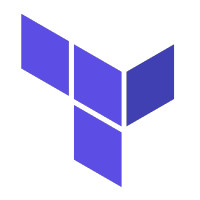
# terraform-aws-elasticsearch
Terraform module to create [Amazon Elasticsearch Service](https://aws.amazon.com/elasticsearch-service/) clusters, following the Well-Architected Framework and best AWS practices.
Amazon Elasticsearch Service is a fully managed service that makes it easy to deploy, operate, and scale Elasticsearch clusters in the AWS Cloud. Elasticsearch is a popular open-source search and analytics engine for use cases such as log analytics, real-time application monitoring, and clickstream analysis. With Amazon ES, you get direct access to the Elasticsearch APIs; existing code and applications work seamlessly with the service.
## Examples
Check the [examples](/examples/) folder where you can see how to configure a public ES cluster, and another example showing how to set it with VPC options.
## Usage
You can use this module to create your Amazon ES cluster by defining each parameters blocks as follows:
```
module "aws_es" {
source = "lgallard/elasticsearch/aws"
domain_name = "elasticsearch_public"
elasticsearch_version = "7.1"
cluster_config = {
dedicated_master_enabled = true
instance_count = 3
instance_type = "r5.large.elasticsearch"
zone_awareness_enabled = true
availability_zone_count = 3
}
ebs_options = {
ebs_enabled = "true"
volume_size = "25"
}
encrypt_at_rest = {
enabled = true
kms_key_id = "arn:aws:kms:us-east-1:123456789101:key/cccc103b-4ba3-5993-6fc7-b7e538b25fd8"
}
log_publishing_options = {
index_slow_logs = {
enabled = true
cloudwatch_log_group_arn = "arn:aws:logs:us-east-1:123456789101:log-group:/aws/elasticsearch/index_slow_logs:*"
log_publishing_options_retention = 90
}
search_slow_logs = {
enabled = true
cloudwatch_log_group_arn = "arn:aws:logs:us-east-1:123456789101:log-group:/aws/elasticsearch/search_slow_logs:*"
}
es_application_logs = {
enabled = true
cloudwatch_log_group_name = "es_application_logs_dev"
}
audit_logs = {
enabled = false
cloudwatch_log_group_name = "audit_logs_dev"
}
}
advanced_options = {
"rest.action.multi.allow_explicit_index" = true
}
domain_endpoint_options = {
enforce_https = true
custom_endpoint_enabled = true
custom_endpoint = "lgallardo.com"
custom_endpoint_certificate_arn = "arn:aws:acm:us-east-1:123456789101:certificate/abcd1234-ef11-abcd-1234-abcd1234efef"
}
node_to_node_encryption_enabled = true
snapshot_options_automated_snapshot_start_hour = 23
tags = {
Owner = "sysops"
env = "dev"
}
```
**Note:** You can also define the above ElasticSearch cluster using just the module variables. Instead of defining a `cluster_config` block (list of map), you can set each of the `cluster_config_*` variables, as shown below:
```
module "aws_es" {
source = "lgallard/elasticsearch/aws"
domain_name = "elasticsearch_public"
elasticsearch_version = "7.1"
cluster_config_dedicated_master_enabled = true
cluster_config_instance_count = 3
cluster_config_instance_type = "r5.large.elasticsearch"
cluster_config_zone_awareness_enabled = "true"
cluster_config_availability_zone_count = 3
ebs_options_ebs_enabled = true
ebs_options_volume_size = 25
encrypt_at_rest_enabled = true
encrypt_at_rest_kms_key_id = "alias/aws/es"
log_publishing_options_enabled = true
log_publishing_options_log_type = "INDEX_SLOW_LOGS"
advanced_options = {
"rest.action.multi.allow_explicit_index" = true
}
node_to_node_encryption_enabled = true
snapshot_options_automated_snapshot_start_hour = 23
tags = {
Owner = "sysops"
env = "dev"
}
```
## Requirements
| Name | Version |
|------|---------|
| [terraform](#requirement\_terraform) | >= 0.12.9 |
| [aws](#requirement\_aws) | >= 3.35.0 |
| [random](#requirement\_random) | >=3.1.2 |
## Providers
| Name | Version |
|------|---------|
| [aws](#provider\_aws) | 4.18.0 |
| [random](#provider\_random) | 3.3.1 |
## Modules
No modules.
## Resources
| Name | Type |
|------|------|
| [aws_cloudwatch_log_group.es_cloudwatch_log_group](https://registry.terraform.io/providers/hashicorp/aws/latest/docs/resources/cloudwatch_log_group) | resource |
| [aws_cloudwatch_log_resource_policy.es_aws_cloudwatch_log_resource_policy](https://registry.terraform.io/providers/hashicorp/aws/latest/docs/resources/cloudwatch_log_resource_policy) | resource |
| [aws_elasticsearch_domain.es_domain](https://registry.terraform.io/providers/hashicorp/aws/latest/docs/resources/elasticsearch_domain) | resource |
| [aws_iam_service_linked_role.es](https://registry.terraform.io/providers/hashicorp/aws/latest/docs/resources/iam_service_linked_role) | resource |
| [random_password.master_password](https://registry.terraform.io/providers/hashicorp/random/latest/docs/resources/password) | resource |
| [aws_kms_key.aws_es](https://registry.terraform.io/providers/hashicorp/aws/latest/docs/data-sources/kms_key) | data source |
## Inputs
| Name | Description | Type | Default | Required |
|------|-------------|------|---------|:--------:|
| [access\_policies](#input\_access\_policies) | IAM policy document specifying the access policies for the domain | `string` | `""` | no |
| [advanced\_options](#input\_advanced\_options) | Key-value string pairs to specify advanced configuration options. Note that the values for these configuration options must be strings (wrapped in quotes) or they may be wrong and cause a perpetual diff, causing Terraform to want to recreate your Elasticsearch domain on every apply | `map(string)` | `{}` | no |
| [advanced\_security\_options](#input\_advanced\_security\_options) | Options for fine-grained access control | `any` | `{}` | no |
| [advanced\_security\_options\_create\_random\_master\_password](#input\_advanced\_security\_options\_create\_random\_master\_password) | Whether to create random master password for Elasticsearch master user | `bool` | `false` | no |
| [advanced\_security\_options\_enabled](#input\_advanced\_security\_options\_enabled) | Whether advanced security is enabled (Forces new resource) | `bool` | `false` | no |
| [advanced\_security\_options\_internal\_user\_database\_enabled](#input\_advanced\_security\_options\_internal\_user\_database\_enabled) | Whether the internal user database is enabled. If not set, defaults to false by the AWS API. | `bool` | `false` | no |
| [advanced\_security\_options\_master\_user\_arn](#input\_advanced\_security\_options\_master\_user\_arn) | ARN for the master user. Only specify if `internal_user_database_enabled` is not set or set to `false`) | `string` | `null` | no |
| [advanced\_security\_options\_master\_user\_password](#input\_advanced\_security\_options\_master\_user\_password) | The master user's password, which is stored in the Amazon Elasticsearch Service domain's internal database. Only specify if `internal_user_database_enabled` is set to `true`. | `string` | `null` | no |
| [advanced\_security\_options\_master\_user\_username](#input\_advanced\_security\_options\_master\_user\_username) | The master user's username, which is stored in the Amazon Elasticsearch Service domain's internal database. Only specify if `internal_user_database_enabled` is set to `true`. | `string` | `null` | no |
| [advanced\_security\_options\_random\_master\_password\_length](#input\_advanced\_security\_options\_random\_master\_password\_length) | Length of random master password to create | `number` | `16` | no |
| [cloudwatch\_log\_enabled](#input\_cloudwatch\_log\_enabled) | Change to false to avoid deploying any Cloudwatch Logs resources | `bool` | `true` | no |
| [cluster\_config](#input\_cluster\_config) | Cluster configuration of the domain | `any` | `{}` | no |
| [cluster\_config\_availability\_zone\_count](#input\_cluster\_config\_availability\_zone\_count) | Number of Availability Zones for the domain to use with | `number` | `3` | no |
| [cluster\_config\_cold\_storage\_options\_enabled](#input\_cluster\_config\_cold\_storage\_options\_enabled) | Indicates whether to enable cold storage for an Elasticsearch domain | `bool` | `false` | no |
| [cluster\_config\_dedicated\_master\_count](#input\_cluster\_config\_dedicated\_master\_count) | Number of dedicated master nodes in the cluster | `number` | `3` | no |
| [cluster\_config\_dedicated\_master\_enabled](#input\_cluster\_config\_dedicated\_master\_enabled) | Indicates whether dedicated master nodes are enabled for the cluster | `bool` | `true` | no |
| [cluster\_config\_dedicated\_master\_type](#input\_cluster\_config\_dedicated\_master\_type) | Instance type of the dedicated master nodes in the cluster | `string` | `"r5.large.elasticsearch"` | no |
| [cluster\_config\_instance\_count](#input\_cluster\_config\_instance\_count) | Number of instances in the cluster | `number` | `3` | no |
| [cluster\_config\_instance\_type](#input\_cluster\_config\_instance\_type) | Instance type of data nodes in the cluster | `string` | `"r5.large.elasticsearch"` | no |
| [cluster\_config\_warm\_count](#input\_cluster\_config\_warm\_count) | The number of warm nodes in the cluster | `number` | `null` | no |
| [cluster\_config\_warm\_enabled](#input\_cluster\_config\_warm\_enabled) | Indicates whether to enable warm storage | `bool` | `false` | no |
| [cluster\_config\_warm\_type](#input\_cluster\_config\_warm\_type) | The instance type for the Elasticsearch cluster's warm nodes | `string` | `null` | no |
| [cluster\_config\_zone\_awareness\_enabled](#input\_cluster\_config\_zone\_awareness\_enabled) | Indicates whether zone awareness is enabled. To enable awareness with three Availability Zones | `bool` | `false` | no |
| [cognito\_options](#input\_cognito\_options) | Options for Amazon Cognito Authentication for Kibana | `any` | `{}` | no |
| [cognito\_options\_enabled](#input\_cognito\_options\_enabled) | Specifies whether Amazon Cognito authentication with Kibana is enabled or not | `bool` | `false` | no |
| [cognito\_options\_identity\_pool\_id](#input\_cognito\_options\_identity\_pool\_id) | ID of the Cognito Identity Pool to use | `string` | `""` | no |
| [cognito\_options\_role\_arn](#input\_cognito\_options\_role\_arn) | ARN of the IAM role that has the AmazonESCognitoAccess policy attached | `string` | `""` | no |
| [cognito\_options\_user\_pool\_id](#input\_cognito\_options\_user\_pool\_id) | ID of the Cognito User Pool to use | `string` | `""` | no |
| [create\_service\_link\_role](#input\_create\_service\_link\_role) | Create service link role for AWS Elasticsearch Service | `bool` | `true` | no |
| [domain\_endpoint\_options](#input\_domain\_endpoint\_options) | Domain endpoint HTTP(S) related options. | `any` | `{}` | no |
| [domain\_endpoint\_options\_custom\_endpoint](#input\_domain\_endpoint\_options\_custom\_endpoint) | Fully qualified domain for your custom endpoint | `string` | `null` | no |
| [domain\_endpoint\_options\_custom\_endpoint\_certificate\_arn](#input\_domain\_endpoint\_options\_custom\_endpoint\_certificate\_arn) | ACM certificate ARN for your custom endpoint | `string` | `null` | no |
| [domain\_endpoint\_options\_custom\_endpoint\_enabled](#input\_domain\_endpoint\_options\_custom\_endpoint\_enabled) | Whether to enable custom endpoint for the Elasticsearch domain | `bool` | `false` | no |
| [domain\_endpoint\_options\_enforce\_https](#input\_domain\_endpoint\_options\_enforce\_https) | Whether or not to require HTTPS | `bool` | `false` | no |
| [domain\_endpoint\_options\_tls\_security\_policy](#input\_domain\_endpoint\_options\_tls\_security\_policy) | The name of the TLS security policy that needs to be applied to the HTTPS endpoint. Valid values: `Policy-Min-TLS-1-0-2019-07` and `Policy-Min-TLS-1-2-2019-07` | `string` | `"Policy-Min-TLS-1-2-2019-07"` | no |
| [domain\_name](#input\_domain\_name) | Name of the domain | `string` | n/a | yes |
| [ebs\_enabled](#input\_ebs\_enabled) | Whether EBS volumes are attached to data nodes in the domain | `bool` | `true` | no |
| [ebs\_options](#input\_ebs\_options) | EBS related options, may be required based on chosen instance size | `any` | `{}` | no |
| [ebs\_options\_iops](#input\_ebs\_options\_iops) | The baseline input/output (I/O) performance of EBS volumes attached to data nodes. Applicable only for the Provisioned IOPS EBS volume type | `number` | `0` | no |
| [ebs\_options\_volume\_size](#input\_ebs\_options\_volume\_size) | The size of EBS volumes attached to data nodes (in GB). Required if ebs\_enabled is set to true | `number` | `10` | no |
| [ebs\_options\_volume\_type](#input\_ebs\_options\_volume\_type) | The type of EBS volumes attached to data nodes | `string` | `"gp2"` | no |
| [elasticsearch\_version](#input\_elasticsearch\_version) | The version of Elasticsearch to deploy. | `string` | `"7.1"` | no |
| [enabled](#input\_enabled) | Change to false to avoid deploying any AWS ElasticSearch resources | `bool` | `true` | no |
| [encrypt\_at\_rest](#input\_encrypt\_at\_rest) | Encrypt at rest options. Only available for certain instance types | `any` | `{}` | no |
| [encrypt\_at\_rest\_enabled](#input\_encrypt\_at\_rest\_enabled) | Whether to enable encryption at rest | `bool` | `true` | no |
| [encrypt\_at\_rest\_kms\_key\_id](#input\_encrypt\_at\_rest\_kms\_key\_id) | The KMS key id to encrypt the Elasticsearch domain with. If not specified then it defaults to using the aws/es service KMS key | `string` | `"alias/aws/es"` | no |
| [log\_publishing\_options](#input\_log\_publishing\_options) | Options for publishing slow logs to CloudWatch Logs | `any` | `{}` | no |
| [log\_publishing\_options\_retention](#input\_log\_publishing\_options\_retention) | Retention in days for the created Cloudwatch log group | `number` | `90` | no |
| [node\_to\_node\_encryption](#input\_node\_to\_node\_encryption) | Node-to-node encryption options | `any` | `{}` | no |
| [node\_to\_node\_encryption\_enabled](#input\_node\_to\_node\_encryption\_enabled) | Whether to enable node-to-node encryption | `bool` | `true` | no |
| [snapshot\_options](#input\_snapshot\_options) | Snapshot related options | `any` | `{}` | no |
| [snapshot\_options\_automated\_snapshot\_start\_hour](#input\_snapshot\_options\_automated\_snapshot\_start\_hour) | Hour during which the service takes an automated daily snapshot of the indices in the domain | `number` | `0` | no |
| [tags](#input\_tags) | A mapping of tags to assign to the resource | `map(any)` | `{}` | no |
| [timeouts](#input\_timeouts) | Timeouts map. | `map(any)` | `{}` | no |
| [timeouts\_update](#input\_timeouts\_update) | How long to wait for updates. | `string` | `null` | no |
| [vpc\_options](#input\_vpc\_options) | VPC related options, see below. Adding or removing this configuration forces a new resource | `any` | `{}` | no |
| [vpc\_options\_security\_group\_ids](#input\_vpc\_options\_security\_group\_ids) | List of VPC Security Group IDs to be applied to the Elasticsearch domain endpoints. If omitted, the default Security Group for the VPC will be used | `list(any)` | `[]` | no |
| [vpc\_options\_subnet\_ids](#input\_vpc\_options\_subnet\_ids) | List of VPC Subnet IDs for the Elasticsearch domain endpoints to be created in | `list(any)` | `[]` | no |
## Outputs
| Name | Description |
|------|-------------|
| [arn](#output\_arn) | Amazon Resource Name (ARN) of the domain |
| [domain\_id](#output\_domain\_id) | Unique identifier for the domain |
| [endpoint](#output\_endpoint) | Domain-specific endpoint used to submit index, search, and data upload requests |
| [kibana\_endpoint](#output\_kibana\_endpoint) | Domain-specific endpoint for kibana without https scheme |
| [master\_password](#output\_master\_password) | Master password |
| [master\_username](#output\_master\_username) | Master username |
| [vpc\_options\_availability\_zones](#output\_vpc\_options\_availability\_zones) | If the domain was created inside a VPC, the names of the availability zones the configured subnet\_ids were created inside |
| [vpc\_options\_vpc\_id](#output\_vpc\_options\_vpc\_id) | If the domain was created inside a VPC, the ID of the VPC |