Ecosyste.ms: Awesome
An open API service indexing awesome lists of open source software.
https://github.com/lgatodu47/screenshotviewer
Mod which adds a GUI to see your screenshots in game!
https://github.com/lgatodu47/screenshotviewer
fabricmc-mod forge-mod minecraft-mod minecraft-qol
Last synced: about 2 months ago
JSON representation
Mod which adds a GUI to see your screenshots in game!
- Host: GitHub
- URL: https://github.com/lgatodu47/screenshotviewer
- Owner: LGatodu47
- License: mit
- Created: 2022-10-26T11:02:46.000Z (about 2 years ago)
- Default Branch: master
- Last Pushed: 2024-10-24T08:22:36.000Z (about 2 months ago)
- Last Synced: 2024-10-25T04:56:18.052Z (about 2 months ago)
- Topics: fabricmc-mod, forge-mod, minecraft-mod, minecraft-qol
- Language: Java
- Homepage:
- Size: 5.62 MB
- Stars: 11
- Watchers: 1
- Forks: 12
- Open Issues: 9
-
Metadata Files:
- Readme: README.MD
- License: LICENSE
Awesome Lists containing this project
README
# Screenshot Viewer
Screenshot viewer is a mod that allows you to see the screenshots that you have taken while you were gaming! (including the accidental ones you took when you where trying to press F3).
It comes with a great GUI and an in-game configuration thanks to [CatConfigMC](https://github.com/LGatodu47/CatConfigMC), a library I myself developped.
Here are two screenshots of the in-game GUI:
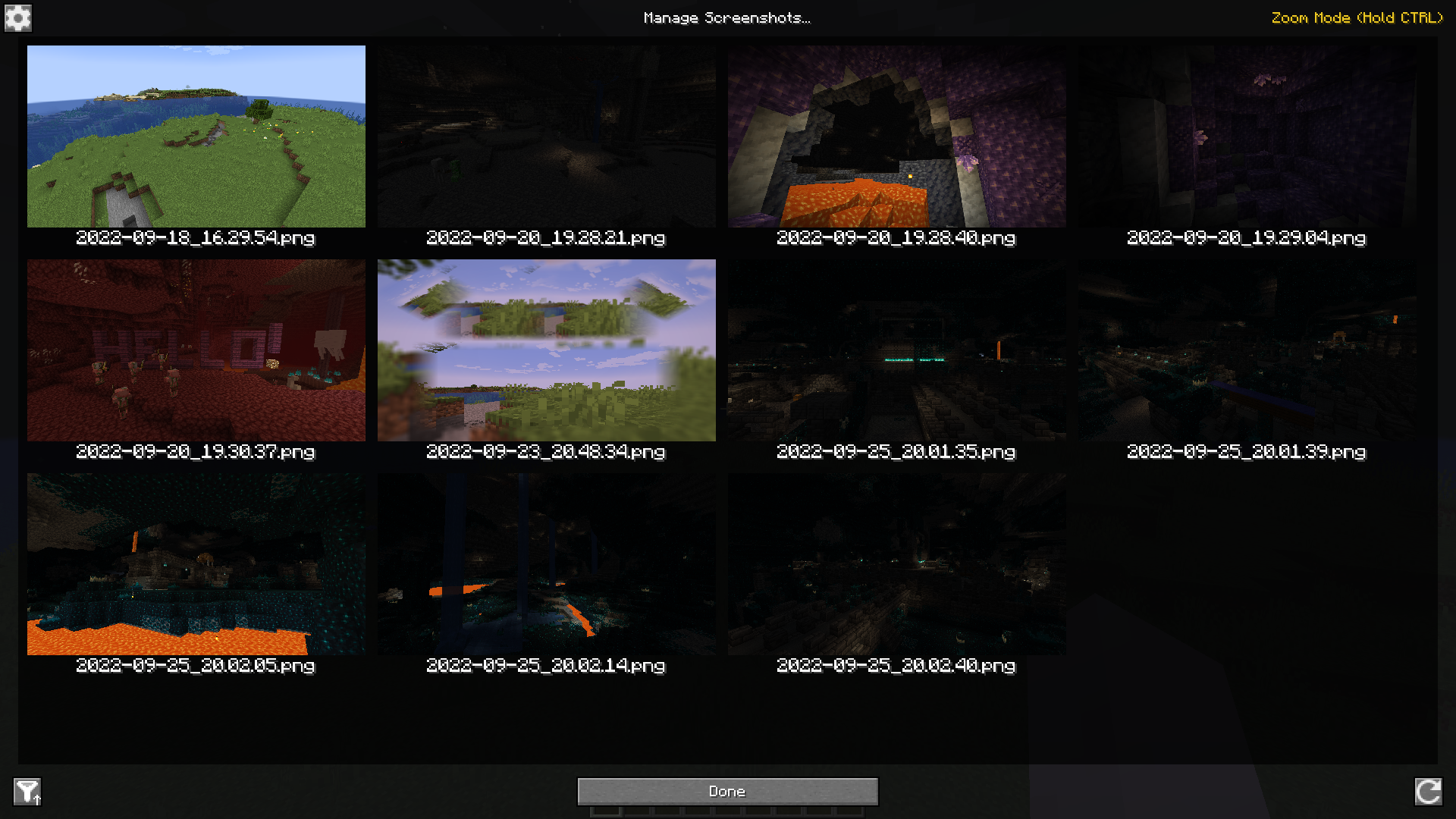
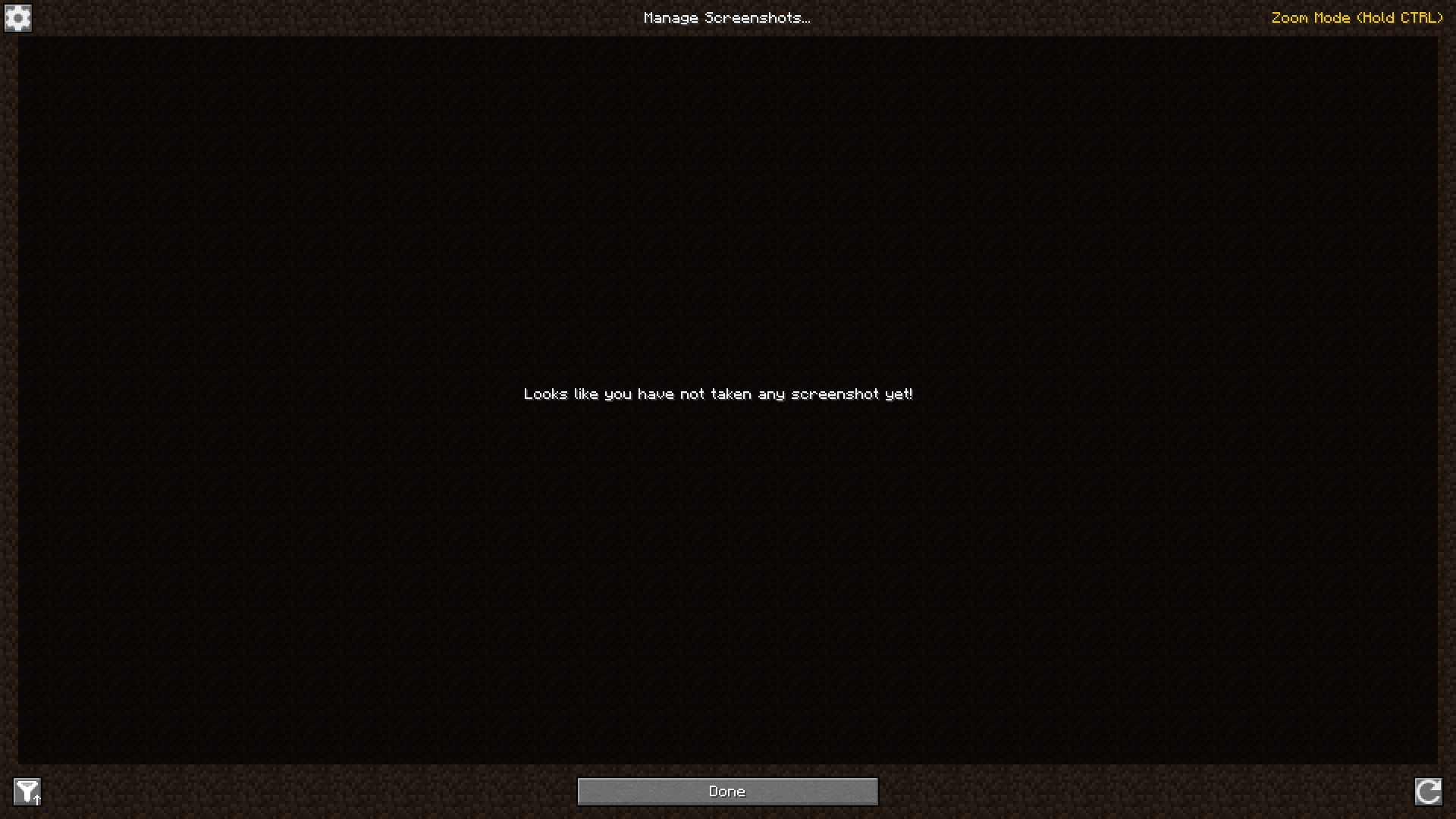
If you want to see in detail one of your screenshots, or just go through them, you can click on one to enlarge it and scroll or click on the buttons on the left and right to go to the next one or the previous one.

Finally, you can access this screenshots management screen by clicking on a button on the title screen or in the pause menu, or by configuring a key binding.

Hope you will enjoy the mod!