https://github.com/lgdd/liferay-elastic-stack-demo
An example of using the Elastic Stack with Liferay and benefit from Elastic Observability features.
https://github.com/lgdd/liferay-elastic-stack-demo
apm elastic elastic-observability elk elk-stack liferay liferay-dxp liferay-portal logs metrics
Last synced: 3 months ago
JSON representation
An example of using the Elastic Stack with Liferay and benefit from Elastic Observability features.
- Host: GitHub
- URL: https://github.com/lgdd/liferay-elastic-stack-demo
- Owner: lgdd
- License: mit
- Created: 2021-02-25T16:35:45.000Z (over 4 years ago)
- Default Branch: main
- Last Pushed: 2021-02-26T08:31:53.000Z (over 4 years ago)
- Last Synced: 2025-03-10T05:33:43.534Z (3 months ago)
- Topics: apm, elastic, elastic-observability, elk, elk-stack, liferay, liferay-dxp, liferay-portal, logs, metrics
- Language: Dockerfile
- Homepage:
- Size: 6.84 KB
- Stars: 2
- Watchers: 1
- Forks: 5
- Open Issues: 0
-
Metadata Files:
- Readme: README.md
- License: LICENSE
Awesome Lists containing this project
README
# Liferay Elastic Stack Demo
An example of using the Elastic Stack with Liferay and benefit from Elastic Observability features.
- [Components Overview](#components-overview)
- [Getting Started](#getting-started)
- [Build](#build)
- [Customize](#customize)
- [Run](#run)
- [Explore](#explore)
- [Screenshots](#screenshots)
- [Elastic Observability](#elastic-observability)
- [Docker Containers Metrics](#docker-containers-metrics)
- [Liferay Elastic APM](#liferay-elastic-apm)
## Components Overview
- [Liferay](https://www.liferay.com/products/dxp): our main application
- [Elasticsearch](https://www.elastic.co/elasticsearch/): the search engine for Liferay & the data store for our containers metrics and logs
- [Elastic APM](https://www.elastic.co/apm): server + agent to monitor Liferay
- [Filebeat](https://www.elastic.co/beats/filebeat): aggregate logs from our containers
- [Metricbeat](https://www.elastic.co/beats/metricbeat): monitor usages from our containers
- [Kibana](https://www.elastic.co/kibana): visualization tool for our data
## Getting Started
### Requirements
- Docker 19+
### Build
```shell
docker-compose build
```
### Customize
You can choose the Liferay image (edition and version), the Elastic APM Java Agent version and add a comma separated list of application packages for Elastic APM agent:
```shell
docker-compose build \
--build-arg LIFERAY_IMAGE=liferay/dxp:7.3.10-ga1 \
--build-arg ELASTIC_APM_AGENT_VERSION=1.21.0 \
--build-arg ELASTIC_APM_APPLICATION_PACKAGES=com.example
```
In the example above, it will start Liferay DXP 7.3.10 GA1, install and attach Elastic APM Java Agent 1.21.0 and track `com.liferay` (always included by default in `docker-compose.yml`) and `com.example`.
### Run
```
docker-compose up -d
```
### Explore
Explore indexes, logs and metrics on Kibana at http://localhost:5601.
Play with Liferay at http://localhost:8080 and deploy your applications under `./liferay/deploy`.
## Screenshots
### Elastic Observability
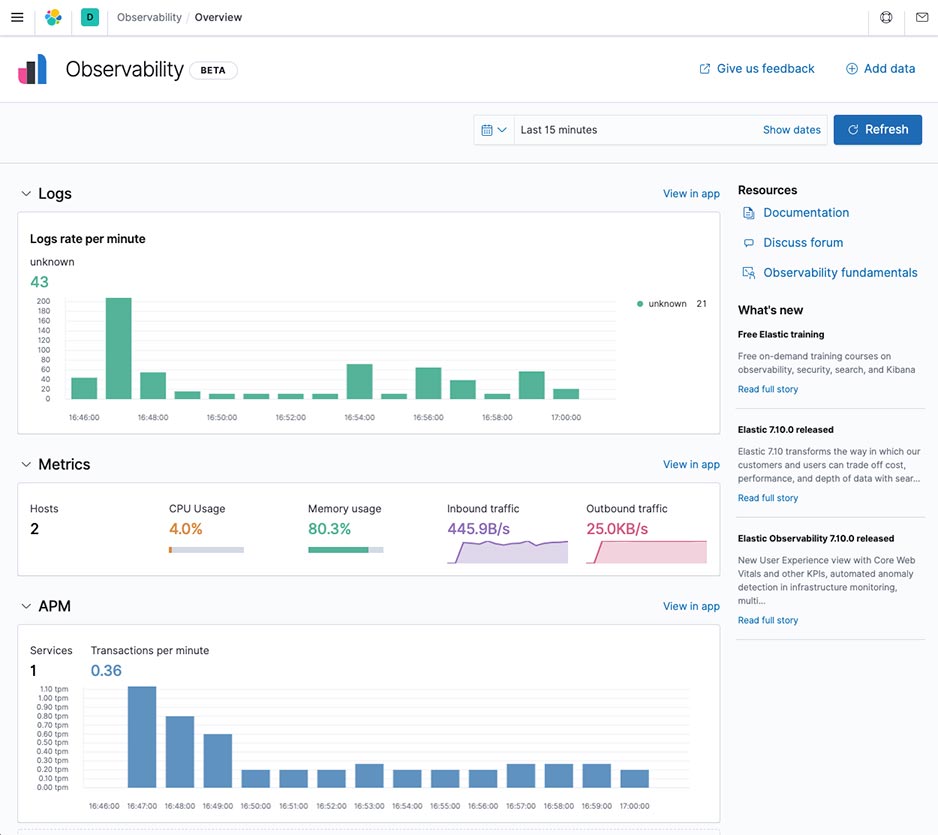
### Docker Containers Metrics
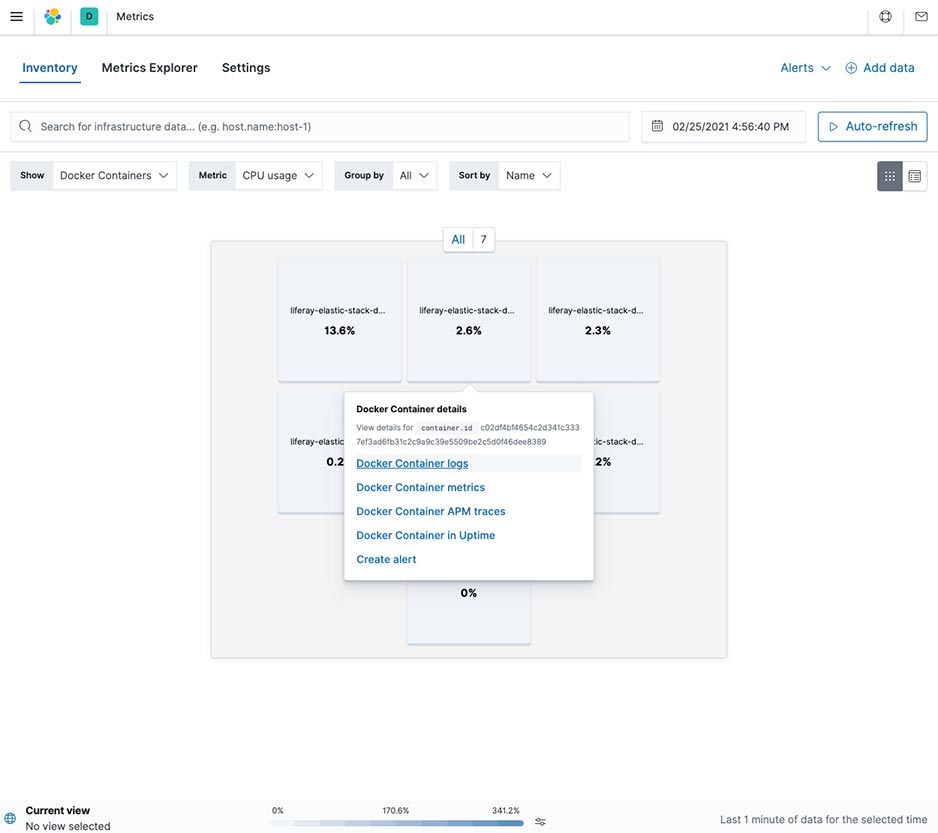
### Liferay Elastic APM
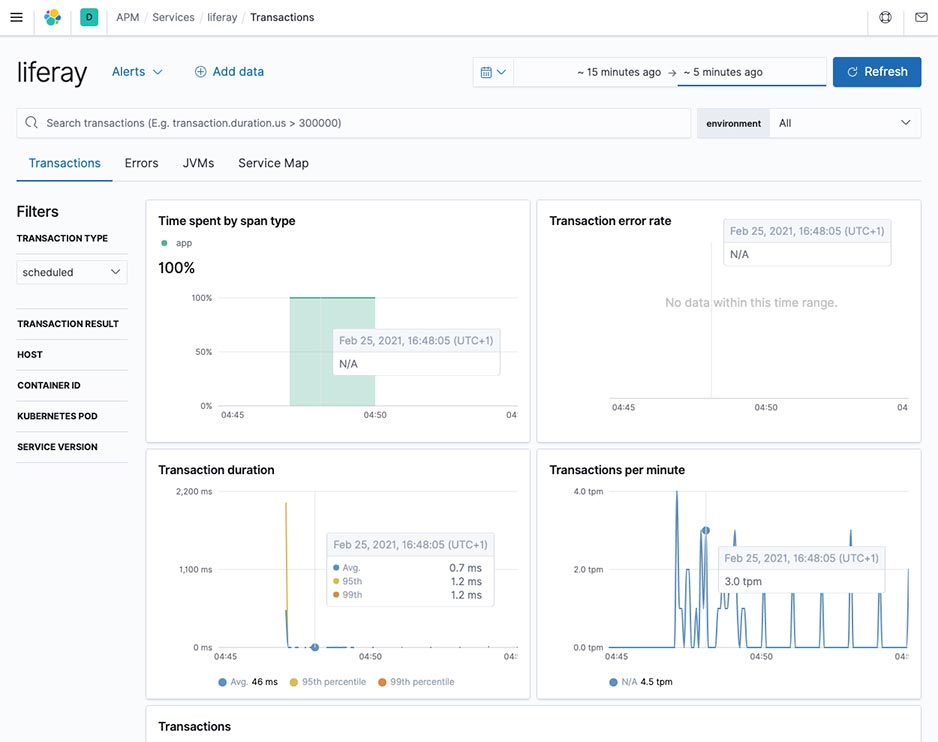
## License
[MIT](LICENSE)