Ecosyste.ms: Awesome
An open API service indexing awesome lists of open source software.
https://github.com/li3zhen1/grape
A Swift library for graph visualization and efficient force simulation.
https://github.com/li3zhen1/grape
force-directed-graphs graph physics-simulation simulation swift swiftui visualization
Last synced: 29 days ago
JSON representation
A Swift library for graph visualization and efficient force simulation.
- Host: GitHub
- URL: https://github.com/li3zhen1/grape
- Owner: li3zhen1
- License: mit
- Created: 2023-10-04T01:13:16.000Z (over 1 year ago)
- Default Branch: main
- Last Pushed: 2025-01-10T23:49:07.000Z (about 1 month ago)
- Last Synced: 2025-01-13T11:05:50.156Z (29 days ago)
- Topics: force-directed-graphs, graph, physics-simulation, simulation, swift, swiftui, visualization
- Language: Swift
- Homepage: https://li3zhen1.github.io/Grape/Grape/documentation/grape/
- Size: 24.6 MB
- Stars: 271
- Watchers: 6
- Forks: 13
- Open Issues: 0
-
Metadata Files:
- Readme: README.md
- License: LICENSE
Awesome Lists containing this project
README
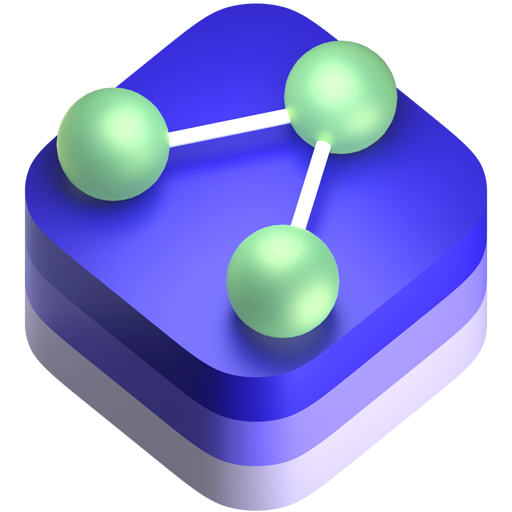
Grape
A Swift library for graph visualization and efficient force simulation.

## Examples
### Force Directed Graph
This is a force directed graph visualizing [the network of character co-occurence in _Les Misérables_](https://observablehq.com/@d3/force-directed-graph-component). Take a closer look at the animation:
https://github.com/li3zhen1/Grape/assets/45376537/d80dc797-1980-4755-85b9-18ee26e2a7ff
Source code: [Miserables.swift](https://github.com/li3zhen1/Grape/blob/main/Examples/ForceDirectedGraphExample/ForceDirectedGraphExample/Miserables.swift).
### Force Directed Graph in visionOS
This is the same graph as the first example, rendered in `RealityView`:
https://github.com/li3zhen1/Grape/assets/45376537/4585471e-2339-4aee-8f39-0c11fdfb6901
Source code: [ForceDirectedGraph3D/ContentView.swift](https://github.com/li3zhen1/Grape/blob/main/Examples/ForceDirectedGraph3D/ForceDirectedGraph3D/ContentView.swift).
### Mermaid Visualization
Dynamical graph structure based on your input, with tap and drag gesture supports, all within 100 lines of view body.
https://github.com/li3zhen1/Grape/assets/45376537/7c75d367-d5a8-4316-813b-288b375f513b
Source code: [MermaidVisualization.swift](https://github.com/li3zhen1/Grape/blob/main/Examples/ForceDirectedGraphExample/ForceDirectedGraphExample/MermaidVisualization.swift)
### Lattice Simulation
A 36x36 force directed lattice.
https://github.com/li3zhen1/Grape/assets/45376537/5b76fddc-dd5c-4d35-bced-29c01269dd2b
Source code: [Lattice.swift](https://github.com/li3zhen1/Grape/blob/main/Examples/ForceDirectedGraphExample/ForceDirectedGraphExample/Lattice.swift)
### Dragging Gesture
An example rendering a ring with 60 vertices, with dragging gesture enabled.
https://github.com/li3zhen1/Grape/assets/45376537/73213e7f-73ee-44f3-9b3e-7e58355045d2
Source code: [MyRing.swift](https://github.com/li3zhen1/Grape/blob/main/Examples/ForceDirectedGraphExample/ForceDirectedGraphExample/MyRing.swift)
## Installation
To use Grape in an Xcode project by adding it to your project as a package:
```
https://github.com/li3zhen1/Grape
```
To use Grape in a [SwiftPM](https://swift.org/package-manager/) project, add this to your `Package.swift`:
``` swift
dependencies: [
.package(url: "https://github.com/li3zhen1/Grape", from: "0.7.0")
]
```
```swift
.product(name: "Grape", package: "Grape"),
```
> [!NOTE]
> The `Grape` module relies on the [`Observation` framework](https://developer.apple.com/documentation/observation). It’s possible to backdeploy with community shims like [`swift-perception`](https://github.com/pointfreeco/swift-perception).
>
> The `Grape` module may introduce breaking API changes in minor version changes before 1.0 release.
>
> The `ForceSimulation` module is stable in terms of public API now.
## Get started
Grape ships 2 modules:
- The `Grape` module allows you to create force-directed graphs in SwiftUI Views.
- The `ForceSimulation` module is the underlying mechanism of `Grape`, and it helps you to create more complicated or customized force simulations. It also contains a `KDTree` data structure built with performance in mind, which can be useful for spatial partitioning tasks.
### The `Grape` module
For detailed usage, please refer to [documentation](https://li3zhen1.github.io/Grape/Grape/documentation/grape). A quick example here:
```swift
import Grape
struct MyGraph: View {
// States including running status, transformation, etc.
// Gives you a handle to control the states.
@State var graphStates = ForceDirectedGraphState()
var body: some View {
ForceDirectedGraph(states: graphStates) {
// Declare nodes and links like you would do in Swift Charts.
NodeMark(id: 0).foregroundStyle(.green)
NodeMark(id: 1).foregroundStyle(.blue)
NodeMark(id: 2).foregroundStyle(.yellow)
Series(0..<2) { i in
LinkMark(from: i, to: i+1)
}
} force: {
.link()
.center()
.manyBody()
}
}
}
```
### The `ForceSimulation` module
Refer to the documentation or expand this section to find more about this module.
`ForceSimulation` module mainly contains 3 concepts, `Kinetics`, `ForceProtocol` and `Simulation`.

- `Kinetics` describes all kinetic states of your system, i.e. position, velocity, link connections, and the variable `alpha` that describes how "active" your system is.
- Forces are any types that conforms to `ForceProtocol`. This module provides most of the forces you will use in force directed graphs. And you can also create your own forces. They should be responsible for 2 tasks:
- `bindKinetics(_ kinetics: Kinetics)`: binding to a `Kinetics`. In most cases the force should keep a reference of the `Kinetics` so they know what to mutate when `apply` is called.
- `apply()`: Mutating the states of `Kinetics`. For example, a gravity force should add velocities on each node in this function.
- `Simulation` is a shell class you interact with, which enables you to create any dimensional simulation with velocity Verlet integration. It manages a `Kinetics` and a force conforming to `ForceProtocol`. Since `Simulation` only stores one force, you are responsible for compositing multiple forces into one.
- Another data structure `KDTree` is used to accelerate the force simulation with [Barnes-Hut Approximation](https://jheer.github.io/barnes-hut/).
The basic concepts of simulations and forces can be found here: [Force simulations - D3](https://d3js.org/d3-force/simulation). You can simply create simulations by using `Simulation` like this:
```swift
import simd
import ForceSimulation
// assuming you’re simulating 4 nodes
let nodeCount = 4
// Connect them
let links = [(0, 1), (1, 2), (2, 3), (3, 0)]
/// Create a 2D force composited with 4 primitive forces.
let myForce = SealedForce2D {
// Forces are namespaced under `Kinetics`
// here we only use `Kinetics>`, i.e. `Kinetics2D`
Kinetics2D.ManyBodyForce(strength: -30)
Kinetics2D.LinkForce(
stiffness: .weightedByDegree(k: { _, _ in 1.0 }),
originalLength: .constant(35)
)
Kinetics2D.CenterForce(center: .zero, strength: 1)
Kinetics2D.CollideForce(radius: .constant(3))
}
/// Create a simulation, the dimension is inferred from the force.
let mySimulation = Simulation(
nodeCount: nodeCount,
links: links.map { EdgeID(source: $0.0, target: $0.1) },
forceField: myForce
)
/// Force is ready to start! run `tick` to iterate the simulation.
for mySimulation in 0..<120 {
mySimulation.tick()
let positions = mySimulation.kinetics.position.asArray()
/// Do something with the positions.
}
```
See [Example](https://github.com/li3zhen1/Grape/tree/main/Examples/ForceDirectedGraphExample) for more details.
## Roadmap
| | 2D simd | ND simd | Metal |
| --- | --- | --- | --- |
| **NdTree** | ✅ | ✅ | |
| **Simulation** | ✅ | ✅ | |
| LinkForce | ✅ | ✅ | |
| ManyBodyForce | ✅ | ✅ | |
| CenterForce | ✅ | ✅ | |
| CollideForce | ✅ | ✅ | |
| PositionForce | ✅ | ✅ | |
| RadialForce | ✅ | ✅ | |
| **SwiftUI View** | ✅ | | |
| Basic Visualization | ✅ | | |
| Gestures | ✅ | | |
| Node Styling | ✅ | | |
| Link Styling | 🚧 | | |
| Animatable Transition | 🚧 | | |
## Performance
#### Simulation
Grape uses simd to calculate position and velocity. Currently it takes **~0.005** seconds to iterate 120 times over the example graph(2D). (77 vertices, 254 edges, with manybody, center, collide and link forces. Release build on a M1 Max, [tested](https://github.com/li3zhen1/Grape/blob/main/Tests/ForceSimulationTests/MiserableGraphTest.swift) with command `swift test -c release`)
For 3D simulation, it takes **~0.008** seconds for the same graph and same configs.
> [!IMPORTANT]
> Due to heavy use of generics (some are not specialized in Debug mode), the performance in Debug build is ~100x slower than Release build.
#### KDTree
The `BufferedKDTree` from this package is **~22x** faster than `GKQuadtree` from Apple’s GameKit, according to this [test case](https://github.com/li3zhen1/Grape/blob/main/Tests/ForceSimulationTests/GKTreeCompareTest.swift). However, please note that comparing Swift structs with NSObjects is unfair, and their behaviors are different.
## Credits
This library has been greatly influenced by the outstanding work done by [D3.js (Data-Driven Documents)](https://d3js.org).

