Ecosyste.ms: Awesome
An open API service indexing awesome lists of open source software.
https://github.com/liam-i/blankslate
A drop-in UIView extension for showing empty datasets whenever the view has no content to display.
https://github.com/liam-i/blankslate
blankslate emptydataset emptydatasetview emptystate ios nodataset nodatasetview swift
Last synced: about 2 months ago
JSON representation
A drop-in UIView extension for showing empty datasets whenever the view has no content to display.
- Host: GitHub
- URL: https://github.com/liam-i/blankslate
- Owner: liam-i
- License: mit
- Created: 2021-07-09T16:18:14.000Z (over 3 years ago)
- Default Branch: main
- Last Pushed: 2024-05-09T12:36:51.000Z (8 months ago)
- Last Synced: 2024-10-31T15:50:19.118Z (about 2 months ago)
- Topics: blankslate, emptydataset, emptydatasetview, emptystate, ios, nodataset, nodatasetview, swift
- Language: Swift
- Homepage: https://liam-i.github.io
- Size: 1.54 MB
- Stars: 3
- Watchers: 2
- Forks: 0
- Open Issues: 0
-
Metadata Files:
- Readme: README.md
- License: LICENSE
Awesome Lists containing this project
README
# BlankSlate
[](https://img.shields.io/badge/Swift-5.10-Orange?style=flat-square)
[](https://img.shields.io/badge/Platforms-iOS_tvOS_visionOS-Green?style=flat-square)
[](https://cocoapods.org/pods/BlankSlate)
[](https://swift.org/package-manager)
[](https://github.com/Carthage/Carthage)
[](https://github.com/liam-i/BlankSlate/blob/main/LICENSE)
BlankSlate is a drop-in UIView extension for showing empty datasets whenever the view has no content to display.
## ScreenShots
[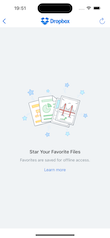](https://raw.githubusercontent.com/wiki/liam-i/BlankSlate/Screenshots/1.png)
[](https://raw.githubusercontent.com/wiki/liam-i/BlankSlate/Screenshots/2.png)
[](https://raw.githubusercontent.com/wiki/liam-i/BlankSlate/Screenshots/3.png)
[](https://raw.githubusercontent.com/wiki/liam-i/BlankSlate/Screenshots/4.png)
[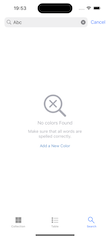](https://raw.githubusercontent.com/wiki/liam-i/BlankSlate/Screenshots/5.png)
[](https://raw.githubusercontent.com/wiki/liam-i/BlankSlate/Screenshots/6.png)
## Requirements
* iOS 12.0+
* tvOS 12.0+
* Xcode 14.1+
* Swift 5.7.1+
## Installation
### Swift Package Manager
#### ...using `swift build`
If you are using the [Swift Package Manager](https://www.swift.org/documentation/package-manager), add a dependency to your `Package.swift` file and import the BlankSlate library into the desired targets:
```swift
dependencies: [
.package(url: "https://github.com/liam-i/BlankSlate.git", from: "0.7.1")
],
targets: [
.target(
name: "MyTarget", dependencies: [
.product(name: "BlankSlate", package: "BlankSlate")
])
]
```
#### ...using Xcode
If you are using Xcode, then you should:
- File > Swift Packages > Add Package Dependency
- Add `https://github.com/liam-i/BlankSlate.git`
- Select "Up to Next Minor" with "0.7.1"
> [!TIP]
> For detailed tutorials, see: [Apple Docs](https://developer.apple.com/documentation/xcode/adding-package-dependencies-to-your-app)
#### CocoaPods
If you're using [CocoaPods](https://cocoapods.org), add this to your `Podfile`:
```ruby
source 'https://github.com/CocoaPods/Specs.git'
# Or use CND source
# source 'https://cdn.cocoapods.org/'
platform :ios, '12.0'
use_frameworks!
target 'MyApp' do
pod 'BlankSlate', '~> 0.7.1'
end
```
And run `pod install`.
> [!IMPORTANT]
> CocoaPods 1.13.0 or newer is required.
### Carthage
If you're using [Carthage](https://github.com/Carthage/Carthage), add this to your `Cartfile`:
```ruby
github "liam-i/BlankSlate" ~> 0.7.1
```
And run `carthage update --platform iOS --use-xcframeworks`.
## Example
To run the example project, first clone the repo, then `cd` to the root directory and run `pod install`. Then open BlankSlate.xcworkspace in Xcode.
## Credits and thanks
* Thanks a lot to [Ignacio Romero Zurbuchen](https://github.com/dzenbot) for building [DZNEmptyDataSet](https://github.com/dzenbot/DZNEmptyDataSet) - all ideas in here and many implementation details were provided by his library.
## License
BlankSlate is available under the MIT license. See the [LICENSE](./LICENSE) file for more info.