https://github.com/liangxiaowei1024/net-penetrate-http-and-https-simple
内网穿透、GUI、一键启动、不限速,内置日志
https://github.com/liangxiaowei1024/net-penetrate-http-and-https-simple
http https java net netty
Last synced: 4 months ago
JSON representation
内网穿透、GUI、一键启动、不限速,内置日志
- Host: GitHub
- URL: https://github.com/liangxiaowei1024/net-penetrate-http-and-https-simple
- Owner: LiangXiaoWei1024
- License: apache-2.0
- Created: 2022-03-24T12:38:23.000Z (almost 4 years ago)
- Default Branch: master
- Last Pushed: 2024-02-24T10:33:32.000Z (almost 2 years ago)
- Last Synced: 2025-04-05T22:06:30.789Z (11 months ago)
- Topics: http, https, java, net, netty
- Language: Java
- Homepage:
- Size: 3.21 MB
- Stars: 323
- Watchers: 6
- Forks: 73
- Open Issues: 13
-
Metadata Files:
- Readme: README.md
- License: LICENSE
Awesome Lists containing this project
README
## 內网穿透工具(net-penetrate)
---
## 技术交流QQ群:704592910(满)
## 技术交流QQ群:828498256(新群)
---
## 介绍
- 完全开源,免费使用,不会有人窃取你的信息(可看源码),有需要的可以自己下载源码独立部署使用。
- 全新GUI界面,操作简单,一键安装,这是一个托盘系统要是觉得窗口碍事可以随时关闭打开
- 为你穿透端口绑定域名,不再是IP+端口裸奔访问
- 支持http/https等多种模式使用客户端网络代理上网,家里轻松访问公司网络
- 支持GET | POST | PUT | PATCH | DELETE
- 多用户支持,同时满足多人日常穿透需求
- 支持正常的数据交互,上传下载文件,重定向等等。
- 内置日志模块,方便开发测试。
- 常见应用:开发调试, 支付接口回调、微信接口、个人电脑搭建网站,远程办公等等。
- 支持自定义二级域名
## 原理
- 利用服务器,和本地电脑,建立一条专属的通道,并将外网的请求转发到本地,从而实现穿透
- 基于socket通讯技术,支持断线重连
## 示例
1. 设置二级域名,可以自定义,也可以使用默认值(方便)。
2. 填写需要穿透的IP(默认127.0.0.1)与端口(默认8080)。
3. 看到日志**连接成功**,点击启动
4. 看到日志中**启动成功**,并且明确的告诉你外网请求地址,就可以开始使用了。
5. 本地地址为: http://127.0.0.1:20001/ 远程地址为http://test.kele.plus/ 当访问http://test.kele.plus/ 的时候,请求会被转发到http://127.0.0.1:20001/ 实现内网可外网访

系统托盘,windows的又下角的位置
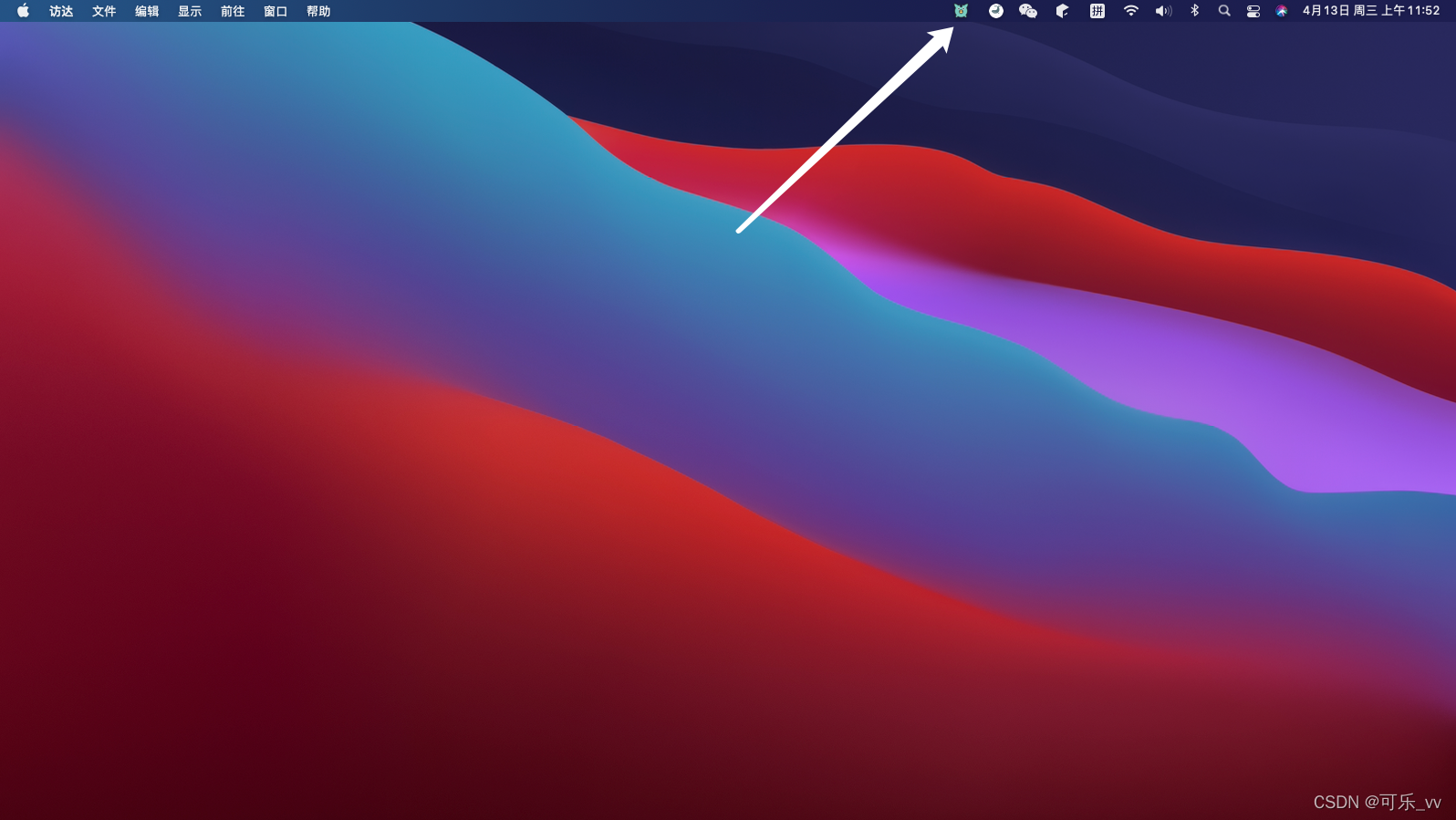
## 附加小功能,右键日志页面,方便大家调试使用

## 安装教程
### Mac

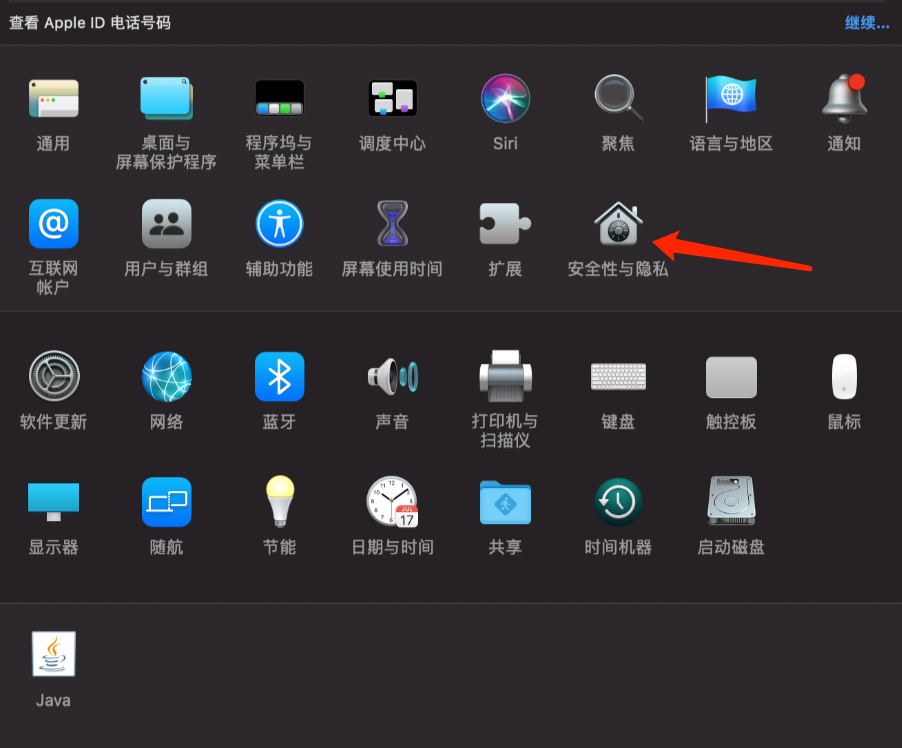

- 出现下面的问题,打开终端 进入当前目录, chmod +x penetrate-start.command

## 赞助💰
如果你觉得对你有帮助,你可以赞助我们一杯咖啡,鼓励我们继续开发维护下去。
