Ecosyste.ms: Awesome
An open API service indexing awesome lists of open source software.
https://github.com/libp2p/js-libp2p-stardust
A better ws-star implementation
https://github.com/libp2p/js-libp2p-stardust
Last synced: about 1 month ago
JSON representation
A better ws-star implementation
- Host: GitHub
- URL: https://github.com/libp2p/js-libp2p-stardust
- Owner: libp2p
- Archived: true
- Created: 2019-01-06T15:00:03.000Z (about 6 years ago)
- Default Branch: master
- Last Pushed: 2020-04-11T22:34:34.000Z (almost 5 years ago)
- Last Synced: 2024-12-19T15:09:04.049Z (about 1 month ago)
- Language: JavaScript
- Size: 1.31 MB
- Stars: 8
- Watchers: 18
- Forks: 4
- Open Issues: 15
-
Metadata Files:
- Readme: README.md
- Changelog: CHANGELOG.md
Awesome Lists containing this project
README
# js-libp2p-stardust
[](https://mkg20001.io)
[](http://libp2p.io/)
[](http://webchat.freenode.net/?channels=%23ipfs)
[](https://discuss.libp2p.io)
[](https://coveralls.io/github/libp2p/js-libp2p-stardust?branch=master)
[](https://travis-ci.com/libp2p/js-libp2p-stardust)
[](https://david-dm.org/libp2p/js-libp2p-stardust)
[](https://github.com/feross/standard)
> `libp2p-stardust` is one of the multiple transports available for libp2p. `libp2p-stardust` incorporates both a transport and a discovery service that is facilitated by the stardust server, also available in this repo.
## Lead Maintainer
[Maciej Krüger](https://github.com/mkg20001)
## Protocol
You can read the protocol specification on [PROTOCOL.md](./PROTOCOL.md).
## Usage
### Install
```bash
> npm install libp2p-stardust
```
### Example
```js
const Stardust = require('libp2p-stardust')
const multiaddr = require('multiaddr')
const pipe = require('it-pipe')
const { collect } = require('streaming-iterables')
const addr = multiaddr('/ip4/188.166.203.82/tcp/5892/ws/p2p-stardust')
const stardust = new Stardust({ upgrader, libp2p })
const listener = stardust.createListener((socket) => {
console.log('new connection opened')
pipe(
['hello'],
socket
)
})
await listener.listen(addr)
console.log('listening')
const socket = await stardust.dial(addr)
const values = await pipe(
socket,
collect
)
console.log(`Value: ${values[0].toString()}`)
// > hello
// Close connection after reading
await listener.close()
```
## API
### Transport
[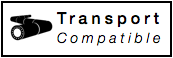](https://github.com/libp2p/interface-transport)
### Connection
[](https://github.com/libp2p/interface-connection)
### Peer Discovery - `ws.discovery`
[](https://github.com/libp2p/interface-peer-discovery)
## Stardust Server
Setting up your own stardust server is really easy
First install stardust globally.
```bash
> npm install --global libp2p-stardust
```
Now you can use the cli command `stardust-server` to spawn a stardust server.
It only accepts one argument: The address to listen on.
There isn't much to configure via the CLI currently.
By default it listens on `/ip6/::/tcp/5892/ws`
For further customization (e.g. swapping the muxer, using other transports) it is recommended to create a server via the API.
## Hosted Stardust server
We host a stardust server at `/dns4/stardust.mkg20001.io` that can be used for practical demos and experimentation, it **should not be used for apps in production**.
A libp2p-stardust address, using the server we provide, looks like:
`/dns4/stardust.mkg20001.io/tcp/443/wss/p2p-stardust/ipfs/`
Note: The address above indicates WebSockets Secure, which can be accessed from both http and https.
LICENSE MPL-2.0