https://github.com/lifei6671/SmartWiki
因个人精力有限,不在维护此项目,推荐用MinDoc代替
https://github.com/lifei6671/SmartWiki
api document laravel php smartwiki wiki
Last synced: 9 months ago
JSON representation
因个人精力有限,不在维护此项目,推荐用MinDoc代替
- Host: GitHub
- URL: https://github.com/lifei6671/SmartWiki
- Owner: lifei6671
- License: apache-2.0
- Archived: true
- Created: 2016-11-14T10:03:56.000Z (about 9 years ago)
- Default Branch: master
- Last Pushed: 2017-04-27T09:39:17.000Z (almost 9 years ago)
- Last Synced: 2024-11-18T06:43:52.467Z (about 1 year ago)
- Topics: api, document, laravel, php, smartwiki, wiki
- Language: JavaScript
- Homepage: https://www.iminho.me
- Size: 13.3 MB
- Stars: 517
- Watchers: 45
- Forks: 207
- Open Issues: 29
-
Metadata Files:
- Readme: README.md
- License: LICENSE
Awesome Lists containing this project
- php-awesome - SmartWiki - 支持 Markdown 的文档工具 (成品软件 / 未归类)
README
## 简介
SmartWiki是一款针对IT团队开发的简单好用的文档管理系统。
可以用来储存日常接口文档,数据库字典,手册说明等文档。内置项目管理,用户管理,权限管理等功能,能够满足大部分中小团队的文档管理需求。
## 在线演示
演示地址: [https://www.iminho.me](https://www.iminho.me)
账号密码: test123@test123
该演示账号移除了项目创建功能。
QQ交流群: [190317359](//shang.qq.com/wpa/qunwpa?idkey=9a04393e101664709ed559e890b08fbfee5cac6979b027fe25fb44088bf52f12)
## 安装与部署
安装教程请参见使用手册:[https://wiki.iminho.me/docs/show/1](https://wiki.iminho.me/docs/show/1)
## SmartWiki迁移
如果已存在完整的SmartWiki的数据,可以手动修改.env文件,设置新的数据库,也可以执行一下命令迁移到新数据库:
```
php artisan smartwiki:migrate --dbHost=数据库地址 --dbName=数据库名称 --dbPort=数据库端口号 --dbUser=数据库账号 --dbPassword=数据库密码
```
## 使用Docker部署
Dockerfile 文件请参考 [https://github.com/lifei6671/docker-smartwiki](https://github.com/lifei6671/docker-smartwiki)
## 部分截图
**个人资料**
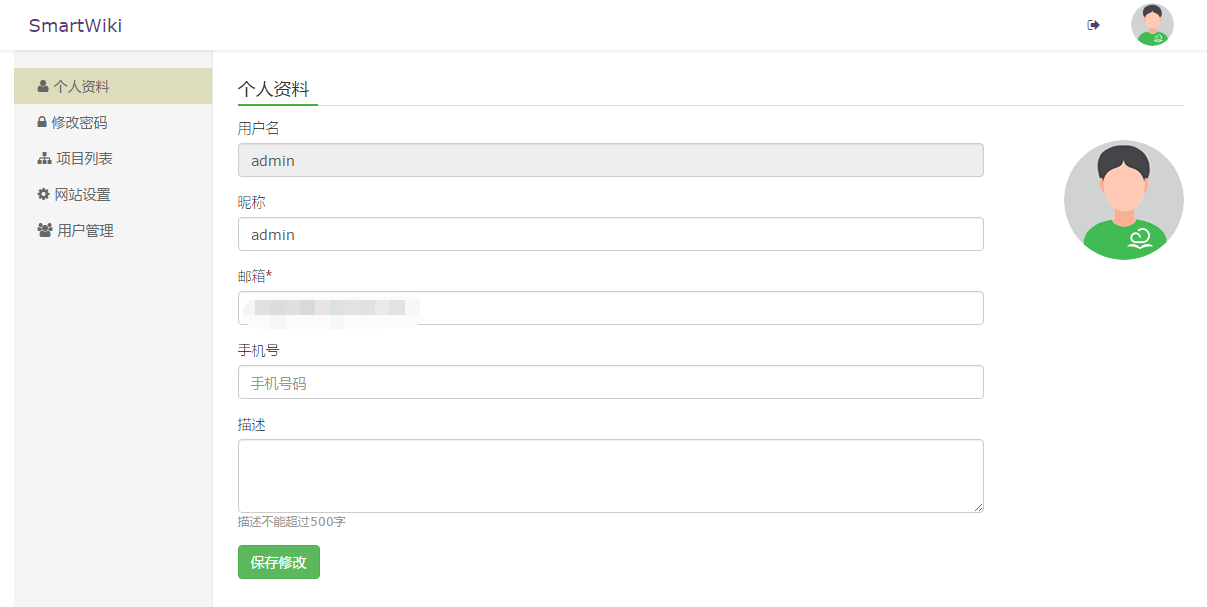
**我的项目**

**项目参与用户**

**文档编辑**
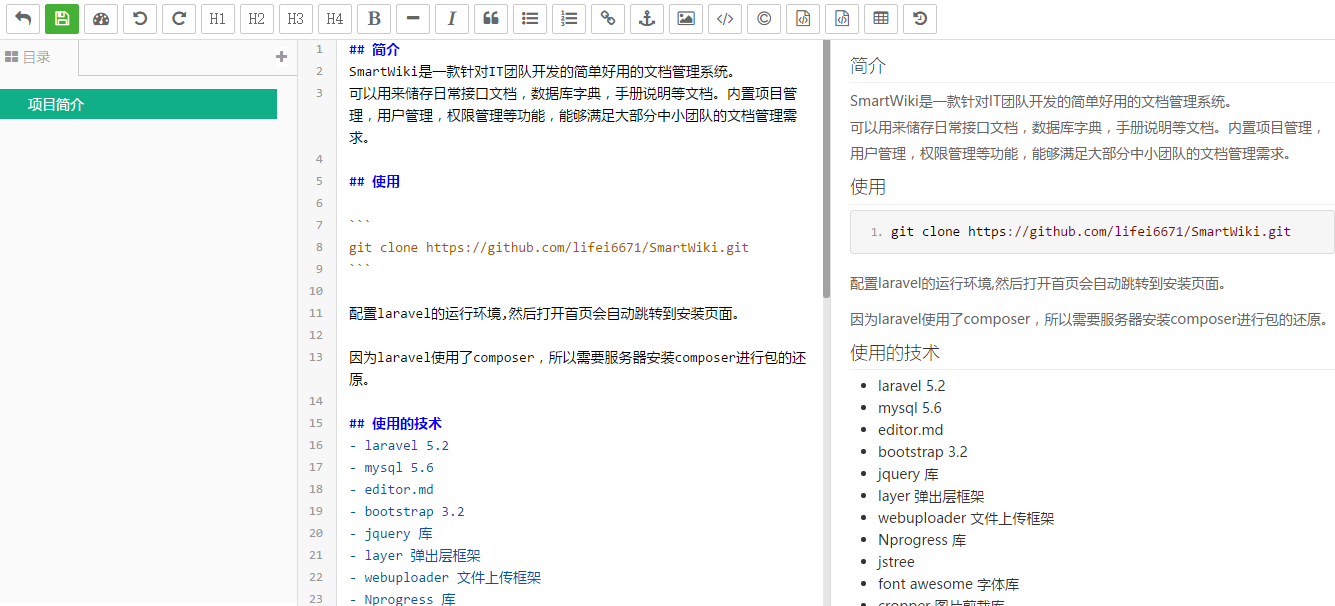
**文档模板**
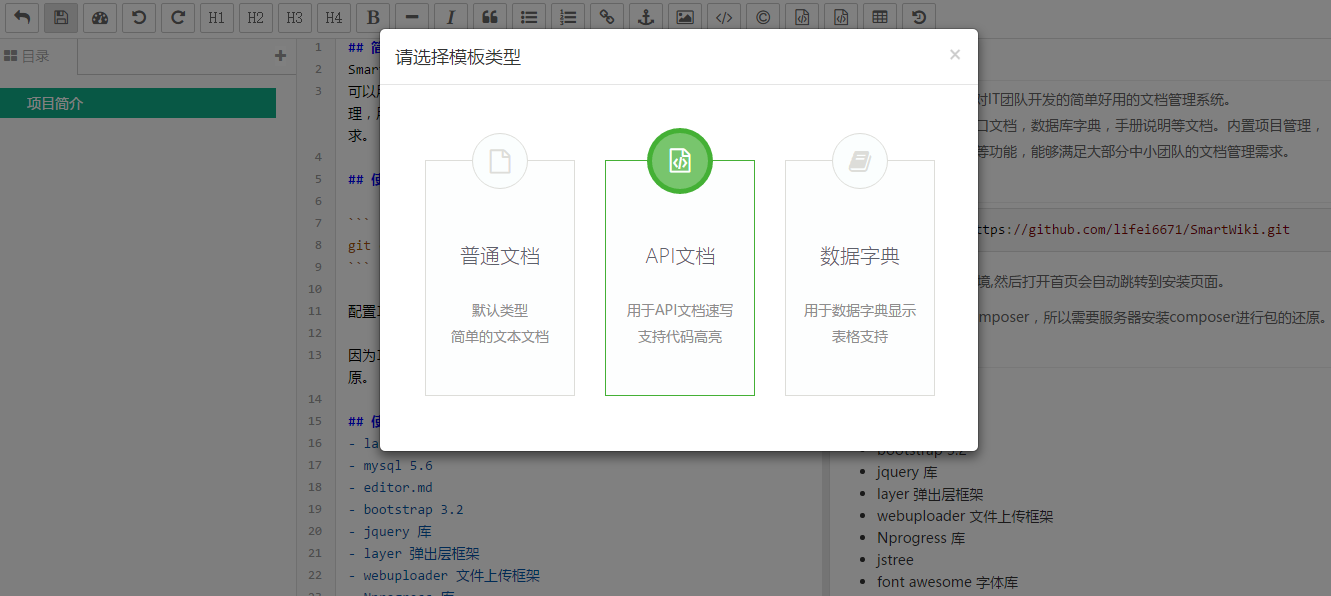
## 使用的技术
- laravel 5.2
- mysql 5.6
- editor.md
- bootstrap 3.2
- jquery 库
- layer 弹出层框架
- webuploader 文件上传框架
- Nprogress 库
- jstree
- font awesome 字体库
- cropper 图片剪裁库
## 功能
1. 项目管理,可以对项目进行编辑更改,成员添加等。
2. 文档管理,添加和删除文档,文档历史恢复等。
3. 用户管理,添加和禁用用户,个人资料更改等。
4. 用户权限管理 , 实现用户角色的变更。
5. 项目加密,可以设置项目公开状态为私密、半公开、全公开。
6. 站点配置,二次开发时可以添加自定义配置项。
## 待实现
1. 项目导出
2. 角色细分
3. 实现系统日志
## 参与开发
我们欢迎您在 SmartWiki 项目的 GitHub 上报告 issue 或者 pull request。
如果您还不熟悉GitHub的Fork and Pull开发模式,您可以阅读GitHub的文档([https://help.github.com/articles/using-pull-requests](https://help.github.com/articles/using-pull-requests)) 获得更多的信息。
## 作者
一个纯粹的PHPer。[SmartWiki 演示文档](https://wiki.iminho.me)