https://github.com/lincolnloop/saltdash
A read-only dashboard for Salt jobs
https://github.com/lincolnloop/saltdash
dashboard reporting salt saltstack
Last synced: 4 months ago
JSON representation
A read-only dashboard for Salt jobs
- Host: GitHub
- URL: https://github.com/lincolnloop/saltdash
- Owner: lincolnloop
- License: other
- Archived: true
- Created: 2018-01-16T04:40:04.000Z (about 8 years ago)
- Default Branch: master
- Last Pushed: 2023-01-03T19:54:03.000Z (about 3 years ago)
- Last Synced: 2024-05-01T11:22:24.744Z (almost 2 years ago)
- Topics: dashboard, reporting, salt, saltstack
- Language: Python
- Homepage:
- Size: 1.72 MB
- Stars: 20
- Watchers: 3
- Forks: 2
- Open Issues: 26
-
Metadata Files:
- Readme: README.md
- Changelog: CHANGES.md
- License: LICENSE
Awesome Lists containing this project
README
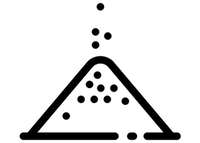
[](https://circleci.com/gh/lincolnloop/saltdash/tree/master)
[](https://pypi.org/project/saltdash/)

# Salt Dash
Read-only web interface to read from Salt's [external job cache](https://docs.saltstack.com/en/latest/topics/jobs/external_cache.html) using the [`pgjsonb`](https://docs.saltstack.com/en/latest/ref/returners/all/salt.returners.pgjsonb.html) returner.

## Development
### Pre-requisites
* Node.js for building the front-end.
* [Pipenv](https://docs.pipenv.org/) for the back-end.
* A Postgresql database
### Installation
```bash
git clone git@github.com:lincolnloop/saltdash.git
cd saltdash
make all # download dependencies and build the world
$EDITOR saltdash.yml # change settings as needed
pipenv shell # activate the Python virtual environment
saltdash migrate # setup the database
saltdash runserver # run a development server
```
### Client-side
Uses [parcel](https://parceljs.org/). To start a development environment with live reloading, run:
```bash
cd client
yarn run watch
```
## Running in Production
```bash
pip install saltdash
```
`saltdash runserver` is not suitable for production. A production-level
webserver is included and can be started with `saltdash serve`. If Docker is
more your speed, there's a `Dockerfile` as well.
⚠️ The built-in webserver does not handle HTTPS. The default settings assume the
app is deployed behind a proxy which is terminating HTTPS connections and
properly handling headers. If this is not the case, [you should read this](https://docs.djangoproject.com/en/2.2/ref/settings/#secure-proxy-ssl-header) and take appropriate actions.
### Configuration
Configuration can be done via environment variables, a file, or a combination
of both thanks to [`Goodconf`](https://pypi.org/project/goodconf/). By default
it will look for a YAML file named `saltdash.yml` in `/etc/saltdash/` or the current
directory. You can also specify a configuration file with the `-C` or `--config`
flags. `saltdash-generate-config` can be used to generate a sample config file
containing the following variables:
* **DEBUG**
Enable debugging.
type: `bool`
* **SECRET_KEY** _REQUIRED_
a long random string you keep secret https://docs.djangoproject.com/en/2.2/ref/settings/#secret-key
type: `str`
* **DATABASE_URL**
type: `str`
default: `postgres://localhost:5432/salt`
* **ALLOWED_HOSTS**
Hosts allowed to serve the site https://docs.djangoproject.com/en/2.2/ref/settings/#allowed-hosts
type: `list`
default: `['*']`
* **HIDE_OUTPUT**
List of modules to hide the output from in the web interface.
type: `list`
default: `['pillar.*']`
* **GITHUB_TEAM_ID**
type: `str`
* **GITHUB_CLIENT_ID**
type: `str`
* **GITHUB_CLIENT_SECRET**
type: `str`
* **SENTRY_DSN**
type: `str`
* **LISTEN**
Socket for webserver to listen on.
type: `str`
default: `127.0.0.1:8077`
GitHub Team authentication is included by setting the relevant `GITHUB_*` variables.
You'll need to setup an OAuth App at `https://github.com/organizations//settings/applications` with a callback URL in the form: `https://your-site.example.com/auth/complete/github-team/`
To retrieve your team IDs:
1. Create [a token at GitHub](https://github.com/settings/tokens)
2. `curl -H "Authorization: token " https://api.github.com/orgs//teams`
## Setting up Salt
Once you've setup a Postgresql database using `saltdash migrate`, connect Salt's external job cache to the database by adding the following lines to `/etc/salt/master.d/job_cache.conf`:
```ini
# Replace items in brackets with actual values
master_job_cache: pgjsonb
returner.pgjsonb.host: [db-host]
returner.pgjsonb.pass: [db-password]
returner.pgjsonb.db: [db-database-name]
returner.pgjsonb.port: [db-port]
returner.pgjsonb.user: [db-user]
```
Restart your `salt-master` and all future jobs should get stored in the database.
If you have *lots* of jobs, you'll probably want to purge the cache periodically. A helper command is provided to do just that, run:
```bash
saltdash purge_job_cache [days_older_than_to_purge]
```
If you want to automate this, use the `--no-input` flag to bypass the confirmation prompt.
## Protecting Secrets
It is very easy to accidentally expose secrets in Salt via the logs and/or
console output. The same applies for Saltdash. Since secrets are often stored
in encrypted pillar data, by default the output from any `pillar.*` calls is
hidden via the `HIDE_OUTPUT` setting. If you have additional modules you know
expose secret data, they should be added to the list.
There are many other ways secrets can leak, however. A few general tips (which
are good practice whether you use Saltdash or not).
* Set `show_changes: false` on any `file.*` actions which deal with sensitive data.
* Set `hide_output: true` on any `cmd.*` state which may output sensitive data.
* When working with files, use templates or `pillar_contents` when appropriate.
* Avoid passing secrets as arguments to modules or states. Typically Salt can
read them from a pillar or config instead.
## Attributions
Icon by [BornSymbols](https://thenounproject.com/term/salt/705369) used under `CCBY` license.