https://github.com/link2twenty/l2t-paper-slider
Polymer element for displaying slides in a carousel
https://github.com/link2twenty/l2t-paper-slider
carousel polymer polymer-element web-components
Last synced: 5 months ago
JSON representation
Polymer element for displaying slides in a carousel
- Host: GitHub
- URL: https://github.com/link2twenty/l2t-paper-slider
- Owner: Link2Twenty
- Created: 2016-06-27T13:33:40.000Z (over 9 years ago)
- Default Branch: master
- Last Pushed: 2018-06-26T19:10:19.000Z (over 7 years ago)
- Last Synced: 2024-11-01T03:18:19.700Z (11 months ago)
- Topics: carousel, polymer, polymer-element, web-components
- Language: HTML
- Homepage: https://www.webcomponents.org/element/Link2Twenty/l2t-paper-slider
- Size: 2.78 MB
- Stars: 52
- Watchers: 5
- Forks: 24
- Open Issues: 4
-
Metadata Files:
- Readme: README.md
Awesome Lists containing this project
README
[](https://www.webcomponents.org/element/Link2Twenty/l2t-paper-slider)
[](https://vaadin.com/directory/component/Link2Twentyl2t-paper-slider)
[](https://vaadin.com/directory/component/Link2Twentyl2t-paper-slider)
# < l2t-paper-slider >
Polymer element for displaying slides in a carousel.
Have a quick look at the [Component page](https://www.webcomponents.org/element/Link2Twenty/l2t-paper-slider/l2t-paper-slider)
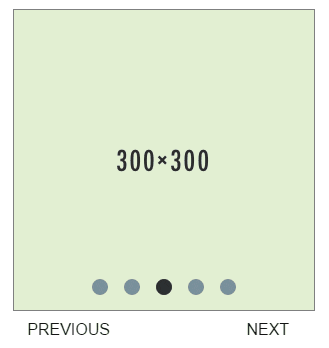
## Install with bower
First you need bower, [see their site](http://bower.io/) for details
```
bower install --save l2t-paper-slider
```
## Examples
Each slide must be within a paper-slide tag, but other than that you have complete control.
```html
#1
#2
#3
#4
```
There is also auto progression and slide duration for how long it should remain on one slide
```html
#1
#2
#3
```
You can set a different default start position, the first start postion is 0 (as opposed to 1)
```html
#1
#2
```
## Styling
The following custom properties are available for styling:
| Custom property | Description | Default |
|----------------|-------------|-------------|
| --paper-slider-styles | (Mixin) Customs styles for slider container | NULL |
| --paper-slide-dot | Color of unselected Nav Dot | rgba(255, 255, 255, .5) |
| --paper-slide-dot-selected | Color of selected Nav Dot | #FFF |
| --paper-slide-width | Width of slide container | 100% |
| --paper-slide-height | Height of slide container | 600px |
| --paper-slider-dot-container-styles | (Mixin) Custom styles for dot container | NULL |
| --paper-slide-dot-styles | (Mixin) Custom styles for dot | NULL |
| --paper-slide-background | Default background color for slides | rgba(0, 0, 0, 0) |
| --paper-slide-font-size | Default font size for slide | medium
## Attributes
### Public
| Attribute Name | Functionality | Type | Default |
|----------------|-------------|-------------|-------------|
| totalSlides | Number for storing total number of slides | Number | NULL |
| autoProgress | Boolean value to state if slides should auto proceed | Boolean | false |
| slideDuration | Number of seconds each slide should remain for | Number | 5 |
| hideNav | Boolean value to state if nav should should hidden | Boolean | false |
| position | Number for storing start position of slides | Number | 0 |
| disableSwipe | Boolean value to state if swipe shoud work | Boolean | false |
| sensitivity | String to storing high, low or default swipe sensitivity | String | 'default' |
### Private
| Attribute Name | Functionality | Type | Default |
|----------------|-------------|-------------|-------------|
| _totalDots | Array for storing number leading up to totalSlides | Array | [] |
| _dotStyles | Object for storing all the styles of the dot elements | Object | NULL |
## Methods
### Public
| Method Name | Action |
|----------------|-------------|
| moveNext() | Method for moving to the next slide or back to the first slide |
| movePrev() | Method for moving to the previous slide or to the last slide |
| movePos(slide) | Method for moving to a specific slide |
### Private
| Method Name | Action |
|----------------|-------------|
| _autoProceed() | Method for moving automatically ever slideDuration seconds |
| _countSlides() | Count the slides, and set totalSlides |
| _createDots(t) | Create the nav dots 1 for each slide |
| _animateCSS() | Method for styling and animating dots |
| _listenerInit() | Adds onclick listener To update the position |
| _reInit() | Method to reinitialise on totalSlides change |
| _swipeHandler(e) | Method for adding swipe event handler |
## Credit
I adapted this project from [Tobias Reich](https://github.com/electerious)'s project [Material Slider Dots](http://codepen.io/electerious/pen/JXNEPr/). The code is mostly his, I just made it more dynamic for a polymer enviroment.