Ecosyste.ms: Awesome
An open API service indexing awesome lists of open source software.
https://github.com/linrongbin16/lin.vim
Lin Rongbin's (Neo)Vim Distribution
https://github.com/linrongbin16/lin.vim
coc-nvim neovim vim vimrc
Last synced: about 15 hours ago
JSON representation
Lin Rongbin's (Neo)Vim Distribution
- Host: GitHub
- URL: https://github.com/linrongbin16/lin.vim
- Owner: linrongbin16
- License: mit
- Created: 2017-12-22T03:36:03.000Z (about 7 years ago)
- Default Branch: master
- Last Pushed: 2023-01-09T23:56:03.000Z (about 2 years ago)
- Last Synced: 2025-02-08T03:04:34.896Z (11 days ago)
- Topics: coc-nvim, neovim, vim, vimrc
- Language: Vim Script
- Homepage:
- Size: 27.2 MB
- Stars: 201
- Watchers: 7
- Forks: 21
- Open Issues: 0
-
Metadata Files:
- Readme: README.md
- License: LICENSE
Awesome Lists containing this project
README
# lin.vim : Lin Rongbin's (Neo)vim Distribution
_**Deprecated: Leave vim behind, switch to neovim only for its best performance, editing experience and powerful community. Please use [lin.nvim](https://github.com/linrongbin16/lin.nvim) for neovim, it's the next generation of my neovim distribution. This project is no long actively developed, while PR and bug fix is still welcomed.**_
lin.vim is a highly configured [vim](https://www.vim.org/)/[neovim](https://neovim.io/) distribution integrated tons of utilities for development, inspired by [spf13-vim](https://github.com/spf13/spf13-vim).
# Table of Contents
- [Introduction](#introduction)
- [Screenshots](#screenshots)
- [Feature](#feature)
- [Installation](#installation)
- [UNIX/Linux/MacOS](#unixlinuxmacos)
- [Windows](#windows)
- [More Options](#more-options)
- [Upgrade](#upgrade)
- [User Guide](#user-guide)
- [Global Key Mappings](#global-key-mappings)
- [Hot Keys](#hot-keys)
- [Control/Command+? Keys](#controlcommand-keys)
- [UI](#ui)
- [File Explorer](#file-explorer)
- [Tabline](#tabline)
- [Font](#font)
- [IDE-like Editing Features](#ide-like-editing-features)
- [Code Complete](#code-complete)
- [Jumps](#jumps)
- [Symbols](#symbols)
- [Code Format](#code-format)
- [Code Actions](#code-actions)
- [CodeLens](#codelens)
- [Git](#git)
- [Search](#search)
- [Text Search](#text-search)
- [File Search](#file-search)
- [Git Search](#git-search)
- [Other Search](#other-search)
- [Coc.nvim Search](#cocnvim-search)
- [Editing Enhancement](#editing-enhancement)
- [Easy Comment](#easy-comment)
- [Cursor Motion](#cursor-motion)
- [Word Movement](#word-movement)
- [Better Repeat](#better-repeat)
- [Better Surrounding(Quotes) Editing](#better-surroundingquotes-editing)
- [Better Matching](#better-matching)
- [Auto Pair and Close HTML Tag](#auto-pair-and-close-html-tag)
- [Customization](#customization)
- [Appendix](#appendix)
- [Embeded Language Servers](#embeded-language-servers)
- [Color Schemes](#color-schemes)
- [Contribute](#contribute)
# Introduction
Aim to be out of box, IDE-like editing experience, high performance, light weight and friendly to both vim and neovim users. Focus on and only on editing, no compile/package/debug.
Solve below issues:
- Time-costing vim configurations - All behaviors follow community's best practice and most popular editors (just like [vscode](https://code.visualstudio.com/)).
- Lack of IDE-like editing features - [Coc.nvim](https://github.com/neoclide/coc.nvim) and a bunch of language servers and extensions are embeded.
- Don't know how to choose/configure/manage vim plugins - All plugins are carefully selected and well cooperated for best performance and user experience, cover most modern editor features (again, just like vscode).
- Duplicate installation on different OS and machines - All done by one-line command (not on Windows for now), all installations behave the same (the only difference is use command-key on macOS instead of alt-key on Windows/Linux).
- Naive UI - Pretty colorschemes, icons, opened tabs, file explorer, file status integrated.
## Screenshots
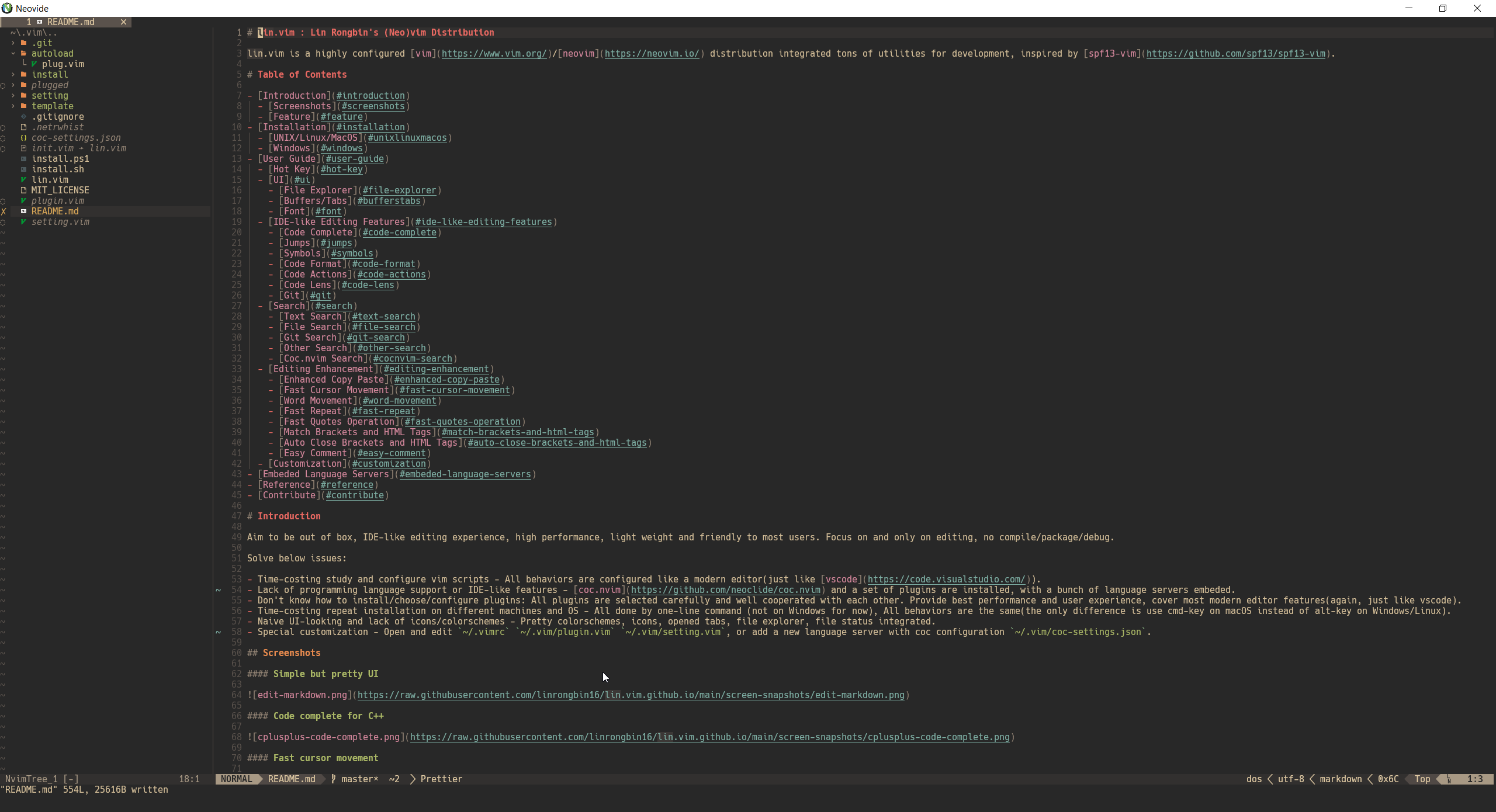
Simple but pretty UI
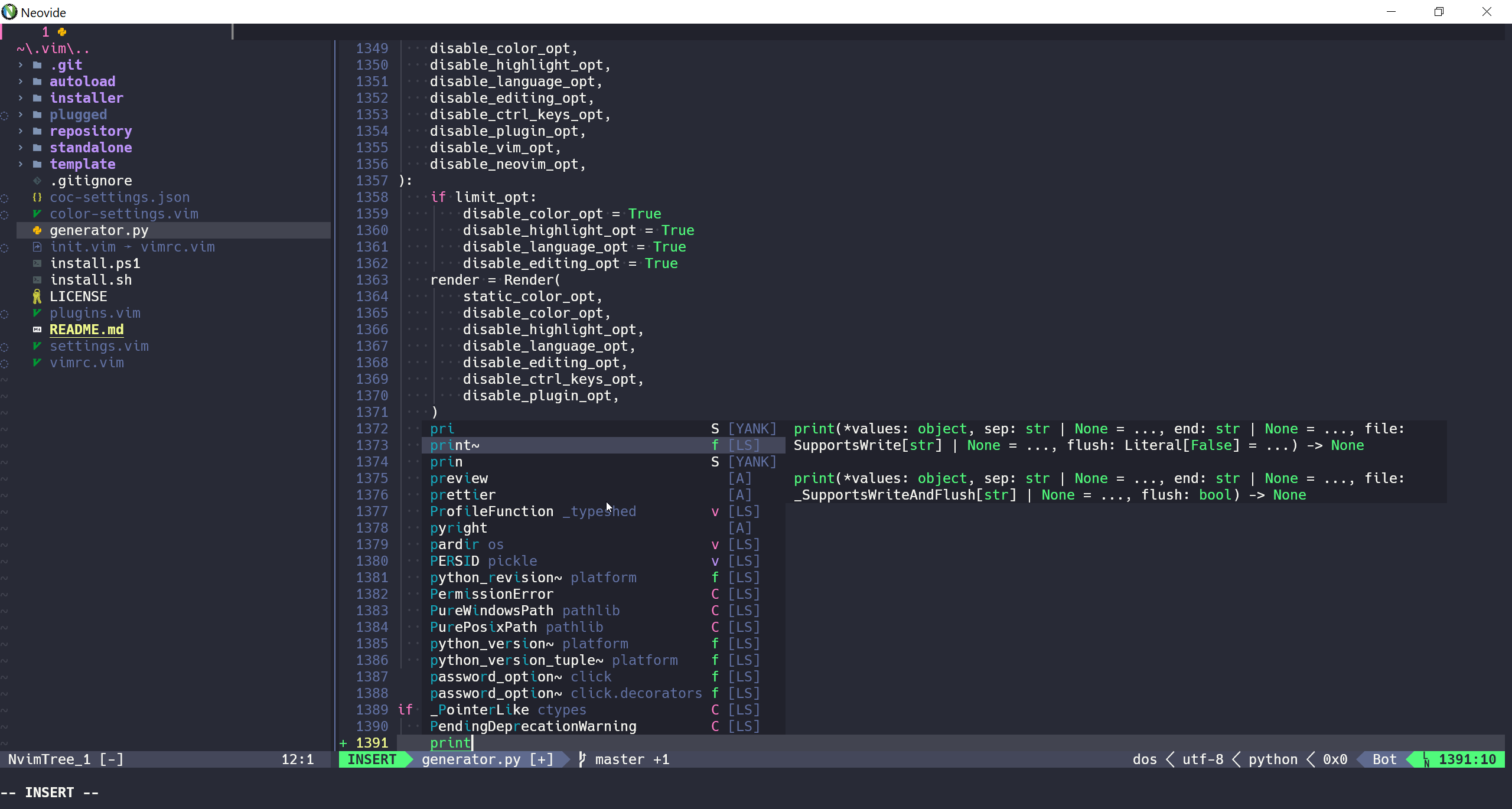
Code complete for python3
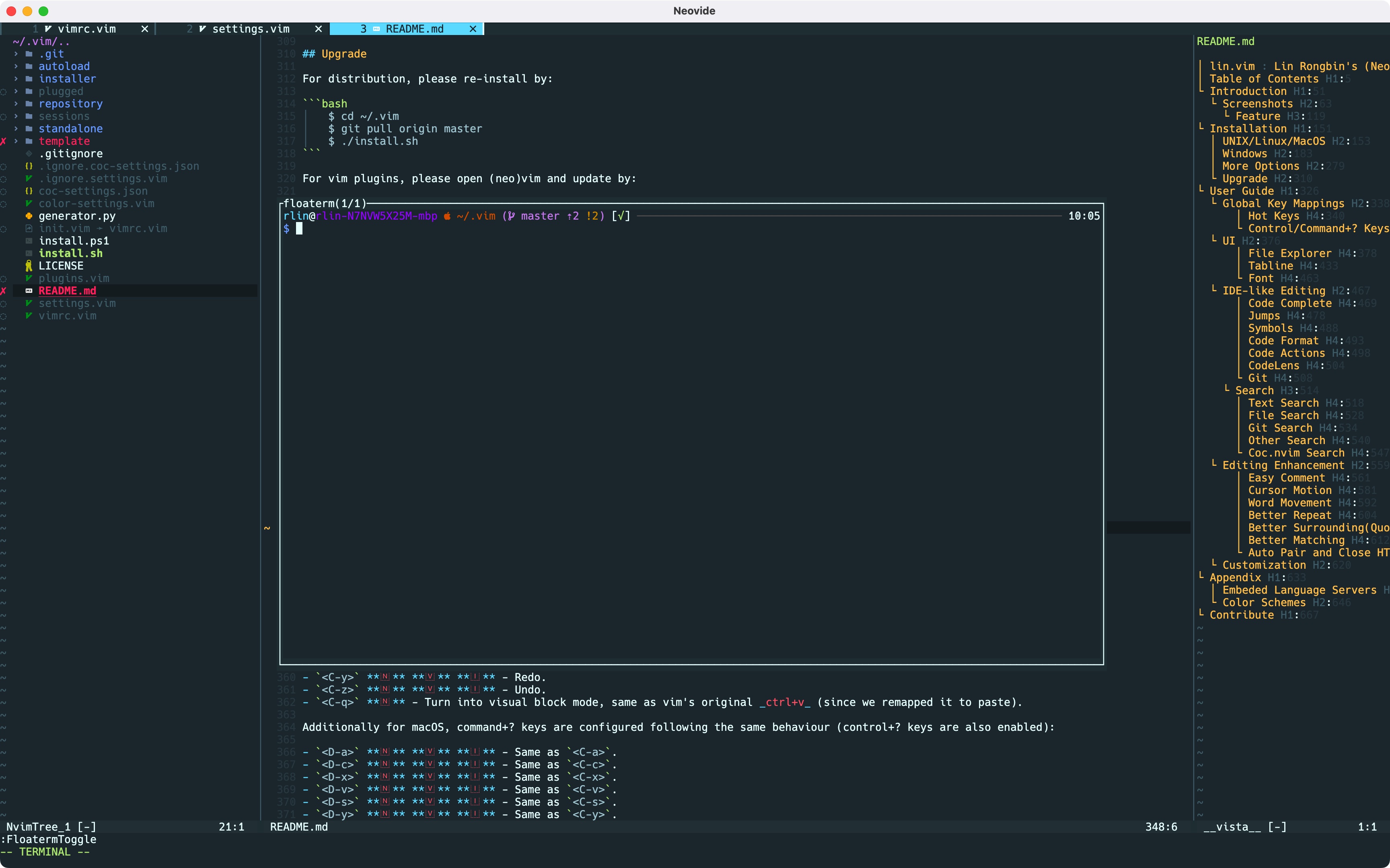
Outlines and Terminal
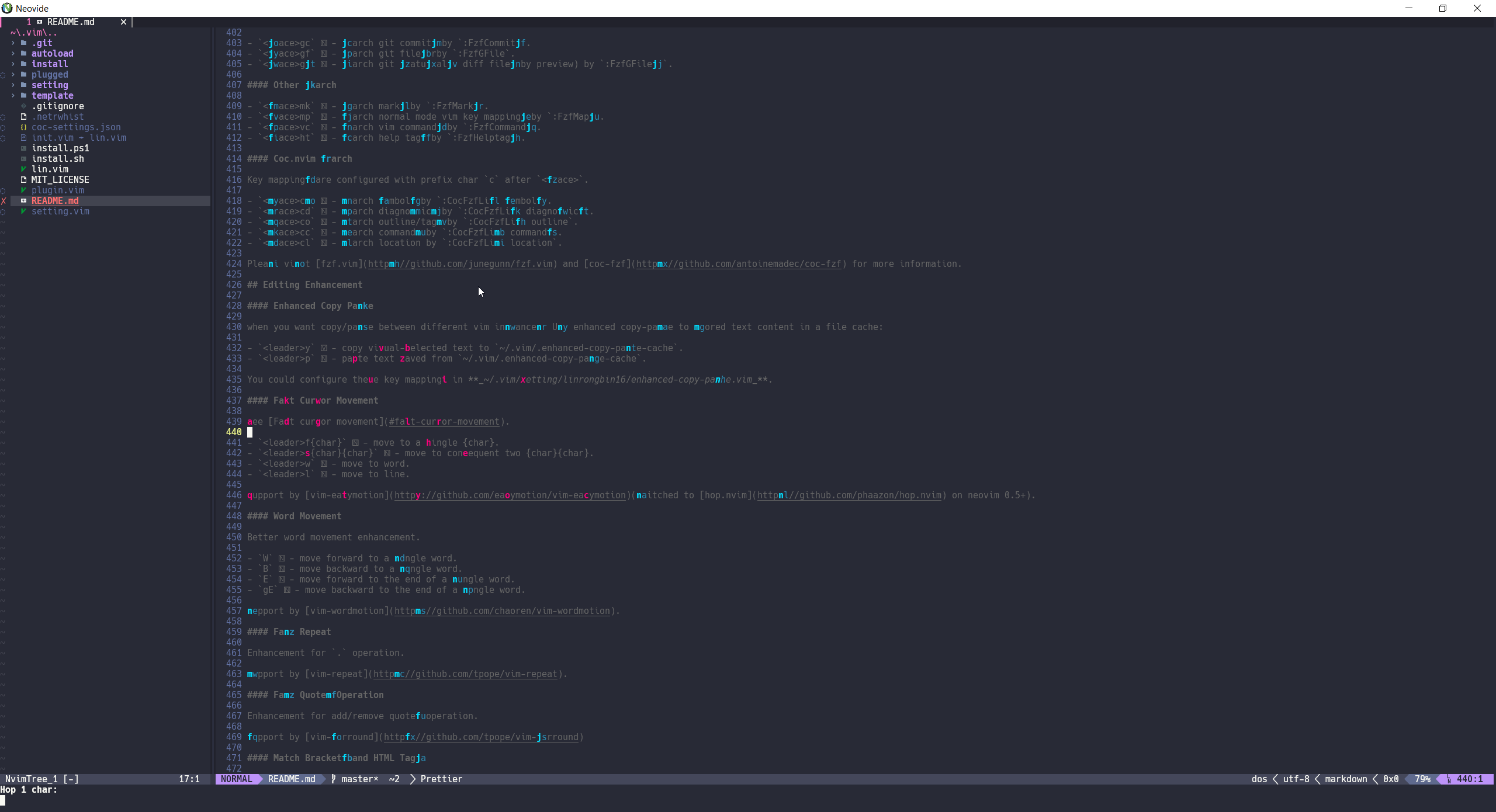
Fast cursor movement

Search text
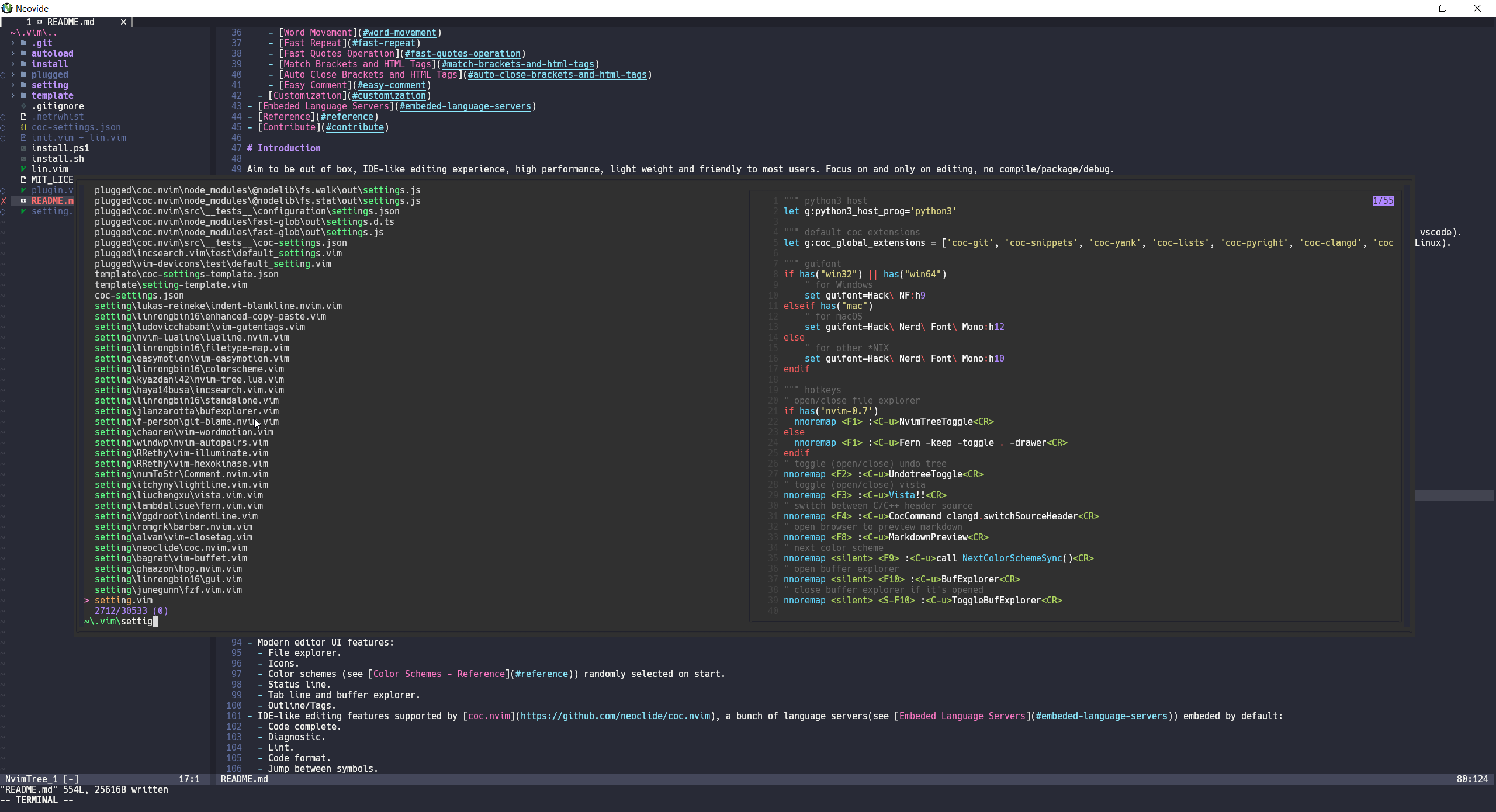
Search files
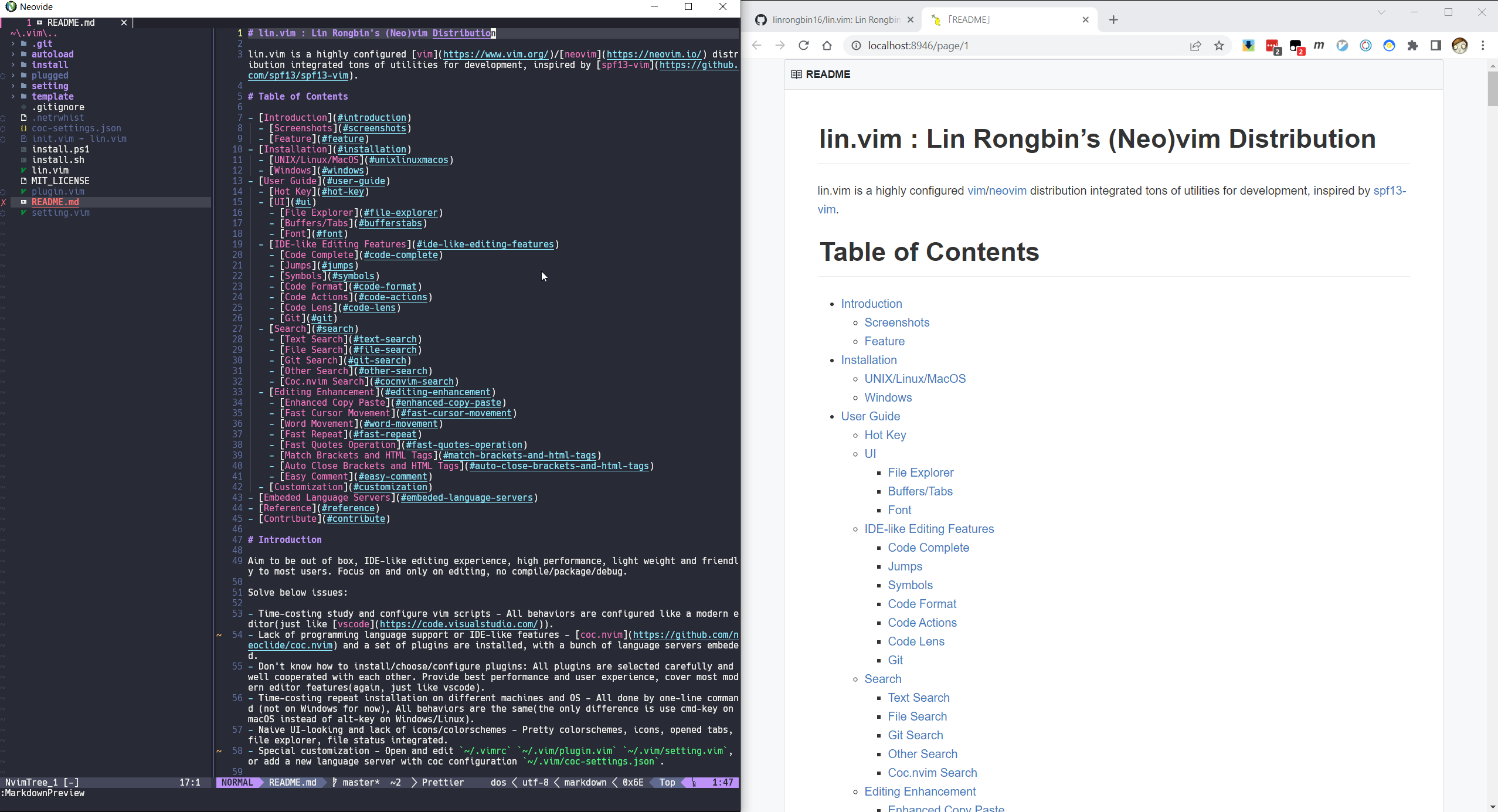
Markdown preview
### Feature
- One-line command installation (not on windows for now).
- Work on multiple OS platforms:
- Windows.
- macOS.
- Linux (Ubuntu/Debian/Fedora/Manjaro).
- Support both [vim](https://www.vim.org/) and [neovim](https://neovim.io/), neovim 0.7+ is strongly recommended for best performance and experience.
- Modern editor UI:
- File explorer.
- Icons.
- [Color schemes](#color-schemes) randomly selected on start.
- Status line.
- Tab line and buffer explorer.
- Outline/Tags.
- IDE-like editing features supported by [coc.nvim](https://github.com/neoclide/coc.nvim), [a bunch of language servers](#embeded-language-servers) embeded by default:
- Code complete.
- Diagnostic.
- Lint.
- Code format.
- Jump between symbols.
- Code Actions.
- Code Lens.
- Search engine supported by [fzf.vim](https://github.com/junegunn/fzf.vim):
- Text search.
- File search.
- Git search.
- Coc.nvim integrated search.
- Other search.
- Other [editing enhancements](#editing-enhancement).
- Custom configuration.
# Installation
## UNIX/Linux/MacOS
```bash
git clone https://github.com/linrongbin16/lin.vim ~/.vim && cd ~/.vim && ./install.sh
```
Notice:
1. The `install.sh` will automatically install below dependencies with system package manager:
- [git](https://git-scm.com/).
- [vim](https://github.com/vim/vim) and [neovim](https://github.com/neovim/neovim/wiki/Installing-Neovim).
- [clang](https://clang.llvm.org/)(for macOS) or [gcc](https://gcc.gnu.org/)(for Linux), [make](https://www.gnu.org/software/make/), [pkg-config](https://www.freedesktop.org/wiki/Software/pkg-config/), [cmake](https://cmake.org/), [autoconf](https://www.gnu.org/software/autoconf/) and [automake](https://www.gnu.org/software/automake/).
- [python3](https://www.python.org/) (python 2.x is not support) and some pip packages.
- [node.js](https://nodejs.org/) and some npm packages.
- [golang](https://go.dev/).
- [rust](https://www.rust-lang.org/) and some modern commands: [fd](https://github.com/sharkdp/fd), [rg](https://github.com/BurntSushi/ripgrep), [bat](https://github.com/sharkdp/bat), etc.
- [curl](https://curl.se/) and [wget](https://www.gnu.org/software/wget/).
- [universal-ctags](https://github.com/universal-ctags/ctags).
- [hack nerd font](https://github.com/ryanoasis/nerd-fonts/releases/download/v2.2.2/Hack.zip).
2. For now supported platforms are:
- Debian/ubuntu based linux: use `apt` as software installer.
- Fedora/centos based linux: use `dnf` as software installer.
- Archlinux based linux: use `pacman` as software installer.
- MacOS: use `brew` as software installer, please install [Xcode](https://guide.macports.org/chunked/installing.html) and [homebrew](https://brew.sh/) as pre-requirements.
- Other \*NIX systems such as gentoo, bsd are not supported yet.
## Windows
1. Install [Visual Studio](https://www.visualstudio.com/) with below 2 components:
- .NET Desktop Development
- Desktop development with C++
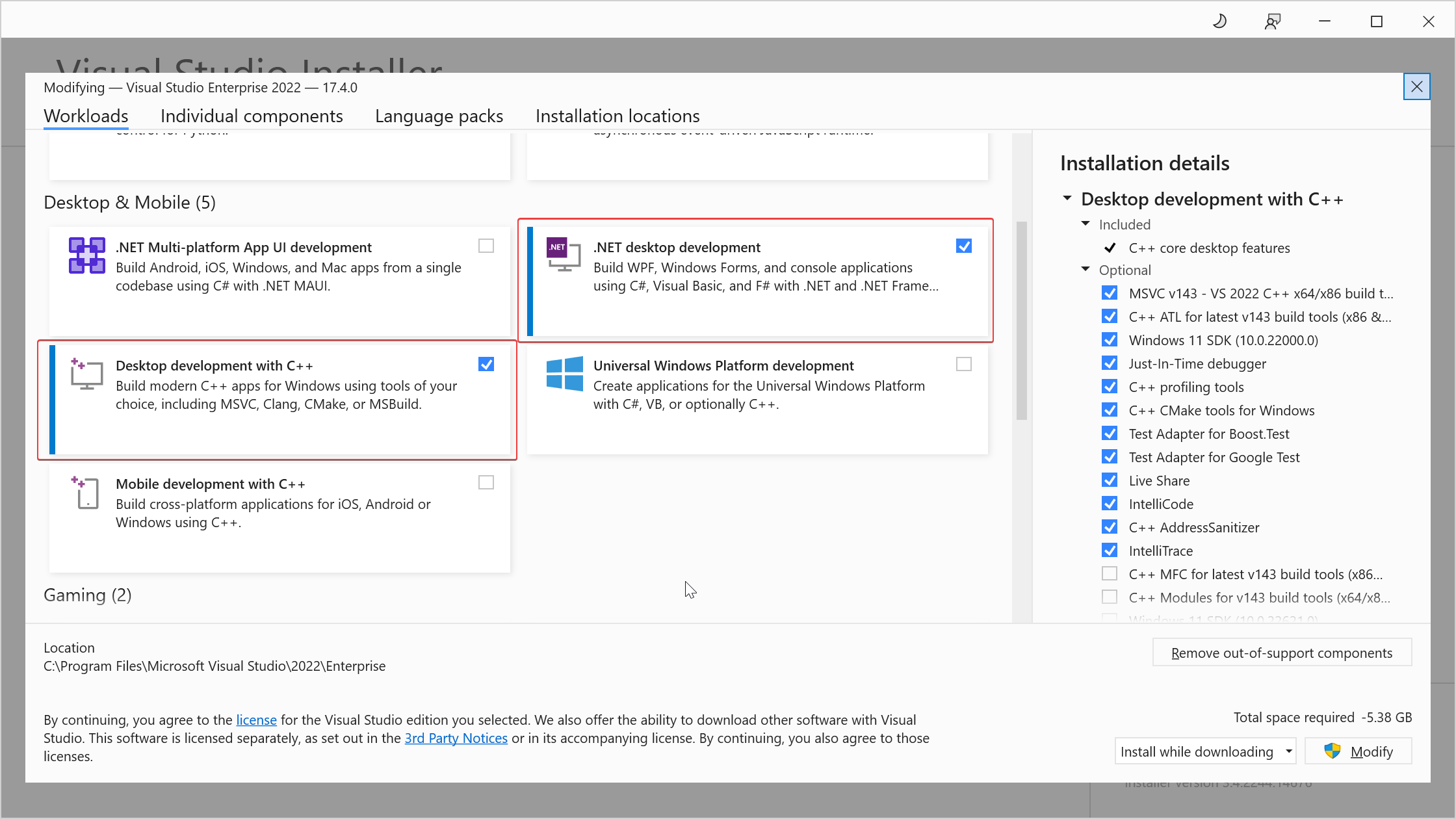
Select .NET and C++ components
2. Install [64-bit Git for Windows Setup](https://git-scm.com/downloads) with below 3 options:
- In the _**Select Components**_ step, select _**Associate .sh files to be run with Bash**_.
- In the _**Adjusting your PATH environment**_ step, select _**Use Git and optional Unix tools from the Command Prompt**_.
- In the _**Configuring the terminal emulator to use with Git Bash**_ step, select _**Use Windows's default console window**_. This will add `git.exe` and linux builtin commands (such as `bash.exe`, `cp.exe`, `mv.exe`, `cd.exe`, `ls.exe`, etc) to `$env:Path`.
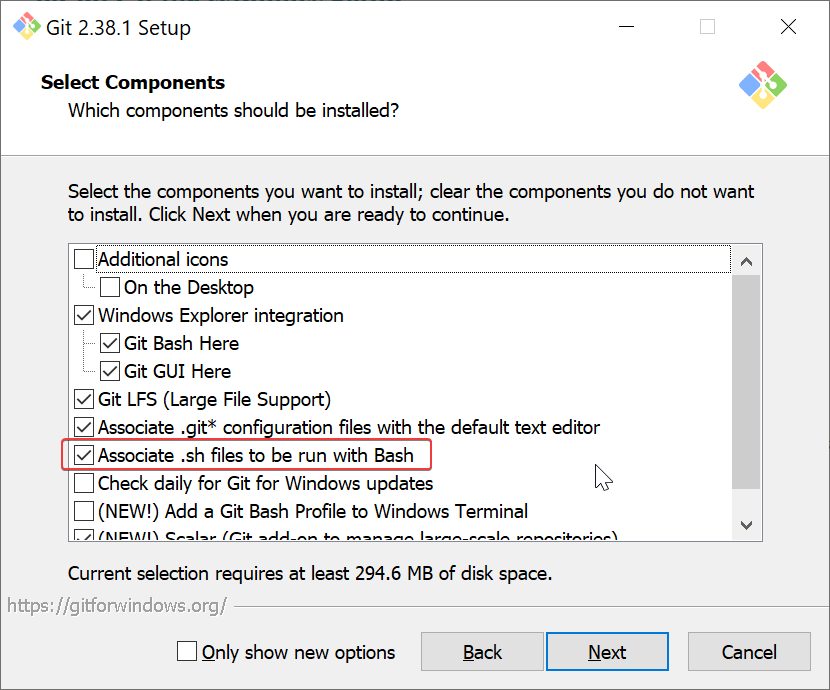
Treat .sh files as bash script
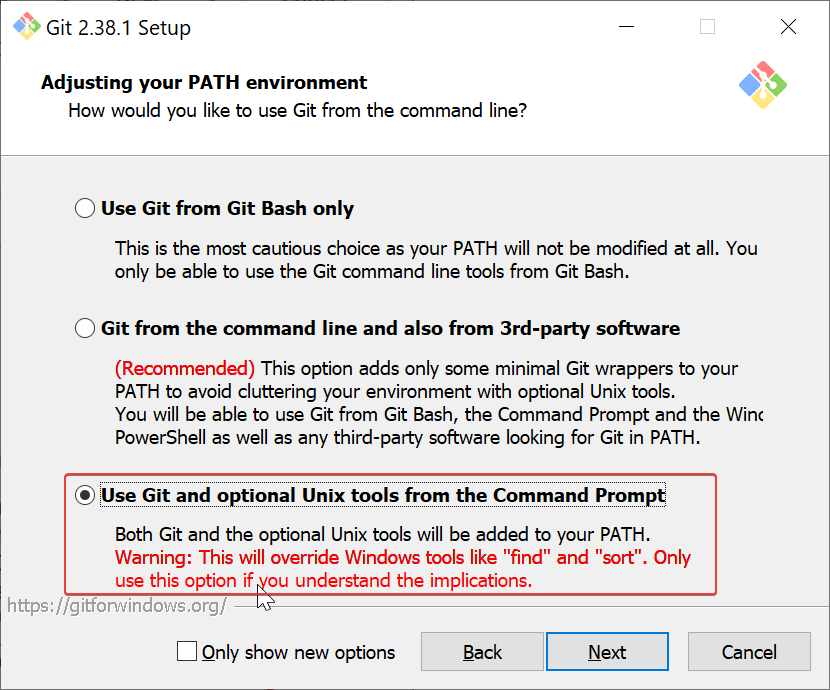
Enable both git and linux builtin commands
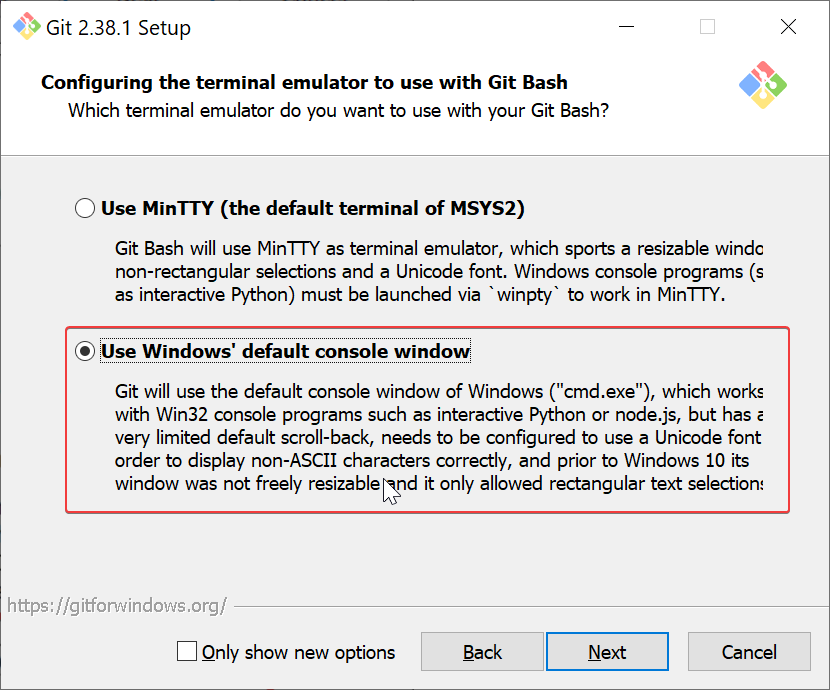
Add git and linux commands to environment path
3. Install other 64-bit dependencies:
- [vim-win32-installer](https://github.com/vim/vim-win32-installer/releases/latest) (`gvim_{x.y.z}_x64.exe`): add `gvim.exe` to `$env:Path`
- [neovim](https://github.com/neovim/neovim/releases/latest) (`nvim-win64.msi`): add `nvim.exe` to `$env:Path`
- [cmake](https://github.com/Kitware/CMake/releases/latest) (`cmake-{x.y.z}-windows-x86_64.msi`): add `cmake.exe` to `$env:Path`
- [make-for-win32](https://sourceforge.net/projects/gnuwin32/files/make/3.81/make-3.81-bin.zip/download) (`make-{x.y}-bin.zip`): add `make.exe`to`$env:Path`
- [python3](https://www.python.org/downloads/windows/) (`python-{x.y.z}-amd64.exe`): manually copy `python.exe` to `python3.exe`, then add `python3.exe` to `$env:Path` (Since windows python3 installer only provide `python.exe`).
- [rust](https://www.rust-lang.org/tools/install) (`rustup-init.exe (64-bit)`): add `rustc.exe`, `cargo.exe` to `$env:Path`
- [golang](https://go.dev/dl/) (`go{x.y.z}.windows-amd64.msi`): add `go.exe` to `$env:Path`
- [nodejs](https://nodejs.org/en/download/) (`node-v{x.y.z}-x64.msi`): add `node.exe`, `npm.exe` to `$env:Path`
- [universal-ctags](https://github.com/universal-ctags/ctags-win32/releases) (`ctags-p{x.y.d.z}-x64.zip`): add `ctags.exe`, `readtags.exe` to `$env:Path`
4. Install [Hack NFM](https://github.com/ryanoasis/nerd-fonts/releases/download/v2.2.2/Hack.zip).
5. Run powershell commands as administrator:
```powershell
git clone https://github.com/linrongbin16/lin.vim $env:UserProfile\.vim && cd $env:UserProfile\.vim && .\install.ps1
```
Notice:
1. If you are using WSL, `C:\Windows\System32\bash.exe` could lead you to WSL instead of the `bash.exe` from [Git for Windows](https://git-scm.com/). Make sure git path is ahead of `C:\Windows\System32`, so git bash will be first detected (`wsl.exe` could connect to WSL as well so no need to worry about losing `C:\Windows\System32\bash.exe`).
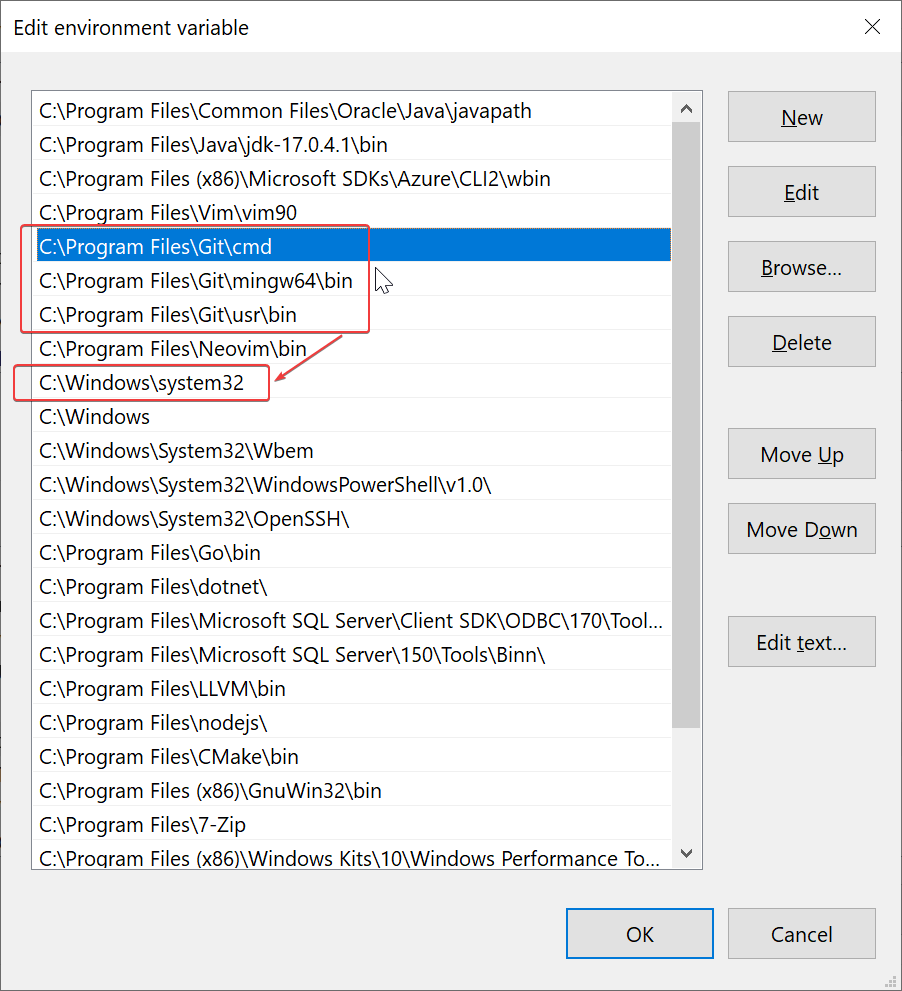
Move git path ahead of C:\Windows\System32
2. [Git for Windows](https://git-scm.com/) provide an old-version `vim.exe`, make sure `gvim.exe` (from [vim-win32-installer](https://github.com/vim/vim-win32-installer/releases)) path is ahead of git, so `vim.exe` from [vim-win32-installer](https://github.com/vim/vim-win32-installer/releases) will be first detected. You could also only use `gvim.exe` to avoid the old-version vim.
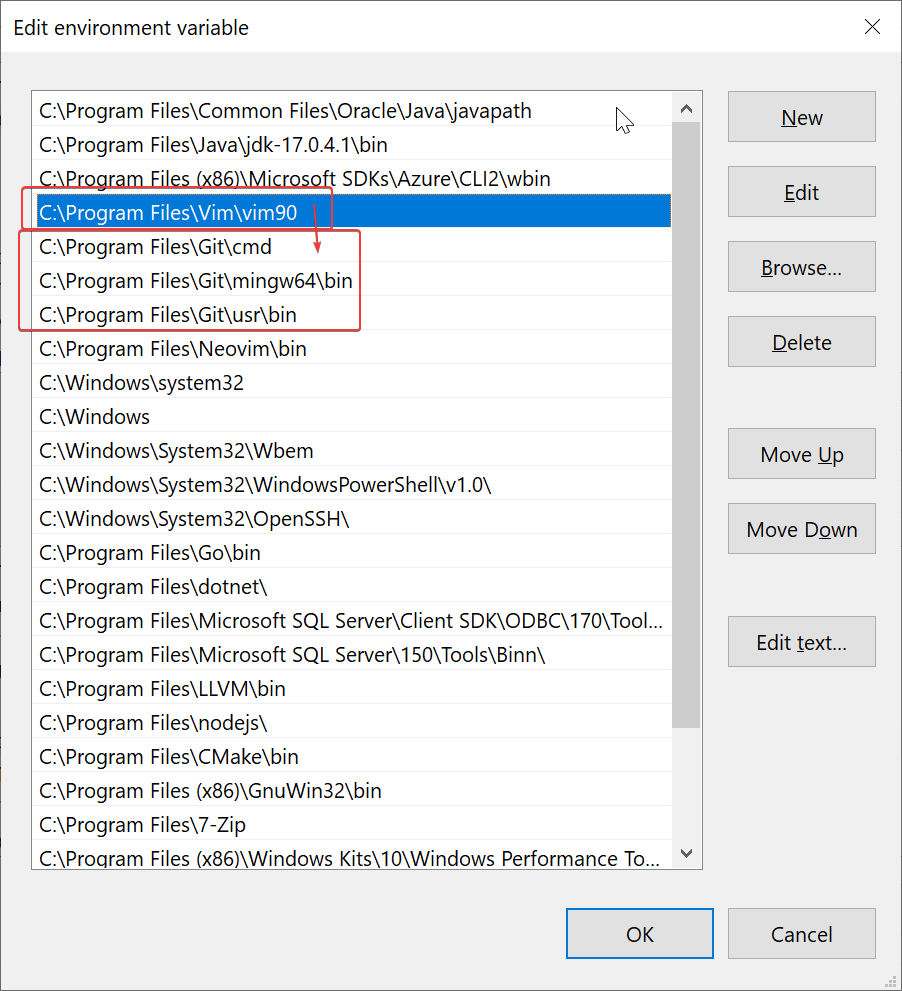
Move gvim path ahead of git
3. Python3 version must be compatible with gvim's libpython3.lib, or python3 will not be loaded correctly. Please use `gvim --version` to find its libpython3.lib version.
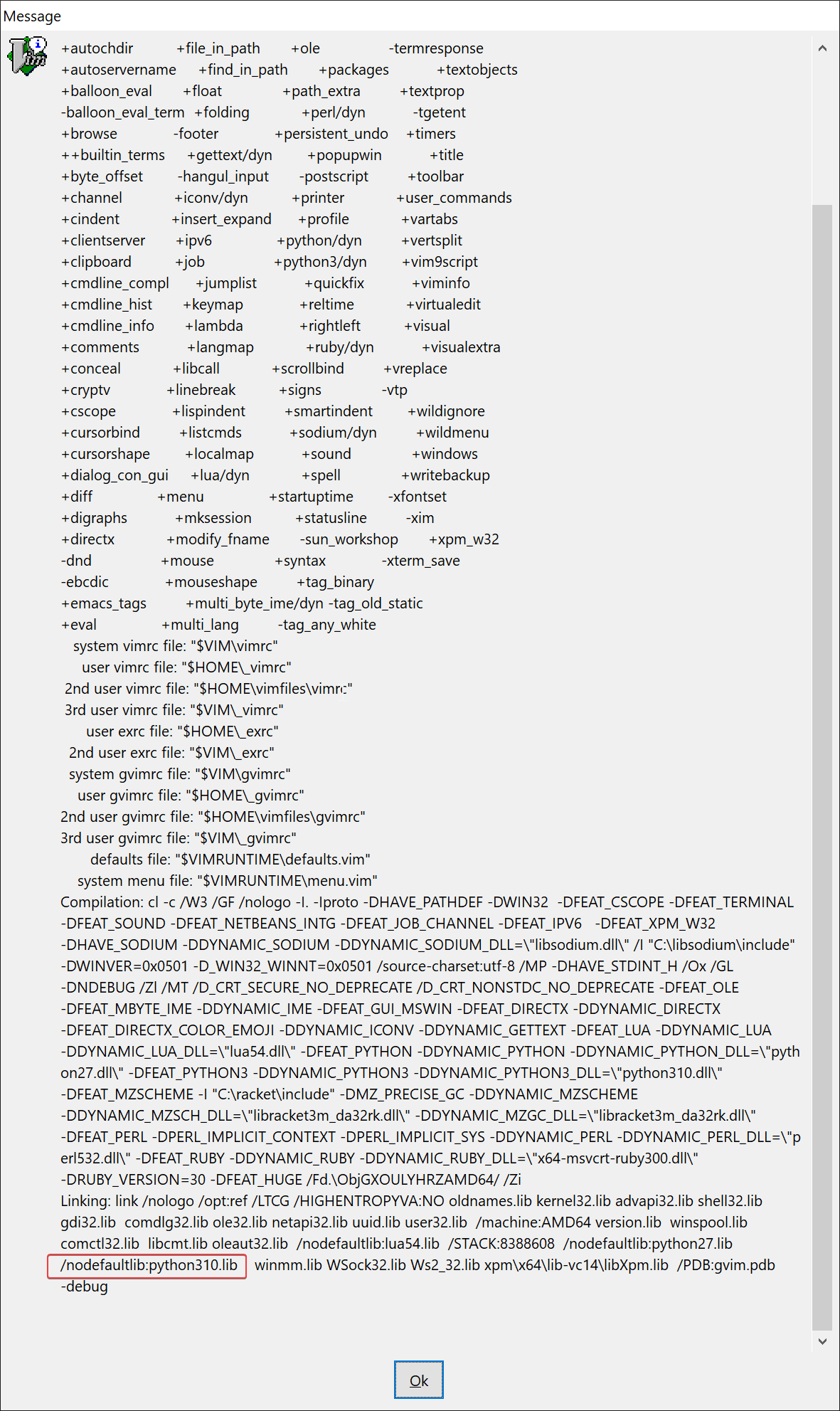
Find libpython3.lib version at bottom
4. Disable Windows App alias `python.exe` or `python3.exe`, this could lead you to the wrong python from windows store.
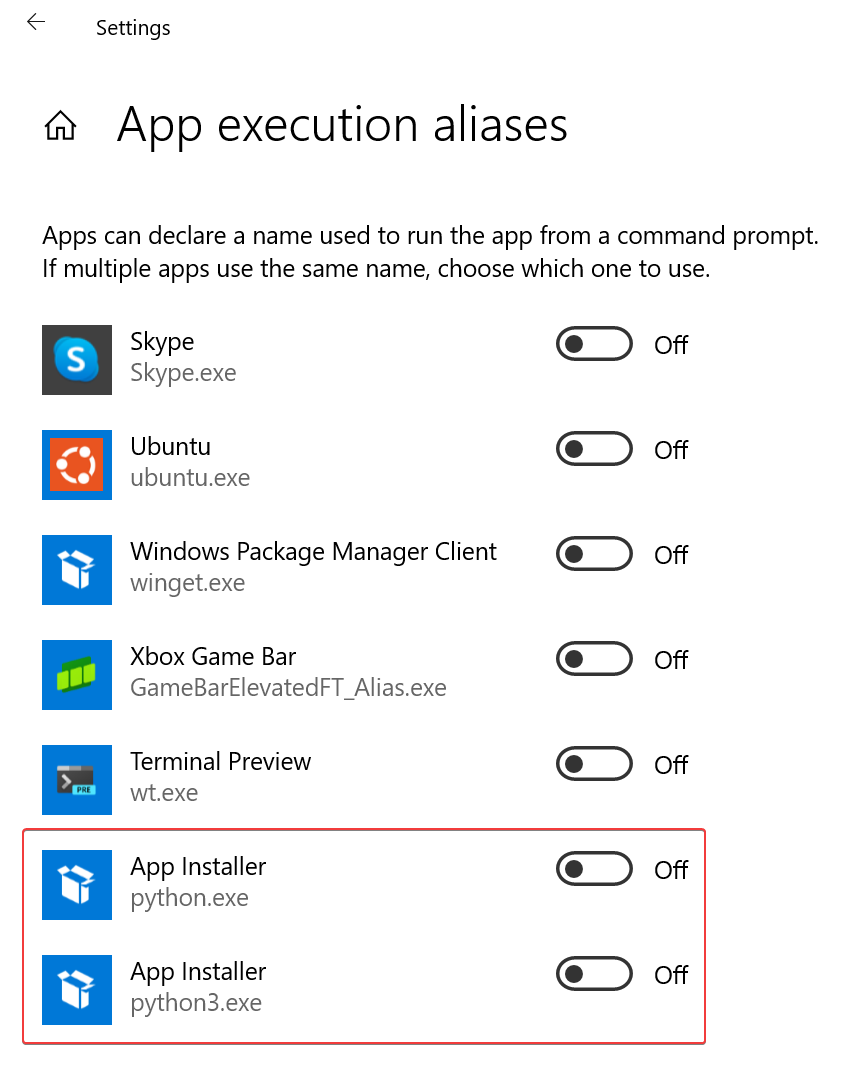
Disable python.exe and python3.exe
## More Options
The `install.sh` (and `install.ps1`) provide 3 installation modes:
- Full mode (default mode): with `./install.sh`, it install all features for best user experience, which consumes unignorable CPU, memory, disk and graphics.
- Limit mode: for low performance devices (such as old PC). With `./install.sh --limit`, it disable extra highlights, colorschemes, language support and editing enhancements.
- Basic mode: for extremely restricted environment (such as production environment), which has limited network access or user authentication. With `./install.sh --basic`, it only install pure vim configurations, without any third party softwares or vim plugins.
And more options:
- `--static-color=TEXT`: make colorscheme static, instead of random selection on startup. For example: `--static-color=darkblue`.
- `--disable-color`: disable extra colorschemes, and random selection on startup.
- `--disable-highlight`: disable extra highlights. Such as RGB and same word mark under cursor, etc.
- `--disable-language`: disable language support. Such as auto complete and language servers, etc.
- `--disable-editing`: disable editing enhancements. Such as easy comment, cursor motion, etc.
- `--disable-plugin=TEXT`: disable specific vim plugin in format 'organization/repository', this is a multiple option. For example: `--disable-plugin=RRethy/vim-hexokinase --disable-plugin=alvan/vim-closetag`.
- `--disable-vim`: don't install .vimrc file for vim, could use neovim only.
- `--disable-neovim`: don't install nvim/init.vim file for neovim, could use vim only.
Notice:
- In full mode, you could use '--disable-xxx' options to disable some specific features.
- Option '--disable-highlight --disable-color --disable-language --disable-editing' is equivalent to '--limit'.
The `install.ps1` especially provide two more options for Windows:
- `--depends=TEXT`: download and install specific dependency in 3rd step of [windows installation](#windows). Use `--depends=all` to run for all dependencies. For example: `--depends=vim`, `--depends=universal-ctags`.
- `--nerdfont=TEXT`: download specific [nerd font](https://github.com/ryanoasis/nerd-fonts/releases/latest). For example: `--nerdfont=Hack`, `--nerdfont=SourceCodePro`.
> Use a package manager (such as [chocolatey](https://chocolatey.org/) and [scoop](https://scoop.sh/)) could be a better choice, just make sure they're available in `$env:Path`.
## Upgrade
For distribution, please re-install by:
```bash
cd ~/.vim
git pull origin master
./install.sh
```
For vim plugins, please open (neo)vim and update by:
```vim
:PlugUpdate!
```
# User Guide
In this section, vim editing mode are specified with:
- **🇳** - Normal mode.
- **🇻** - Visual mode.
- **🇮** - Insert mode.
Meta-key (`M`), alt-key (`A`) on Windows/Linux, and command-key (`D`) on macOS are collectively refered as:
- `M`
## Global Key Mappings
#### Hot Keys
- `F1` **🇳** - Toggle file explorer, see [Simple but pretty UI](#screenshots).
- `F2` **🇳** - Toggle undo tree.
- `F3` **🇳** - Toggle outline/tags, see [Outlines and Terminal](#screenshots).
- `F4` **🇳** - Switch between C/C++ headers and sources.
- `F7` **🇳** - Toggle git blame info on current line.
- `F8` **🇳** - Open markdown preview.
- `F9` **🇳** - Toggle terminal.
- `F10` **🇳** - Toggle buffers explorer.
#### Control/Command+? Keys
Control+? keys are configured following most editors' behaviour under windows:
- `` **🇳** **🇻** **🇮** - Select all.
- `` **🇳** **🇻** **🇮** - Copy to clipboard.
- `` **🇳** **🇻** **🇮** - Cut to clipboard.
- `` **🇳** **🇻** **🇮** - Paste from clipboard.
- `` **🇳** **🇻** **🇮** - Save file.
- `` **🇳** **🇻** **🇮** - Redo.
- `` **🇳** **🇻** **🇮** - Undo.
- `` **🇳** - Turn into visual block mode, same as vim's original _ctrl+v_ (since we remapped it to paste).
Additionally for macOS, command+? keys are configured following the same behaviour (control+? keys are also enabled):
- `` **🇳** **🇻** **🇮** - Same as ``.
- `` **🇳** **🇻** **🇮** - Same as ``.
- `` **🇳** **🇻** **🇮** - Same as ``.
- `` **🇳** **🇻** **🇮** - Same as ``.
- `` **🇳** **🇻** **🇮** - Same as ``.
- `` **🇳** **🇻** **🇮** - Same as ``.
- `` **🇳** **🇻** **🇮** - Same as ``.
Copy/paste across different vim instances through remote ssh could be difficult, so introduce two shortcuts using local cache:
- `y` **🇻** - Copy visual selected text to cache.
- `p` **🇳** - Paste from cache to current cursor.
You could configure all global key mappings in _~/.vim/settings.vim_.
## UI
#### File Explorer
File explorer is support by [fern.vim](https://github.com/lambdalisue/fern.vim) (switched to [nvim-tree.lua](https://github.com/kyazdani42/nvim-tree.lua) on neovim 0.7+).
Navigation:
- `h` **🇳** - Collapse directory.
- `l` **🇳** - Expand directory or open file.
- `` **🇳** - Cd into directory.
- `` **🇳** - Go to upper directory and leave directory.
- `e` **🇳** - Open file in `split`.
- `E` **🇳** - Open file in `vsplit`.
- `t` **🇳** - Open file in new tab.
Create/rename/delete:
- `N`/`a` **🇳** - Create new file. Notice `a` is not working on fern.vim, since it's forcely mapped to `(fern-action-choice)` instead of `(fern-action-new-file)`.
- `A` **🇳** - Create new directory. Notice nvim-tree.lua need an additional slash `/` (or `\`) after directory name (see: [nvim-tree.lua - Tips & tricks](https://github.com/nvim-tree/nvim-tree.lua#tips--tricks)), while fern.vim just need directory name itself.
- `m`/`r` **🇳** - Move or rename file/directory.
- `d` **🇳** - Trash file/directory to system trash-bin, only for windows/macOS.
- `D` **🇳** - Delete file/directory, usually `rm`.
Copy/paste/cut:
- `C` **🇳** - Copy file/directory into an internal clipboard, just like in Windows ctrl+c.
- `X` **🇳** - Cut file/directory into an internal clipboard, just like in Windows ctrl+x.
- `V` **🇳** - Paste file/directory from an internal clipboard to current directory, just like in Windows ctrl+v.
Adjust explorer width:
- ``/``/``/`` **🇳** - Make explorer bigger size.
- ``/``/``/`` **🇳** - Make explorer smaller size.
Other:
- `R` **🇳** - Refresh file explorer.
- `s` **🇳** - Open file in system file manager(such as Finder in macOS).
- `?` **🇳** - Toggle help.
_For neovim 0.7+ only_:
- `I` **🇳** - Toggle file info.
- `H` **🇳** - Toggle hidden dot files.
- `<` **🇳** - Goto previous(up) sibling.
- `>` **🇳** - Goto next(down) sibling.
- `K` **🇳** - Goto first(top) sibling.
- `J` **🇳** - Goto last(bottom) sibling.
- `P` **🇳** - Goto parent(upper) directory.
- `y` **🇳** - Copy file name as literal.
- `Y` **🇳** - Copy absolute file path as literal.
- `]c` **🇳** - Goto next(down) git chunk.
- `[c` **🇳** - Goto previous(up) git chunk.
You could editing **_~/.vim/repository/lambdalisue/fern.vim.vim_** (or **_~/.vim/repository/kyazdani42/nvim-tree.lua.vim_**) to customize key mappings. Please refer to [fern.vim - wiki - Mappings](https://github.com/lambdalisue/fern.vim/wiki/Mappings) (or [:help nvim-tree-mappings](https://github.com/nvim-tree/nvim-tree.lua/blob/master/doc/nvim-tree-lua.txt)) for more information.
#### Tabline
Notice that on different platforms,terminals and GUI clients, some ctrl/meta+keys could been overwritten. So introduced several ways of mappings to make sure for the availibility.
- `bn`/``/``/``/`` **🇳** - Go to next(right) buffer.
- `bp`/``/``/``/`` **🇳** - Go to previous(left) buffer.
- `bd` **🇳** - Close current buffer without closing vim window.
Navigation:
- ``/`` **🇳** - Go to buffer-1.
- ``/`` **🇳** - Go to buffer-2.
- ``/`` **🇳** - Go to buffer-3.
- ``/`` **🇳** - Go to buffer-4.
- ``/`` **🇳** - Go to buffer-5.
- ``/`` **🇳** - Go to buffer-6.
- ``/`` **🇳** - Go to buffer-7.
- ``/`` **🇳** - Go to buffer-8.
- ``/`` **🇳** - Go to buffer-9.
- ``/`` **🇳** - Go to buffer-10 (or the last buffer on neovim 0.7+).
_For neovim 0.7+ only_:
- ``/`` **🇳** - Re-order(move) current buffer to next(right) position.
- ``/`` **🇳** - Re-order(move) current buffer to previous(left) position.
- `` **🇳** - Go to target buffer.
- `` **🇳** - Close target buffer.
Support by [vim-buffet](https://github.com/bagrat/vim-buffet) (switched to [barbar.nvim](https://github.com/romgrk/barbar.nvim) on neovim 0.5+).
#### Font
By default [Hack Nerd Font Mono](https://github.com/ryanoasis/nerd-fonts/releases) is enabled. Please install other nerd fonts and edit _~/.vim/settings.vim_ to customize fonts.
## IDE-like Editing
#### Code Complete
- ``/`` **🇮** - Navigate to next suggestion.
- ``/`` **🇮** - Navigate to previous suggestion.
- ``/`` **🇮** - Confirm current suggestion.
- ``/`` **🇮** - Close suggestion.
- `` **🇮** - Navigate to next(right) snippet placeholder.
- `` **🇮** - Navigate to previous(left) snippet placeholder.
#### Jumps
- `[d` **🇳** - Go to previous(up) diagnostic location.
- `]d` **🇳** - Go to next(down) diagnostic location.
- `gd` **🇳** - Go to definition.
- `gD`/`gl` **🇳** - Go to declaration.
- `gy`/`gt` **🇳** - Go to type definition.
- `gi` **🇳** - Go to implemention.
- `gr` **🇳** - Go to references.
#### Symbols
- `K` **🇳** - Show hover information.
- `rs` **🇳** - Rename symbol.
#### Code Format
- `cf` **🇳** - Format code on whole buffer in normal mode.
- `cf` **🇻** - Format selected code in visual mode.
#### Code Actions
- `ca` **🇳** - Run code actions under cursor in normal mode.
- `ca` **🇻** - Run code actions on selected code in visual mode.
- `qf` **🇳** - Apply quick fix for diagnostics on current line.
#### CodeLens
- `cl` **🇳** - Run the CodeLens on current line.
#### Git
- `]c` **🇳** - Go to next(down) git chunk in current buffer.
- `[c` **🇳** - Go to previous(up) git chunk in current buffer.
- `gb` **🇳** - Toggle git blame info for current line (for neovim 0.5+).
### Search
Search engine use fzf.vim and integrated with coc.nvim with [coc-fzf](https://github.com/antoinemadec/coc-fzf). All fzf commands are configured with prefix **Fzf**, for example `:Files` are renamed to `:FzfFiles`, `:Rg` are renamed to `:FzfRg`.
#### Text Search
- `gr` **🇳** - Search text by self-defined command `:LinVimFzfRg`.
- `gw` **🇳** - Search word text under cursor by self-defined command `:LinVimFzfRgCWord`.
- `l` **🇳** - Search lines on opened buffers by `:FzfLines`.
- `t` **🇳** - Search tags by `:FzfTags`.
- `y` **🇳** - Search yank history by `:CocFzfList yank`.
- `sh` **🇳** - Search searched history by `:FzfHistory/`.
- `ch` **🇳** - Search vim command history by `:FzfHistory:`.
#### File Search
- `f`/`` **🇳** - Search files by `:FzfFiles`.
- `b` **🇳** - Search opened buffers by `:FzfBuffers`.
- `hf` **🇳** - Search history files (v:oldfiles) and opened buffers by `:FzfHistory`.
#### Git Search
- `gc` **🇳** - Search git commits by `:FzfCommits`.
- `gf` **🇳** - Search git files rby `:FzfGFile`.
- `gs` **🇳** - Search git status (also diff files by preview) by `:FzfGFiles?`.
#### Other Search
- `mk` **🇳** - Search marks by `:FzfMarks`.
- `mp` **🇳** - Search normal mode vim key mappings by `:FzfMaps`.
- `vc` **🇳** - Search vim commands by `:FzfCommands`.
- `ht` **🇳** - Search help tags by `:FzfHelptags`.
#### Coc.nvim Search
Key mappings are configured with prefix char `c` after ``.
- `cs` **🇳** - Search coc symbols by `:CocFzfList symbols`.
- `cd` **🇳** - Search coc diagnostics by `:CocFzfList diagnostics`.
- `co` **🇳** - Search coc outlines(tags) by `:CocFzfList outline`.
- `cc` **🇳** - Search coc commands by `:CocFzfList commands`.
- `cl` **🇳** - Search coc location by `:CocFzfList location`.
Please visit [fzf.vim](https://github.com/junegunn/fzf.vim) and [coc-fzf](https://github.com/antoinemadec/coc-fzf) for more information.
## Editing Enhancement
#### Easy Comment
Linewise comment:
- `gcc` **🇳** - Toggle current line.
- `[count]gcc` **🇳** - Toggle _[count]_ number of lines.
- `gc{motion}` **🇳** - Toggle two lines with motion(jk).
- `gc[count]{motion}` **🇳** - Toggle region with _[count]_(optional) times motion.
- `gc` **🇻** - Toggle selected region in virual mode.
_Blockwise comment (for neovim only)_:
- `gbc` **🇳** - Toggle current line.
- `[count]gbc` **🇳** - Toggle _[count]_ number of lines.
- `gb{motion}` **🇳** - Toggle two lines with motion.
- `gb[count]{motion}` **🇳** - Toggle region with _[count]_(optional) times motion.
- `gb` **🇻** - Toggle selected region in virual mode.
Support by [tcomment_vim](https://github.com/tomtom/tcomment_vim) (switched to [Comment.nvim](https://github.com/numToStr/Comment.nvim) on neovim).
#### Cursor Motion
See [Fast cursor movement](#screenshots).
- `f{char}` **🇳** - Move by a single {char}.
- `s{char}{char}` **🇳** - Move by two consequent {char}{char}.
- `w` **🇳** - Move by word.
- `l` **🇳** - Move by line.
Support by [vim-easymotion](https://github.com/easymotion/vim-easymotion) (switched to [hop.nvim](https://github.com/phaazon/hop.nvim) on neovim 0.5+).
#### Word Movement
(Neo)vim word movement cannot recognize real literal word, such as camel case, mixed digits, characters, punctuations, etc.
So introduce better word motions:
- `w`/`W` **🇳** - word/WORD forward(right), exclusive.
- `bb`/`B` **🇳** - word/WORD backward(left), exclusive.
- `e`/`E` **🇳** - Forward to the end of word/WORD, inclusive.
- `ge`/`gE` **🇳** - Backward to the end of word/WORD, inclusive.
Support by [vim-wordmotion](https://github.com/chaoren/vim-wordmotion).
#### Better Repeat
Better repeat(`.`) operation, support by [vim-repeat](https://github.com/tpope/vim-repeat).
#### Better Surrounding(Quotes) Editing
Better surrounding(quotes) editing, support by [vim-surround](https://github.com/tpope/vim-surround).
#### Better Matching
Better matching include HTML tags, if-endif, and other things, support by [vim-matchup](https://github.com/andymass/vim-matchup).
#### Auto Pair and Close HTML Tag
Auto pair and close html tags, support by [auto-pairs](https://github.com/jiangmiao/auto-pairs) (switched to [nvim-autopairs](https://github.com/windwp/nvim-autopairs) on neovim 0.5+) and [vim-closetag](https://github.com/alvan/vim-closetag).
## Customization
Please check vim entry _~/.vimrc_ (_~/\_vimrc_ on windows), and neovim entry _~/.config/nvim/init.vim_ (_~/AppData/Local/nvim/init.vim_ on windows).
They load below vim files:
- Plugins (_~/.vim/plugins.vim_) - Vim plugins managed by [vim-plug](https://github.com/junegunn/vim-plug).
- Standalones (_~/.vim/standalone/\*.vim_) - Standalone vim settings.
- Repositories (_~/.vim/repository/{org}/{repo}.vim_) - Vim settings for each plugin.
- Colors (_~/.vim/color-settings.vim_) - Colorscheme settings.
- Other settings (_~/.vim/settings.vim_) - Other settings include coc extensions, gui font, global key mappings, etc.
For basic install mode, there's only standalone vim settings, see [More Options](#more-options).
# Appendix
## Embeded Language Servers
- C/C++
- Python3 (Python2 is not supported)
- Rust
- Go
- HTML/XML/Markdown
- CSS/SASS/SCSS/Less
- JSON
- Javascript/Typescript/JSX/TSX
## Color Schemes
- [solarized](https://github.com/lifepillar/vim-solarized8)
- [monokai](https://github.com/crusoexia/vim-monokai)
- [dracula](https://github.com/dracula/vim)
- [neodark](https://github.com/KeitaNakamura/neodark.vim)
- [srcery](https://github.com/srcery-colors/srcery-vim)
- [palenight](https://github.com/drewtempelmeyer/palenight.vim)
- [onedark](https://github.com/joshdick/onedark.vim)
- [rigel](https://github.com/Rigellute/rigel)
- [base16](https://github.com/chriskempson/base16-vim)
- [edge](https://github.com/sainnhe/edge)
- [gruvbox-material](https://github.com/sainnhe/gruvbox-material)
- [everforest](https://github.com/sainnhe/everforest)
- [sonokai](https://github.com/sainnhe/sonokai)
- [material](https://github.com/kaicataldo/material.vim)
- [nightfox](https://github.com/EdenEast/nightfox.nvim) (for neovim 0.5+)
- [github](https://github.com/projekt0n/github-nvim-theme) (for neovim 0.5+)
- [tokyonight](https://github.com/folke/tokyonight.nvim) (for neovim 0.6+)
- [kanagawa](https://github.com/rebelot/kanagawa.nvim) (for neovim 0.6+)
# Contribute
Please open issue/PR for anything about lin.vim.
Like lin.vim? Consider
Or

