https://github.com/linusling/wechatmediaplatformautomation
一款在微信公众号( https://mp.weixin.qq.com )自动预览/发布文章的命令行工具。
https://github.com/linusling/wechatmediaplatformautomation
automation puppeteer wechat wechat-official-account weixin-mp
Last synced: 15 days ago
JSON representation
一款在微信公众号( https://mp.weixin.qq.com )自动预览/发布文章的命令行工具。
- Host: GitHub
- URL: https://github.com/linusling/wechatmediaplatformautomation
- Owner: LinusLing
- License: mit
- Created: 2019-07-22T12:47:08.000Z (almost 6 years ago)
- Default Branch: master
- Last Pushed: 2025-03-29T00:10:02.000Z (27 days ago)
- Last Synced: 2025-04-09T22:12:16.254Z (15 days ago)
- Topics: automation, puppeteer, wechat, wechat-official-account, weixin-mp
- Language: JavaScript
- Homepage:
- Size: 130 KB
- Stars: 170
- Watchers: 5
- Forks: 25
- Open Issues: 7
-
Metadata Files:
- Readme: README.md
- License: LICENSE
Awesome Lists containing this project
README
# WeChatMediaPlatformAutomation
一款在微信公众号( https://mp.weixin.qq.com )自动预览/发布文章的命令行工具。
## 如何使用
1. 安装:`npm install wechat-mp-automation -g `
2. 打开命令行执行:
1. 配置文件方式:
1. `wechat-mp-automation -C YOUR_CONFIG_JSON_FILE_PATH`
2. 非配置文件方式:
1. 非原创:`wechat-mp-automation -t [标题] -a [作者] -u [账号] -p [密码]`
2. 声明原创:`wechat-mp-automation -t [标题] -a [作者] -u [账号] -p [密码] -o`
3. 其余参数,参看如下帮助文档👇
3. 过程中的扫码:
1. 一次扫码,验证身份后登录
2. 若设置了只预览不发布(1.2.0 起支持 `--preview`),无需扫码即可预览文章
3. 1.2.0 前版本或未设置预览的情况,还需一次扫码,确认群发(如群发前,未异常报错的话)
> 本工具不以任何形式保存账号和密码!!!
> puppeteer 安装失败可以参考[这里](https://github.com/cnpm/cnpmjs.org/issues/1246#issuecomment-454268958)
## 帮助文档
```git
$ wechat-mp-automation -h
Usage: wechat-mp-automation [options]
Options:
-V, --version output the version number
-C, --configPath [xxx] 配置文件的本地路径(支持所有自定义参数)
-t, --title [xxx] 文章标题
-a, --author [xxx] 文章作者
-c, --content [xxx] 文章内容[可选],默认从粘贴板复制
-u, --username [xxx] 公众号账号
-p, --password [xxx] 公众号密码
-o, --original 声明原创[可选]
--preview 预览而不发布[可选]
--preview_username [xxx~yyy] 预览名单[可选],以~间隔多个微信号(自行保证微信号已关注公众号)
--skip_typing 跳过文章标题、作者、文章的填写和封面图片选择(声明原创除外)[可选]
--last_edit 选中最近编辑的文章[可选],请自行确保当前有“最近编辑”的文章
-h, --help output usage information
```
config.json demo:
```json
{
"title": "test",
"author": "小铁匠Linus",
"username": "YOUR_USERNAME",
"password": "YOUR_PASSWORD",
"original": "true"
}
```
## CHANGELOG
1.3.2
1. 适配新版本的群发界面
2. 优化二维码的截取展示
3. 优化参数读取
1.3.1
1. 修复点击封面图片选择失效的问题
1.3.0
1. 支持新版本的公众号后台
1.2.0
1. 支持预览文章,而不发布
2. 选择预览时,支持指定预览的微信号名单(自行保证微信号已关注公众号)
3. 支持跳过填写内容,建议用于二次预览或发布的情况
4. 支持选择最近编辑的文章功能,避免每次都新建群发
5. 未指定文章内容时,采用剪贴板粘贴的方式填入内容,替换原模拟键盘输入的方式
1.1.1
1. 登录默认选择账号密码登录
2. 官网页面元素的更正,恢复群发流程
1.1.0
1. 支持使用 JSON 格式的本地配置文件作为参数,避免命令行泄漏关键信息
2. 支持在发布过程中展示文章内容
## Demo
1. 利用**文章内容默认从粘贴板复制**的特性,配合一行命令生成公众号内容的工具 [wechat-format-cli](https://github.com/LinusLing/wechat-format-cli) 使用更香
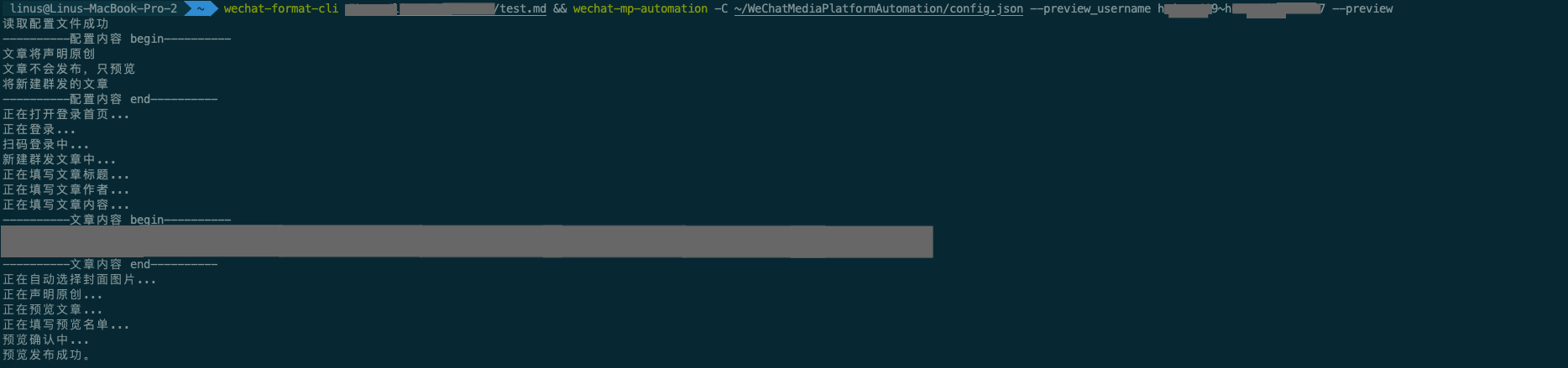
2. 预览最近编辑的文章(用于上一次异常报错或想查看最近一次编辑的文章)
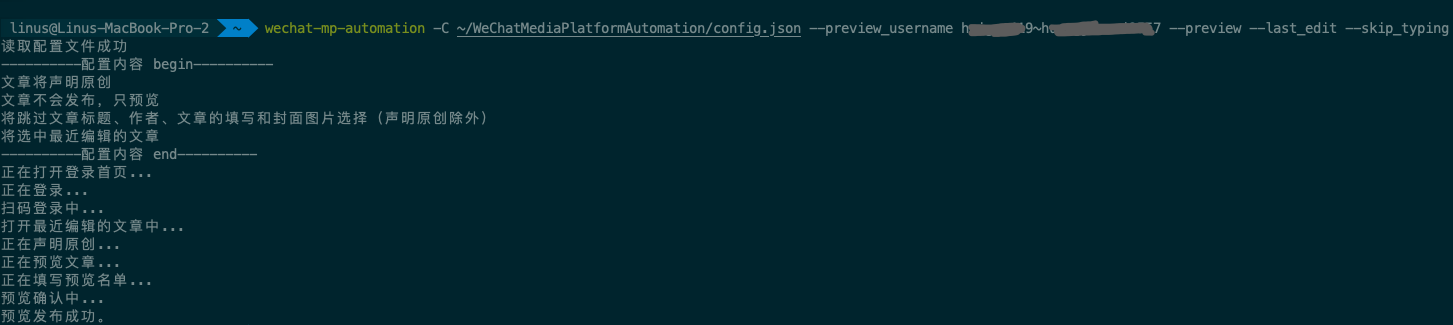
2. 自动发布成功的流程示例
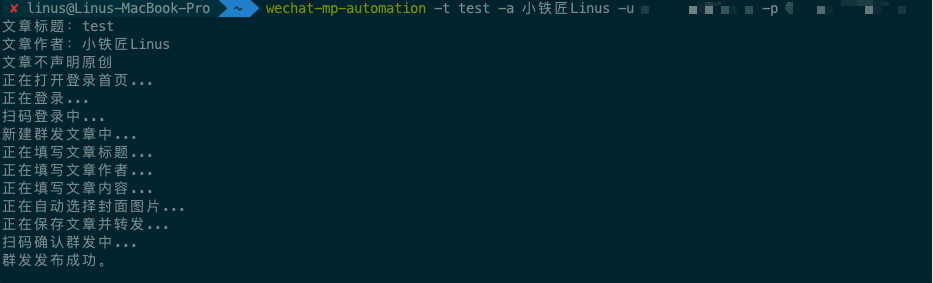
2. 发布失败流程及失败原因
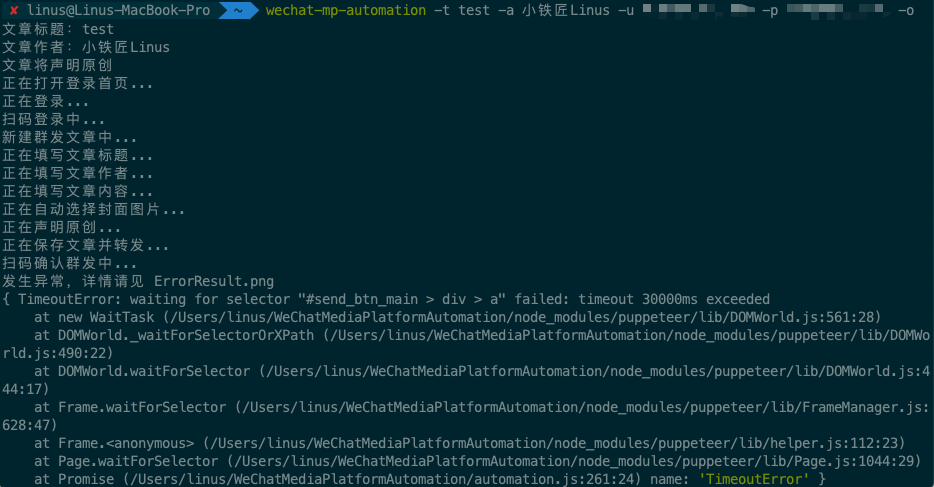
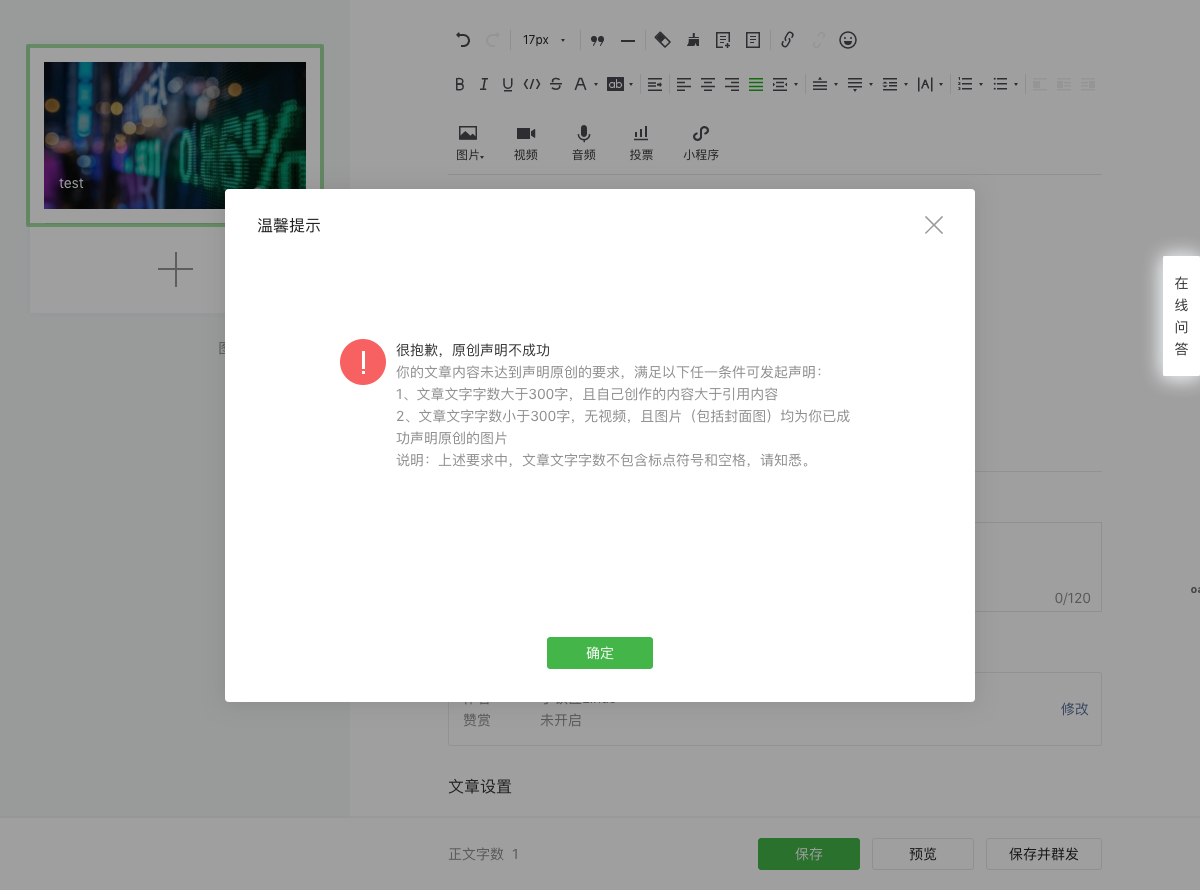
## TODO
1. 通过指定特定文件来上传文章内容
2. 文章发布前的设置可进行自定义(比如~~预览~~、图片选择等)
3. 支持更多种类的创作(~~图文消息~~、文字消息、视频消息、音频消息、图片消息、转载等)
## Issues
[意见与建议](https://github.com/LinusLing/WeChatMediaPlatformAutomation/issues/new)
## 赞赏

