https://github.com/lioncat6/osc-chat-tools
An OSC program I made for VRChat's Chatbox. Can display music info in the chatbox, system performance, time, heart rate data for HRtoVRChat_OSC, and more!
https://github.com/lioncat6/osc-chat-tools
chatbox music open-sound-control osc python python-script python3 spotify vrchat vrchat-chatbox vrchat-osc windows
Last synced: about 1 month ago
JSON representation
An OSC program I made for VRChat's Chatbox. Can display music info in the chatbox, system performance, time, heart rate data for HRtoVRChat_OSC, and more!
- Host: GitHub
- URL: https://github.com/lioncat6/osc-chat-tools
- Owner: Lioncat6
- Created: 2023-06-16T07:30:31.000Z (almost 2 years ago)
- Default Branch: main
- Last Pushed: 2025-02-13T01:43:35.000Z (3 months ago)
- Last Synced: 2025-04-10T16:23:41.566Z (about 1 month ago)
- Topics: chatbox, music, open-sound-control, osc, python, python-script, python3, spotify, vrchat, vrchat-chatbox, vrchat-osc, windows
- Language: Python
- Homepage:
- Size: 1.26 MB
- Stars: 26
- Watchers: 2
- Forks: 6
- Open Issues: 3
-
Metadata Files:
- Readme: README.md
Awesome Lists containing this project
README
# OSC Chat Tools
An osc script I made for Vrchat. Now with UI!
- Feature Requests are encouraged. You need something added? Let me know
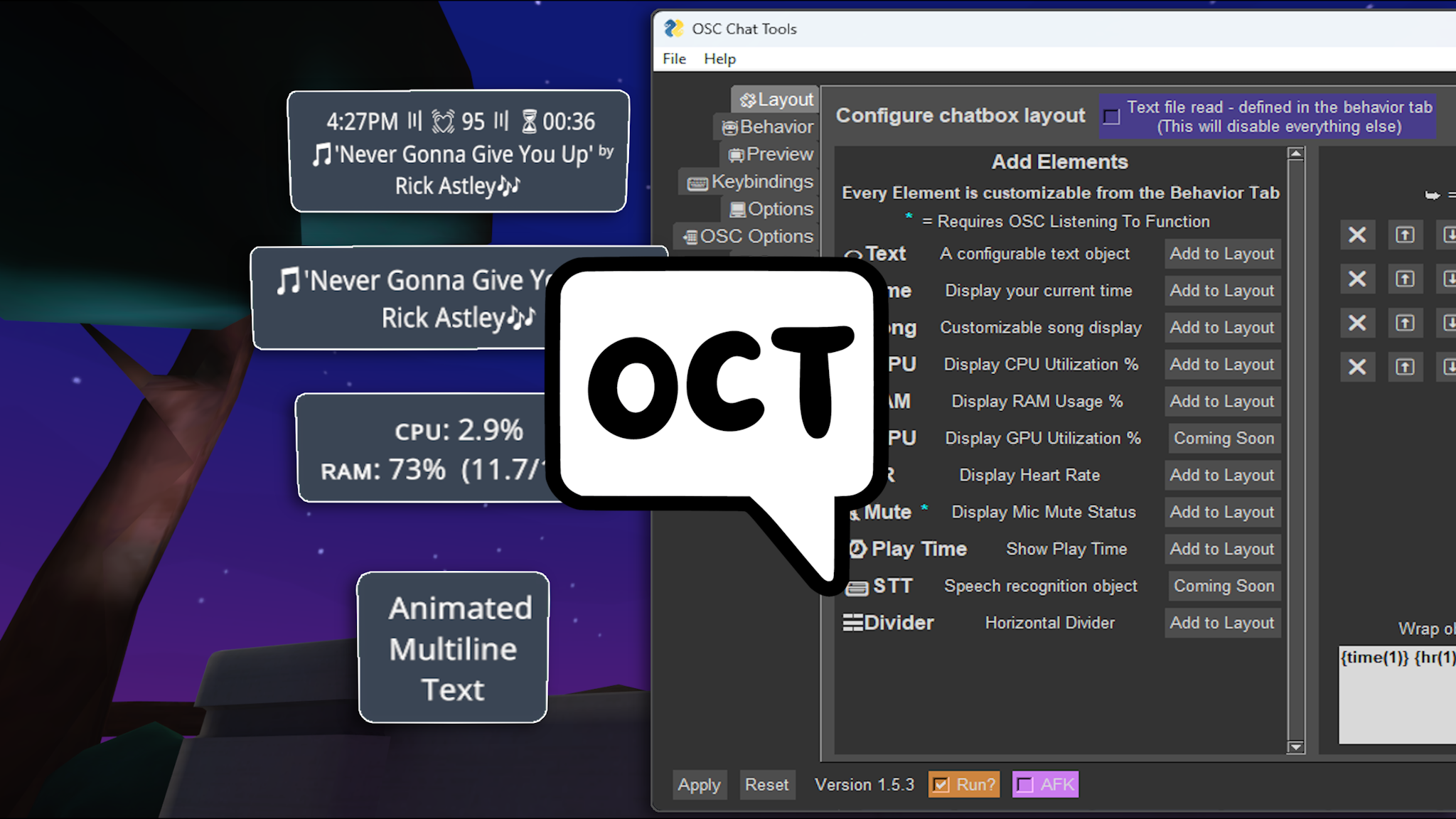
OCT Is a standalone program used for interacting with Vrchat's OSC to send chat messages to the chatbox as well as other data in some cases
# Having Issues?
- Read the [FAQ](https://github.com/Lioncat6/OSC-Chat-Tools/wiki/FAQ)
- Message me on discord https://discord.gg/invite/hWCuPXvq66
- Create an issue https://github.com/Lioncat6/OSC-Chat-Tools/issues
# Guides: (More Coming Soon)
- [Quick Start Guide](https://github.com/Lioncat6/OSC-Chat-Tools/wiki/OCT-Quick-Start-Guide)
- [Connecting to Spotify](https://github.com/Lioncat6/OSC-Chat-Tools/wiki/Connecting-to-Spotify)
- [Obtaining a Spotify client ID](https://github.com/Lioncat6/OSC-Chat-Tools/wiki/Spotify-Client-ID)
- [Connecting to Pulsoid](https://github.com/Lioncat6/OSC-Chat-Tools/wiki/Connecting-to-Pulsoid)
# Features
- Fully customizable layout with divider and newline toggles
- Animated text
- Current time
- Song info using the Windows media manager and now the [Spotify](https://spotify.com/) API!
- CPU Info
- RAM Info
- Heart rate info using [Pulsoid](https://pulsoid.net/) or [HypeRate](https://www.hyperate.io/)
- AFK message activated with a keyboard shortcut or using the OSC to watch for when the player activates AFK mode in-game
- Customizable keyboard shortcuts
- OSC Port forwarding (So multiple programs can listen to the OSC!)
- Customizable OSC Listen port/address
- TONS of customizability
# Installation:
## Exe file
- https://github.com/Lioncat6/OSC-Chat-Tools/releases/latest
- Windows SmartScreen will complain due to it not being signed
## Build it yourself
(Not recommended cause things might be broken before release)
- Install python [https://www.python.org/downloads/](https://www.python.org/downloads/)
- Install all of the required Python modules (`pip install {module name}`):
- PySimpleGUI
- argparse
- datetime
- python-osc
- keyboard
- asyncio
- psutil
- winsdk
- websocket-client
- pyperclip
- pynvml
- tendo
- In a command prompt window in the folder the `osc-chat-tools.py` is located in:
- `pip install PyInstaller`
- `python -m PyInstaller -wF --icon=oscicon.ico --clean osc-chat-tools.py`
- Or run the included `build.bat` file
- The resulting exe will be located in the `dist` folder
## Run it locally
- Install python [https://www.python.org/downloads/](https://www.python.org/downloads/)
- Clone the repo and run `osc-chat-tools.py`
### Side note... the windows now playing song functionality will show whatever the last thing you were listening to was... including any website or video you were watching... So be careful.
# Keyboard Shortcuts
All keyboard shortcuts can be rebound
- **`P`** Toggle Chatbox
- **`end`** Toggle AFK
# To get a Pulsoid Token
- First set up a Pulsoid account and link a device: https://pulsoid.net/registration
- Next, grab a Pulsoid token using one of the two below methods:
- [OCT Pulsoid App link](https://pulsoid.net/oauth2/authorize?response_type=token&client_id=8070496f-f886-4030-8340-96d1d68b25cb&redirect_uri=&scope=data:heart_rate:read&state=&response_mode=web_page)
- https://pulsoid.net/ui/keys - If you have a BRO Subscription
- Paste the copied token into the behavior tab under the `💓HR` section
# Video Guide - Last update 1.5.6
- https://www.youtube.com/watch?v=8D23oUzb-0Q
# Coming soon:
- Code refactor (In the works)
- Modular plugins system to replace hardcoded objects
- Switch to a different ui, most likely to py-qt
- Speech To Text (Almost Done!)
- Framerate
- Ping
- VR/Desktop Display
- Other fun shit!