https://github.com/liquidev/processing-monokai-theme
The Monokai theme from Sublime Text remade for the PDE.
https://github.com/liquidev/processing-monokai-theme
monokai processing processing-theme
Last synced: 2 days ago
JSON representation
The Monokai theme from Sublime Text remade for the PDE.
- Host: GitHub
- URL: https://github.com/liquidev/processing-monokai-theme
- Owner: liquidev
- License: mit
- Created: 2018-03-18T15:22:29.000Z (about 7 years ago)
- Default Branch: master
- Last Pushed: 2018-04-16T17:03:48.000Z (about 7 years ago)
- Last Synced: 2025-04-28T11:14:04.732Z (2 days ago)
- Topics: monokai, processing, processing-theme
- Size: 96.7 KB
- Stars: 21
- Watchers: 1
- Forks: 7
- Open Issues: 1
-
Metadata Files:
- Readme: README.md
- License: LICENSE
Awesome Lists containing this project
README
# processing-monokai-theme
The Sublime Text Monokai theme remade for Processing.
## Screenshot
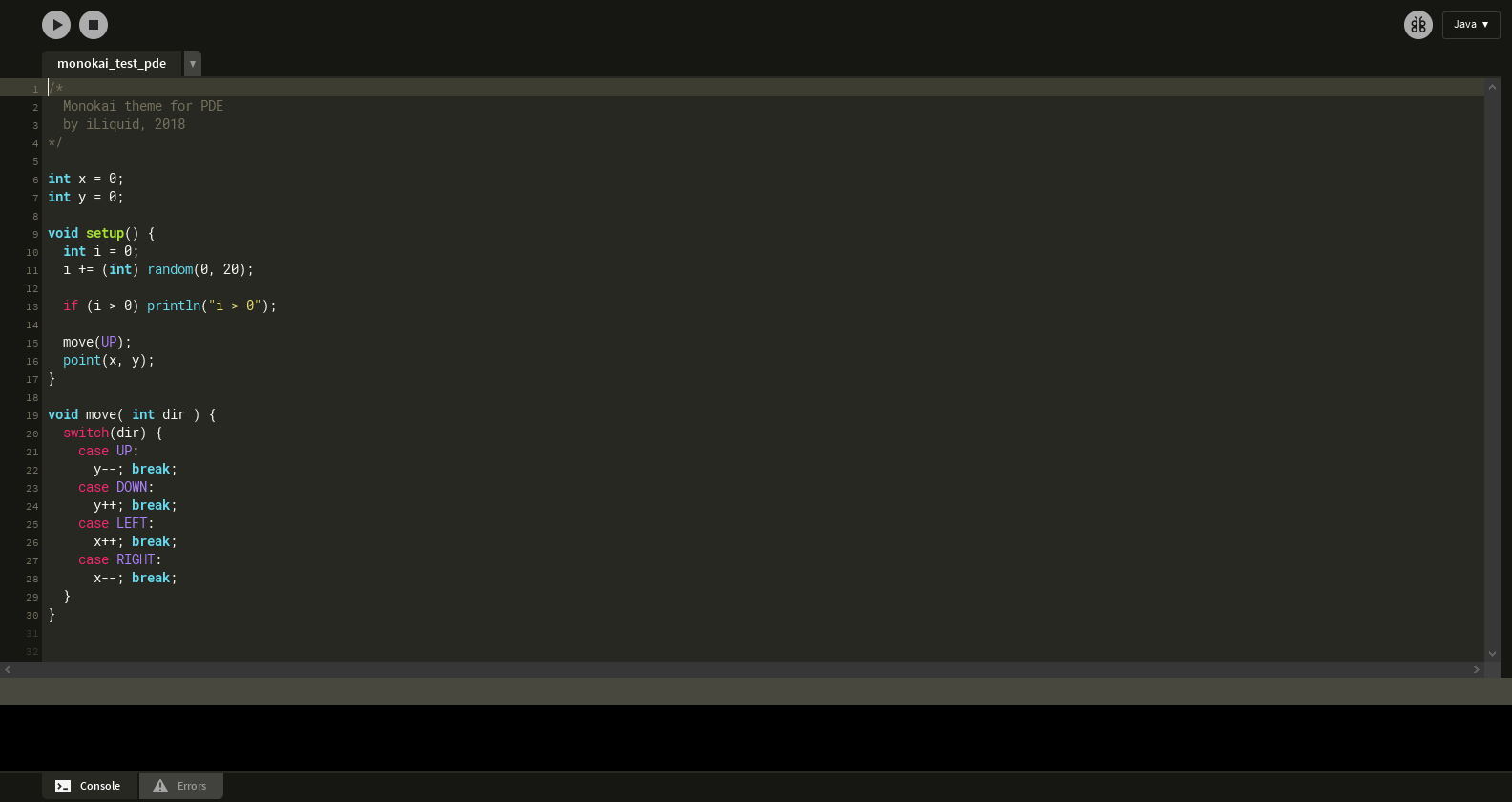
## Installing
1. Go to your Processing installation folder.
2. Put the downloaded `lib` folder there.
3. Go to your Processing App Data folder (Windows: `C:\Users\\AppData\Roaming\Processing`; Linux: `~/.processing/`)
4. Open the `preferences.txt` file from this folder
5. Find `editor.token` using your text editor
6. Replace all of those lines with my provided lines
7. Launch Processing