https://github.com/litomore/twe
CLI for Twitter
https://github.com/litomore/twe
cli twitter twitter-cli
Last synced: 7 months ago
JSON representation
CLI for Twitter
- Host: GitHub
- URL: https://github.com/litomore/twe
- Owner: LitoMore
- License: mit
- Created: 2018-03-18T04:44:00.000Z (almost 8 years ago)
- Default Branch: main
- Last Pushed: 2023-06-06T00:25:15.000Z (over 2 years ago)
- Last Synced: 2024-10-19T00:59:40.734Z (over 1 year ago)
- Topics: cli, twitter, twitter-cli
- Language: JavaScript
- Homepage:
- Size: 764 KB
- Stars: 3
- Watchers: 3
- Forks: 0
- Open Issues: 2
-
Metadata Files:
- Readme: README.md
- License: LICENSE
Awesome Lists containing this project
README
# Twe
[](https://www.npmjs.com/package/twe)
[](https://github.com/LitoMore/twe/blob/master/LICENSE)
[](https://github.com/xojs/xo)
CLI for Twitter
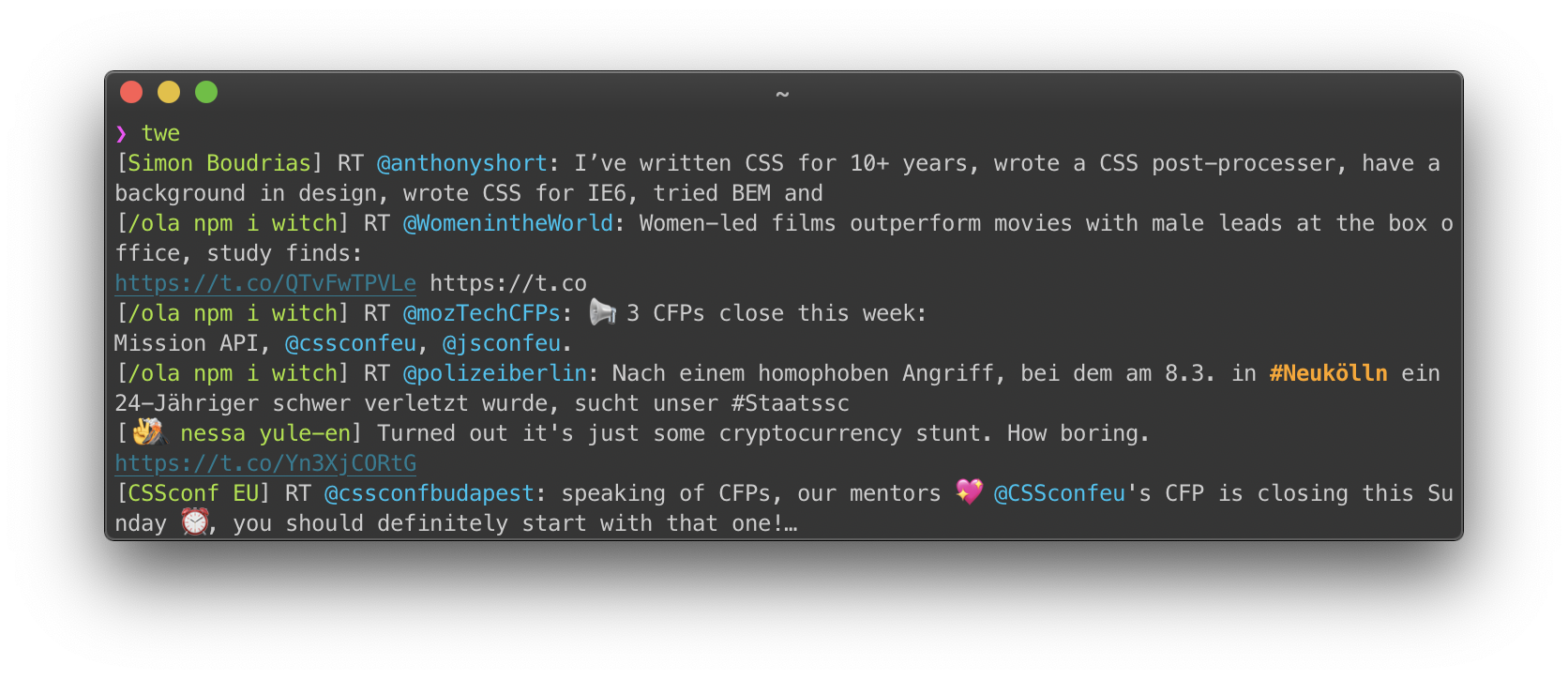
## Features
- [x] Fetch home-timeline
- [x] Fetch mentions-timeline
- [x] Fetch user-timeline
- [x] Post statuses
- [x] Customizable color themes
- [ ] Multiple account login (WIP)
- [ ] Post media (WIP)
- [ ] Post photo from clipboard (WIP)
## Install
```bash
$ npm i -g twe
```
## Config
1. Register a [Twitter Elevated app](https://developer.twitter.com/en/portal/products/elevated) with your [Twitter developer account](http://developer.twitter.com)
2. Give the app `Read and Write` permission and access to your account
3. Run `twe setup` for setup your keys and tokens
## Usage
```
Usage
$ twe Fetch home-timeline
$ twe h|home Fetch home-timeline
$ twe m|mentions Fetch mentions-timeline
$ twe setup Setup tokens
$ twe colors Config color themes
$ twe ... Post status
$ twe --count=10 Fetch with parameters
```
### Color scheme
Use `twe colors` to customize your color scheme.

### Customizable GET/POST Request
Use `twe get` or `twe post` to create a GET/POST request:
```bash
$ twe get statuses/home_timeline --include-rts=false
$ twe post statuses/update --status=hi
```
You could use `--repl` option to inspect the result in [REPL](https://nodejs.org/dist/latest/docs/api/repl.html):
```bash
$ twe get users/show --id=litomore --repl
> result.name
#=> 'LitoMore'
```
## Related
- [twii](https://github.com/LitoMore/twii) - API for this module
## License
MIT © [LitoMore](https://github.com/LitoMore)