https://github.com/litongjava/muggle_ocr
muggle_ocr
https://github.com/litongjava/muggle_ocr
Last synced: 10 months ago
JSON representation
muggle_ocr
- Host: GitHub
- URL: https://github.com/litongjava/muggle_ocr
- Owner: litongjava
- License: mit
- Created: 2024-01-04T03:17:02.000Z (about 2 years ago)
- Default Branch: main
- Last Pushed: 2024-04-29T18:46:33.000Z (almost 2 years ago)
- Last Synced: 2024-04-29T19:53:35.115Z (almost 2 years ago)
- Language: Python
- Size: 6.25 MB
- Stars: 6
- Watchers: 1
- Forks: 2
- Open Issues: 0
-
Metadata Files:
- Readme: README.md
- License: LICENSE
Awesome Lists containing this project
README
# muggle_ocr
## introduction
**Muggle OCR** 是一个为“麻瓜”设计的高效本地OCR模块,旨在通过简单的几步设置提供强大的文本识别功能,无论是在处理印刷文本还是解析验证码,都能让用户在工作中畅通无阻。
### 特点
- **易于安装和使用**:只需简单的命令,即可在Python 3.8及以上环境中运行。
- **双模型支持**:内置了两种模型类型,`ModelType.OCR` 专用于普通印刷文本识别,`ModelType.Captcha` 用于识别4-6位的简单英数验证码。
- **快速准确**:识别过程通常在10毫秒左右,即便在配置较低的CPU上也能保持15-20毫秒的识别速度。
## 开源地址
[gitee](https://gitee.com/ppnt/muggle_ocr)
[github](https://github.com/litongjava/muggle_ocr)
## install
python3.8及以上,否则会出现这个错误
ImportError: cannot import name 'Literal' from 'typing'
```
pip install -r .\requirements.txt
python setup.py install
```
## SDK类参数
| 参数名 | 必选 | 类型 | 说明 |
| ---------- | ---- | --------- | -------------------------------------- |
| model_type | No | ModelType | 指定预置模型类型 |
| conf_path | No | str | 指定自定义模型yaml配置文件(绝对路径) |
以上参数两者选其一即可,默认 model_type 为 ModelType.OCR, 若指定 conf_path 参数则优先使用自定义模型。
## 核心API
1. ```SDK.predict(image_bytes: bytes)```
## 使用指北
测试图片 test1.png
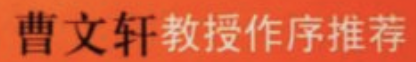
测试图片 test2.jpg

**注意: 因模块过新,阿里/清华等第三方源可能尚未更新镜像,因此手动指定使用境外源,为了提高依赖的安装速度,可预先自行安装依赖:tensorflow/numpy/opencv-python/pillow/pyyaml**
1. ```pip install muggle-ocr``` 已经移除,推荐手动安装
2. 调用示例:
```python
import time
# 1. 导入包
import muggle_ocr
"""
使用预置模型,预置模型包含了[ModelType.OCR, ModelType.Captcha] 两种
其中 ModelType.OCR 用于识别普通印刷文本, ModelType.Captcha 用于识别4-6位简单英数验证码
"""
# 打开印刷文本图片
with open(r"test1.png", "rb") as f:
ocr_bytes = f.read()
# 打开验证码图片
with open(r"test2.jpg", "rb") as f:
captcha_bytes = f.read()
# 2. 初始化;model_type 可选: [ModelType.OCR, ModelType.Captcha]
sdk = muggle_ocr.SDK(model_type=muggle_ocr.ModelType.OCR)
# ModelType.Captcha 可识别光学印刷文本
for i in range(5):
st = time.time()
# 3. 调用预测函数
text = sdk.predict(image_bytes=ocr_bytes)
print(text, time.time() - st)
# ModelType.Captcha 可识别4-6位验证码
sdk = muggle_ocr.SDK(model_type=muggle_ocr.ModelType.Captcha)
for i in range(5):
st = time.time()
# 3. 调用预测函数
text = sdk.predict(image_bytes=captcha_bytes)
print(text, time.time() - st)
"""
使用自定义模型
支持基于 https://github.com/kerlomz/captcha_trainer 框架训练的模型
训练完成后,进入导出编译模型的[out]路径下, 把[graph]路径下的pb模型和[model]下的yaml配置文件放到同一路径下。
将 conf_path 参数指定为 yaml配置文件 的绝对或项目相对路径即可,其他步骤一致,如下示例:
"""
with open(r"test3.jpg", "rb") as f:
b = f.read()
sdk = muggle_ocr.SDK(conf_path="./ocr.yaml")
text = sdk.predict(image_bytes=b)
```
**输出结果:**
```shell script
MuggleOCR Session [ocr] Loaded.
曹文轩教授作序推荐 0.010004520416259766
曹文轩教授作序推荐 0.009941339492797852
曹文轩教授作序推荐 0.0109710693359375
曹文轩教授作序推荐 0.00901031494140625
曹文轩教授作序推荐 0.010967493057250977
MuggleOCR Session [captcha] Loaded.
ceey 0.010970592498779297
ceey 0.009973287582397461
ceey 0.010970592498779297
ceey 0.009973526000976562
ceey 0.009973287582397461
```
OCR和验证码识别的速度基本都在10ms左右,低配CPU可能需要15-20ms。本模块仅支持单行识别,如有多行识别需求请自行采用目标检测预裁图片。
## 交流群
对本项目感兴趣的可以加 微信 群交流:jdk131219