Ecosyste.ms: Awesome
An open API service indexing awesome lists of open source software.
https://github.com/liuchengxu/vista.vim
:cactus: Viewer & Finder for LSP symbols and tags
https://github.com/liuchengxu/vista.vim
ctags language-server-protocol neovim vim vim-plugin
Last synced: about 2 months ago
JSON representation
:cactus: Viewer & Finder for LSP symbols and tags
- Host: GitHub
- URL: https://github.com/liuchengxu/vista.vim
- Owner: liuchengxu
- License: mit
- Created: 2019-02-16T03:13:02.000Z (over 5 years ago)
- Default Branch: master
- Last Pushed: 2024-06-11T07:56:39.000Z (3 months ago)
- Last Synced: 2024-06-11T09:14:26.991Z (3 months ago)
- Topics: ctags, language-server-protocol, neovim, vim, vim-plugin
- Language: Vim Script
- Homepage: https://liuchengxu.github.io/vista.vim
- Size: 582 KB
- Stars: 1,874
- Watchers: 21
- Forks: 90
- Open Issues: 48
-
Metadata Files:
- Readme: README.md
- Changelog: CHANGELOG.md
- Funding: .github/FUNDING.yml
- License: LICENSE
Awesome Lists containing this project
- my-awesome-github-stars - liuchengxu/vista.vim - :cactus: Viewer & Finder for LSP symbols and tags (Vim Script)
README
# Vista.vim
[](https://github.com/liuchengxu/vista.vim/actions?workflow=ci)
View and search LSP symbols, tags in Vim/NeoVim.
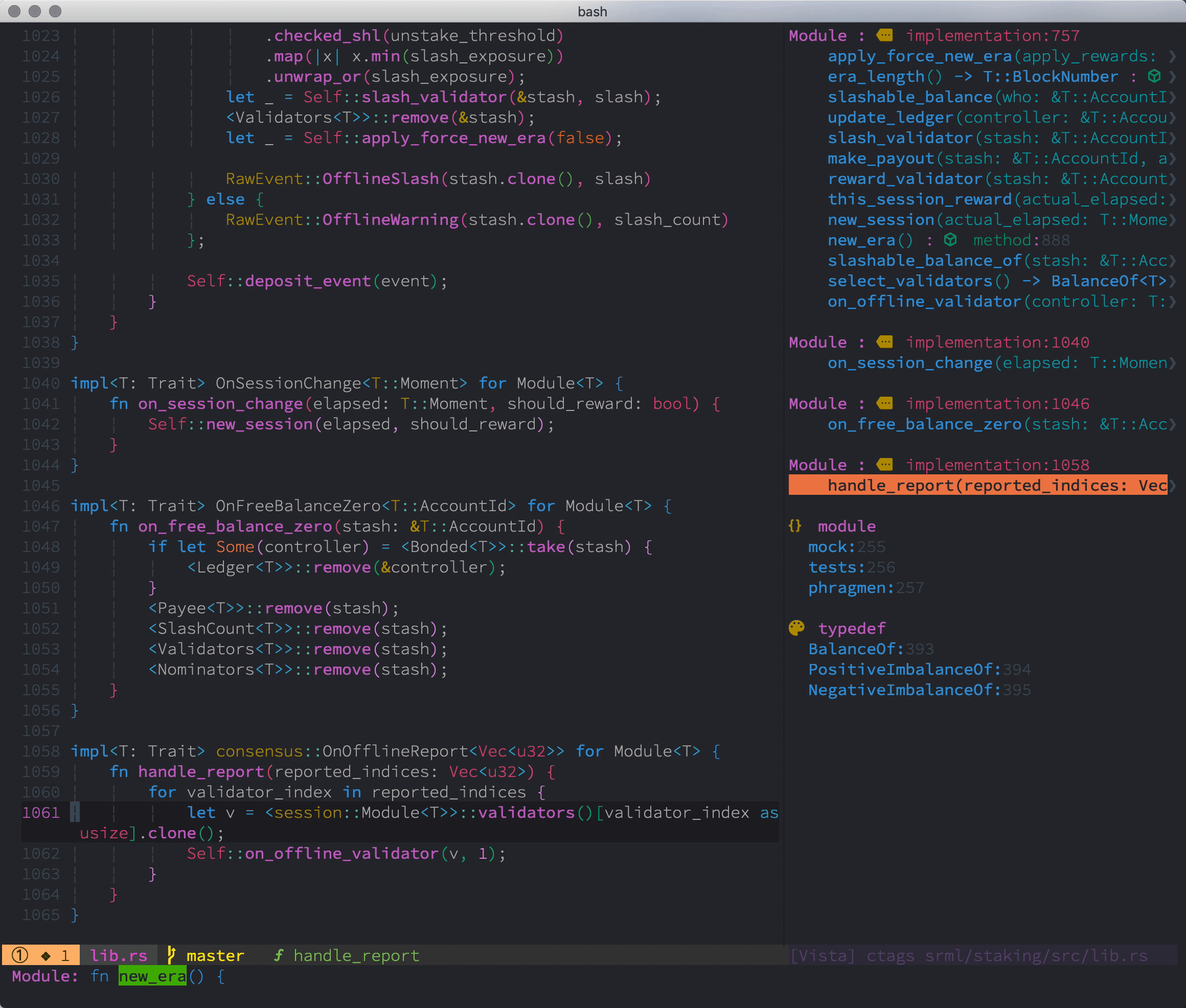
Vista ctags
[>>>> More screenshots](https://github.com/liuchengxu/vista.vim/issues/257)
**caveat: There is a major flaw about the tree view renderer of ctags at the moment, see [#320](https://github.com/liuchengxu/vista.vim/issues/320) for more details.**
## Table Of Contents
* [Introduction](#introduction)
* [Features](#features)
* [Requirement](#requirement)
* [Installation](#installation)
* [Plugin Manager](#plugin-manager)
* [Package management](#package-management)
* [Vim 8](#vim-8)
* [NeoVim](#neovim)
* [Usage](#usage)
* [Show the nearest method/function in the statusline](#show-the-nearest-methodfunction-in-the-statusline)
* [lightline.vim](#lightlinevim)
* [Commands](#commands)
* [Options](#options)
* [Other tips](#other-tips)
* [Compile ctags with JSON format support](#compile-ctags-with-json-format-support)
* [Contributing](#contributing)
* [License](#license)
## Introduction
I initially started [vista.vim](https://github.com/liuchengxu/vista.vim) with an intention of replacing [tagbar](https://github.com/majutsushi/tagbar) as it seemingly doesn't have a plan to support the promising [Language Server Protocol](https://github.com/Microsoft/language-server-protocol) and async processing.
In addition to being a tags viewer, vista.vim can also be a symbol navigator similar to [ctrlp-funky](https://github.com/tacahiroy/ctrlp-funky). Last but not least, one important goal of [vista.vim](https://github.com/liuchengxu/vista.vim) is to support LSP symbols, which understands the semantics instead of the regex only.
## Features
- [x] View tags and LSP symbols in a sidebar.
- [x] [universal-ctags](https://github.com/universal-ctags/ctags)
- [x] [ale](https://github.com/w0rp/ale)
- [x] [vim-lsp](https://github.com/prabirshrestha/vim-lsp)
- [x] [coc.nvim](https://github.com/neoclide/coc.nvim)
- [x] [LanguageClient-neovim](https://github.com/autozimu/LanguageClient-neovim)
- [x] [vim-lsc](https://github.com/natebosch/vim-lsc)
- [x] [nvim-lspconfig](https://github.com/neovim/nvim-lspconfig)
- [x] [yegappan lsp](https://github.com/yegappan/lsp)
- [x] Finder for tags and LSP symbols.
- [x] [fzf](https://github.com/junegunn/fzf)
- [x] [skim](https://github.com/lotabout/skim)
- [x] [vim-clap](https://github.com/liuchengxu/vim-clap)
- [x] Nested display for ctags, list display for LSP symbols.
- [x] Highlight the nearby tag in the vista sidebar.
- [x] Builtin support for displaying markdown's TOC.
- [x] Update automatically when switching between buffers.
- [x] Jump to the tag/symbol from vista sidebar with a blink.
- [x] Update asynchonously in the background when `+job` avaliable.
- [x] Find the nearest method or function to the cursor, which could be integrated into the statusline.
- [x] Display decent detailed symbol info in cmdline, also supports previewing the tag via neovim's floating window.
Notes:
- Exuberant Ctags is unsupported, ensure you are using [universal-ctags](https://github.com/universal-ctags/ctags).
- The feature of finder in vista.vim `:Vista finder [EXECUTIVE]` is a bit like `:BTags` or `:Tags` in [fzf.vim](https://github.com/junegunn/fzf.vim), `:CocList` in [coc.nvim](https://github.com/neoclide/coc.nvim), `:LeaderfBufTag` in [leaderf.vim](https://github.com/Yggdroot/LeaderF), etc. You can choose whatever you like.
- ~~Due to limitations of the Language Server Protocol, a tree view of nested tags is currently only available for the ctags executive. Other executives will have symbols grouped by modules, classes, functions and variables~~. The tree view support for LSP executives are limited at present, and only `:Vista coc` provider is supported.
## Requirement
I don't know the mimimal supported version. But if you only care about the ctags related feature, vim 7.4.1154+ should be enough. If you want to ctags to run asynchonously, Vim 8.0.27+ should be enough.
Otherwise, if you want to try any LSP related features, then you certainly need some plugins to retrive the LSP symbols, e.g., [coc.nvim](https://github.com/neoclide/coc.nvim). When you have these LSP plugins set up, vista.vim should be ok to go as well.
In addition, if you want to search the symbols via [fzf](https://github.com/junegunn/fzf), you will have to install it first. Note that fzf 0.22.0 or above is required.
## Installation
### Plugin Manager
- [vim-plug](https://github.com/junegunn/vim-plug)
```vim
Plug 'liuchengxu/vista.vim'
```
For other plugin managers please follow their instructions accordingly.
### Package management
#### Vim 8
```bash
$ mkdir -p ~/.vim/pack/git-plugins/start
$ git clone https://github.com/liuchengxu/vista.vim.git --depth=1 ~/.vim/pack/git-plugins/start/vista.vim
```
#### NeoVim
```bash
$ mkdir -p ~/.local/share/nvim/site/pack/git-plugins/start
$ git clone https://github.com/liuchengxu/vista.vim.git --depth=1 ~/.local/share/nvim/site/pack/git-plugins/start/vista.vim
```
## Usage
### Show the nearest method/function in the statusline
Note: This is only supported for ctags and coc executive for now.
You can do the following to show the nearest method/function in your statusline:
```vim
function! NearestMethodOrFunction() abort
return get(b:, 'vista_nearest_method_or_function', '')
endfunction
set statusline+=%{NearestMethodOrFunction()}
" By default vista.vim never run if you don't call it explicitly.
"
" If you want to show the nearest function in your statusline automatically,
" you can add the following line to your vimrc
autocmd VimEnter * call vista#RunForNearestMethodOrFunction()
```
Also refer to [liuchengxu/eleline#18](https://github.com/liuchengxu/eleline.vim/pull/18).

#### [lightline.vim](https://github.com/itchyny/lightline.vim)
```vim
let g:lightline = {
\ 'colorscheme': 'wombat',
\ 'active': {
\ 'left': [ [ 'mode', 'paste' ],
\ [ 'readonly', 'filename', 'modified', 'method' ] ]
\ },
\ 'component_function': {
\ 'method': 'NearestMethodOrFunction'
\ },
\ }
```
### Commands
| Command | Description |
| :-------- | :------------------------------------------------------ |
| `Vista` | Open/Close vista window for viewing tags or LSP symbols |
| `Vista!` | Close vista view window if already opened |
| `Vista!!` | Toggle vista view window |
`:Vista [EXECUTIVE]`: open vista window powered by EXECUTIVE.
`:Vista finder [EXECUTIVE]`: search tags/symbols generated from EXECUTIVE.
See `:help vista-commands` for more information.
### Options
```vim
" How each level is indented and what to prepend.
" This could make the display more compact or more spacious.
" e.g., more compact: ["▸ ", ""]
" Note: this option only works for the kind renderer, not the tree renderer.
let g:vista_icon_indent = ["╰─▸ ", "├─▸ "]
" Executive used when opening vista sidebar without specifying it.
" See all the avaliable executives via `:echo g:vista#executives`.
let g:vista_default_executive = 'ctags'
" Set the executive for some filetypes explicitly. Use the explicit executive
" instead of the default one for these filetypes when using `:Vista` without
" specifying the executive.
let g:vista_executive_for = {
\ 'cpp': 'vim_lsp',
\ 'php': 'vim_lsp',
\ }
" Declare the command including the executable and options used to generate ctags output
" for some certain filetypes.The file path will be appened to your custom command.
" For example:
let g:vista_ctags_cmd = {
\ 'haskell': 'hasktags -x -o - -c',
\ }
" To enable fzf's preview window set g:vista_fzf_preview.
" The elements of g:vista_fzf_preview will be passed as arguments to fzf#vim#with_preview()
" For example:
let g:vista_fzf_preview = ['right:50%']
```
```vim
" Ensure you have installed some decent font to show these pretty symbols, then you can enable icon for the kind.
let g:vista#renderer#enable_icon = 1
" The default icons can't be suitable for all the filetypes, you can extend it as you wish.
let g:vista#renderer#icons = {
\ "function": "\uf794",
\ "variable": "\uf71b",
\ }
```
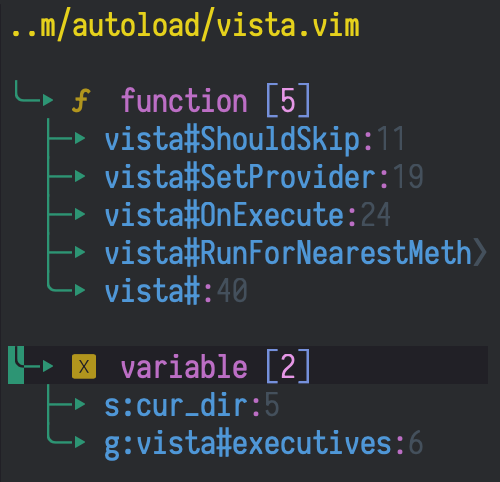
See `:help vista-options` for more information.
### Other tips
The ctags provided by the OS distribution may present issues, such as the ones described in #467. It is strongly recommended to use the newer version of ctags. The nightly build of ctags can be obtained from https://github.com/universal-ctags/ctags-nightly-build/releases. Alternatively, you can compile it yourself if you prefer.
#### Compile ctags with JSON format support
First of all, check if your [universal-ctags](https://github.com/universal-ctags/ctags) supports JSON format via `ctags --list-features`. If not, I recommend you to install ctags with JSON format support that would make vista's parser easier and more reliable. And we are able to reduce some overhead in JSON mode by [disabling the fixed fields](https://github.com/universal-ctags/ctags/pull/2080).
The JSON support for ctags is avaliable if u-ctags is linked to libjansson when compiling.
- macOS, [included by default since February 23 2021](https://github.com/universal-ctags/homebrew-universal-ctags/commit/82db2cf9cb0cdecf62ca9405e767ec025b5ba8ed)
```bash
$ brew tap universal-ctags/universal-ctags
$ brew install --HEAD universal-ctags/universal-ctags/universal-ctags
```
- Ubuntu
```bash
# install libjansson first
$ sudo apt-get install libjansson-dev
# then compile and install universal-ctags.
#
# NOTE: Don't use `sudo apt install ctags`, which will install exuberant-ctags and it's not guaranteed to work with vista.vim.
#
$ git clone https://github.com/universal-ctags/ctags.git --depth=1
$ cd ctags
$ ./autogen.sh
$ ./configure
$ make
$ sudo make install
```
- Fedora
```bash
$ sudo dnf install jansson-devel autoconf automake
$ git clone https://github.com/universal-ctags/ctags.git --depth=1
$ cd ctags
$ ./autogen.sh
$ ./configure
$ make
$ sudo make install
```
Refer to [Compiling and Installing Jansson](https://jansson.readthedocs.io/en/latest/gettingstarted.html#compiling-and-installing-jansson) as well.
## Contributing
Vista.vim is still in beta, please [file an issue](https://github.com/liuchengxu/vista.vim/issues/new) if you run into any trouble or have any sugguestions.
## License
MIT
Copyright (c) 2019 Liu-Cheng Xu