Ecosyste.ms: Awesome
An open API service indexing awesome lists of open source software.
https://github.com/livingbio/fewshot-vid2vid
https://github.com/livingbio/fewshot-vid2vid
Last synced: 7 days ago
JSON representation
- Host: GitHub
- URL: https://github.com/livingbio/fewshot-vid2vid
- Owner: livingbio
- License: other
- Created: 2021-11-03T11:50:54.000Z (about 3 years ago)
- Default Branch: master
- Last Pushed: 2022-10-28T12:22:42.000Z (about 2 years ago)
- Last Synced: 2024-05-15T20:14:04.607Z (6 months ago)
- Language: Python
- Size: 153 MB
- Stars: 4
- Watchers: 5
- Forks: 3
- Open Issues: 4
-
Metadata Files:
- Readme: README.md
- License: LICENSE.md
Awesome Lists containing this project
README
# Demo: Few-Shot vid2vid (Talking Head/Face)
###
[Project Page](https://nvlabs.github.io/few-shot-vid2vid/) |
[Official Demo Video (2m)](https://youtu.be/8AZBuyEuDqc) |
[arXiv](https://arxiv.org/abs/1910.12713) |
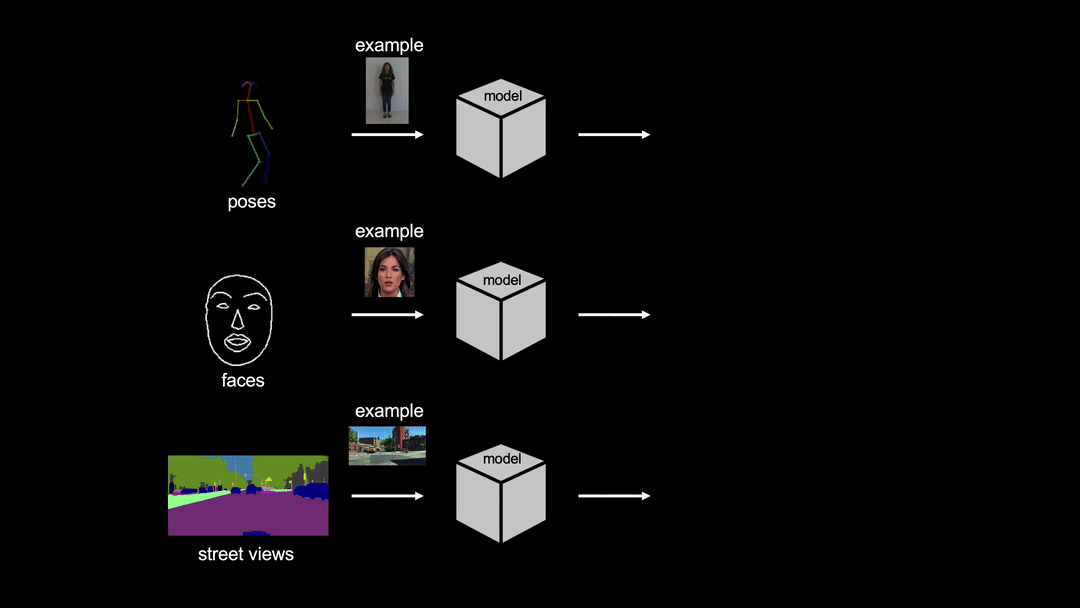
## 輸出範例




## 限制
### Techincal Limitation
- 最大輸出解析度:512x512
- 最大時長:無限制
- 輸出影片幀率:固定為 15 fps(模型也會同時輸出所有影格,可以自行轉換成其他幀率的影片)
### Quality
- 不同人種或膚色間的人臉轉換效果可能較差,推測是跟訓練模型用的資料及人臉種類有關
- 背景內容較複雜時容易看出扭曲
- 正臉效果較佳,判斷原因有(1)模型主要使用正臉資料做訓練(2)模型依賴 dlib-68 去偵測臉部 68 個標記點,非正臉時有些標記點會重疊或無法偵測到
- 臉部若有遮蔽物(e.g. 眼鏡)也會影響輸出品質
### 適用場合
- 最佳條件:影片全程正臉、背景簡單、光線明亮、人臉與其他物件分界明顯
- 適用場合:新聞播報、線上教學、演說、訪談等人只需露出肩部以上且沒有太大移動的說話情境
### 測試硬體規格
- OS:Ubuntu 20.04
- GPU:NVIDIA Tesla V100 SXM2 single core
- GPU Memory:30 GB
- Memory:60 GB
- CUDA Driver:460.119.04
- CUDA:11.4
- cuDNN:8.x.x
- Python version:3.8.10
### 實際硬體用量
- 模型大小(GPU):2.5 GB(2502 MB)
- GPU 記憶體用量:固定 23 GB(23010 MB)
- Inference 所需時間:約輸出影片時長的 4.5 倍
| 實驗 | 影格數量 | 輸出影片時長 | 解析度 | 輸出所需時間 | 最大 CPU 記憶體用量 |
|-----|--------:|-----------:|----------:|-----------:|-----------------:|
| 1 | 30 | 2 | 1920x1080 | 11.36 | 148 |
| 2 | 300 | 20 | 1920x1080 | 90.67 | 1009 |
| 3 | 900 | 60 | 1920x1080 | 286.30 | 2887 |
| 4 | 30 | 2 | 560x700 | 10.25 | 143 |
| 5 | 300 | 20 | 560x700 | 80.30 | 996 |
| 6 | 900 | 60 | 560x700 | 236.94 | 2883 |
## 安裝方法 (使用 Docker)
0. 在 host 上安裝 Docker and [NVIDIA Container Toolkit](https://docs.nvidia.com/datacenter/cloud-native/container-toolkit/install-guide.html) 以使用 GPU-enabled docker.
1. 如果欲使用 CUDA 和 GPU,確認 host 的 CUDA driver 是否支援 CUDA 11.1,如果不支援,可以使用較低版本的 CUDA [image](https://hub.docker.com/r/nvidia/cuda/tags),另外修改[安裝的 torch 版本](https://github.com/achen353/imaginaire-fsvid2vid/blob/85a50b93da9adbf8f1f81d7ab8f284422e3118d7/scripts/install.sh#L34),Few-shot vid2vid 含有需要自行編譯的 module,需要 torch 編譯的 CUDA 版本和容器 CUDA 版本一致。
2. Build the image with `docker build -t fs-vid2vid .`
3. Run the container with `docker run -it --gpus all fs-vid2vid /bin/bash`
## Demo
1. Run the container with `docker run -it -p 8888:8888 --gpus all fs-vid2vid /bin/bash`
2. Inside the container `/src` directory, run `jupyter notebook --ip 0.0.0.0 --no-browser --allow-root`
3. Access notebook on the host machine with the url: `localhost:8888/tree`
4. You will be prompted to enter a token, which is available in the container logs after the notebook kernel is started.
## 資料集
### FaceForensics
論文使用 [FaceForensics](http://niessnerlab.org/projects/roessler2018faceforensics.html) 資料集,並用 dlib 偵測臉部標記點去計算人臉範圍和邊框。
## 預測
將目前所在路徑移至 `/src`。
### 官方測試資料
下載官方提供的測試資料
```
python download_test_data.py --model_name fs_vid2vid
```
### 自行準備測試資料
將欲使用的影片放入 `projects/fs_vid2vid/data/driving/videos`
1. 執行
```
python video_to_frames.py -i projects/fs_vid2vid/data/driving/videos/00000.mp4 -o projects/fs_vid2vid/data/driving/images/00000
```
2. 執行
```
python facial_landmarks.py -i projects/fs_vid2vid/data/driving/images/00000 -o projects/fs_vid2vid/data/driving/landmarks-dlib68/00000
```
3. 將檔案名替換以處理其他資料
```
data
└───images
└───landmarks-dlib68
└───videos
└───00000.mp4
└───00001.mp4
└───00002.mp4
```
4. 將上面寫入 `/images` 和 `/landmarks-dlib68` 的測試資料放入 `projects/fs_vid2vid/test_data/faceForensics/driving`:
```
faceForensics
└───reference
...
└───driving
└───images
└───00001.jpg
└───00002.jpg
...
└───landmarks-dlib68
└───00001.json
└───00002.json
...
```
5. 將欲轉移的人臉檔案放入 `projects/fs_vid2vid/test_data/faceForensics/reference`。
比照上方處理 driving video 的流程,取得 reference image(e.g. `00000.jpg`)的臉部標記(e.g. `00000.json`),放入 `/reference` 內(只能放入一組):
```
faceForensics
└───reference
└───images
└───00000.jpg
└───landmarks-dlib68
└───00000.json
└───driving
...
```
6. 模型預測 (in `/src`)
```
python inference.py --single_gpu --num_workers 0 \
--config configs/projects/fs_vid2vid/face_forensics/ampO1.yaml \
--output_dir projects/fs_vid2vid/output/face_forensics
```
## License
Few-shot vid2vid 及其他 [Imaginaire](https://github.com/NVlabs/imaginaire) 模型只能用於非商業用途,即研究或測試用途,此用途規範下可以複製、重現、延伸、分享。Nvidia 及其相關單位保有使用任何從 Imaginaire 延伸產生的作品及專案的權利且能使用其於商業用途。
Imaginaire is released under [NVIDIA Software license](LICENSE.md).
For commercial use, please consult [[email protected]]([email protected])