https://github.com/lm2343635/blog
Blog system using Spring MVC and Hibernate.
https://github.com/lm2343635/blog
blog
Last synced: 8 months ago
JSON representation
Blog system using Spring MVC and Hibernate.
- Host: GitHub
- URL: https://github.com/lm2343635/blog
- Owner: lm2343635
- Created: 2015-05-23T16:04:39.000Z (over 10 years ago)
- Default Branch: master
- Last Pushed: 2022-12-16T10:59:43.000Z (about 3 years ago)
- Last Synced: 2025-03-26T23:35:22.015Z (9 months ago)
- Topics: blog
- Language: Java
- Homepage: http://www.fczm.pw
- Size: 30.9 MB
- Stars: 27
- Watchers: 2
- Forks: 3
- Open Issues: 7
-
Metadata Files:
- Readme: README.md
Awesome Lists containing this project
README
# My Home Page, a Blog System [](https://travis-ci.org/lm2343635/Blog)
This website is my homepage with a blog system. Blog articles can be added and modified by admin, while readers can read and rely.
- Platform: Web
- Programming Languages: Java, JavaScript
- Supported Languagues: English, Simplified Chinese and Japanese.
- Features
- Add, modify and delete the category and blog.
- Add pictures or attachment file in a blog.
- Search a blog by keyword of title.
- Review and comment.
Visit http://fczm.pw to view this blog system.
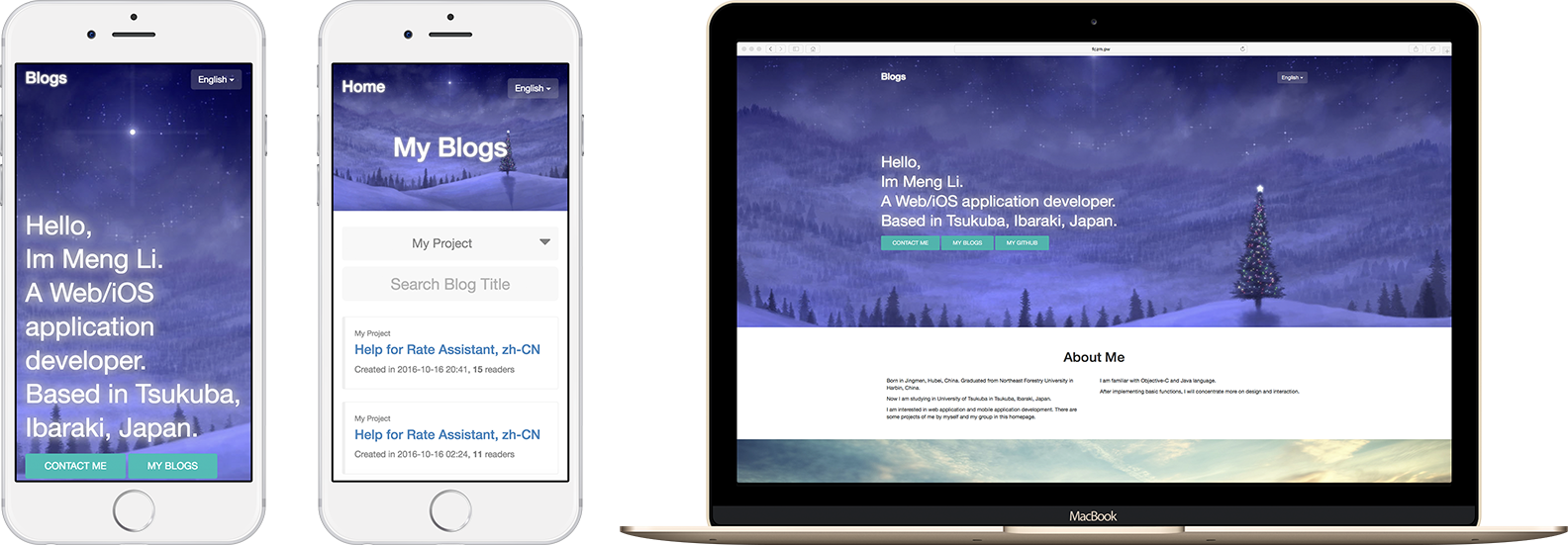
### Configuration
You can fork it, and modify these HTML document to create your own blog system:
- index.html(Index of this blog system)
- blogs.html(The blogs list)
- blog.html(The page of blog)
`blogs.html` and `blog.html` is dynamical pages, so you shuold be careful to placeholders such as `${key}$` or `#{key}`.
Admin's name and password can be modified in `WEB-INF/admin.json`.
```json
{
"admins": [{
"username":"admin",
"password":"123"
}]
}
```
### How to run
Clone this blog system to your computer. This project is managed by **Maven**, be sure you have installed **Maven** in your computer.
You should create database before running this blog system, the character set should be utf-8. After that, just modify database configuration in `WEB-INF/config.properties`.
```
db.url=jdbc:mysql://127.0.0.1:3306/blog?useUnicode=true&characterEncoding=utf-8
db.username=www
db.password=
```
Go to the folder of Blog and build the project using
```
mvn package
```
You can run with maven directly:
```
mvn tomcat:run
```
Visit `http://127.0.0.1:8080/blog`!