https://github.com/lm2343635/infinitepicker
An customized infinite picker for iOS
https://github.com/lm2343635/infinitepicker
infinite picker rxswift
Last synced: 4 months ago
JSON representation
An customized infinite picker for iOS
- Host: GitHub
- URL: https://github.com/lm2343635/infinitepicker
- Owner: lm2343635
- License: mit
- Created: 2019-03-15T08:47:43.000Z (over 6 years ago)
- Default Branch: master
- Last Pushed: 2019-05-22T02:14:15.000Z (over 6 years ago)
- Last Synced: 2025-05-31T23:57:06.416Z (4 months ago)
- Topics: infinite, picker, rxswift
- Language: Swift
- Homepage: https://cocoapods.org/pods/InfinitePicker
- Size: 208 KB
- Stars: 6
- Watchers: 2
- Forks: 1
- Open Issues: 0
-
Metadata Files:
- Readme: README.md
- License: LICENSE
Awesome Lists containing this project
README
# RxInfinitePicker
[](https://travis-ci.org/lm2343635/RxInfinitePicker)
[](https://cocoapods.org/pods/InfinitePicker)
[](https://cocoapods.org/pods/InfinitePicker)
[](https://cocoapods.org/pods/InfinitePicker)
`InfinitePicker` is an customized infinite picker for iOS, it helps you to create a infinite picker using a customized cell.
`InfinitePicker` also supports using with the `RxSwift` (https://github.com/ReactiveX/RxSwift) extension.

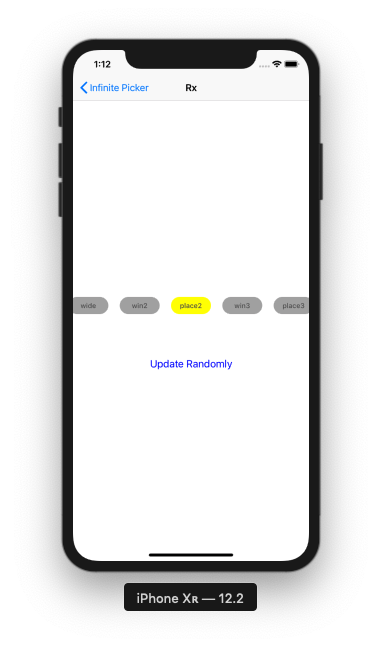
## Example
To run the example project, clone the repo, and run `pod install` from the Example directory first.
## Documentation
InfinitePicker is available through [CocoaPods](https://cocoapods.org). To install
it, simply add the following line to your Podfile:
```ruby
pod 'InfinitePicker'
```
#### Customized cell
The following code is a demo of a customized cell.
A customized cell class `NumberPickerCell` is a subclass of the generic class InfinitePickerCell.
`Int` is the model type of this customized cell.
The following property shoudl be overrided:
- `model`: Override the model property to set data for the cell.
- `isSelected`: Override the isSelected property to set a selected effect.
```Swift
class NumberPickerCell: InfinitePickerCell {
private lazy var numberLabel: UILabel = {
let label = UILabel()
label.textColor = .white
label.textAlignment = .center
label.font = UIFont.systemFont(ofSize: 23, weight: .bold)
return label
}()
override init(frame: CGRect) {
super.init(frame: frame)
addSubview(containerView)
createConstraints()
}
required init?(coder aDecoder: NSCoder) {
fatalError("init(coder:) has not been implemented")
}
// Override the model property to set data for the cell.
override var model: Int? {
didSet {
guard let number = model else {
return
}
numberLabel.text = String(number)
}
}
// Override the isSelected property to set a selected effect.
override var isSelected: Bool {
didSet {
numberLabel.textColor = isSelected ? .yellow : . white
}
}
// ...
}
```
#### Using InfinitePicker
Create a picker in your view controller class.
The generic type must be same as which in your customized class.
```Swift
private lazy var numberPicker: RxInfinitePicker = {
let picker = RxInfinitePicker(
itemSize: CGSize(width: 50, height: 50),
scrollDirection: .vertical,
spacing: 10,
cellType: NumberPickerCell.self
)
picker.delegate = self
return picker
}()
```
Set your data to the picker.
```Swift
override func viewDidLoad() {
super.viewDidLoad()
//...
numberPicker.items = Array(1 ... 9)
}
```
Get the selected item in the delegate `InfinitePickerDelegate`.
```Swift
extension CustomizedViewController: InfinitePickerDelegate {
func didSelectItem(at index: Int) {
numberLabel.text = "didSelectItem \(index)"
}
}
```
#### Using with the RxSwift extension.
```Swift
picker.rx.itemSelected.subscribe(onNext: { [unowned self] in
self.viewModel.pick(at: $0)
}).disposed(by: disposeBag)
viewModel.items.bind(to: picker.rx.items).disposed(by: disposeBag)
viewModel.selectedIndex.bind(to: picker.rx.selectedIndex).disposed(by: disposeBag)
```
## Author
lm2343635, lm2343635@126.com
## License
InfinitePicker is available under the MIT license. See the LICENSE file for more info.