https://github.com/lm2343635/uiimageview-extension
A simple UIImageView category which can set border radius, shadow, circle and rotation for image view.
https://github.com/lm2343635/uiimageview-extension
interface-builder uiimageview-category uiimageview-extension
Last synced: 8 months ago
JSON representation
A simple UIImageView category which can set border radius, shadow, circle and rotation for image view.
- Host: GitHub
- URL: https://github.com/lm2343635/uiimageview-extension
- Owner: lm2343635
- License: mit
- Created: 2017-01-12T07:38:35.000Z (almost 9 years ago)
- Default Branch: master
- Last Pushed: 2018-09-13T09:15:47.000Z (about 7 years ago)
- Last Synced: 2024-04-23T10:34:03.872Z (over 1 year ago)
- Topics: interface-builder, uiimageview-category, uiimageview-extension
- Language: Objective-C
- Homepage: https://cocoapods.org/pods/UIImageView+Extension
- Size: 4.93 MB
- Stars: 36
- Watchers: 3
- Forks: 1
- Open Issues: 2
-
Metadata Files:
- Readme: README.md
- License: LICENSE
Awesome Lists containing this project
README
UIImageView+Extension  [](https://cocoapods.org/pods/UIImageView+Extension) [](https://travis-ci.org/lm2343635/UIImageView-Extension) [](https://github.com/lm2343635/UIImageView-Extension/LICENSE)
===
A simple UIImageView category with some extension functions.
# Features
- Support Interface Builder.
- Set border radius for image view.
- Set shadow for image view.
- Rotate image view.
- Set image view to circle.
# Installation
### CocoaPods
Installing UIImageView+Extension by [CocoaPods](http://cocoapods.org/).
```ruby
pod 'UIImageView+Extension', '~> 0.2'
```
### Manual Way
- Add `UIImageView+Extension.h` and `UIImageView+Extension.m` to your project.
- `#import "UIImageView+Extension.h"` where you want to use the control.
- These files require **ARC**.
# Usage
- If you just want to set features in Interface Builder, just do it in Interface Builder, you need not to do anything.
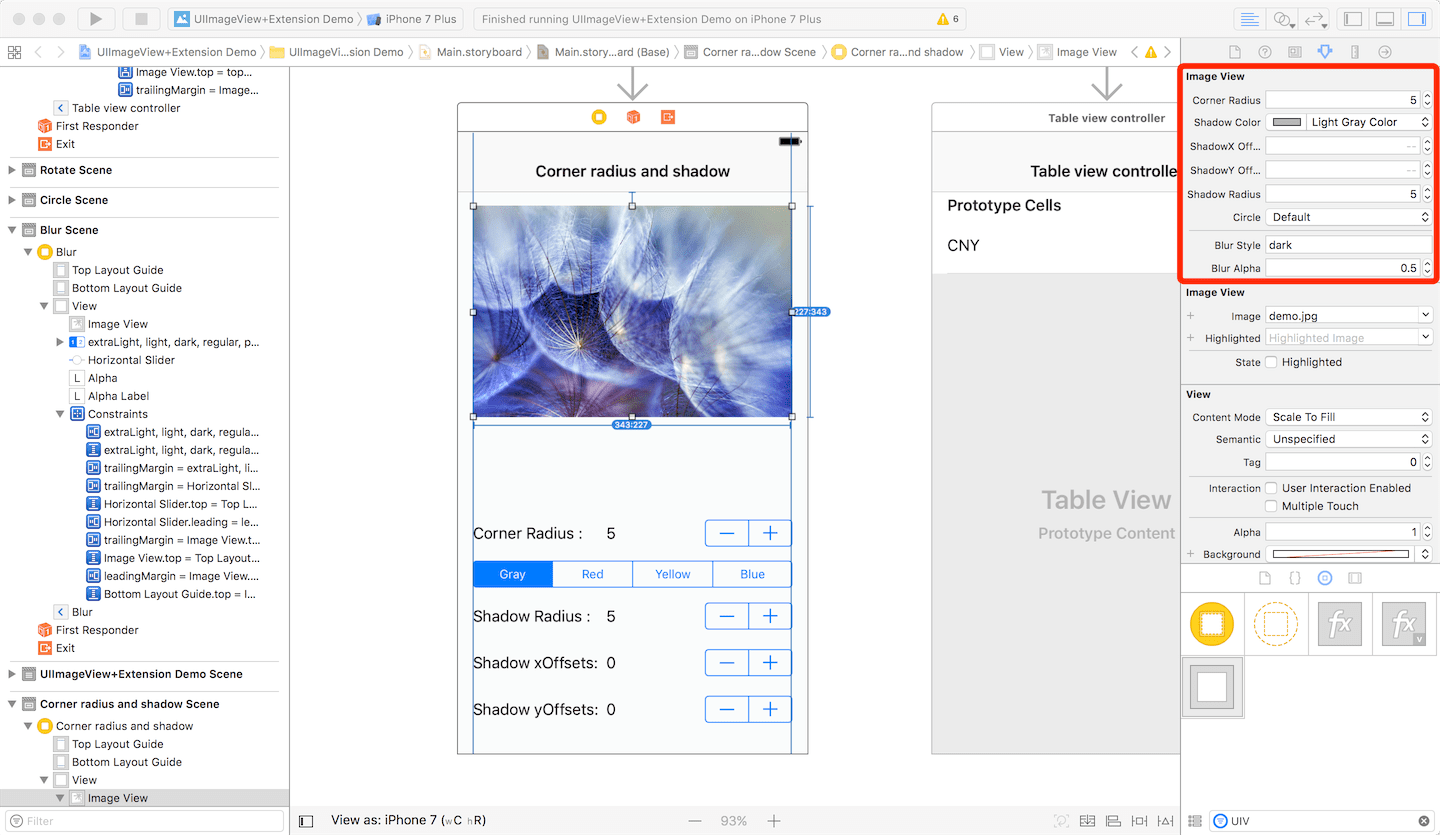
- If you want to control your image view in your program, you should import the category header: `#import "UIImageView+Extension.h"` to your `.h` or `.m` file.
# API Document
### Corner Radius
Setting corner radius is supported in Interface Builder.
```objective-c
// Set corner radius.
_imageView.cornerRadius = 10;
```
The method `setImageCornerRadius:`(version 0.2.1 and before) is not recommended to use in this version now.
### Shadow
Setting shadow is supported in Interface Builder.
You can also set them in your code. Shadow color and radius are necessary to create a shadow. Shadow will be shown after you set shadow color and radius.
```objective-c
// Change shadow color, offset and radius.
_imageView.shadowColor = [UIColor redColor];
_imageView.shadowRadius = 1.0;
_imageView.shadowXOffset = 1.0;
_imageView.shadowYOffset = 1.0;
```
### Rotate
You can rotate a image view infinitely by the method `startRotate:withClockwise:`, the first parameter is rotation time per 1 round, the second parameter decides this rotation is clockwise or anticlockwise.
```objective-c
// Init a shadow with color, offset and raduis.
[_imageView startRotate:2 withClockwise:NO];
// Change shadow color, offset and radius.
[_imageView stopRotate];
```
### Blur
Setting blur is supported in Interface Builder. You can set blur style including
- **extraLight** (UIBlurEffectStyleExtraLight)
- **light** (UIBlurEffectStyleLight)
- **dark** (UIBlurEffectStyleDark)
- **regular** (UIBlurEffectStyleRegular)
- **prominent** (UIBlurEffectStyleProminent)
and blur alpha(0 < alpha <= 1) directly in the Interface Builder. The default style is regular.
```objective-c
// Change blur style, here use the enum UIBlurEffectStyle.
[_imageView changeBlurEffectStyle:UIBlurEffectStyleExtraLight];
// Change blur alpha.
_imageView.blurAlpha = 0.5;
```
### Circle
Setting image view to circle is supported in Interface Builder.
**You must insure your image view is a square(width = height).** We recommend you add `Aspect Ratio` constraint for your image view.
```objective-c
_imageView.circle = YES;
```
- Tip: If you set corner radius and circle at same time, corner radius will be invalid.
# Demo App
A demo project contained in this repository shows how to use UIImageView+Extension from a storyboard.
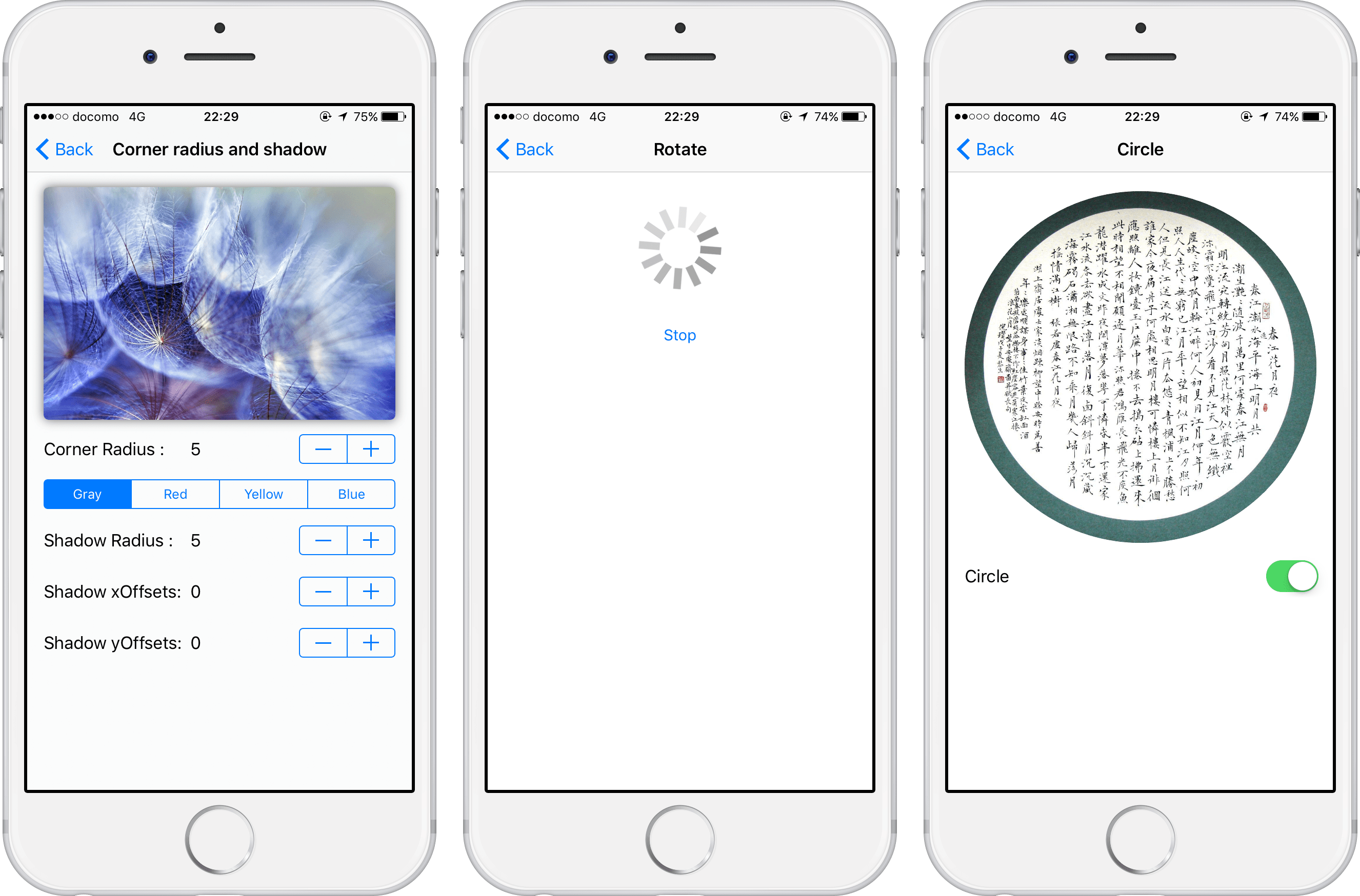
Another demo app: I used this extension in my app Rate Assistant, you can download this app from App Store: https://itunes.apple.com/app/murate/id1139573801 to see this demo, it is an open source app, you can get the source code from https://github.com/MuShare/Rate-iOS
# Change log
* version 0.2.6
* Set userInteractionEnabled in the shadow container to make image view clickale.
* Give a tip when the image view has no parent view.
* version 0.2.5.1
* Fix some issues.
* version 0.2.5
* Fix the issue that UIImageView+Extension will affect the display of split line in UISegmentedControl.
* version 0.2.4
* Shadow container needs not init manually, so we removed setImageCornerRadius and setShadowWithColor method from interface.
* Fix the issue that image view(circle attribute ON) is not cirle with auto layout.
* version 0.2.3
* Blur image view.
* Fix the constraint bug for shadow. This version fixed the bug that position and size of a shadow will be wrong if image view has some constraint in the old version.
* version 0.2.2
* Set image view to circle.
* Set corner radius by setter method directly.
* version 0.2.1
* Rotate image view infinitely.
* version 0.2.0
* Support Interface Builder.
* Support changing shadow style.
* version 0.1.0
* Set corner radius and shadow for UIImageView.
# License
UIImageView+Extension is licensed under the terms of the MIT License. Please see the [LICENSE](LICENSE) file for full details.