https://github.com/lnbits/nostrmarket
Nostr Market
https://github.com/lnbits/nostrmarket
Last synced: 2 months ago
JSON representation
Nostr Market
- Host: GitHub
- URL: https://github.com/lnbits/nostrmarket
- Owner: lnbits
- License: mit
- Created: 2023-02-27T15:40:02.000Z (about 2 years ago)
- Default Branch: main
- Last Pushed: 2024-04-15T11:59:13.000Z (about 1 year ago)
- Last Synced: 2024-04-15T18:51:19.046Z (about 1 year ago)
- Language: JavaScript
- Size: 3.64 MB
- Stars: 122
- Watchers: 6
- Forks: 21
- Open Issues: 8
-
Metadata Files:
- Readme: README.md
- License: LICENSE
Awesome Lists containing this project
- awesome-nostr - LNBits Nostrmarket - Nostrmarket extension for LNBits allows you to sell items directly from your LNBits instance (Clients / Nostr Marketplace clients (NIP-15 & NIP-99))
README
# Nostr Market ([NIP-15](https://github.com/nostr-protocol/nips/blob/master/15.md)) - [LNbits](https://github.com/lnbits/lnbits) extension
For more about LNBits extension check [this tutorial](https://github.com/lnbits/lnbits/wiki/LNbits-Extensions).
**Demo at Nostrica here**.
**Original protocol for [Diagon Alley](https://github.com/lnbits/Diagon-Alley) (resilient marketplaces)**
> The concepts around resilience in Diagon Alley helped influence the creation of the NOSTR protocol, now we get to build Diagon Alley on NOSTR!
## Prerequisites
This extension uses the LNbits [nostrclient](https://github.com/lnbits/nostrclient) extension, an extension that makes _nostrfying_ other extensions easy.

- before you continue, please make sure that [nostrclient](https://github.com/lnbits/nostrclient) extension is installed, activated and correctly configured.
- [nostrclient](https://github.com/lnbits/nostrclient) is usually installed as admin-only extension, so if you do not have admin access please ask an admin to confirm that [nostrclient](https://github.com/lnbits/nostrclient) is OK.
- see the [Troubleshoot](https://github.com/lnbits/nostrclient#troubleshoot) section for more details on how to check the health of `nostrclient` extension
## Create, or import, a merchant account
As a merchant you need to provide a Nostr key pair, or the extension can generate one for you.

Once you have a merchant "account", you can view the details on the merchant dropdown

## Create a Stall, or shop
To create a stall, you first need to set a _Shipping zone_. Click on the _Zones_ button and fill in the fields:

- Give your shipping zone a name
- Select to which countries does this _Shipping zone_ applies to (you can set a "Free" zone for digital goods)
- Select the unit of account. If your will list products in EUR, the shipping zone must be in the same currency
- Select the cost to ship
**Let's create the stall**
Click on _New Stall_ button and fill the necessary fields


- Give your stall/shop a name
- An optional description (this can be used by client to search shops)
- Select which wallet to use for this shop
- Select the unit
- select a Shipping Zone (multiple zones can be selected)
Click on the "Plus" button to open the stall details and click "New Product" to create a product

Fill the necessary fields on the dialog

- The product name
- Give it a description
- Add some categories (this can be used by clients to search for products)
- Supply an URL for your product image (you can upload an image but it's recommended that the images are hosted outside of LNbits)
- A price for the product, in the currency selected for the shop (this will be converted to sats when a customer buys)
- The quantity you have in stock, for the product. This will update when orders are made/paid
On the _Stall_ section you can also see (update or delete) the stall details in _Stall Info_ tab

Create, update or delete products in _Products_ tab

And check your orders on the _Orders_ tab

When you get an order, you can see the details by clicking on the "Plus" sign for the order

- Ordered products
- The order ID
- Customer's shipping address
- Customer's public key
- Invoice ID
If applicable, you can set as shipped when shipping is processed.
You also have a _Chat Box_ to chat with customer

## Diagon Alley Clients
LNbits also provides a Nostr Market client app. You can visit the client from the merchant dashboard by clicking on the "Market client" link

or by visiting `https:///nostrmarket/market`
Make sure to add your `merchant` public key to the list:
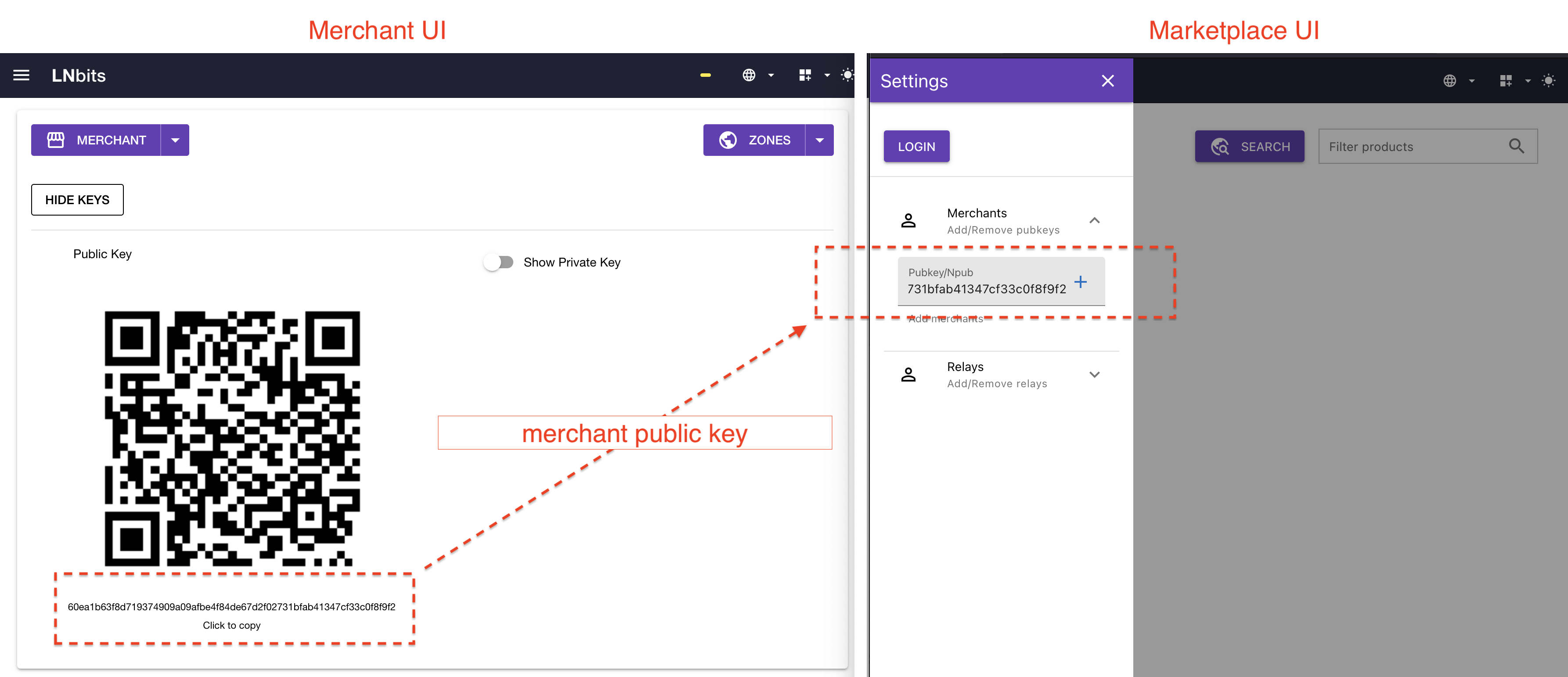
### Styling
In order to create a customized Marketplace, we use `naddr` as defined in [NIP-19](https://github.com/nostr-protocol/nips/blob/master/19.md#shareable-identifiers-with-extra-metadata). You must create an event (kind: `30019`) that has all the custom properties, including merchants and relays, of your marketplace. Start by going to the marketplace page:

You'll need to Login, and head over to _Marketplace Info_. Optionally import some merchants and relays, that will be included in the event. Click on _Edit_ and fill out your marketplace custom info:

Fill in the optional fields:
- Add a name to the Marketplace
- Add a small description
- Add a logo image URL
- Add a banner image URL (max height: 250px)
- Choose a theme
By clicking _Publish_, a `kind: 30019` event will be sent to the defined relays containing all the information about your custom Marketplace. On the left drawer, a button with _Copy Naddr_ will show up.

You can then share your Marketplace, with the merchants and relays, banner, and style by using that Nostr identifier. The URL for the marketplace will be for example: `https://legend.lnbits.com/nostrmarket/market?naddr=naddr1qqfy6ctjddjhgurvv93k....`, you need to include the URL parameter `naddr=`. When a user visits that URL, the client will get the `30019` event and configure the Marketplace to what you defined. In the example bellow, a couple of merchants, relays, `autumn` theme, name (_Veggies Market_) and a header banner:

The nostr event is a replaceable event, so you can change it to what you like and publish a new one to replace a previous one. For example adding a new merchant, or remove, change theme, add more relays,e tc...
## Troubleshoot
### Check communication with Nostr
In order to test that the integration with Nostr is working fine, one can add an `npub` to the chat box and check that DMs are working as expected:
https://user-images.githubusercontent.com/2951406/236777983-259f81d8-136f-48b3-bb73-80749819b5f9.mov
### Restart connection to Nostr
If the communication with Nostr is not working then an admin user can `Restart` the Nostr connection.
Merchants can afterwards re-publish their products.
https://user-images.githubusercontent.com/2951406/236778651-7ada9f6d-07a1-491c-ac9c-55530326c32a.mp4
### Check Nostrclient extension
- see the [Troubleshoot](https://github.com/lnbits/nostrclient#troubleshoot) section for more details on how to check the health of `nostrclient` extension
## Aditional info
Stall and product are _Parameterized Replaceable Events_ according to [NIP-33](https://github.com/nostr-protocol/nips/blob/master/33.md) and use kind `30017` and `30018` respectivelly. See [NIP-15](https://github.com/nostr-protocol/nips/blob/master/15.md) for more details.
Order placing, invoicing, payment details and order statuses are handled over Nostr using [NIP-04](https://github.com/nostr-protocol/nips/blob/master/04.md).
Customer support is handled over whatever communication method was specified. If communicationg via nostr, [NIP-04](https://github.com/nostr-protocol/nips/blob/master/04.md) is used.