Ecosyste.ms: Awesome
An open API service indexing awesome lists of open source software.
https://github.com/loov/sketchure
Sketchure
https://github.com/loov/sketchure
Last synced: 3 months ago
JSON representation
Sketchure
- Host: GitHub
- URL: https://github.com/loov/sketchure
- Owner: loov
- License: unlicense
- Created: 2015-06-30T12:38:59.000Z (over 9 years ago)
- Default Branch: master
- Last Pushed: 2021-03-20T09:34:29.000Z (almost 4 years ago)
- Last Synced: 2024-03-26T01:09:03.257Z (11 months ago)
- Language: Go
- Homepage:
- Size: 1.12 MB
- Stars: 6
- Watchers: 3
- Forks: 2
- Open Issues: 0
-
Metadata Files:
- Readme: README.md
- License: LICENSE
Awesome Lists containing this project
README
Sketchure is an algorithm that takes an image of a sketch taken in poor light
conditions and removes light variances on the paper.
On the left are input images taken with a phone and on the right are the
images run through the algorithm with default parameters.
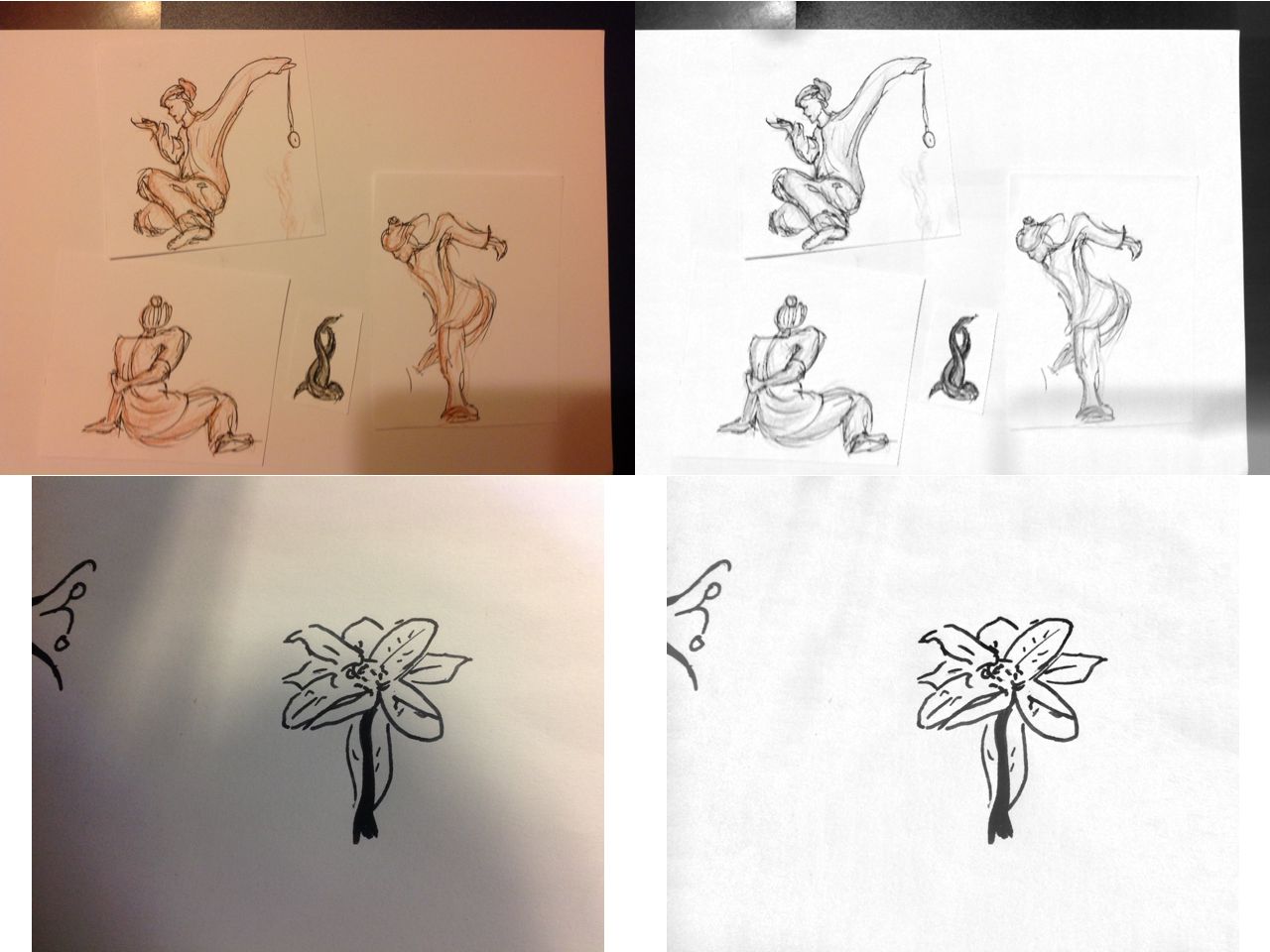
## Algorithm
The algorithm itself is pretty trivial.
1. Convert image into a color-space that contains luminance values.
YUV, YCbCr, YPbYPr, CIELab are all good options here. After comparing
different approaches, I got the best results with YCbCr and 8bit precision.
2. Remove any noise created by the camera; we are assuming that we are in
poor light conditions and the cameras are not perfects. For this step
I used `median` filter with 3x3 kernel. Of course something more advanced
can be used.
3. To extract the background we create a copy of the luminance channel and
call it `base`.
4. Filter `base` through `erode` with a kernel size equal to the maximum line widht
in pixels. This mostly erases the lines, while preserving the luminance of the
paper.
5. Filter `base` through `blur`. During `erode` it created boxing artifacts,
this makes them less visible. It will also smoothen the background tone,
since we assume that the paper is not heavily textured.
6. Calculate the new luminance value with `whiteness + (L - B) / (average / whiteness)`.
Where `L` is the old luminance value, `B` is the `base` luminance, `average` is the
average luminance of the `base`, `whiteness` is a predefined constant to define the
maximum `white` value.
7. Optionally desaturate the image.
8. Convert image back to the original color-space.
There are two reference implementations of the algorithm: `cleanup/normalize.go` and `js/cleanup.js`.
There are alternative possibilities to create the `base`.
By corners: assume that the image is properly cropped and the the lighting transition is smooth. Sample from each corner and interpolate the light values between the four points.
By white points: let the user specify which points are the background image. Sample around those points. Triangulate the points and interpolate between the points.