https://github.com/loowid/loowid
Webconference solution based on webrtc
https://github.com/loowid/loowid
angular lti mean mongodb nodejs videoconference webrtc
Last synced: 3 months ago
JSON representation
Webconference solution based on webrtc
- Host: GitHub
- URL: https://github.com/loowid/loowid
- Owner: loowid
- License: mit
- Created: 2014-10-08T07:34:29.000Z (about 11 years ago)
- Default Branch: master
- Last Pushed: 2025-01-16T03:16:03.000Z (9 months ago)
- Last Synced: 2025-01-16T04:25:55.230Z (9 months ago)
- Topics: angular, lti, mean, mongodb, nodejs, videoconference, webrtc
- Language: JavaScript
- Homepage: http://www.loowid.com
- Size: 4.24 MB
- Stars: 91
- Watchers: 17
- Forks: 43
- Open Issues: 73
-
Metadata Files:
- Readme: README.md
- License: LICENSE
Awesome Lists containing this project
README
# LooWID [](https://travis-ci.org/loowid/loowid) [](https://app.shippable.com/projects/54d253435ab6cc13528acebb/builds/latest) [](https://coveralls.io/r/loowid/loowid?branch=master) [](https://www.codacy.com/public/alexballeste/loowid) [](https://hosted.weblate.org/engage/loowid/?utm_source=widget)
*LOOk What I'm Doing* is a web application that allows you to connect with other users and share audio, video, screen and files without any plugin using WebRTC technology.
https://www.loowid.com
Wiki Documentation | Vote us !! | Bitnami Contest
:---:|:---:|:---:
[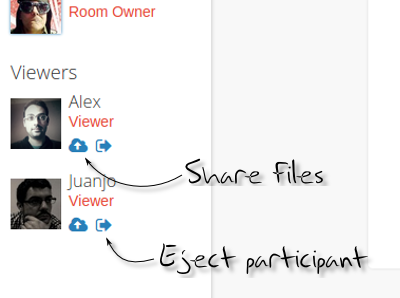](https://github.com/loowid/loowid/wiki)|[](https://bitnami.com/stack/loowid)|[](https://bitnami.com/contest?page=3&product=loowid&utm_campaign=Application%2BContest&utm_medium=badge&utm_source=bitnami&utm_term=loowid)
## Install
1. You need to install nodejs, mongo and git before run LooWID.
2. Download source code.`
git clone https://github.com/loowid/loowid /install/dir
`
3. Create and download public and private keys of your self-signed certificate.
```
http://www.cert-depot.com/
If no certificate available LooWID startup in http port.
When https port is running, http port is used only to redirect to https port.
```
4. `npm install --production`
5. `npm start`
6. Connect to https://localhost/
**Note**: If you want to work with the **latest stable release** then you must clone `https://github.com/loowid/loowid/releases/latest`
## Docker
Too many steps to install? Don't worry LooWID is also dockerized !! If you have docker and docker-compose installed you can just type:
docker-compose up
This will bring up a copy of MongoDB and LooWID in 2 containers and you can access LooWID on https://{docker-ip/}
## Development
Follow the same steps but change steps 5 and following:
5. `npm install -g grunt-cli`
6. `npm install`
7. `grunt` (Default development server)
* `grunt cluster` : Run cluster server with 2 nodes (--nodes=N change default value)
* `grunt prod` : Run production environment do not watch for code changes
* `grunt test` : Run unit tests
```
Use --port=80 --sport=443 --bport=8000 to change default port values.
add --mongodb=off to don't startup mongodb and provide it independently
```
```
grunt cluster --sport=9090 --port=8080 --bport=7000 --nodes=3
listen in ports 8080, 7001, 7002, 7003 (http) and 9090 (https).
```
```
grunt --port=8080
will listen in ports 443 (https) and 8080 (http).
```
```
grunt --mongodb=off
won't startup mongodb
```
```
grunt test --testcase= --nodes=3
run only testcase in a cluster environment with 3 nodes. See spec/tests folder.
```
7. If you get some npm packages errors try `npm update` (We had that errors on Windows 7 64bits)
## Configuration
There are some environment variables you may set to configure your LooWID deployment.
Check your hosting provider documentation in order to know how to set this values, for example, with openshift you can type:
```
rhc env set VARIABLE=VALUE -a app
```
1. Credentials to access to some admin resources (debug level and stats). By default admin/admin.
```
ADMIN_USERNAME=
ADMIN_PASSWORD=
```
2. Chrome plugin extension id. Set the id of your own plugin extension for screen sharing. A generic domain plugin will be used by default.
```
CEXTID=
```
3. COTURN configuration, to enable [STUN/TURN service](https://github.com/loowid/loowid/wiki/LooWID's-communication-stack) on
```
Mandatory:
COTURN_SERVER=:
COTURN_AUTH_USERNAME=
COTURN_AUTH_SECRET=
Optional:
COTURN_AUTH_HOURS=
COTURN_EXCLUSIVE=
```
4. Room timeout. The number of days that a room can be active on the server before expires (15 days by default).
```
ROOM_TIMEOUT=15
```
5. Path to certificate files. By default `public.pem` and `private.pem` in the same folder, you could set the full path to your own certificate files.
```
PUBLIC_KEY=
PRIVATE_KEY=
```
6. LTI Producer Configuration. The consumer connects with multiple LooWID rooms depends on LTI context, the first user with OWNER_ROLE will be the room owner.
The LooWID producer entrypoint is configured with LTI_PATH (/lti). Set LTI_DOMAIN if your host is behind a proxy with other domain than req.headers.host. [More about LTI](https://github.com/loowid/loowid/wiki/Setting-up-IMS-LTI-connection)
```
LTI_KEY=
LTI_SECRET=
LTI_PATH=
LTI_DOMAIN=
LTI_OWNER_ROLES=,,...
```
7. Control host and port for websocket connection.
```
WS_HOST=
WS_PORT=
```
8. MongoDB URL: By Default LooWID uses localhost to connect with mongodb, set one of this variables to connect to another URL.
```
MONGOLAB_URI=
MONGOHQ_URL=
```
9. Embed.ly configuration, to enable OEMBED service with [Embed.ly](http://embed.ly/)
```
EMBEDLY_APIKEY=
```
## Translate
If you are interested in add a translation or improve the existing ones you can use weblate platform at:
https://hosted.weblate.org/engage/loowid/ . We'll incorporate your translations as soon as possible.
## License
LooWID is licenced under [The MIT License (MIT)](https://github.com/loowid/loowid/blob/master/LICENSE)
##Preview
You can watch the **review** made by **Jay Weldy** to see what LooWID looks like. *Thanks Jay*
[](http://www.youtube.com/watch?v=7mWX_KLo7iA)
(Click image to watch video)
## Help us to maintain LooWID
LooWID is an open source project and code developement and translations contributions would be very appreciated. We encourage you to join to start developing on project and create a pull request to the main repository. If you can't contribute development or translations and still want to contribute to the project, you could donate via [](https://flattr.com/submit/auto?user_id=LoowidCOM&url=https://www.loowid.com&title=LooWID&language=&tags=github&category=software)
That will help us to maintain www.loowid.com service up and running.