Ecosyste.ms: Awesome
An open API service indexing awesome lists of open source software.
https://github.com/lorisleiva/artisan-ui
🧰 Run your artisan commands by pressing buttons
https://github.com/lorisleiva/artisan-ui
Last synced: 6 days ago
JSON representation
🧰 Run your artisan commands by pressing buttons
- Host: GitHub
- URL: https://github.com/lorisleiva/artisan-ui
- Owner: lorisleiva
- License: mit
- Created: 2021-06-12T11:00:13.000Z (over 3 years ago)
- Default Branch: main
- Last Pushed: 2023-05-31T12:17:34.000Z (over 1 year ago)
- Last Synced: 2024-12-09T00:54:40.488Z (26 days ago)
- Language: Blade
- Homepage:
- Size: 871 KB
- Stars: 219
- Watchers: 5
- Forks: 22
- Open Issues: 3
-
Metadata Files:
- Readme: README.md
- Funding: .github/FUNDING.yml
- License: LICENSE.md
Awesome Lists containing this project
README
# 🧰 Artisan UI
[](https://packagist.org/packages/lorisleiva/artisan-ui)
[](https://github.com/lorisleiva/artisan-ui/actions?query=workflow%3ATests+branch%3Amain)
[](https://packagist.org/packages/lorisleiva/artisan-ui)

## Installation
```sh
composer require lorisleiva/artisan-ui
php artisan artisan-ui:install
```
## Usage
Just go to `/artisan` and enjoy! 🌺
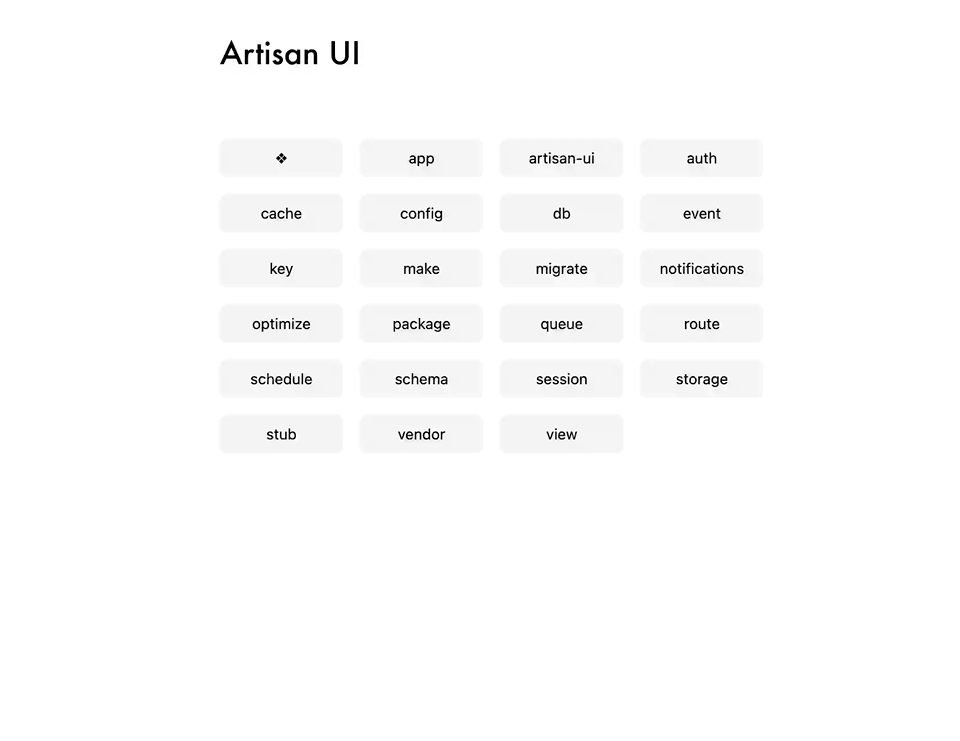
## Configure access
By default, Artisan UI is only available on local environments. You can provide your own custom authorization logic by providing a callback to the `ArtisanUI::auth` method. As usual, you may add this logic to any of your service providers.
The following example allows any user on local environments but only admin users on other environments.
```php
use Lorisleiva\ArtisanUI\Facades\ArtisanUI;
ArtisanUI::auth(function ($request) {
if (app()->environment('local')) {
return true;
}
return $request->check() && $request->user()->isAdmin();
});
```
## Configure routes
You may change the path and domain of the Artisan UI routes to suit your need using the configuration file located in `config/artisan-ui.php`.
Additionally, you may use this configuration file to update the middleware of these routes. By default, the `web` middleware group is used as well as the `AuthorizeArtisanUI` middleware which protects the Artisan UI routes using the callback provided to the `ArtisanUI::auth` method above. Feel free to override that middleware for more custom authorization logic but remember that, without it, the Artisan UI routes will be available to everyone!
## Update assets
If you've recently updated the package and something doesn't look right, it might be because the CSS file for the package is not up-to-date and needs to be re-published. Worry not, simply run the `artisan-ui:install` command again and you're good to go. You can even do that from the UI now! 🤯
```sh
php artisan artisan-ui:install
```