Ecosyste.ms: Awesome
An open API service indexing awesome lists of open source software.
https://github.com/lorisleiva/solana-wallets-vue
Solana wallet integration for Vue 3
https://github.com/lorisleiva/solana-wallets-vue
solana vue wallet
Last synced: 3 days ago
JSON representation
Solana wallet integration for Vue 3
- Host: GitHub
- URL: https://github.com/lorisleiva/solana-wallets-vue
- Owner: lorisleiva
- Created: 2022-02-04T09:20:24.000Z (almost 3 years ago)
- Default Branch: main
- Last Pushed: 2024-01-31T13:33:43.000Z (11 months ago)
- Last Synced: 2024-12-24T22:06:43.688Z (10 days ago)
- Topics: solana, vue, wallet
- Language: TypeScript
- Homepage: https://solana-wallets-vue-demo.netlify.app/
- Size: 554 KB
- Stars: 175
- Watchers: 5
- Forks: 68
- Open Issues: 27
-
Metadata Files:
- Readme: README.md
Awesome Lists containing this project
README
# Solana Wallets Vue
Integrates Solana wallets in your Vue 3 applications.
⚡️ [View demo](https://solana-wallets-vue-demo.netlify.app/) / [Browse demo code](./example)
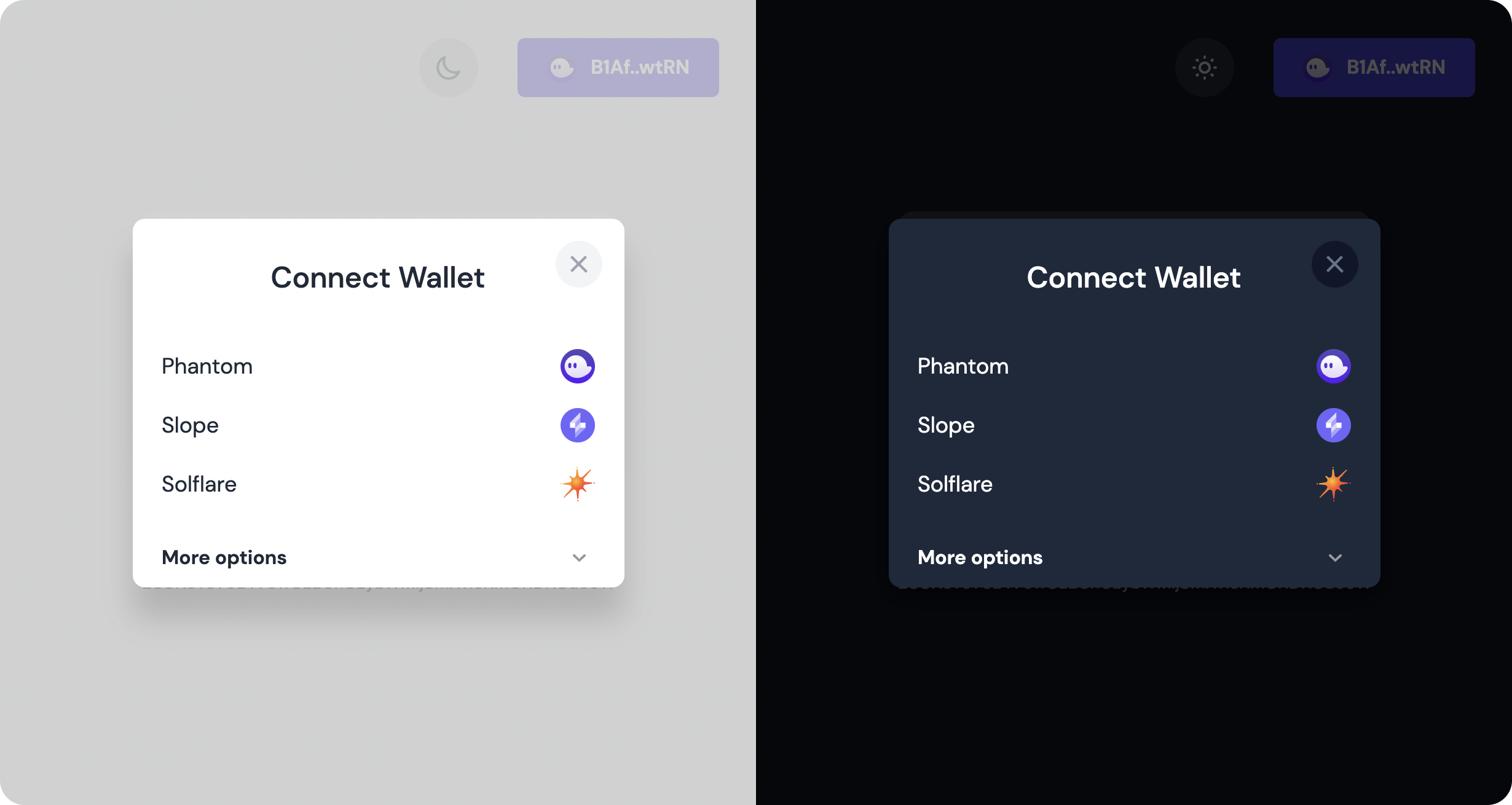
## Installation
To get started, you'll need to install the `solana-wallets-vue` npm package as well as the wallets adapters provided by Solana.
```shell
npm install solana-wallets-vue @solana/wallet-adapter-wallets
```
## Setup
Next, you can install Solana Wallets Vue as a plugin like so.
```js
import { createApp } from "vue";
import App from "./App.vue";
import SolanaWallets from "solana-wallets-vue";
// You can either import the default styles or create your own.
import "solana-wallets-vue/styles.css";
import { WalletAdapterNetwork } from "@solana/wallet-adapter-base";
import {
PhantomWalletAdapter,
SlopeWalletAdapter,
SolflareWalletAdapter,
} from "@solana/wallet-adapter-wallets";
const walletOptions = {
wallets: [
new PhantomWalletAdapter(),
new SlopeWalletAdapter(),
new SolflareWalletAdapter({ network: WalletAdapterNetwork.Devnet }),
],
autoConnect: true,
};
createApp(App).use(SolanaWallets, walletOptions).mount("#app");
```
This will initialise the wallet store and create a new `$wallet` global property that you can access inside any component.
Note that you can also initialise the wallet store manually using the `initWallet` method like so.
```js
import { initWallet } from "solana-wallets-vue";
initWallet(walletOptions);
```
Finally, import and render the `WalletMultiButton` component to allow users to select a wallet et connect to it.
```vue
import { WalletMultiButton } from "solana-wallets-vue";
```
If you prefer the dark mode, simply provide the `dark` boolean props to the component above.
```html
```
## Usage
You can then call `useWallet()` at any time to access the wallet store — or access the `$wallet` global propery instead.
Here's an example of a function that sends one lamport to a random address.
```js
import { useWallet } from 'solana-wallets-vue';
import { Connection, clusterApiUrl, Keypair, SystemProgram, Transaction } from '@solana/web3.js';
export const sendOneLamportToRandomAddress = () => {
const connection = new Connection(clusterApiUrl('devnet'))
const { publicKey, sendTransaction } = useWallet();
if (!publicKey.value) return;
const transaction = new Transaction().add(
SystemProgram.transfer({
fromPubkey: publicKey.value,
toPubkey: Keypair.generate().publicKey,
lamports: 1,
})
);
const signature = await sendTransaction(transaction, connection);
await connection.confirmTransaction(signature, 'processed');
};
```
## Anchor usage
If you're using Anchor, then you might want to define your own store that encapsulates `useWallet` into something that will also provide information on the current connection, provider and program.
```js
import { computed } from "vue";
import { useAnchorWallet } from "solana-wallets-vue";
import { Connection, clusterApiUrl, PublicKey } from "@solana/web3.js";
import { AnchorProvider, Program } from "@project-serum/anchor";
import idl from "@/idl.json";
const preflightCommitment = "processed";
const commitment = "confirmed";
const programID = new PublicKey(idl.metadata.address);
const workspace = null;
export const useWorkspace = () => workspace;
export const initWorkspace = () => {
const wallet = useAnchorWallet();
const connection = new Connection(clusterApiUrl("devnet"), commitment);
const provider = computed(
() =>
new AnchorProvider(connection, wallet.value, {
preflightCommitment,
commitment,
})
);
const program = computed(() => new Program(idl, programID, provider.value));
workspace = {
wallet,
connection,
provider,
program,
};
};
```
This allows you to access the Anchor program anywhere within your application in just a few lines of code.
```js
import { useWorkspace } from "./useWorkspace";
const { program } = useWorkspace();
await program.value.rpc.myInstruction(/* ... */);
```
## Configurations
The table below shows all options you can provide when initialising the wallet store. Note that some options accepts `Ref` types so you can update them at runtime and keep their reactivity.
| Option | Type | Description |
| ----------------------------- | ----------------------------- | --------------------------------------------------------------------------------------------------------------------------------- |
| `wallets` | `Adapter[] \| Ref` | The wallet adapters available the use. Defaults to `[]`. |
| `autoConnect` | `boolean \| Ref` | Whether or not we should try to automatically connect the wallet when loading the page. Defaults to `false`. |
| `cluster` | `Cluster \| Ref` | The Solana cluster used by the wallets. Defaults to `mainnet-beta`. |
| `onError(error: WalletError)` | `void` | Will be called whenever an error occurs on the wallet selection/connection workflow. Defaults to `error => console.error(error)`. |
| `localStorageKey` | `string` | The key to use when storing the selected wallet type (e.g. `Phantom`) in the local storage. Defaults to `walletName`. |
## `useWallet()` references
The table below shows all the properties and methods you can get from `useWallet()`.
| Property/Method | Type | Description |
| --------------------- | ------------------------ | --------------------------------------------------------------------------------------- |
| `wallets` | `Ref` | The wallets available the use. |
| `autoConnect` | `Ref` | Whether or not we should try to automatically connect the wallet when loading the page. |
| `cluster` | `Ref` | The Solana cluster used by the wallets — e.g. `mainnet-beta`. |
| `wallet` | `Ref` | The connected wallet. Null if not connected. |
| `publicKey` | `Ref` | The public key of the connected wallet. Null if not connected. |
| `readyState` | `Ref` | The ready state of the selected wallet. |
| `ready` | `Ref` | Whether the selected wallet is ready to connect. |
| `connected` | `Ref` | Whether a wallet has been selected and connected. |
| `connecting` | `Ref` | Whether we are connecting a wallet. |
| `disconnecting` | `Ref` | Whether we are disconnecting a wallet. |
| `select(walletName)` | `void` | Select a given wallet. |
| `connect()` | `Promise` | Connects the selected wallet. |
| `disconnect()` | `Promise` | Disconnect the selected wallet. |
| `sendTransaction` | Function | Send a transation whilst adding the connected wallet as a signer. |
| `signTransaction` | Function or undefined | Signs the given transaction. Undefined if not supported by the selected wallet. |
| `signAllTransactions` | Function or undefined | Signs all given transactions. Undefined if not supported by the selected wallet. |
| `signMessage` | Function or undefined | Signs the given message. Undefined if not supported by the selected wallet. |
# Nuxt 3 Setup
1. Create a new plugin, ex. `plugins/solana.ts`
```ts
import "solana-wallets-vue/styles.css";
import SolanaWallets from "solana-wallets-vue";
import { WalletAdapterNetwork } from "@solana/wallet-adapter-base";
import {
PhantomWalletAdapter,
SlopeWalletAdapter,
SolflareWalletAdapter,
} from "@solana/wallet-adapter-wallets";
const walletOptions = {
wallets: [
new PhantomWalletAdapter(),
new SlopeWalletAdapter(),
new SolflareWalletAdapter({ network: WalletAdapterNetwork.Devnet }),
],
autoConnect: true,
};
export default defineNuxtPlugin((nuxtApp) => {
nuxtApp.vueApp.use(SolanaWallets, walletOptions);
});
```
2. Update the `nuxt.config.ts`
```ts
export default defineNuxtConfig({
modules: ["@nuxtjs/tailwindcss"],
vite: {
esbuild: {
target: "esnext",
},
build: {
target: "esnext",
},
optimizeDeps: {
include: ["@project-serum/anchor", "@solana/web3.js", "buffer"],
esbuildOptions: {
target: "esnext",
},
},
define: {
"process.env.BROWSER": true,
},
},
});
```
3. On your `app.vue`
```vue
import { WalletMultiButton } from "solana-wallets-vue";
```