https://github.com/lossurdo/yaru-dark-border
Add gray border to Ubuntu Yaru Dark Theme (Communitheme)
https://github.com/lossurdo/yaru-dark-border
communitheme dark gnome gtk theme ubuntu yaru
Last synced: 3 months ago
JSON representation
Add gray border to Ubuntu Yaru Dark Theme (Communitheme)
- Host: GitHub
- URL: https://github.com/lossurdo/yaru-dark-border
- Owner: lossurdo
- License: mit
- Created: 2019-09-08T21:27:05.000Z (over 5 years ago)
- Default Branch: master
- Last Pushed: 2019-09-08T22:40:09.000Z (over 5 years ago)
- Last Synced: 2025-01-17T07:30:35.142Z (5 months ago)
- Topics: communitheme, dark, gnome, gtk, theme, ubuntu, yaru
- Language: CSS
- Size: 47.9 KB
- Stars: 1
- Watchers: 2
- Forks: 0
- Open Issues: 0
-
Metadata Files:
- Readme: README.md
- License: LICENSE
Awesome Lists containing this project
README
# yaru-dark-border
Add gray border to Ubuntu Yaru Dark Theme (Communitheme)
## Why?
Sometimes is dificult to distinguish the borders (limits of each window) using dark theme.
## How to install?
- Copy the **gtk.css** file on this repository to your home folder; on **~/.config/gtk-3.0/**
- Logoff and logon your session (or type Ctrl+F2, type *'r'* and then type *'enter'*)
## How will it look like?
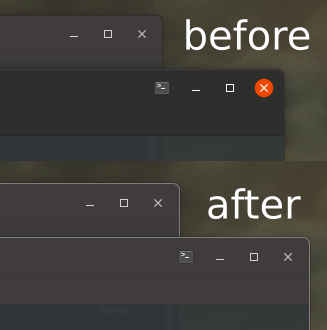
### Tested on
```
OS: Ubuntu 18.04 bionic
Kernel: x86_64 Linux 5.0.0-27-generic
Resolution: 1920x1080
DE: GNOME
WM: GNOME Shell
GTK Theme: Communitheme-dark [GTK2/3]
Icon Theme: Suru
Font: Ubuntu 11
```
---
Feel free to contribute.