Ecosyste.ms: Awesome
An open API service indexing awesome lists of open source software.
https://github.com/lough-city/css-smart
a smart css helpers.
https://github.com/lough-city/css-smart
Last synced: about 2 months ago
JSON representation
a smart css helpers.
- Host: GitHub
- URL: https://github.com/lough-city/css-smart
- Owner: lough-city
- License: mit
- Created: 2021-03-12T10:21:18.000Z (over 3 years ago)
- Default Branch: main
- Last Pushed: 2023-10-18T10:24:03.000Z (11 months ago)
- Last Synced: 2024-07-03T01:47:45.503Z (3 months ago)
- Language: TypeScript
- Size: 1.53 MB
- Stars: 3
- Watchers: 2
- Forks: 0
- Open Issues: 1
-
Metadata Files:
- Readme: README.md
- Changelog: CHANGELOG.md
- License: LICENSE
Awesome Lists containing this project
README
# CSS Smart
A smart css helper.
[Email](mailto:[email protected] 'send to email')
[Github](https://github.com/AnCIity/css-smart 'open home in github')
[VSCode](https://marketplace.visualstudio.com/items?itemName=City.css-smart 'open home in vscode')
## Function
`vscode command` 面板可以使用 `ctrl+shift+p` 打开。
The `vscode command` panel can be opened using `ctrl+shift+p`.
### 主题包 Colorfully
> [`Colorfully`](https://www.npmjs.com/package/colorfully 'Colorfully') 主题包智能代码补全。
>
> [`Colorfully`](https://www.npmjs.com/package/colorfully 'Colorfully') Theme pack intelligent code completion.
`vscode command`: `CSS Smart: Set Global Theme Package`
`support`: `colorfully theme package`
`effect`:
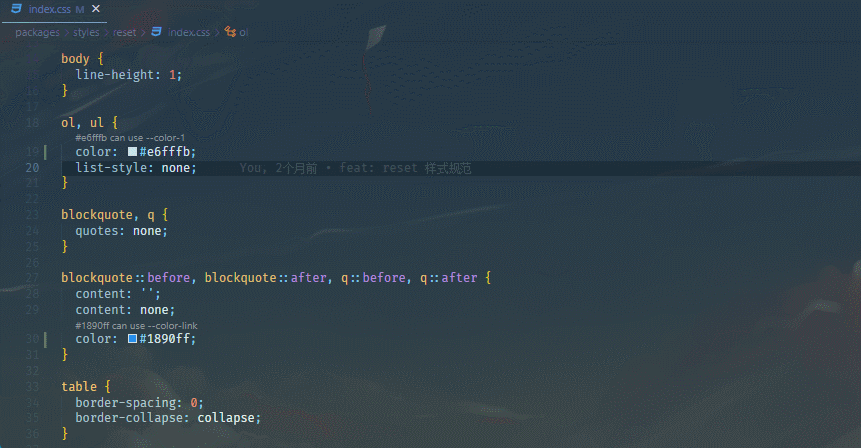
### 变量补全 Variable Completion
> 自动检测可补全的变量。
>
> Automatically detects completable variables.
`vscode command`: `CSS Smart: Set Global Variable Path`
`support`: `.css` `.less` `.scss` `.sass` `.styl` `.vue` `.wxss` `.acss` `.ttss`
`explain`: 打开全局变量文件设置。(Open global variable file Settings.)
`effect`:
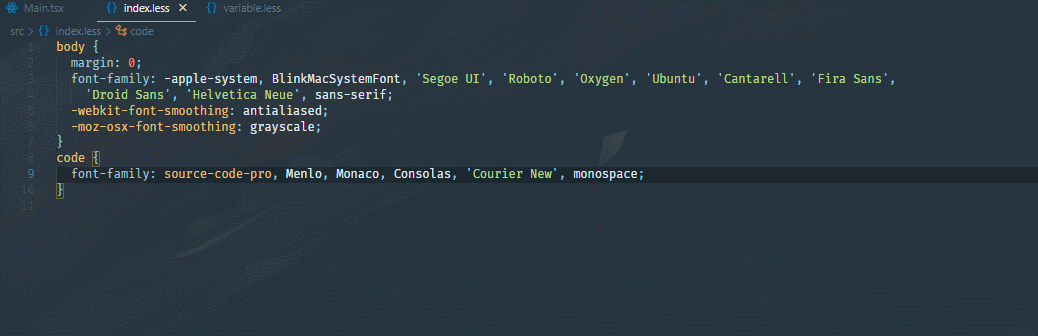
### 变量映射 Variable Codelens
> 自动检测可使用变量的值。
>
> Automatically detects the value of a usable variable.
`support`: `.css` `.less` `.scss` `.sass` `.styl` `.vue` `.wxss` `.acss` `.ttss`
`explain`: 读取主题包以及变量补全设置的变量进行匹配。Read Colorfully and Variable Completion Settings for variable matching.
`effect`:
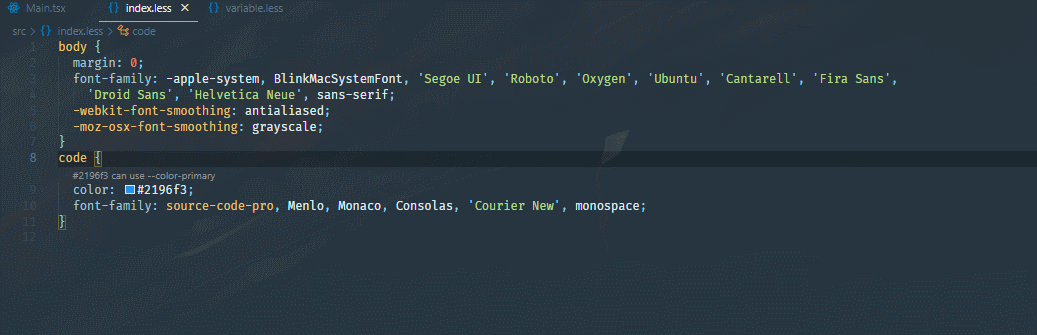
### 类名补全 ClassName Completion
> 自动检测可提示补全的类名。
>
> Automatic detection prompts for completion of class names.
`vscode command`: `CSS Smart: Set Global Class Name`
`support`: `.jsx` `.tsx` `.vue` `.html` `.wxml` `.axml` `.ttml`
`explain`: 打开全局类名文件设置。(Open global class name file Settings.)
`effect`:
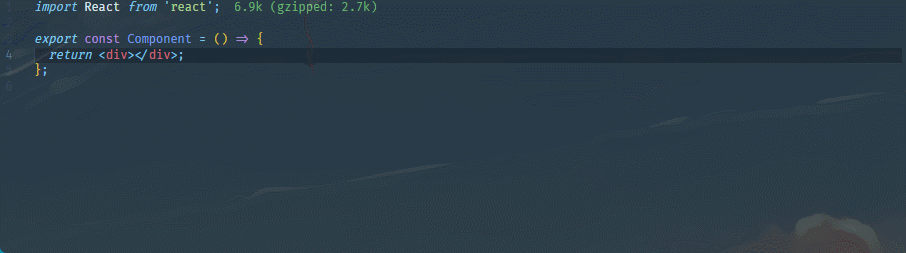
> 通过工作区配置我们可以很好的让配置跟随项目同步,但是如何跟随 `NPM` 包统一配置统一更新呢?
>
> Workspace configuration is a good way to synchronize the configuration with the project, but how to update it with the 'NPM' package unified configuration?
## 语言包 Language Package
为支持 `CSS Smart` 语言支持的模块化,使其可复用,更符合现代工程化规范,我们将通过以下方案进行。
In order to support the modularity supported by 'CSS Smart' language, make it reusable and more in line with modern engineering specifications, we will adopt the following scheme.
### 开发 Develop
我们可以在包(可以是你的主题包内、又或者是定制语言包)内进行以下操作:
We can do the following in a package (either in your theme package or in a custom language package) :
1. install `@css-smart/config`
```bash
npm i @css-smart/config
```
2. create `css.smart.config.js`
```javascript
const { defineLanguagePackageConfig } = require('@css-smart/config');
module.exports = defineLanguagePackageConfig({
themePackage: ['@lyrical/theme'],
classNamePath: ['./class.css'],
variablePath: ['./variable.css'],
lifeCycle: {
mount(...args) {
console.log('mount', args);
},
func(...args) {
console.log('func', args);
}
}
});
```
3. Publish your language package.
### 使用 USE
1. install your language package.
2. `vscode command`: `CSS Smart: Set Global Language Package`
## 关于 About
相关问题请在 [ISSUES](https://github.com/AnCIity/css-smart/issues) 提出。
Related ISSUES, please put forward in [ISSUES] (https://github.com/AnCIity/css-smart/issues).