https://github.com/loxilb-io/kube-loxilb
Implementation of kubernetes service load-balancer spec for loxilb
https://github.com/loxilb-io/kube-loxilb
kubernetes kubernetes-monitoring kubernetes-services load-balancer
Last synced: 17 days ago
JSON representation
Implementation of kubernetes service load-balancer spec for loxilb
- Host: GitHub
- URL: https://github.com/loxilb-io/kube-loxilb
- Owner: loxilb-io
- License: apache-2.0
- Created: 2023-01-30T01:17:37.000Z (over 2 years ago)
- Default Branch: main
- Last Pushed: 2024-07-28T11:28:59.000Z (over 1 year ago)
- Last Synced: 2024-08-03T09:52:41.423Z (about 1 year ago)
- Topics: kubernetes, kubernetes-monitoring, kubernetes-services, load-balancer
- Language: Go
- Homepage:
- Size: 537 KB
- Stars: 69
- Watchers: 4
- Forks: 8
- Open Issues: 3
-
Metadata Files:
- Readme: README.md
- Contributing: CONTRIBUTING.md
- License: LICENSE
- Code of conduct: CODE_OF_CONDUCT.md
- Security: SECURITY.md
- Authors: AUTHORS
Awesome Lists containing this project
README
 [](https://github.com/loxilb-io/kube-loxilb/actions/workflows/build-check.yml)
## What is kube-loxilb ?
[kube-loxilb](https://github.com/loxilb-io/kube-loxilb) is loxilb's implementation of kubernetes service load-balancer spec which includes support for load-balancer class, advanced IPAM (shared or exclusive) etc. kube-loxilb runs as a deloyment set in kube-system namespace. This component runs inside k8s cluster to gather information about k8s nodes/reachability/LB services etc but in itself does not implement packet/session load-balancing. It is done by [loxilb](https://github.com/loxilb-io/loxilb) which usually runs outside the cluster as an external-LB.
Many users frequently ask us whether it is possible to run the actual packet/session load-balancing inside the cluster (in worker-nodes or master-nodes). The answer is "yes". loxilb can be run in-cluster or as an external entity. The preferred way is to run kube-loxilb component inside the cluster and provision loxilb docker in any external node/vm as mentioned in this guide. The rationale is to provide users a similar look and feel whether running loxilb in an on-prem or public cloud environment. Public-cloud environments usually run load-balancers/firewalls externally in order to provide a seamless and safe environment for the cloud-native workloads. But users are free to choose any mode (in-cluster mode or external mode) as per convenience and their system architecture. The following blogs give detailed steps for :
1. [Running loxilb in external node with AWS EKS](https://www.loxilb.io/post/loxilb-load-balancer-setup-on-eks)
2. [Running in-cluster LB with K3s for on-prem use-cases](https://www.loxilb.io/post/k8s-nuances-of-in-cluster-external-service-lb-with-loxilb)
This usually leads to another query - Who will be responsible for managing the external node ? On public cloud(s), it is as simple as spawning a new instance in your VPC and launch loxilb docker in it. For on-prem cases, you need to run loxilb docker in a spare node/vm as applicable. loxilb docker is a self-contained entity and easily managed with well-known tools like docker, containerd, podman etc. It can be independently restarted/upgraded anytime and kube-loxilb will make sure all the k8s LB services are properly configured each time. When deploying in-cluster mode, everything is managed by Kubernetes itself with little to no manual intervention.
## How is kube-loxilb different from loxi-ccm ?
Another loxilb component known as [loxi-ccm](https://github.com/loxilb-io/loxi-ccm) also provides implementation of kubernetes load-balancer spec but it runs as a part of cloud-provider and provides load-balancer life-cycle management as part of it. If one needs to integrate loxilb with their existing cloud-provider implementation, they can use or include loxi-ccm as a part of it. Else, kube-loxilb is the right component to use for all scenarios. It also has the latest loxilb features integrated as development is currently focused on it.
kube-loxilb is a standalone implementation of kubernetes load-balancer spec which does not depend on cloud-provider. It runs as a kube-system deployment and provisions load-balancer rules in loxilb based on load-balancer class. It only acts on load-balancers services for the LB classes that is provided by itself. This along with loxilb's modularized architecture also allows us to have different load-balancers working together in the same K8s environment. In future, loxi-ccm and kube-loxilb will share the same code base but currently they are maintained separately.
## Overall topology
* For external mode, the overall topology including all components should be similar to the following :
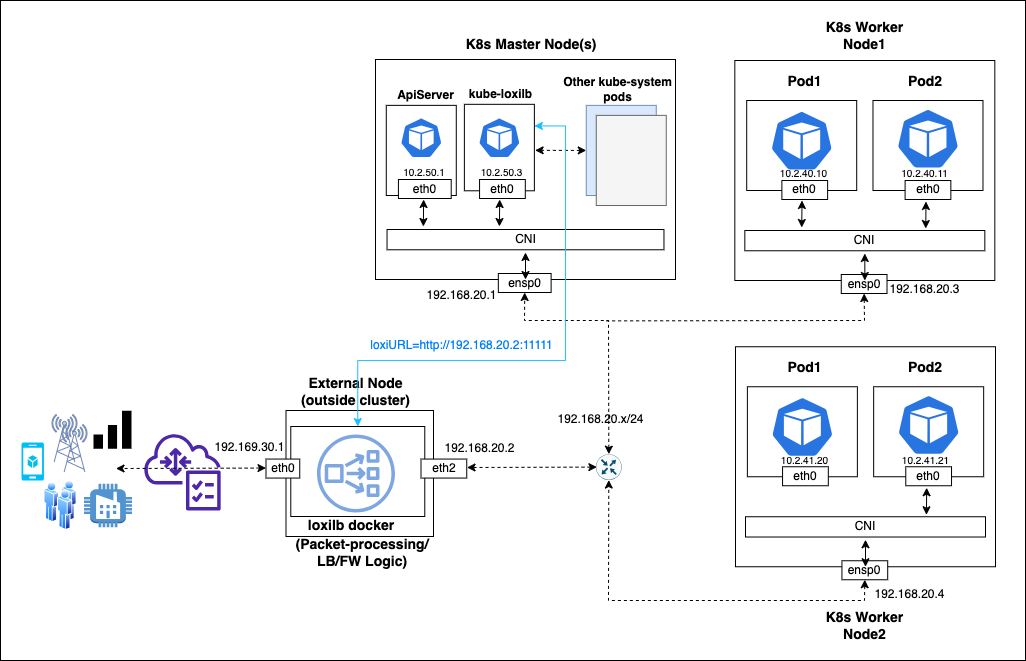
* For in-cluster mode, the overall topology including all components should be similar to the following :
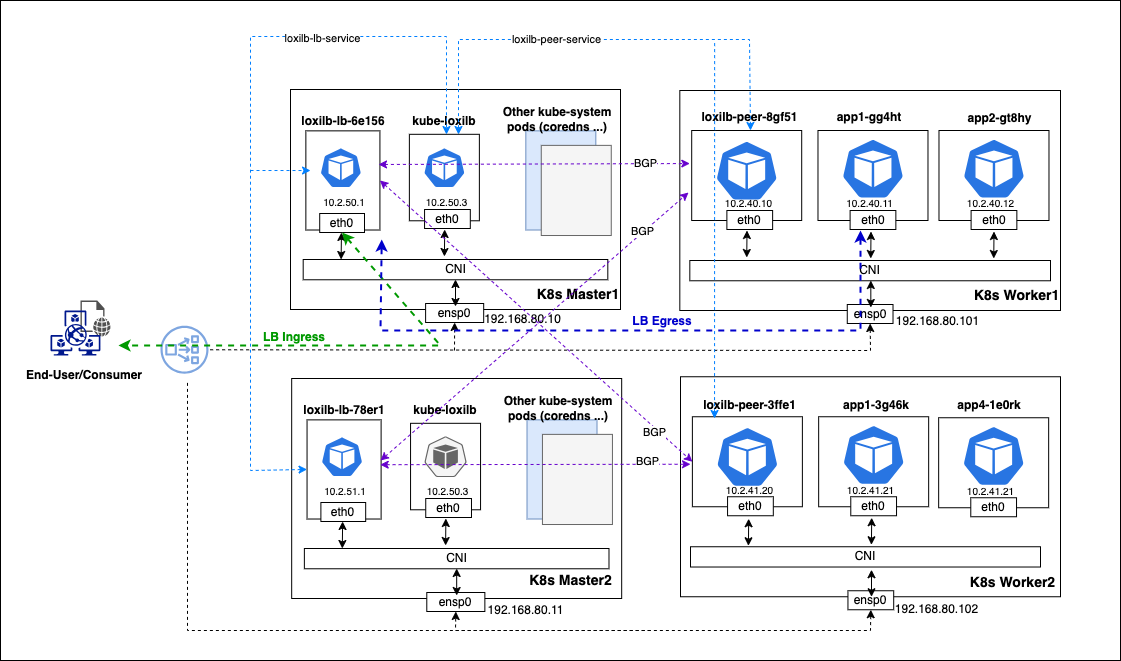
## How to deploy kube-loxilb ?
* If you have chosen external-mode, please make sure loxilb docker is downloaded and installed properly in a node external to your cluster. One can follow guides [here](https://loxilb-io.github.io/loxilbdocs/run/) or refer to various other [documentation](https://loxilb-io.github.io/loxilbdocs/#how-to-guides) . It is important to have network connectivity from this node to the k8s cluster nodes (where kube-loxilb will eventually run) as seen in the above figure. (PS - This step can be skipped if running in-cluster mode)
* Download the kube-loxilb config yaml :
```
wget https://github.com/loxilb-io/kube-loxilb/raw/main/manifest/ext-cluster/kube-loxilb.yaml
```
* Modify arguments as per user's needs :
```
args:
- --loxiURL=http://12.12.12.1:11111
- --cidrPools=defaultPool=123.123.123.1/24
#- --cidrPools=defaultPool=123.123.123.1/24,pool2=124.124.124.1/24
#- --cidr6Pools=defaultPool=3ffe::1/96
#- --monitor
#- --setBGP=65100
#- --extBGPPeers=50.50.50.1:65101,51.51.51.1:65102
#- --enableBGPCRDs
#- --setRoles=0.0.0.0
#- --setLBMode=1
#- --setUniqueIP=false
```
The arguments have the following meaning :
| Name | Description |
| ----------- | ----------- |
| loxiURL | API server address of loxilb. This is the docker IP address loxilb docker of Step 1. If unspecified, kube-loxilb assumes loxilb is running in-cluster mode and autoconfigures this. |
| cidrPools | CIDR or IPAddress range to allocate addresses from. By default address allocated are shared for different services(shared Mode). Multiple pools can be defined and any of them can be selected during service creation using "loxilb.io/poolSelect" annotation. cidrPools can be specified as ip-cidr e.g 123.123.123.0/24 or as ip-ranges e.g 192.168.20.100-192.168.20.105 |
| cidr6Pools | Ipv6 CIDR or IPAddress range to allocate addresses from. By default address allocated are shared for different services(shared Mode). Multiple pools can be defined and any of them can be selected during service creation using "loxilb.io/poolSelect" annotation. |
| monitor | Enable liveness probe for the LB end-points (default : unset) |
| setBGP | Use specified BGP AS-ID to advertise this service. If not specified BGP will be disabled. Please check [here](https://github.com/loxilb-io/loxilbdocs/blob/main/docs/integrate_bgp_eng.md) how it works. |
| extBGPPeers | Specifies external BGP peers with appropriate remote AS |
| setRoles | If present, kube-loxilb arbitrates loxilb role(s) in cluster-mode. Further, it sets a special VIP (selected as sourceIP) to communicate with end-points in full-nat mode. |
| setLBMode | 0, 1, 2
0 - default (only DNAT, preserves source-IP)
1 - onearm (source IP is changed to load balancer’s interface IP)
2 - fullNAT (sourceIP is changed to virtual IP) |
| setUniqueIP | Allocate unique service-IP per LB service (default : false) |
| externalSecondaryCIDRs | Secondary CIDR or IPAddress ranges to allocate addresses from in case of multi-homing support |
| enableBGPCRDs | Enable BGP Policy and Peer CRDs |
Many of the above flags and arguments can be overriden on a per-service basis based on loxilb specific annotation as mentioned below.
* kube-loxilb supported annotations:
| Annotations | Description |
| ----------- | ----------- |
| loxilb.io/multus-nets | When using multus, the multus network can also be used as a service endpoint.Register the multus network name to be used.
Example:
apiVersion: v1
kind: Service
metadata:
name: multus-service
annotations:
loxilb.io/multus-nets: macvlan1,macvlan2
spec:
externalTrafficPolicy: Local
loadBalancerClass: loxilb.io/loxilb
selector:
app: pod-01
ports:
- port: 55002
targetPort: 5002
type: LoadBalancer |
| loxilb.io/poolSelect | You can specify the IP Pool name from which external IP address will be allocated and assigned to the service. If this annotation is not present, it defaults to "defaultPool"
Example:
metadata:
name: sctp-lb1
annotations:
loxilb.io/poolSelect: “pool1”
spec:
loadBalancerClass: loxilb.io/loxilb
selector:
what: sctp-test
ports:
- port: 55002
protocol: SCTP
targetPort: 9999
type: LoadBalancer |
| loxilb.io/poolSelectSecondary | When using the SCTP multi-homing function, you can specify the number of secondary IP Pools(upto 3) from which secondary IP address can be assigned to the service. When used with the loxilb.io/secondaryIPs annotation, the value set in loxilb.io/poolSelectSecondary is ignored. (loxilb.io/secondaryIPs annotation takes precedence)
Example:
metadata:
name: sctp-lb1
annotations:
loxilb.io/poolSelectSecondary: “pool2,pool3”
spec:
loadBalancerClass: loxilb.io/loxilb
selector:
what: sctp-test
ports:
- port: 55002
protocol: SCTP
targetPort: 9999
type: LoadBalancer |
| loxilb.io/secondaryIPs | When using the SCTP multi-homing function, specify the secondary IP to be assigned to the service. Multiple IPs(upto 3) can be specified at the same time using a comma(,). When used with the loxilb.io/poolSelectSecondary annotation, loxilb.io/secondaryIPs takes priority.)
Example:
metadata:
name: sctp-lb-secips
annotations:
loxilb.io/lbmode: "fullnat"
loxilb.io/secondaryIPs: "1.1.1.1,2.2.2.2"
spec:
loadBalancerClass: loxilb.io/loxilb
selector:
what: sctp-lb-secips
ports:
- port: 56004
targetPort: 9999
protocol: SCTP
type: LoadBalancer|
| loxilb.io/staticIP | Specifies the External IP to assign to the LoadBalancer service. By default, an external IP is assigned within the externalCIDR range set in kube-loxilb, but using the annotation, IPs outside the range can also be statically specified.
Example:
apiVersion: v1
kind: Service
metadata:
name: sctp-lb-fullnat
annotations:
loxilb.io/lbmode: "fullnat"
loxilb.io/staticIP: "192.168.255.254"
spec:
loadBalancerClass: loxilb.io/loxilb
externalTrafficPolicy: Local
selector:
what: sctp-fullnat-test
ports:
- port: 56004
protocol: SCTP
targetPort: 9999
type: LoadBalancer|
| loxilb.io/liveness | Set LoxiLB to perform a health check (probe) based endpoint selection(If flag is set, only active endpoints will be selected). The default value is no, and when the value is set to yes, the probe function of the corresponding service is activated.
Example:
apiVersion: v1
kind: Service
metadata:
name: sctp-lb-fullnat
annotations:
loxilb.io/liveness : "yes"
spec:
loadBalancerClass: loxilb.io/loxilb
externalTrafficPolicy: Local
selector:
what: sctp-fullnat-test
ports:
- port: 56004
protocol: SCTP
targetPort: 9999
type: LoadBalancer|
| loxilb.io/lbmode | Set LB mode individually for each service. The values that can be specified: “default”, “onearm”, “fullnat” and "dsr". Please refer to [this](https://loxilb-io.github.io/loxilbdocs/nat/) document for more details.
Example:
apiVersion: v1
kind: Service
metadata:
name: sctp-lb-fullnat
annotations:
loxilb.io/lbmode: "fullnat"
spec:
loadBalancerClass: loxilb.io/loxilb
externalTrafficPolicy: Local
selector:
what: sctp-fullnat-test
ports:
- port: 56004
protocol: SCTP
targetPort: 9999
type: LoadBalancer |
| loxilb.io/ipam | Specify which IPAM mode the service will use. Select one of three options: “ipv4”, “ipv6”, or “ipv6to4”.
Example:
apiVersion: v1
kind: Service
metadata:
name: sctp-lb
annotations:
loxilb.io/ipam : "ipv4"
spec:
loadBalancerClass: loxilb.io/loxilb
externalTrafficPolicy: Local
selector:
what: sctp-lb
ports:
- port: 56004
protocol: SCTP
targetPort: 9999
type: LoadBalancer |
| loxilb.io/timeout | Set the session retention time for the service.
Example:
apiVersion: v1
kind: Service
metadata:
name: sctp-lb
annotations:
loxilb.io/timeout : "60"
spec:
loadBalancerClass: loxilb.io/loxilb
externalTrafficPolicy: Local
selector:
what: sctp-lb
ports:
- port: 56004
protocol: SCTP
targetPort: 9999
type: LoadBalancer |
| loxilb.io/probetype | Specifies the protocol type to use for endpoint probe operations. You can select one of “udp”, “tcp”, “https”, “http”, “sctp”, “ping”, or “none”. Probetype is set to protocol type, if you are using lbMode as "fullnat" or "onearm". To set it off, use probetype : "none"
Example:
apiVersion: v1
kind: Service
metadata:
name: sctp-lb
annotations:
loxilb.io/probetype : "ping"
spec:
loadBalancerClass: loxilb.io/loxilb
externalTrafficPolicy: Local
selector:
what: sctp-lb
ports:
- port: 56004
protocol: SCTP
targetPort: 9999
type: LoadBalancer |
| loxilb.io/probeport | Set the port to use for probe operation. It is not applied if the loxilb.io/probetype annotation is not used or if it is of type icmp or none.
Example:
apiVersion: v1
kind: Service
metadata:
name: sctp-lb
annotations:
loxilb.io/probetype : "tcp"
loxilb.io/probeport : "3000"
spec:
loadBalancerClass: loxilb.io/loxilb
externalTrafficPolicy: Local
selector:
what: sctp-lb
ports:
- port: 56004
protocol: SCTP
targetPort: 9999
type: LoadBalancer |
| loxilb.io/probereq | Specifies API for the probe request. It is not applied if the loxilb.io/probetype annotation is not used or if it is of type icmp or none.
Example:
apiVersion: v1
kind: Service
metadata:
name: sctp-lb
annotations:
loxilb.io/probetype : "tcp"
loxilb.io/probeport : "3000"
loxilb.io/probereq : "health"
spec:
loadBalancerClass: loxilb.io/loxilb
externalTrafficPolicy: Local
selector:
what: sctp-lb
ports:
- port: 56004
protocol: SCTP
targetPort: 9999
type: LoadBalancer |
| loxilb.io/proberesp | Specifies the response to the probe request. It is not applied if the loxilb.io/probetype annotation is not used or if it is of type icmp or none.
Example:
apiVersion: v1
kind: Service
metadata:
name: sctp-lb
annotations:
loxilb.io/probetype : "tcp"
loxilb.io/probeport : "3000"
loxilb.io/probereq : "health"
loxilb.io/proberesp : "ok"
spec:
loadBalancerClass: loxilb.io/loxilb
externalTrafficPolicy: Local
selector:
what: sctp-lb
ports:
- port: 56004
protocol: SCTP
targetPort: 9999
type: LoadBalancer |
| loxilb.io/probetimeout | Specifies the timeout for starting a probe request (in seconds). The default value is 60 seconds
Example:
apiVersion: v1
kind: Service
metadata:
name: sctp-lb
annotations:
loxilb.io/liveness : "yes"
loxilb.io/probetimeout : "10"
spec:
loadBalancerClass: loxilb.io/loxilb
externalTrafficPolicy: Local
selector:
what: sctp-lb
ports:
- port: 56004
protocol: SCTP
targetPort: 9999
type: LoadBalancer |
| loxilb.io/proberetries | Specifies the number of probe request retries before considering an endpoint as inoperative. The default value is 2
Example:
apiVersion: v1
kind: Service
metadata:
name: sctp-lb
annotations:
loxilb.io/liveness : "yes"
loxilb.io/probetimeout : "10"
loxilb.io/proberetries : "3"
spec:
loadBalancerClass: loxilb.io/loxilb
externalTrafficPolicy: Local
selector:
what: sctp-lb
ports:
- port: 56004
protocol: SCTP
targetPort: 9999
type: LoadBalancer |
| loxilb.io/epselect | Specifies the algorithm for end-point slection e.g "rr", "hash", "persist", "lc" etc. The default value is roundrobin.
Example:
apiVersion: v1
kind: Service
metadata:
name: sctp-lb
annotations:
loxilb.io/liveness : "yes"
loxilb.io/probetimeout : "10"
loxilb.io/proberetries : "3"
loxilb.io/epselect : "hash"
spec:
loadBalancerClass: loxilb.io/loxilb
externalTrafficPolicy: Local
selector:
what: sctp-lb
ports:
- port: 56004
protocol: SCTP
targetPort: 9999
type: LoadBalancer |
| loxilb.io/usepodnetwork | Whether to select PodIP and targetPort as EndPoints
Example:
apiVersion: v1
kind: Service
metadata:
name: sctp-lb
annotations:
loxilb.io/liveness : "yes"
loxilb.io/probetimeout : "10"
loxilb.io/proberetries : "3"
loxilb.io/usepodnetwork : "yes"
spec:
loadBalancerClass: loxilb.io/loxilb
externalTrafficPolicy: Local
selector:
what: sctp-lb
ports:
- port: 56004
protocol: SCTP
targetPort: 9999
type: LoadBalancer |
| loxilb.io/useproxyprotov2 | Whether to enable proxy protocol v2
Example:
apiVersion: v1
kind: Service
metadata:
name: tcp-lb
annotations:
loxilb.io/lbmode : "fullnat"
loxilb.io/useproxyprotov2 : "yes"
spec:
loadBalancerClass: loxilb.io/loxilb
externalTrafficPolicy: Local
selector:
what: tcp-lb
ports:
- port: 80
protocol: TCP
targetPort: 8080
type: LoadBalancer |
* Apply the yaml after making necessary changes :
```
kubectl apply -f kube-loxilb.yaml
```
* The above should make sure kube-loxilb is successfully running. Check kube-loxilb is running :
```
k8s@master:~$ sudo kubectl get pods -A
NAMESPACE NAME READY STATUS RESTARTS AGE
kube-system local-path-provisioner-84db5d44d9-pczhz 1/1 Running 0 16h
kube-system coredns-6799fbcd5-44qpx 1/1 Running 0 16h
kube-system metrics-server-67c658944b-t4x5d 1/1 Running 0 16h
kube-system kube-loxilb-5fb5566999-ll4gs 1/1 Running 0 14h
```
* Finally to create service LB for a workload, we can use and apply the following template yaml
(Note - Check *loadBalancerClass* and other *loxilb* specific annotation) :
```
apiVersion: v1
kind: Service
metadata:
name: iperf-service
annotations:
# If there is a need to do liveness check from loxilb
loxilb.io/liveness: "yes"
# Specify LB mode - one of default, onearm or fullnat
loxilb.io/lbmode: "default"
# Specify loxilb IPAM mode - one of ipv4, ipv6 or ipv6to4
loxilb.io/ipam: "ipv4"
# Specify cidr pool for allocating externalIP
# If not specified defaults to "defaultPool"
# loxilb.io/poolSelect: "pool1"
# Specify cidr pool of secondary networks for multi-homing
# Only valid for SCTP currently
# loxilb.io/poolSelectSecondary: "pool2,pool3"
# Specify a static externalIP for this service
# loxilb.io/staticIP: "123.123.123.2"
spec:
loadBalancerClass: loxilb.io/loxilb
selector:
what: perf-test
ports:
- port: 55001
targetPort: 5001
type: LoadBalancer
---
apiVersion: v1
kind: Pod
metadata:
name: iperf1
labels:
what: perf-test
spec:
containers:
- name: iperf
image: eyes852/ubuntu-iperf-test:0.5
command:
- iperf
- "-s"
ports:
- containerPort: 5001
```
Users can change the above as per their needs.
* Verify LB service is created
```
k8s@master:~$ sudo kubectl get svc
NAME TYPE CLUSTER-IP EXTERNAL-IP PORT(S) AGE
kubernetes ClusterIP 10.43.0.1 443/TCP 13h
iperf1 LoadBalancer 10.43.8.156 llb-192.168.80.20 55001:5001/TCP 8m20s
```
* For more example yaml templates, kindly refer to kube-loxilb's manifest [directory](https://github.com/loxilb-io/kube-loxilb/tree/main/manifest)
## Additional steps to deploy loxilb (in-cluster) mode
To run loxilb in-cluster mode, the URL argument in [kube-loxilb.yaml](https://github.com/loxilb-io/kube-loxilb/blob/main/manifest/in-cluster/kube-loxilb.yaml) needs to be commented out:
```
args:
#- --loxiURL=http://12.12.12.1:11111
- --cidrPools=defaultPool=123.123.123.1/24
```
This enables a self-discovery mode of kube-loxilb where it can find and reach loxilb pods running inside the cluster. Last but not the least we need to create the loxilb pods in cluster :
```
sudo kubectl apply -f https://github.com/loxilb-io/kube-loxilb/raw/main/manifest/in-cluster/loxilb.yaml
```
Once all the pods are created, the same can be verified as follows (you can see both kube-loxilb and loxilb components running:
```
k8s@master:~$ sudo kubectl get pods -A
NAMESPACE NAME READY STATUS RESTARTS AGE
kube-system local-path-provisioner-84db5d44d9-pczhz 1/1 Running 0 16h
kube-system coredns-6799fbcd5-44qpx 1/1 Running 0 16h
kube-system metrics-server-67c658944b-t4x5d 1/1 Running 0 16h
kube-system kube-loxilb-5fb5566999-ll4gs 1/1 Running 0 14h
kube-system loxilb-lb-mklj2 1/1 Running 0 13h
kube-system loxilb-lb-stp5k 1/1 Running 0 13h
kube-system loxilb-lb-j8fc6 1/1 Running 0 13h
kube-system loxilb-lb-5m85p 1/1 Running 0 13h
```
Thereafter, the process of service creation remains the same as explained in previous sections.
## How to use kube-loxilb CRDs ?
Kube-loxilb provides various Custom Resource Definition (CRD) to facilicate its operations:
1. Generic config CRDS. More info [here](https://github.com/loxilb-io/loxilbdocs/blob/main/docs/kube-loxilb-url-crds.md)
2. BGP config CRDS. More info [here](https://github.com/loxilb-io/loxilbdocs/blob/main/docs/k8s_bgp_policy_crd.md)