Ecosyste.ms: Awesome
An open API service indexing awesome lists of open source software.
https://github.com/lreimer/k8s-experts-day
Demo repository for with advanced Kubernetes showcases: K8s as Cloud-native software delivery platform, GitOps, admission controller, CRDs, operators.
https://github.com/lreimer/k8s-experts-day
admission-controller fluxcd gitops k8s kubernetes kubernetes-operator operator
Last synced: 3 months ago
JSON representation
Demo repository for with advanced Kubernetes showcases: K8s as Cloud-native software delivery platform, GitOps, admission controller, CRDs, operators.
- Host: GitHub
- URL: https://github.com/lreimer/k8s-experts-day
- Owner: lreimer
- License: mit
- Created: 2021-01-19T07:38:07.000Z (about 4 years ago)
- Default Branch: main
- Last Pushed: 2021-11-19T16:21:23.000Z (about 3 years ago)
- Last Synced: 2024-11-15T01:31:50.047Z (3 months ago)
- Topics: admission-controller, fluxcd, gitops, k8s, kubernetes, kubernetes-operator, operator
- Language: Go
- Homepage:
- Size: 358 KB
- Stars: 6
- Watchers: 3
- Forks: 6
- Open Issues: 0
-
Metadata Files:
- Readme: README.md
- License: LICENSE
Awesome Lists containing this project
README
# Kubernetes Experts Day
Demo repository for with advanced Kubernetes showcases: K8s as Cloud-native software delivery platform, GitOps, admission controllers, CRDs, operators.
## Declarative Management of K8s Objects Using Kustomize
```bash
# see https://kustomize.io
# see https://kubernetes.io/docs/tasks/manage-kubernetes-objects/kustomization/
# preview of the Kustomize output
$ kubectl kustomize kustomized/base/
$ kubectl kustomize kustomized/overlays/int/
# apply the Kustomized output
$ kubectl apply -k kustomized/overlays/int/
$ kubectl delete -k kustomized/overlays/int/
```
## Imperative Management of K8s Objects Using Pulumi
```bash
# see https://www.pulumi.com/docs/get-started/kubernetes/
$ brew install pulumi
$ pulumi plugin install resource kubernetes v2.5.1
# using TypeScript as language
$ mkdir -p pulumi-demo-ts && cd pulumi-demo-ts
$ pulumi new kubernetes-typescript
$ pulumi up
$ pulumi destroy
$ cp ../nginx-deployment.yaml .
$ kube2pulumi typescript -f nginx-deployment.yaml
# using Go as language
$ mkdir -p pulumi-demo-go && cd pulumi-demo-go
$ pulumi new kubernetes-go
$ pulumi up
$ pulumi destroy
$ cp ../nginx-deployment.yaml .
$ kube2pulumi go -f nginx-deployment.yaml
```
## Using Kubernetes for GitOps with Flux2
```bash
# define required ENV variables for the next steps to work
$ export GITHUB_TOKEN=
$ make flux-bootstrap
# now active the additional addons in ./flux2-demo/cluster/flux-system
# - cluster-sync.yaml
# - notification-receiver.yaml
# - receiver-service.yaml
# - webhook-token.yaml
# - image-update-automation.yaml
# you also need to create the webhook for the Git Repository
# Payload URL: http:///
# Secret: the webhook-token value
$ kubectl -n flux-system get svc/receiver
$ kubectl -n flux-system get receiver/webapp
# enter the K8s dashboard
kubectl -n kubernetes-dashboard get secret $(kubectl -n kubernetes-dashboard get sa/admin-user -o jsonpath="{.secrets[0].name}") -o go-template="{{.data.token | base64decode}}"
```
## Using Kubernetes for Local Development and CI/CD
```bash
# cloud native development environment with GitPod
# see https://www.gitpod.io
# easy Cloud Native CI/CD with Tekton
# see https://tekton.dev
$ kubectl apply -f https://storage.googleapis.com/tekton-releases/pipeline/latest/release.yaml
$ kubectl apply -f https://github.com/tektoncd/dashboard/releases/latest/download/tekton-dashboard-release.yaml
$ kubectl get pods -n tekton-pipelines
$ kubectl -n tekton-pipelines port-forward svc/tekton-dashboard 9097:9097
$ open http://localhost:9097
$ kubectl apply -f tekton-demos/task-hello.yaml
$ kubectl tkn task start hello
$ kubectl tkn taskrun logs --last -f
$ kubectl apply -f task-goodbye.yaml
$ kubectl tkn task start goodbye
$ kubectl tkn taskrun logs --last -f
$ kubectl apply -f tekton-demos/pipeline-hello-goodbye.yaml
$ kubectl tkn pipeline start hello-goodbye
$ kubectl tkn pipelinerun logs --last -f
# use Tekton triggers to run pipelines
# see https://tekton.dev/docs/triggers/install/
# see https://github.com/tektoncd/triggers/tree/v0.9.1/docs/getting-started
# Continuous Load Testing with K6 on Kubernetes
# see https://github.com/lreimer/continuous-k6k8s
# Continuous Security Tests with ZAP on Kubernetes
# https://github.com/lreimer/continuous-zapk8s
# Continuous Browser Automation with Geb on Kubernetes
# https://github.com/lreimer/continuous-atdd
```
## Using the Kubernetes API on the CLI
```bash
# see https://kubernetes.io/docs/reference/generated/kubernetes-api/v1.21/
$ kubectl get events
$ kubectl get events -o json
$ kubectl get events --field-selector type!=Normal
$ kubectl get events --field-selector type=Normal,involvedObject.kind=Pod
$ kubectl proxy
$ APISERVER=http://127.0.0.1:8001
$ curl -X GET $APISERVER/api
$ curl -X GET $APISERVER/apis
# global watches
$ curl -X GET $APISERVER/api/v1/watch/events
$ curl -X GET $APISERVER/api/v1/watch/services
$ curl -X GET $APISERVER/api/v1/watch/pods
# namespace specific watches
$ curl -X GET $APISERVER/api/v1/watch/namespaces/default/events
$ curl -X GET $APISERVER/api/v1/watch/namespaces/default/pods
# deployment specific watches
$ curl -X GET $APISERVER/apis/apps/v1/
$ curl -X GET $APISERVER/apis/apps/v1/watch/deployments
$ curl -X GET $APISERVER/apis/apps/v1/namespaces/default/deployments\?watch\=true
$ curl -X GET $APISERVER/apis/batch/v1beta1/namespaces/{namespace}/cronjobs
# alternatively, directly against the API server
$ TOKEN=$(kubectl get secrets -o jsonpath="{.items[?(@.metadata.annotations['kubernetes\.io/service-account\.name']=='default')].data.token}"|base64 --decode)
$ APISERVER=$(kubectl config view -o jsonpath="{.clusters[?(@.name==\"$CLUSTER_NAME\")].cluster.server}")
$ curl -X GET $APISERVER/api --header "Authorization: Bearer $TOKEN" --insecure
```
## Using the Kubernetes API programmatically
```bash
# see https://kubernetes.io/docs/reference/using-api/client-libraries/
# see https://github.com/kubernetes/client-go
# see https://github.com/kubernetes-client/java
$ cd event-watcher-java/
$ ./gradlew clean ass
$ ./gradlew run
```
## Developing Admission Controllers
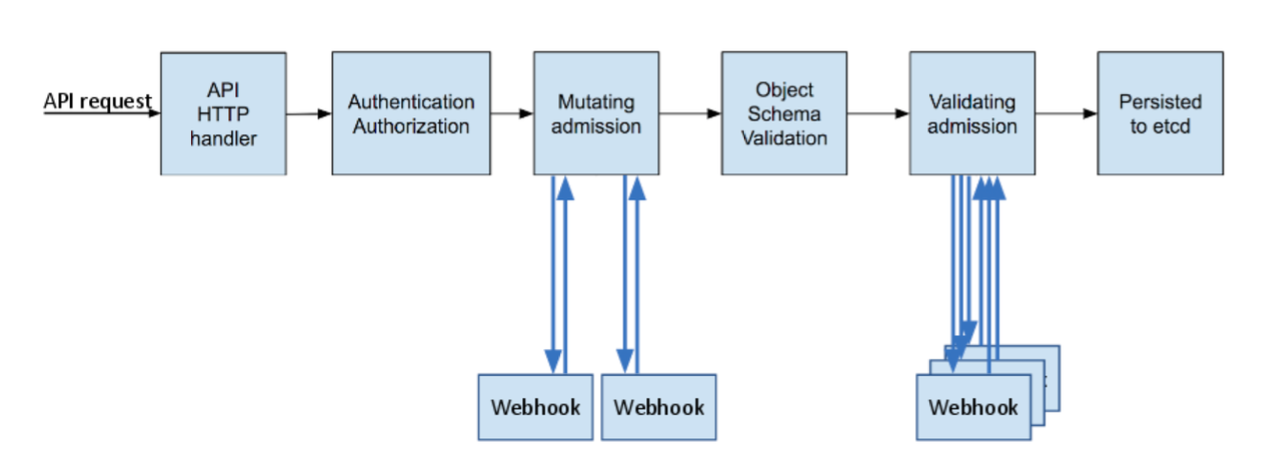
```bash
# see https://kubernetes.io/docs/reference/access-authn-authz/admission-controllers/
# see https://kubernetes.io/docs/reference/access-authn-authz/extensible-admission-controllers/
# see https://kubernetes.io/blog/2019/03/21/a-guide-to-kubernetes-admission-controllers/
# validating admission controller
$ cd validating-admission
$ make docker-build docker-push
$ make deploy-all
$ kubectl get all
$ kubectl apply -f k8s/examples/nginx-ok.yaml
$ kubectl apply -f k8s/examples/nginx-nok.yaml
$ kubectl apply -f k8s/examples/
$ make undeploy-all
# mutating admission controller
$ cd mutating-admission
$ make docker-build docker-push
$ make deploy-all
$ kubectl get all
$ kubectl apply -f k8s/examples/nginx-pod.yaml
$ kubectl apply -f k8s/examples/
$ make undeploy-all
```
## Defining and Using Custom Resources in Kubernetes
```bash
# see https://kubernetes.io/docs/concepts/extend-kubernetes/api-extension/custom-resources/
# see https://kubernetes.io/docs/tasks/extend-kubernetes/custom-resources/custom-resource-definitions/
$ kubectl apply -f custom-resources/microservice-crd.yaml
$ kubectl get crds
$ kubectl apply -f custom-resources/microservice-example.yaml
$ kubectl get yservice
$ kubectl describe yservice microservice-example
$ curl -X GET $APISERVER/apis/k8s.qaware.de/v1alpha1/watch/microservices
$ kubectl apply -f custom-resources/supersecret-crd.yaml
$ kubectl get crds
$ kubectl apply -f custom-resources/supersecret-example.yaml
$ kubectl get supersecrets
$ kubectl describe supersecret supersecret-example
$ curl -X GET $APISERVER/apis/k8s.qaware.de/v1alpha1/watch/supersecrets
```
## Developing Custom Controllers with the Operator SDK
```bash
# see https://github.com/lreimer/graal-operators
# see https://github.com/lreimer/go-for-operations
# create operator project using SDK
$ mkdir -p operator-demo && cd operator-demo
$ operator-sdk init --project-version="3-alpha" --domain qaware.de --license none --owner "Mario-Leander Reimer" --plugins go.kubebuilder.io/v3 --repo github.com/lreimer/k8s-experts-day/operator-demo
$ operator-sdk create api --group k8s --version v1 --kind Demo --resource=true --controller=true
# build and install CRD
$ make install
$ kubectl get crds
$ kubectl describe crd demoes.k8s.qaware.de
# first run
$ make run ENABLE_WEBHOOKS=false
$ kubectl apply -f config/samples/k8s_v1_demo.yaml
$ kubectl delete -f config/samples/k8s_v1_demo.yaml
# edit api/v1/demo_types.go to modify CRD
$ make generate manifests
$ make install
$ kubectl describe crd demoes.k8s.qaware.de
# download test harness and perform release
# see https://sdk.operatorframework.io/docs/building-operators/golang/references/envtest-setup/
$ curl https://raw.githubusercontent.com/kubernetes-sigs/controller-runtime/master/hack/setup-envtest.sh -o setup-envtest.sh
$ chmod +x setup-envtest.sh
$ make docker-build docker-push
$ make deploy
$ kubectl get all -n operator-demo-system
$ make undeploy
```
## Developing Operators with Kudo
```bash
$ kubectl krew install kudo
$ kubectl kudo init --unsafe-self-signed-webhook-ca
$ kubectl kudo install ./nginx-kudoperator
$ kubectl kudo get instances
```
## Maintainer
M.-Leander Reimer (@lreimer),
## License
This software is provided under the MIT open source license, read the `LICENSE` file for details.