https://github.com/lroolle/cursor-pulse
An Elegant @Cursor_AI extension for monitoring usage events and analytics.
https://github.com/lroolle/cursor-pulse
agent cursorai vibe-coding
Last synced: 4 months ago
JSON representation
An Elegant @Cursor_AI extension for monitoring usage events and analytics.
- Host: GitHub
- URL: https://github.com/lroolle/cursor-pulse
- Owner: lroolle
- License: other
- Created: 2025-06-08T16:57:21.000Z (6 months ago)
- Default Branch: main
- Last Pushed: 2025-06-19T17:07:33.000Z (6 months ago)
- Last Synced: 2025-08-02T18:21:10.725Z (4 months ago)
- Topics: agent, cursorai, vibe-coding
- Language: TypeScript
- Homepage: https://marketplace.visualstudio.com/items?itemName=lroolle.cursor-pulse
- Size: 813 KB
- Stars: 6
- Watchers: 0
- Forks: 0
- Open Issues: 2
-
Metadata Files:
- Readme: README.md
- Changelog: CHANGELOG.md
- Contributing: CONTRIBUTING.md
- License: LICENSE
Awesome Lists containing this project
README
# Cursor Pulse
**Elegant monitoring for Cursor AI subscription quota with clean status bar integration and rich
analytics**
[](https://github.com/lroolle/cursor-pulse)
[](LICENSE)
[](https://cursor.com/)
[](https://marketplace.visualstudio.com/items?itemName=lroolle.cursor-pulse)
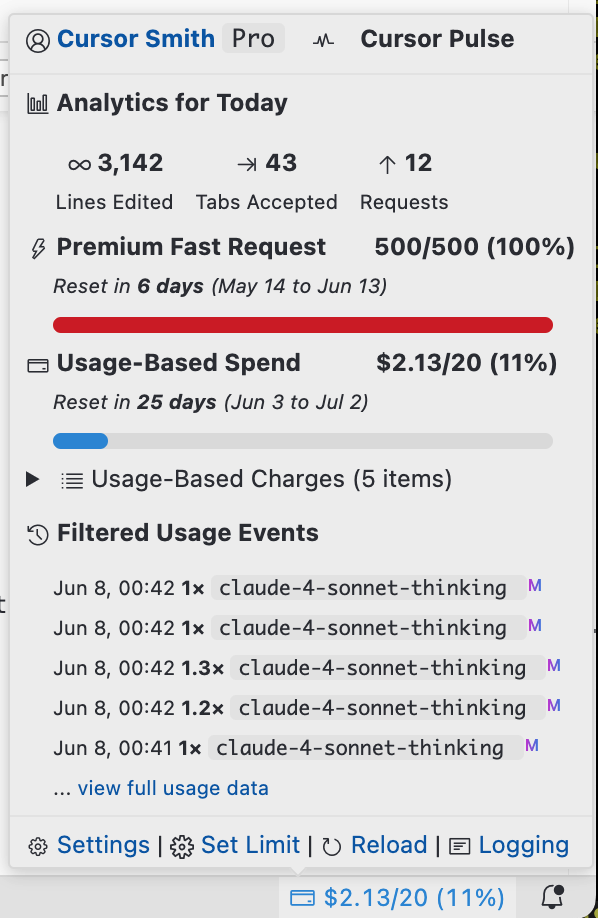
## 🎉 New in v1.0.0 - Full New Pricing Model Support
**✨ Complete Support for Cursor's Updated Pricing Tiers**:
- **⭐ Pro/Team/Ultra Smart Limits**: Native "unlimited usage with smart rate-limits" detection and
monitoring
- **🔄 Hybrid Detection**: Automatic switching between quota and rate-limiting monitoring modes
- **🔧 Legacy Compatibility**: Continued support for traditional 500-request quota models
## ✨ Features
- **🔄 Real-time Monitoring** - Track Cursor usage limits, rate-limits, and spending in your status
bar
- **📊 Rich Analytics** - View usage statistics, lines edited, and recent activity across all plan
types
- **⚡ Smart Caching** - Fast loading with intelligent data refresh and offline access
- **🎨 Visual Feedback** - Smooth animations and status indicators with rate-limiting alerts
- **🔍 Detailed Tooltips** - Hover for comprehensive usage information and plan-specific metrics
- **🛡️ Privacy-First** - Read-only local access, no third-party data collection
- **🚀 Multi-Plan Support** - Automatic detection of Ultra, Pro, Team, and legacy pricing models
- **📈 Advanced Analytics** - Detailed usage pattern analysis and cost tracking
## 🚀 Installation
### Marketplace (Recommended)
**[📦 Marketplace Link](https://marketplace.visualstudio.com/items?itemName=lroolle.cursor-pulse)**
1. Within Cursor, Open Extensions (`Ctrl+Shift+X` / `Cmd+Shift+X`)
2. Search "Cursor Pulse" → Install
### GitHub Releases
**[📥 Download VSIX](https://github.com/lroolle/cursor-pulse/releases)**
1. Download latest `.vsix` from releases
2. `Ctrl+Shift+P` → `Extensions: Install from VSIX...`
3. Select downloaded file
## 💡 Usage
### Commands & Tooltips
**Available Commands** (`Ctrl+Shift+P` or just click the status bar):
- `Cursor Pulse: Soft/Hard Reload` - Refresh data (with/without cache)
- `Cursor Pulse: Open Settings` - Configure preferences
- `Cursor Pulse: Show Logs` - View debug output
- `Cursor Pulse: Toggle Rate-Limit Mode` - Switch between quota and rate-limit monitoring
**Tooltip Information**: Hover the status bar for account details, analytics, recent activity,
quota/rate-limit information, and plan-specific metrics.
## ⚙️ Configuration
**Key Settings**:
- `cursorPulse.refreshInterval` - Auto-refresh interval (default: 120s, min: 60s)
- `cursorPulse.showPercentage` - Show percentage in status bar (default: true)
- `cursorPulse.analyticsTimePeriod` - Analytics window: `1d`, `7d`, `30d` (default: 7d)
- `cursorPulse.enableQuotaAnimation` - Visual animations (default: true)
- `cursorPulse.rateLimitNotifications` - Enable rate-limit status notifications (default: true)
- `cursorPulse.planDetectionMode` - Plan detection: `auto`, `quota`, `rate-limit` (default: auto)
**Access Settings**: Command Palette → `Cursor Pulse: Open Settings`
## 🔧 Requirements
Cursor ≥1.0.0, internet connection.
## 🛠️ Troubleshooting
**Common Issues**:
- Extension not loading → Check Output panel → "Cursor Pulse"
- Authentication errors → Restart Cursor to refresh tokens
- Status bar not updating → Try "Hard Reload" command
- Plan detection issues → Use "Toggle Rate-Limit Mode" or check settings
**Debug Mode**: `Cursor Pulse: Set Log Level` → Debug → `Show Logs`
## 🔒 Privacy
- ✅ **Local access only** - Reads Cursor database safely (read-only)
- ✅ **No third-party services** - Direct Cursor API communication only
- ✅ **No data collection** - Zero telemetry or external data sharing
## 🤝 Contributing
See [CONTRIBUTING.md](CONTRIBUTING.md) for guidelines.
**Quick Start**: `git clone` → `npm install` → `npm run watch` → Press F5 in VS Code
## 📋 Roadmap
### v1.1.0 - Advanced Analytics & Caching
- **📦 Event Caching** - Cache usage events to a local table for offline access and improved
performance
- **📈 Advanced Analytics Dashboard** - Detailed usage pattern analysis including:
- Usage trends and peak hours analysis
- Code completion acceptance rates
- Cost per feature breakdown
- Weekly/monthly usage reports with export options
### Future Considerations
- **🔔 Smart Notifications** - Proactive alerts for usage optimization
## 🔗 Related Projects
**[cursor-stats](https://github.com/Dwtexe/cursor-stats)** - Alternative with team usage tracking
and advanced financial monitoring features.
## 🙏 Acknowledgments
Thanks to Cursor Team, VS Code Team, and all contributors! 🙏
## 📄 License
This project is licensed under the Apache License 2.0 - see the [LICENSE](LICENSE) file for details.
---
**📊 Monitor your Cursor usage with style! ⚡**
[📦 Install from Marketplace](https://marketplace.visualstudio.com/items?itemName=lroolle.cursor-pulse)
• [Report Bug](https://github.com/lroolle/cursor-pulse/issues) •
[Request Feature](https://github.com/lroolle/cursor-pulse/issues) •
[Discussions](https://github.com/lroolle/cursor-pulse/discussions)
---