https://github.com/lsk569937453/silverwind
The High Performance Proxy/Load Balancer
https://github.com/lsk569937453/silverwind
api-gateway api-management cloud-native gateway load-balancer reverse-proxy rust-lang
Last synced: 6 months ago
JSON representation
The High Performance Proxy/Load Balancer
- Host: GitHub
- URL: https://github.com/lsk569937453/silverwind
- Owner: lsk569937453
- License: apache-2.0
- Created: 2023-03-17T11:47:26.000Z (over 2 years ago)
- Default Branch: main
- Last Pushed: 2023-09-09T22:30:26.000Z (about 2 years ago)
- Last Synced: 2023-12-16T14:41:42.201Z (almost 2 years ago)
- Topics: api-gateway, api-management, cloud-native, gateway, load-balancer, reverse-proxy, rust-lang
- Language: Rust
- Homepage: https://github.com/lsk569937453/silverwind/wiki
- Size: 1000 KB
- Stars: 381
- Watchers: 5
- Forks: 19
- Open Issues: 4
-
Metadata Files:
- Readme: README-zh_CN.md
Awesome Lists containing this project
README
# Silverwind-下一代高性能云原生反向代理/负载均衡调度器
Silverwind 是一个高性能的反向代理/负载均衡调度器。它同时也可以在K8S集群中用作入口控制器。
## Sivlverwind-Dashboard
### docker-compose 启动
通过如下命令来启动Sivlverwind的Dashboard
docker-compose.yaml的文件如下所示
```
version: "3.9"
services:
silverwind-dashboard:
image: lsk569937453/silverwind-dashboard:0.0.7
container_name: silverwind-dashboard
ports:
- "4486:4486"
silverwind:
image: lsk569937453/silverwind:0.0.7
container_name: silverwind
ports:
- "6980:6980"
environment:
ADMIN_PORT: 6980
```
您执行**docker-compose up** 命令后,可以在浏览器中打开[主页](http://localhost:4486/index.html)来查看Silverwind的仪表盘。
## 为什么我们选择 Silverwind&&Silverwind的优点
### 基准测试
我们针对当前主流的代理/负载均衡器(NGINX, Envoy, and Caddy)做了性能测试。测试结果在[这里](https://github.com/lsk569937453/silverwind/blob/main/benchmarks-zh_CN.md)。
测试结果表明在相同的机器配置下(4核8G),在某些指标上(每秒请求数,平均响应时间),Silverwind的数据与NGINX, Envoy水平接近。
在请求延迟上,Silverwind的数据要明显好于NGINX和Envoy。
### 所有的基础功能全都是原生语言开发-速度快
Silverwind不止是一个反向代理/负载均衡器,而且是一个API网关。作为一个API网关,Silverwind将会涵盖所有的基础功能(黑白名单/授权/熔断限流/灰度发布
,蓝绿发布/监控/缓存/协议转换)。
与其他的网关相比,Silverwind的优点是涵盖API网关所有的基础服务,并且性能高。其次,Silverwind的动态配置接近实时。每次修改完配置,会在5秒内生效(接近实时)。
### Kong
Kong的免费限流插件[不准确]( https://github.com/Kong/kong/issues/5311)。如果想要实现更准确的限流,我们不得不买企业版的Kong。
### Envoy
Envoy没有内嵌限流功能。Envoy提供了限流接口让用户自己实现。目前github上使用最多的是这个[项目](https://github.com/envoyproxy/ratelimit)。
第一个缺点是该项目只支持固定窗口限流。固定窗口限流算法的坏处是不支持突发流量。
第二个缺点是每次请求Envoy都会通过使用grpc去请求限流集群。相比内嵌的限流算法,这其实额外的增加了一次网络跃点。
## 动态配置
您可以通过Rest API更改配置。并且新配置将在**5 秒内**生效。
## 编译
### 安装Openssl
#### Mac & Linux
https://docs.rs/openssl/latest/openssl/
#### Windows
通过vcpkg安装openssl。
```
> git clone https://github.com/microsoft/vcpkg
> .\vcpkg\bootstrap-vcpkg.bat
> .\vcpkg.exe install openssl
```
从https://strawberryperl.com/
下载安装strawberryperl.
### 开始编译
请先安装rust,然后执行下面的命令。
```
cd rust-proxy
cargo build --release
```
你可以在target/release目录下找到Silverwind.
## 下载发行版
从[这里](https://github.com/lsk569937453/silverwind/releases)下载发行版.
## 配置文件介绍
### 配置Silverwind作为http代理
```
- listen_port: 9969
service_config:
server_type: HTTP
routes:
- matcher:
prefix: /
prefix_rewrite: ssss
route_cluster:
type: RandomRoute
routes:
- base_route:
endpoint: http://localhost:8888/
try_file: null
- base_route:
endpoint: http://localhost:9999/
try_file: null
- base_route:
endpoint: http://localhost:7777/
try_file: null
```
Silverwind将会监听9969端口然后转发流量到 http://localhost:8888/,http://localhost:9999/.http://localhost:7777/ 。
### Silverwind as the tcp proxy
```
- listen_port: 4486
service_config:
server_type: TCP
routes:
- matcher:
prefix: "/"
prefix_rewrite: ssss
route_cluster:
type: RandomRoute
routes:
- base_route:
endpoint: httpbin.org:443
try_file: null
```
Silverwind将会监听4486端口然后转发流量到 httpbin.org:443。
### 启动:
#### Windows下启动
```
$env:CONFIG_FILE_PATH='D:\code\app_config.yaml'; .\rust-proxy.exe
```
或者也可以无配置文件启动。
```
.\rust-proxy.exe
```
## Rest Api
### 修改配置
```
POST /appConfig HTTP/1.1
Host: 127.0.0.1:8870
Content-Type: application/json
Content-Length: 1752
[
{
"listen_port": 4486,
"service_config": {
"server_type": "HTTP",
"cert_str": null,
"key_str": null,
"routes": [
{
"matcher": {
"prefix": "ss",
"prefix_rewrite": "ssss"
},
"allow_deny_list": null,
"route_cluster": {
"type": "WeightBasedRoute",
"routes": [
{
"base_route": {
"endpoint": "http://localhost:10000",
"try_file": null
}
}
]
}
},
{
"matcher": {
"prefix": "sst",
"prefix_rewrite": "ssss"
},
"allow_deny_list": null,
"route_cluster": {
"type": "WeightBasedRoute",
"routes": [
{
"base_route": {
"endpoint": "http://localhost:9898",
"try_file": null
}
}
]
}
}
]
}
}
]
```
### 获取配置
```
GET /appConfig HTTP/1.1
Host: 127.0.0.1:8870
```
### 更新路由
```
PUT /route HTTP/1.1
Host: 127.0.0.1:8870
Content-Type: application/json
Content-Length: 629
{
"route_id": "90c66439-5c87-4902-aebb-1c2c9443c154",
"host_name": null,
"matcher": {
"prefix": "/",
"prefix_rewrite": "ssss"
},
"allow_deny_list": null,
"authentication": null,
"anomaly_detection": null,
"liveness_config": null,
"health_check": null,
"ratelimit": null,
"route_cluster": {
"type": "RandomRoute",
"routes": [
{
"base_route": {
"endpoint": "http://127.0.0.1:10000",
"try_file": null,
"is_alive": null
}
}
]
}
}
```
### 删除路由
```
DELETE /route/90c66439-5c87-4902-aebb-1c2c9443c154 HTTP/1.1
Host: 127.0.0.1:8870
```
## API网关中的基础功能
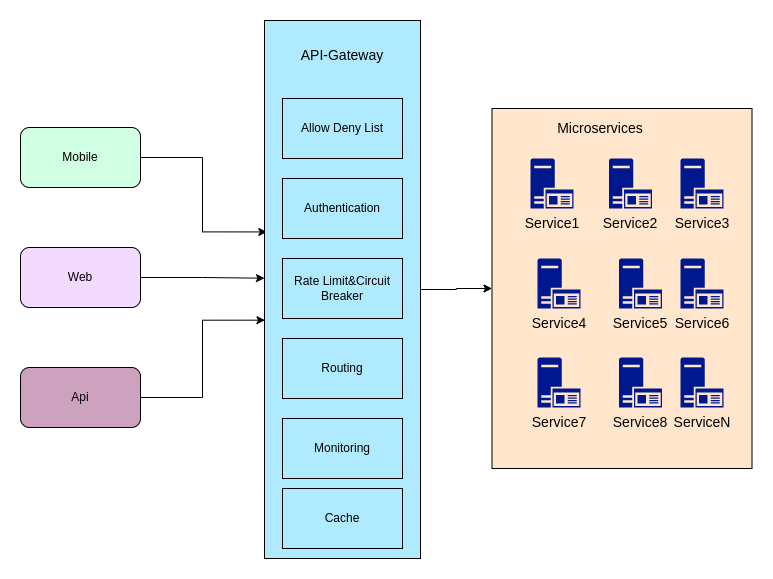
## Silverwind已经实现了如下功能
* IP 黑白名单
* 授权(Basic Auth,ApiKey Auth)
* 限流(Token Bucket,Fixed Window)
* 路由
* 负载均衡(论询,随机,基于权重,基于Header)
* 动态配置(Rest Api)
* 健康检查&异常检测
* 免费Https证书
* 控制面板
* 监控(Prometheus)
## 将来会实现的功能
- [ ] 协议转换
- [ ] 缓存