https://github.com/lsys/runpynb
Run Jupyter notebooks in command-line and Makefiles.
https://github.com/lsys/runpynb
cli jupyter jupyter-notebook makefile notebook-jupyter python
Last synced: 6 months ago
JSON representation
Run Jupyter notebooks in command-line and Makefiles.
- Host: GitHub
- URL: https://github.com/lsys/runpynb
- Owner: LSYS
- License: mit
- Created: 2022-08-02T08:10:32.000Z (over 3 years ago)
- Default Branch: main
- Last Pushed: 2024-05-01T03:12:08.000Z (almost 2 years ago)
- Last Synced: 2025-08-24T01:36:08.531Z (6 months ago)
- Topics: cli, jupyter, jupyter-notebook, makefile, notebook-jupyter, python
- Language: Python
- Homepage: https://runpynb.readthedocs.io/
- Size: 344 KB
- Stars: 3
- Watchers: 3
- Forks: 1
- Open Issues: 0
-
Metadata Files:
- Readme: README.md
- License: LICENSE
- Citation: CITATION.cff
Awesome Lists containing this project
README
# Run Jupyter notebooks quietly from command-line
[](https://pypi.org/project/runpynb/)

[](https://pypi.org/project/runpynb/)
[](https://zenodo.org/badge/latestdoi/520408889)
`runPyNB` is a quick and dirty utility to run (and time) Jupyter notebooks from command-line and makefiles.
## Quickstart
Install from PyPI
```bash
pip install runpynb
```
General usage: `runpynb [options]` (".ipynb" not required)
* `runpynb`: Run all notebooks in directory.
$ runpynb
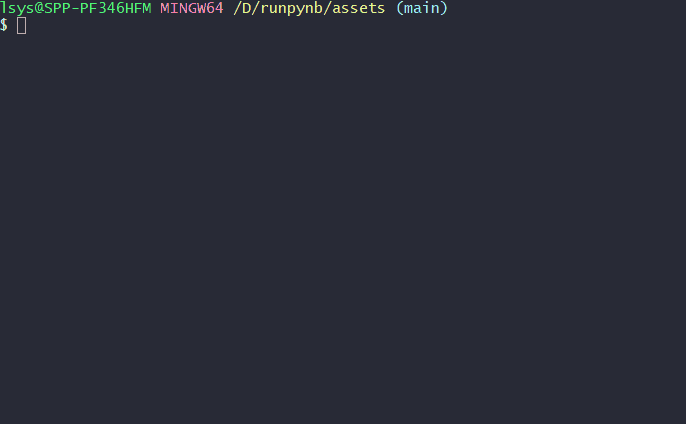
## Usage
* `runpynb -q`: Run quietly (`-q`).
$ runpynb hello.ipynb -q

* `runpynb -qs`: Run quietly (`-q`) as a sequence of workflow (`-s`). Errors (eg in `error.ipynb`) will break the workflow.
$ runpynb error.ipynb hello.ipynb -qs
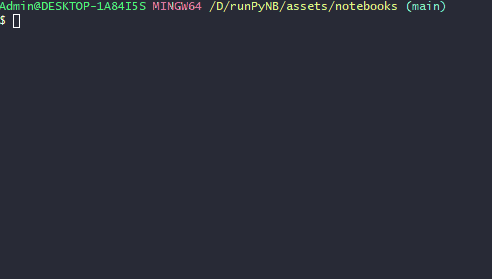
* `runpynb -o`: Save output as separate notebook (`-o`), instead of overwriting existing notebook(s).
$ runpynb hello.ipynb -o
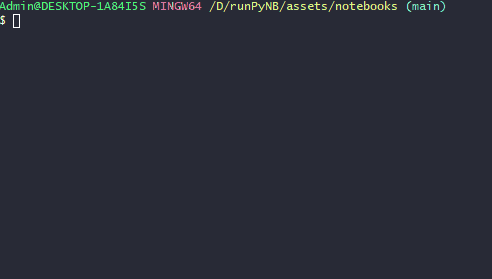
## Options
```bash
usage: runpynb [-h] [-t TIMEOUT] [-s] [-o] [-v VERSION] [-q] [notebooks ...]
Run (and time) Jupyter notebooks silently in command-line.
positional arguments:
notebooks List of Jupyter notebooks (*.ipynb) to be run
(default=all notebooks in path).
optional arguments:
-h, --help show this help message and exit
-t TIMEOUT, --timeout TIMEOUT
Seconds until a cell in the notebook timesout, which
raises a Timeouterror exception (default is 3000=5
mins).
-s, --sequence Sequence implicit in notebook lists. If error occurs
somewhere, stop entire pipeline.
-o, --output Save output as a separate notebook with "-out"-suffix
(e.g. *-out.ipynb) instead of overwriting existing
file.
-v VERSION, --version VERSION
Version of notebook to return (Default=No conversion).
Notebook will be converted if necessary.
-q, --quiet Be quiet and don't print messages (including run
time). Caution: Does not suppress error messages.
```
## Status
[](https://runpynb.readthedocs.io/en/latest/?badge=latest)
[](https://app.travis-ci.com/LSYS/runPyNB)
[](https://github.com/LSYS/runPyNB/actions/workflows/tests.yml)
[](https://codecov.io/gh/LSYS/runPyNB)
[](https://github.com/LSYS/runPyNB/actions/workflows/build.yml)
[](https://github.com/LSYS/runPyNB/actions/workflows/cli.yml)
[](https://github.com/LSYS/runPyNB/actions/workflows/doclinks.yml)
## More on this package
This is a lightweight package that wraps around the official Jupyter [`nbformat`](https://nbformat.readthedocs.io/en/latest/) and [`nbconvert`](https://nbconvert.readthedocs.io/en/latest/) modules.
My workflow involves using [`Jupyter notebooks`](https://jupyter.org/) to clean, and analyze data.
I use this utility to run notebooks silently from the command-line and [`Makefiles`](#usage-with-makefiles) (without converting from `.ipynb` files to `.py` files).
Related packages are [`guoquan/runnb`](https://github.com/guoquan/runnb) and [`vinayak-mehta/nbcommands`](https://github.com/vinayak-mehta/nbcommands) with a planned enhancement `nbtime` to run Jupyter notebooks from command-line.
## Usage with Makefiles
A minimal workflow where `get-data.ipynb` takes 5000 seconds to prepare `data.csv`.
And where `analyze.ipynb` uses `data.csv` to produce `output.png`.
```makefile
.DEFAULT_GOAL := output.png
data.csv: get-data.ipynb
runpynb $^ -t 5000
output.png: analyze.ipynb data.csv
runpynb $<
```
## License
This package is licensed under the [MIT License](https://github.com/LSYS/runPyNB/blob/main/LICENSE).