https://github.com/lucadibello/weatheradvancedforecast
🌦 Advanced weather forecasts with AI-powered pollution levels prediction
https://github.com/lucadibello/weatheradvancedforecast
ai prediction pwa-app react tableau typescript weather weather-app
Last synced: 8 months ago
JSON representation
🌦 Advanced weather forecasts with AI-powered pollution levels prediction
- Host: GitHub
- URL: https://github.com/lucadibello/weatheradvancedforecast
- Owner: lucadibello
- Created: 2021-11-03T07:57:08.000Z (almost 4 years ago)
- Default Branch: master
- Last Pushed: 2021-11-08T19:56:29.000Z (almost 4 years ago)
- Last Synced: 2025-01-09T17:59:35.215Z (10 months ago)
- Topics: ai, prediction, pwa-app, react, tableau, typescript, weather, weather-app
- Language: TypeScript
- Homepage:
- Size: 138 MB
- Stars: 1
- Watchers: 4
- Forks: 1
- Open Issues: 0
-
Metadata Files:
- Readme: README.md
Awesome Lists containing this project
README
# Advanced Weather Forecast:
## Homepage and Forecast
Advanced Weather Forecast (AWF) allows you to get the current and forcasted weather of a given location.
By default, it asks for permission to use your location in order to present to you the weather information relevant to the place you find yourself in.
You can also type in the textfield any other location in the world and, through the use of the Open Weather API, AWF will provide you with the forecast information, if it is available for the selected place.
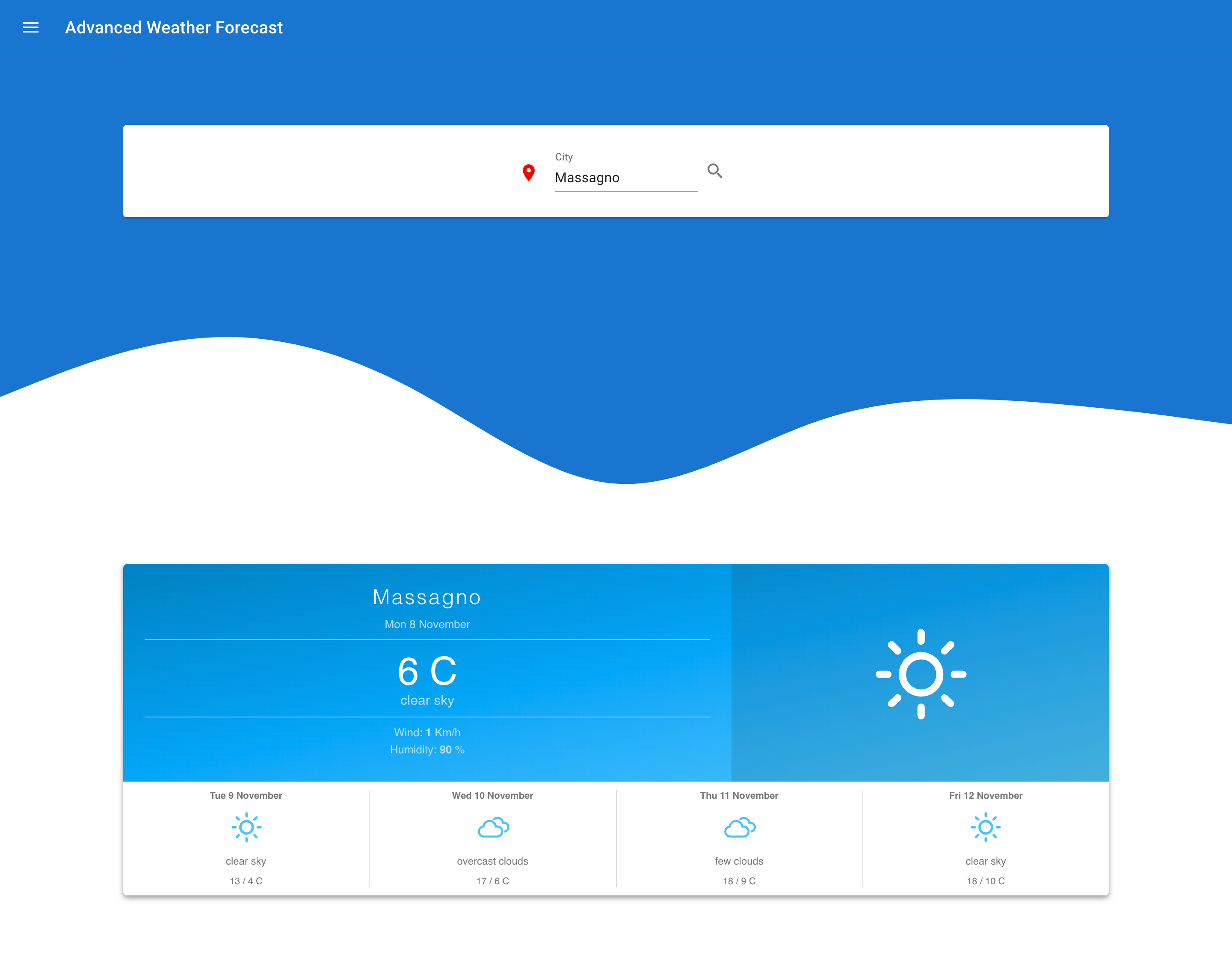
## Worldwide Analytics
By using data from all over the world, we are ablo to display a large array of charts showing statistics relative to temperature, humidity, atmospheric pressure and much more. We also wanted to include data regarding pollution, in particular NO2, SO2, O3 and PM2P5 levels.
Worldwide Analytics
Europe Analytics
Switzerland Analytics
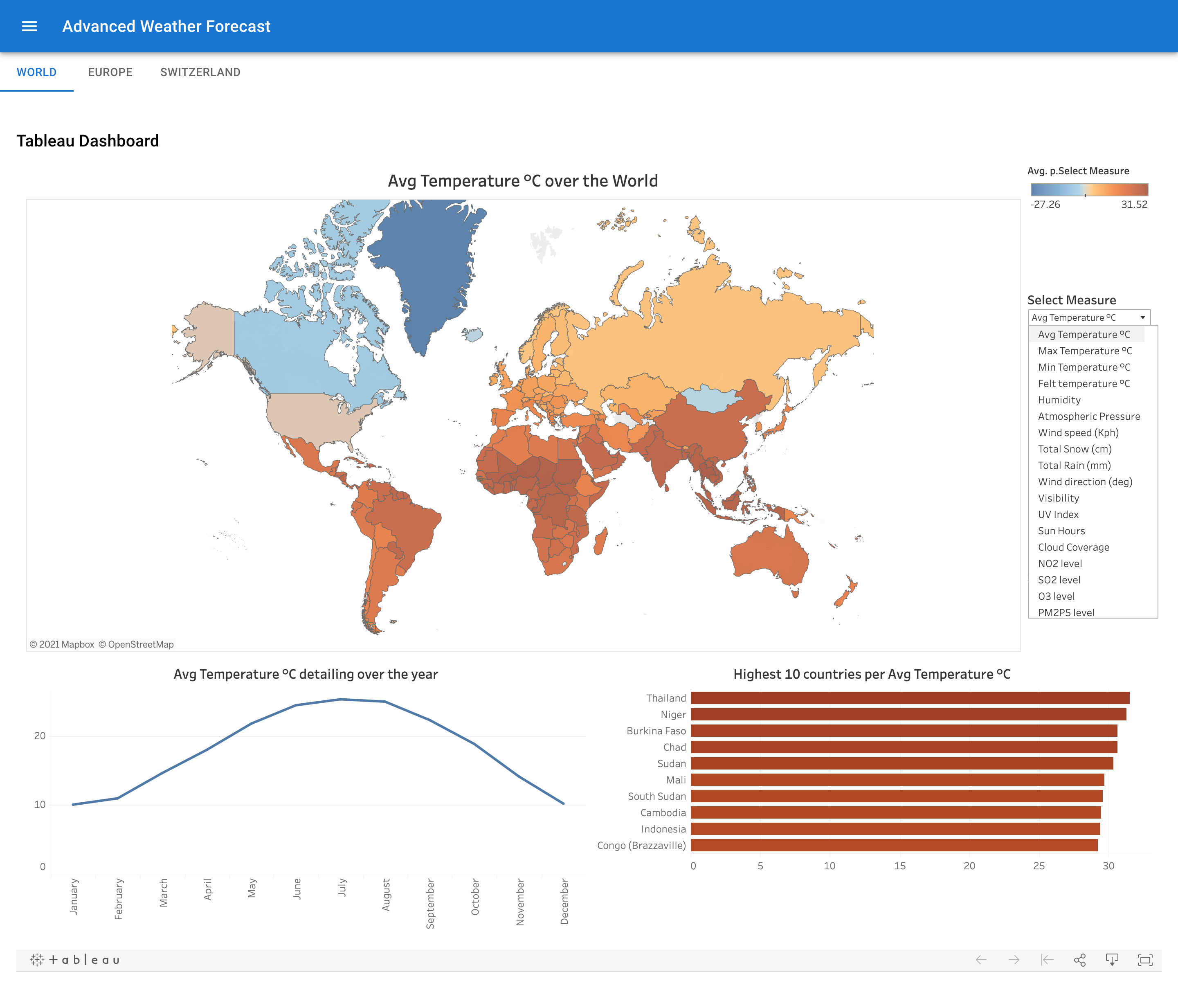
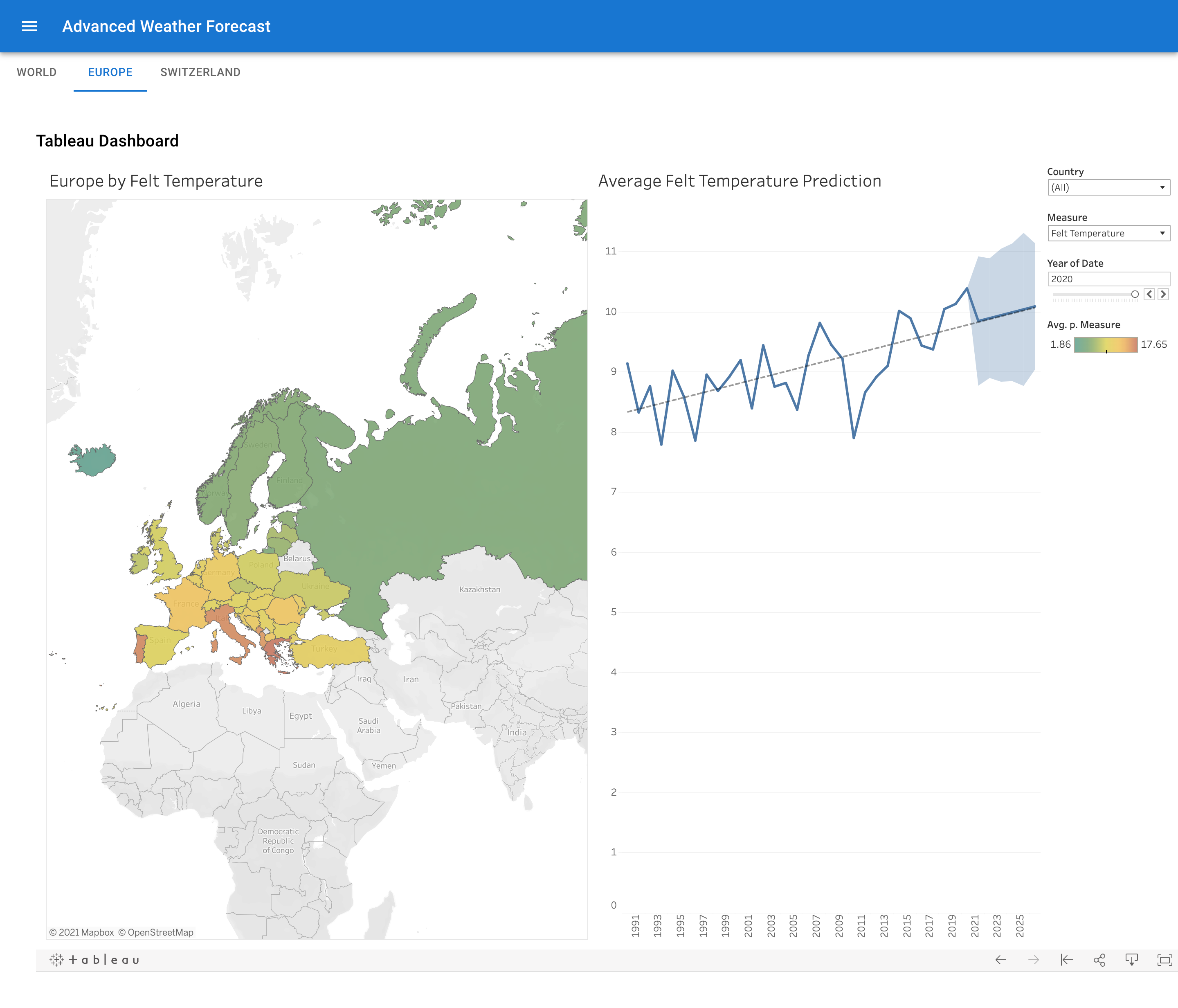
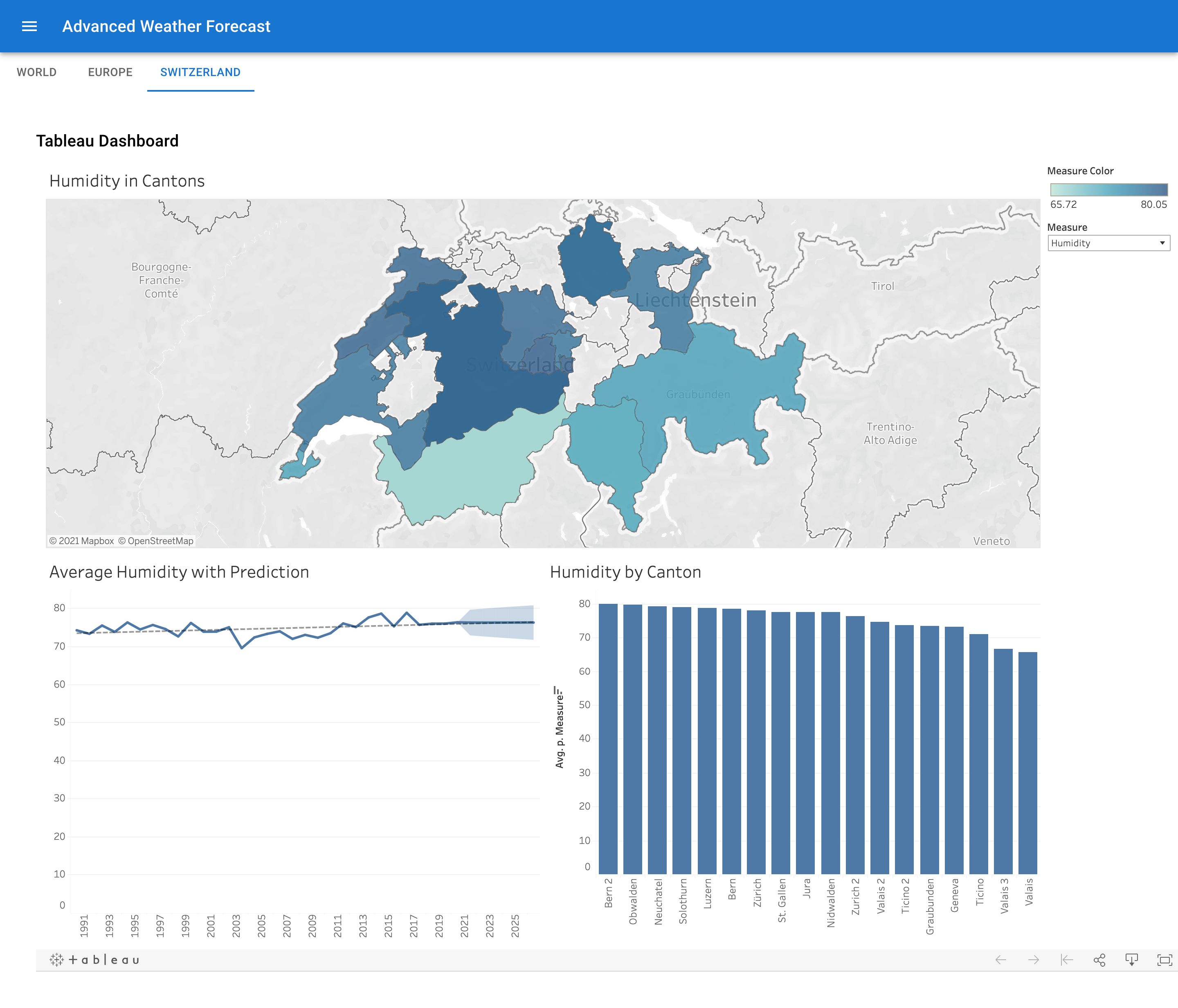
## Build and Run
### Build
Build using:
```
yarn
```
or
```
npm install
```
Please note that having the latest version of `npm` installed could lead to build issues.
In case the build fails, make sure you delete the `yarn.lock` file and the `node_modules` folder and try again by building with the command
```
yarn
```
### Run
start on localhost by using:
```
yarn start
```
or
```
npm run start
```