https://github.com/lucascaton/massa
Keep the quality, good practices and security of Rails projects.
https://github.com/lucascaton/massa
good-practices rails rspec rubocop ruby
Last synced: 5 months ago
JSON representation
Keep the quality, good practices and security of Rails projects.
- Host: GitHub
- URL: https://github.com/lucascaton/massa
- Owner: lucascaton
- License: mit
- Archived: true
- Created: 2015-12-22T09:28:37.000Z (about 10 years ago)
- Default Branch: master
- Last Pushed: 2020-09-23T03:07:15.000Z (over 5 years ago)
- Last Synced: 2024-12-16T07:09:33.988Z (about 1 year ago)
- Topics: good-practices, rails, rspec, rubocop, ruby
- Language: Ruby
- Size: 1.82 MB
- Stars: 60
- Watchers: 3
- Forks: 7
- Open Issues: 3
-
Metadata Files:
- Readme: README.md
- License: LICENSE.txt
- Code of conduct: CODE_OF_CONDUCT.md
Awesome Lists containing this project
README
# 👌 Massa
[](https://rubygems.org/gems/massa)
[](https://gemnasium.com/github.com/lucascaton/massa)
[](https://travis-ci.org/lucascaton/massa)
[](https://codeclimate.com/github/lucascaton/massa/coverage)
[](https://codeclimate.com/github/lucascaton/massa)
It's not rare to have Ruby (and Rails) projects becoming hard to maintain and less fun after a while.
This gem helps you to keep or increase the quality, good practices and security of your projects.
**Massa** can run in your CI using different code analyzers tools along with automated tests, instead of running only your automated tests.
Ie.: Instead of:
$ bundle exec rubocop && bundle exec brakeman -Aqz && bundle exec rails_best_practices && bundle exec rspec && karma start --single-run --browsers PhantomJS && etc
You will only need:
$ bundle exec massa
You can either use only the [default tools](https://github.com/lucascaton/massa/blob/master/config/default_tools.yml) or define your own by using a [simple config file](https://github.com/lucascaton/massa#usage).
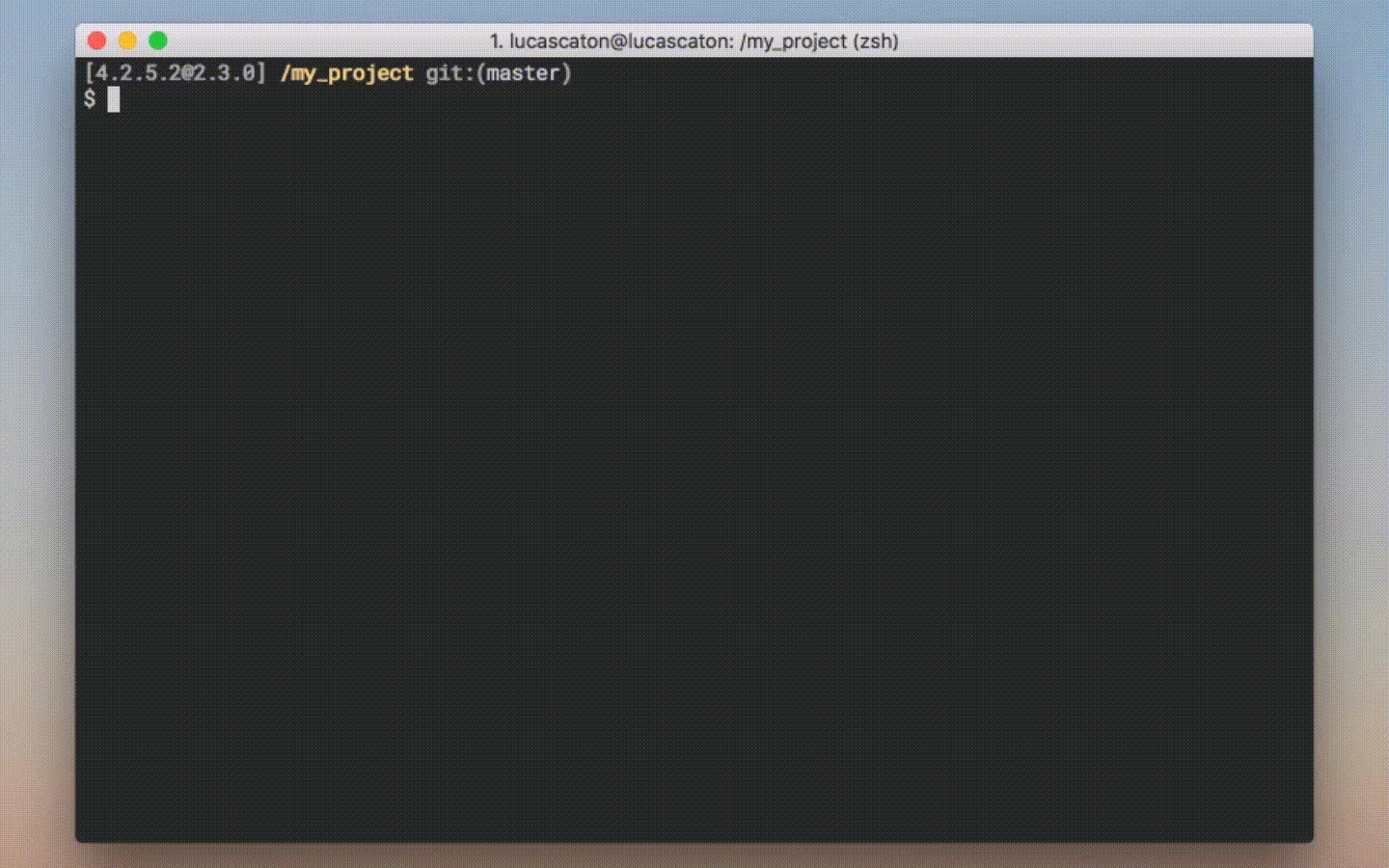
Verbose mode:
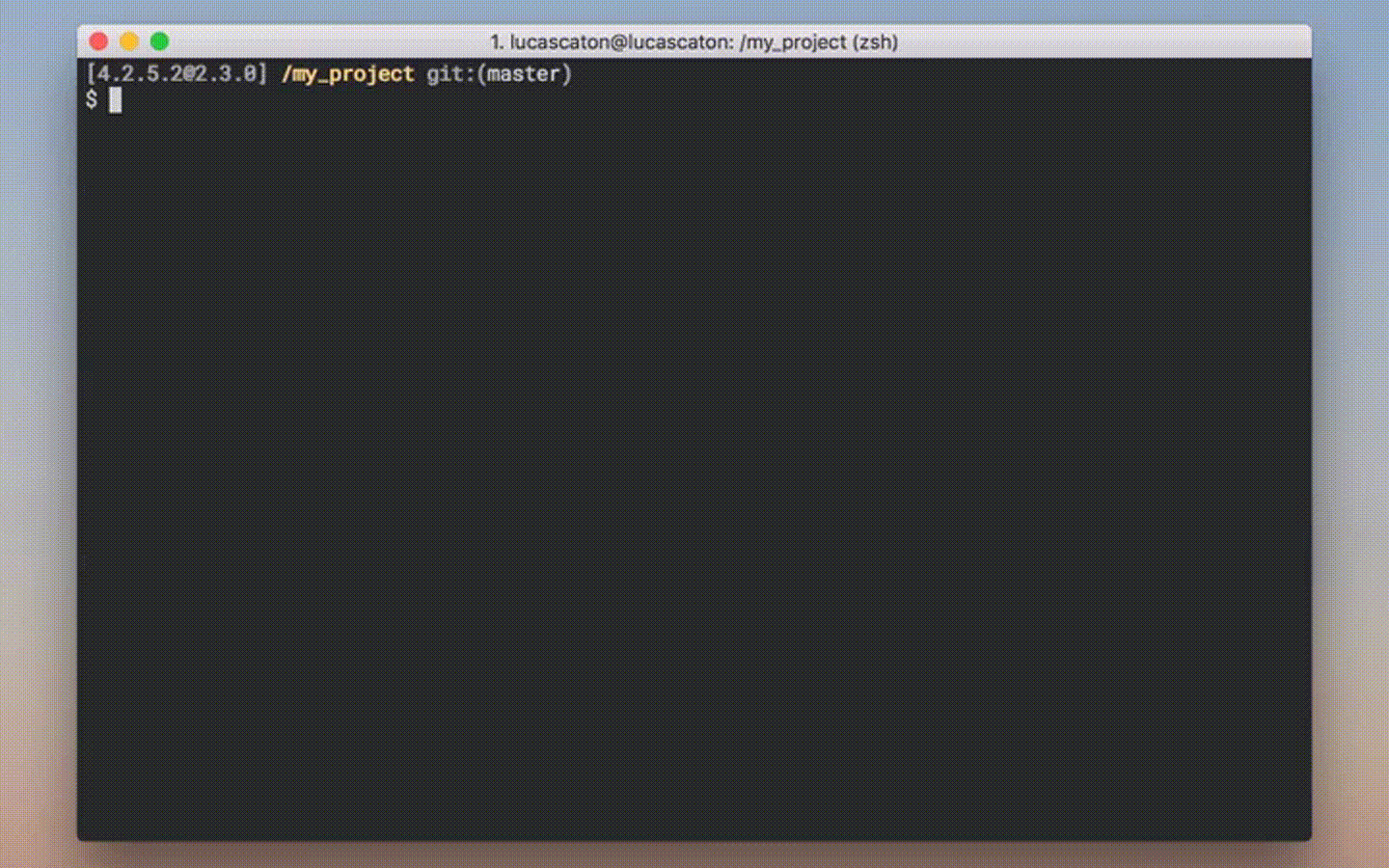
## Installation
Add the following lines to your application's Gemfile:
```ruby
group :development, :test do
gem 'massa'
end
```
And then execute:
$ bundle
## Usage
Generate a config file (optional):
$ bundle exec massa -g
This will generate a `config/massa.yml` file, which you can customize.
Then, run:
$ bundle exec massa
It's recommended to use `-V` (or `--verbose`) flag when running it in a CI:
$ bundle exec massa -V
## About the gem name
**"Massa"** is a 🇧🇷 Portuguese slang which means **"awesome"**, so once you add it to your project, it becomes "massa"!
## Contributing
[Bug reports](https://github.com/lucascaton/massa/issues) and [pull requests](https://github.com/lucascaton/massa/pulls) are welcome. This project is intended to be a safe, welcoming space for collaboration, and contributors are expected to adhere to the [Contributor Covenant](http://contributor-covenant.org) code of conduct.
## License
The gem is available as open source under the terms of the [MIT License](http://opensource.org/licenses/MIT).
## Copyright
Copyright (c) Lucas Caton.