https://github.com/ludy87/xplora_watch
Xplora® Watch Home Assistant Integration
https://github.com/ludy87/xplora_watch
devicetracker hacktoberfest hacs hacs-integration hassio hassio-addons hassio-integration hassos home-assistant home-automation homeassistant homeassistant-custom-component integration notify sensor watch xplora xplora-watch
Last synced: 3 days ago
JSON representation
Xplora® Watch Home Assistant Integration
- Host: GitHub
- URL: https://github.com/ludy87/xplora_watch
- Owner: Ludy87
- License: mit
- Created: 2022-01-03T00:57:48.000Z (almost 4 years ago)
- Default Branch: main
- Last Pushed: 2025-10-02T01:16:40.000Z (6 days ago)
- Last Synced: 2025-10-02T03:21:00.438Z (6 days ago)
- Topics: devicetracker, hacktoberfest, hacs, hacs-integration, hassio, hassio-addons, hassio-integration, hassos, home-assistant, home-automation, homeassistant, homeassistant-custom-component, integration, notify, sensor, watch, xplora, xplora-watch
- Language: Python
- Homepage:
- Size: 1.53 MB
- Stars: 60
- Watchers: 4
- Forks: 7
- Open Issues: 14
-
Metadata Files:
- Readme: README.md
- Changelog: CHANGELOG.md
- Funding: .github/FUNDING.yaml
- License: LICENSE
Awesome Lists containing this project
README
# Xplora® Watch Version 2
Xplora® Watch Version 2 integration for Home Assistant
> Warum geht es nicht weiter?
>
> > Aufgrund der Sperrung seitens Xplora®, durch IP-Ban, wird die Applikation nicht weiter entwickelt, danke an @tom-winkler der eine offizelle Nachricht gepostet hat.
> > 
[](https://my.home-assistant.io/redirect/hacs_repository/?owner=Ludy87&repository=xplora_watch&category=integration)\
[](https://github.com/hacs/integration)
[](https://github.com/Ludy87/xplora_watch/releases)

[](LICENSE)
[](https://github.com/Ludy87/xplora_watch/stargazers)
[](https://github.com/Ludy87/xplora_watch/issues)\
[](https://github.com/psf/black)\
\
[](https://github.com/Ludy87/xplora_watch/actions/workflows/hassfest.yaml)\
[](https://www.bestpractices.dev/projects/9873)
[](https://www.buymeacoffee.com/ludy87)
[](https://smile.amazon.de/registry/wishlist/2MX8QK8VE9MV1)
---
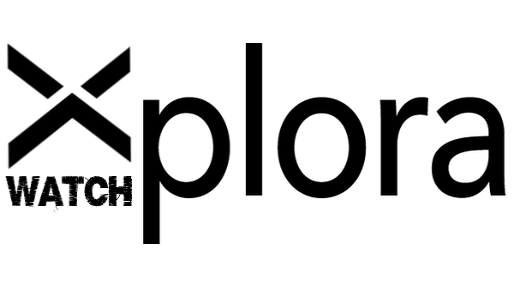
## 🚨 Important: Upgrading from version 2.8.3 or earlier to version 2.10.\* 🚨
1. ⚠️back up your Homeassistant instance
2. ⚠️save your backup externally
3. Preparation
- 👥There is more than one Xplora® Watch user logged into the Homeassistant instance
- 🗑️remove the user that is generating the error `Platform xplora_watch does not generate unique IDs.`
- 🗑️remove the sensors that are listed as unavailable
- restart Homeassistant
- 👤There is only one user for Xplora® Watch who is logged into the Homeassistant instance
- no further steps necessary
4. Upgrade the integration and restart Homeassistant instance
5. Two instances (or more) of Xplora® Watch are now displayed - click on `2 devices` 
6. an instance with your name at the beginning is the new instance 
- click on the old instance
- Go to the pen in the upper right corner
- disable this device
7. (optional for more than one user)
- add the second user `ADD DEVICE`
8. Follow-up
- new entities are created or old ones are listed as unavailable
- the old entities can be removed
- note that the new entities have a new naming convention
### Names layout changed (v2.10.0)
_binary_sensor:_
- `"Watch Name" "Watch" "Charging" "Watch ID"` to `"Watch Name" "Watch" "Charging" "(Username)"`
- `"Watch Name" "Watch" "Safezone" "Watch ID"` to `"Watch Name" "Watch" "Safezone" "(Username)"`
- `"Watch Name" "Watch" "State" "Watch ID"` to `"Watch Name" "Watch" "State" "(Username)"`
_device_tracker:_
- `"Watch Name" "Watch" "Tracker" "Watch ID"` to `"Watch Name" "Watch" "Tracker" "(Username)"`
- `"Safzone" "Safzone Name" "Watch ID"` to `"Watch Name" "Watch" "Safzone" "Safzone Name" "(Username)"`
_sensor:_
- `"Watch Name" "Watch" "Battery" "Watch ID"` to `"Watch Name" "Watch" "Battery" "(Username)"`
- `"Watch Name" "Watch" "Xcoin" "Watch ID"` to `"Watch Name" "Watch" "Xcoin" "(Username)"`
- `"Watch Name" "Watch" "Step Day" "Watch ID"` to `"Watch Name" "Watch" "Step Day" "(Username)"`
- `"Watch Name" "Watch" "Message" "Watch ID"` to `"Watch Name" "Watch" "Message" "(Username)"`
- `"Watch Name" "Watch" "Distance" "Watch ID"` to `"Watch Name" "Watch" "Distance" "(Username)"`
_switch:_
- `"Watch Name" "Watch" "Alarm" "Time" "Watch ID"` to `"Watch Name" "Watch" "Alarm" "Time" "(Username)"`
- `"Watch Name" "Watch" "Silent" "Time" "Watch ID"` to `"Watch Name" "Watch" "Silent" "Time" "(Username)"`
## Features
- Control your watch from Home Assistant
- Receive notifications from your watch
- Track your watch's location
- View your watch's battery level
- And more!
**IMPORTANCE: Of a service is activated by automation, the sensors will no longer be updated. Therefore, activate the `xplora_watch.see` service with a corresponding interval.**
| Features | Type |
| ---------------------------------------------------------------------------------------------------- | -------------- |
| Battery | Sensor |
| Watch-Xcoin | Sensor |
| Watch Step per Day | Sensor |
| Watch Online state | Binary Sensor |
| Watch is in Safezone | Binary Sensor |
| charging state | Binary Sensor |
| Watch silent(s) | Switch |
| Watch alarm(s) | Switch |
| [Send Message](https://github.com/Ludy87/xplora_watch#send-message) | Notify |
| [Send Message Service](https://github.com/Ludy87/xplora_watch#send-message-via-service-v203) | Service |
| [Read Messages from Account](https://github.com/Ludy87/xplora_watch#read-messages-from-account-v240) | Service |
| [Delete Messages from App](https://github.com/Ludy87/xplora_watch#delete-messages-from-app-v260) | Service |
| [Manually update](https://github.com/Ludy87/xplora_watch#manually-update-v208--v209) | Service |
| Turn off Watch | Service |
| Watch Tracking | Device Tracker |
| Watch Show Safezone(s) | Device Tracker |
---
## Installation
### MANUAL INSTALLATION
Copy the xplora_watch [last Release](https://github.com/Ludy87/xplora_watch/releases) folder and all of its contents into your Home Assistant's custom_components folder. This folder is usually inside your /config folder. If you are running Hass.io, use SAMBA to copy the folder over. If you are running Home Assistant Supervised, the custom_components folder might be located at /usr/share/hassio/homeassistant. You may need to create the custom_components folder and then copy the localtuya folder and all of its contents into it. Alternatively, you can install localtuya through HACS by adding this repository.
### INSTALLATION mit HACS
1. Ensure that [HACS](https://hacs.xyz/) is installed.
2. Search for and install the "**Xplora® Watch Integration**" integration. [](https://github.com/Ludy87/xplora_watch/releases)
3. [Configuration for the "Xplora® Watch Version 2" integration is now performed via a config flow as opposed to yaml configuration file.](https://github.com/Ludy87/xplora_watch#basis-configuration)
---
## Basis Configuration
1. Go to HACS -> Integrations -> Click "+"
2. Search for "Xplora® Watch" repository and add to HACS
3. Restart Home Assistant when it says to.
4. In Home Assistant, go to Configuration -> Integrations -> Click "+ Add Integration"
5. Search for "Xplora® Watch" and follow the instructions to setup.
Xplora® should now appear as a card under the HA Integrations page with "Configure" selection available at the bottom of the card.
| add in Version 2.2.0 | add in Version 2 |
| ---------------------------------- | -------------------------------------------- |
|  |  |
---
## Disable scan interval (v2.13.0)
- To deactivate the scan interval you can set the value to "0", the default value is 180.
---
## Downloaded from voice messages, Videos and Images (v2.7.0)
- All voice messages, videos and images are stored in `config/www/{voice|video|image|}`. [#152](https://github.com/Ludy87/xplora_watch/discussions/152)
- The voice message will be downloaded as amr and converted to mp3.
- Videos as mp4
- Images as jpeg
- updated [Markdown Card Sample](https://raw.githubusercontent.com/Ludy87/xplora_watch/main/samples/markdown-card-read-messages.md) [#155](https://github.com/Ludy87/xplora_watch/issues/155)
---
## Delete Messages from App (v2.6.0)
- new service added - delete only app message
- chats: add `delete_flag` `1` = message is deleted
- updated [Markdown Card Sample](https://raw.githubusercontent.com/Ludy87/xplora_watch/main/samples/markdown-card-read-messages.md)
- add Emoji
- M1001 = "😄"
- M1002 = "😏"
- M1003 = "😘"
- M1004 = "😅"
- M1005 = "😂"
- M1006 = "😭"
- M1007 = "😍"
- M1008 = "😎"
- M1009 = "😜"
- M1010 = "😳"
- M1011 = "🥱"
- M1012 = "👏"
- M1013 = "😡"
- M1014 = "👍"
- M1015 = "😏"
- M1016 = "😓"
- M1017 = "🍧"
- M1018 = "😮"
- M1019 = "M1019"
- M1020 = "🎁"
- M1021 = "M1021"
- M1022 = "☺️"
- M1023 = "M1023"
- M1024 = "🌹"
---
## Read Messages from Account (v2.4.0)
- A new (message) sensor has been added, default: disabled
- new service added, (message) sensor will be updated
- change Number of Messages option find in "Configure"
- [Markdown Card Sample](https://raw.githubusercontent.com/Ludy87/xplora_watch/main/samples/markdown-card-read-messages.md) (updated v2.6.0)
- [Automation Sample](https://raw.githubusercontent.com/Ludy87/xplora_watch/main/samples/automation-read-messages.yaml)

---
## Multilanguage (v2.1.0)
- DE
- EN
---
## Manually update (v2.0.8 & v2.0.9)
Manually update all information from your watch

---
## Change Friendly Name (v2.0.7)
Set Friendly Name
Please note that this can also change the entry_id!
Rule format: `watchID=New Name` Notice the equals sign

---
## Send Message
Set Target with the WatchID for the receiver watch
### require (v2.10.0)
- `message`
- `target`
- `data`
- `user_id`
```yaml
service: notify.xplora_watch
data:
message: Message
data:
user_id: 053eb6e5e5b32e502cfb1934cefb77ff
target: 01102f442f1125f525f5f3336316068
```

---
## Send Message via Service (v2.0.3)

---
## [🏳 Supported Countries 🏳](https://github.com/Ludy87/xplora_watch/wiki/Countries)
---
## Debug
```yaml
logger:
logs:
custom_components.xplora_watch: debug
```
---
## [Workaround for getting logged out of the Xplora® App on your phone](https://github.com/Ludy87/xplora_watch/issues/24)
---
## Changelog
### [v2] - 2022-09-18