https://github.com/luisbocanegra/kde-material-you-colors
Automatic color scheme generator from your wallpaper for KDE Plasma powered by Material You
https://github.com/luisbocanegra/kde-material-you-colors
colorscheme dynamic-color kde kde-plasma konsole konsole-color-schemes linux linux-desktop material-you plasma plasma-applet plasma-color-scheme plasma6 plasmoid python pywal theme
Last synced: 5 months ago
JSON representation
Automatic color scheme generator from your wallpaper for KDE Plasma powered by Material You
- Host: GitHub
- URL: https://github.com/luisbocanegra/kde-material-you-colors
- Owner: luisbocanegra
- License: gpl-3.0
- Created: 2022-03-15T11:56:12.000Z (over 3 years ago)
- Default Branch: main
- Last Pushed: 2025-03-19T15:51:20.000Z (7 months ago)
- Last Synced: 2025-05-08T18:48:38.738Z (5 months ago)
- Topics: colorscheme, dynamic-color, kde, kde-plasma, konsole, konsole-color-schemes, linux, linux-desktop, material-you, plasma, plasma-applet, plasma-color-scheme, plasma6, plasmoid, python, pywal, theme
- Language: Python
- Homepage: https://store.kde.org/p/2136963
- Size: 92.9 MB
- Stars: 534
- Watchers: 8
- Forks: 8
- Open Issues: 20
-
Metadata Files:
- Readme: README.md
- Changelog: CHANGELOG.md
- Contributing: CONTRIBUTING.md
- Funding: .github/FUNDING.yml
- License: LICENSE
Awesome Lists containing this project
- awesome-starred - luisbocanegra/kde-material-you-colors - Automatic color scheme generator from your wallpaper for KDE Plasma powered by Material You (Python)
- awesome-starred - luisbocanegra/kde-material-you-colors - Automatic color scheme generator from your wallpaper for KDE Plasma powered by Material You (Python)
- awesome-kde - kde-material-you-colors - Material Design 3 color palette generator for KDE (Uncategorized / Uncategorized)
- awesome-kde - kde-material-you-colors
README
# 🎨 KDE Material You Colors
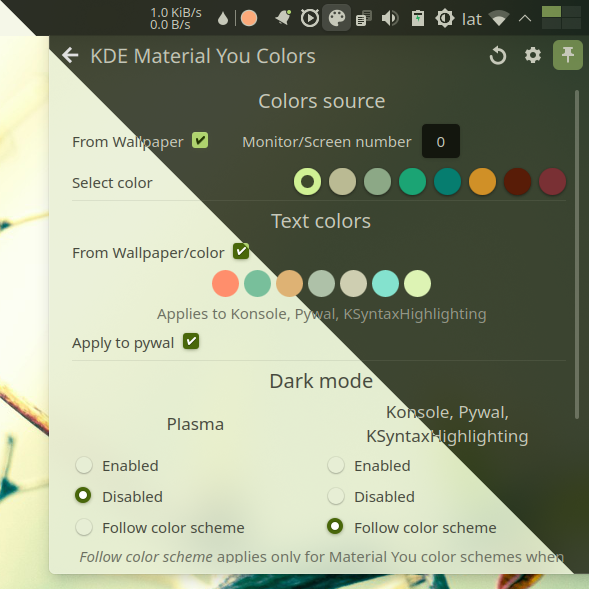
Automatically generate light/dark color themes for KDE (and pywal if installed) from your current wallpaper, using [@T-Dynamos Python implementation](https://github.com/T-Dynamos/materialyoucolor-python) of Google's [Material Color Utilities](https://github.com/material-foundation/material-color-utilities)
[](https://aur.archlinux.org/packages/kde-material-you-colors)
[](https://pypi.org/project/kde-material-you-colors/)
[](https://store.kde.org/p/2136963)
[](https://user-images.githubusercontent.com/15076387/188578458-8171e42b-f36c-44c1-9eb0-506c301d4f16.gif)
## Features
### Plasma specific
- [Plasma Widget](https://store.kde.org/p/2136963) (Plasma 6 version)
- Support for all Wallpaper plugins (color, image, slideshows, animated, Plasma 5.26+ dark wallpaper variants)
- Update automatically on wallpaper change
- Change icon themes
- Start automatically on login
- Make titlebar darker to match specified applications like terminals, code editors and other programs themed by pywal
- Follow Plasma Material You Dark/Light change to work with theme schedulers like [Koi](https://github.com/baduhai/Koi)
- **Plasma addons**
- Tint [SierraBreeze](https://github.com/kay0u/SierraBreeze) window decoration buttons
- TitleBar opacity control for [Klassy](https://github.com/paulmcauley/klassy) and [SierraBreezeEnhanced](https://github.com/kupiqu/SierraBreezeEnhanced) window decorations
- ToolBar opacity control for [Lightly](https://github.com/Luwx/Lightly) Application style
- Tint [Klassy](https://github.com/paulmcauley/klassy) window decoration outline
### Themeable programs
- Konsole color scheme
- opacity & blur control
- Pywal support to theme other programs using Material You Colors
- Basic KSyntaxHighlighting support (Kate, KWrite, KDevelop...)
### Theming options
- Alternative Material You color selection if the wallpaper provides more than one
- Use your favorite color to generate Material You color schemes
- Custom colors list used for konsole/pywal
- Custom amount for colorfulness and brightness of theme
- Color scheme variants from Material You (Vibrant, Monochrome, Neutral...)
- Dark/light Color schemes (Plasma and pywal/konsole independently)
- Set a script that will be executed on start or wallpaper/dark/light/settings change
- Configuration file
## Installing
- Arch Linux [AUR](https://aur.archlinux.org/packages/kde-material-you-colors) use your preferred AUR helper (e.g `yay -S kde-material-you-colors`)
- openSUSE Tumbleweed, Fedora 40/41/Rawhide see [openSUSE Build Service repositories](https://software.opensuse.org//download.html?project=home%3Aluisbocanegra&package=kde-material-you-colors). These might break from time to time, reach out to me if you want to help maintaining them.
### Manual install
1. Install `pipx` system packages from your distribution packages.
2. Install the backend
**For Plasma 5** this is the last version, development has switched to plasma 6
```sh
pipx install kde-material-you-colors==1.7.1
pipx inject kde-material-you-colors pywal
```
**For Plasma 6**
```sh
pipx install kde-material-you-colors
pipx inject kde-material-you-colors pywal16
# to upgrade to newer version
pipx upgrade kde-material-you-colors
```
**Note:** You may need to install `gcc python-dbus-dev libglib2.0-dev` system packages or their equivalent for your distribution. Additionally, installing some libraries for Pillow may be necessary, see [Pillow docs](https://pillow.readthedocs.io/en/latest/installation.html#external-libraries)
3. Install the widget from the KDE Store [Plasma 6 version](https://store.kde.org/p/2136963) | [Plasma 5 version](https://www.pling.com/p/2073783/)
1. **Right click on the Panel** > **Add Widgets** > **Get New Widgets** > **Download New Plasma Widgets**
2. **Search** for "**KDE Material You Colors**", install & add it to your Panel/Desktop.
4. Install the screenshot helper. **Optional but recommended if you use other than default Image wallpaper plugin**
**Plasma 6**
Install `git extra-cmake-modules` system packages or their equivalent for your distribution.
```sh
git clone https://github.com/luisbocanegra/kde-material-you-colors
./install-screenshot-helper.sh
```
**NOTE:** Helper is now installed with `/usr` prefix, reboot if you get `The process is not authorized to take a screenshot` error
**Plasma 5**
Install `git extra-cmake-modules` system packages or their equivalent for your distribution.
```sh
git clone https://github.com/luisbocanegra/kde-material-you-colors -b plasma5
./install-screenshot-helper.sh
```
To upgrade to a new version repeat these steps.
**Note:** When you upgrade te widget to a newer version it will inform you if it requires a new version of the backend.
## Running
You can Start and change the configuration from the widget.
### From terminal
```sh
kde-material-you-colors
```
Run `kde-material-you-colors -h` to see the list of available options (Flags take precedence over configuration file)
### Starting/Stopping Desktop entries
**If not installed by your package manager**, run `kde-material-you-colors -cl`
- To start the program launch **KDE Material You Colors** from your applications list
- To stop, launch **Stop KDE Material You Colors** from your applications list
### Running on Startup
```sh
kde-material-you-colors -a
```
#### Removing from autostart
1. Open **System Settings** > **Autostart**
2. Remove **kde-material-you-colors** by clicking on the **Trash** button.
## Configuration file
The preferred way to change the configuration is from the widget. If the configuration doesn't exist, it will be automatically created by the widget.
**Editing manually**
The default configuration file can be created by running `kde-material-you-colors -c` the location is `~/.config/kde-material-you-colors/config.conf`
Run `kde-material-you-colors` with no arguments from terminal to test your changes in real time.
Due to Qt limitations, comments are removed from the configuration file by the widget. **You can view the sample configuration file with comments [here](https://github.com/luisbocanegra/kde-material-you-colors/blob/main/src/kde_material_you_colors/data/sample_config.conf)**.
## FAQ
**Q.** How does this different from Plasma's "**Accent Color From Wallpaper**" and "**Tint all colors with accent color**"?
There are some key differences:
- Brighter accent/buttons colors
- Option to choose another color if the wallpaper returns more than one
- Can also apply colors to Konsole and pywal (both from wallpaper and custom ones)
- Colors comparison https://imgur.com/a/a28uZka (kde-material-you-colors top, default tint option bottom)
**Q.** Why there are duplicated color schemes in **System Settings**
To update color with `plasma-apply-colorscheme` (utility provided by KDE developers), the file containing the new color scheme must have a different name than the current one, to workaround that, this program creates two color scheme files with different names, then applies one after the other. As a result you end up with duplicated color schemes and maybe some lag while updating schemes.
**Q.** Can't get wallpaper colors of the default wallpaper
If you are using the default Image wallpaper plugin try changing the image to something else at least once first.
**Q.** Slideshow wallpaper (or any other Plugin) doesn't update colors correctly
Try enabling **Only use screenshot method** from the widget **Advanced settings**
**Q.** How does wallpaper detection work and why it fails sometimes?
The wallpaper is obtained in the following order:
- First, uses the [Plasma Desktop Scripting API](https://develop.kde.org/docs/plasma/scripting/api/) to read Wallpaper plugin configuration.
- If the previous fails, the screenshot helper (if installed) is used
The backend uses the [KWin Scripting API](https://develop.kde.org/docs/plasma/kwin/api/) and calls the screenshot helper to take a Screenshot of the Desktop view using the [KWin's Screenshot plugin](https://github.com/KDE/kwin/tree/master/src/plugins/screenshot)
Both methods are somewhat robust but there are edge cases when detection will fail, which are [explained here](https://github.com/luisbocanegra/kde-material-you-colors/issues/187)
## Bug reporting / Feature requests / Contributing
Please read the [Contributing guidelines in this repository](https://github.com/luisbocanegra/kde-material-you-colors/blob/main/CONTRIBUTING.md)
## Support the development
- If you like the project please consider donating/sponsoring this and [my other open source work](https://github.com/luisbocanegra?tab=repositories&q=&type=source&language=&sort=stargazers)
[](https://github.com/sponsors/luisbocanegra) [](https://ko-fi.com/luisbocanegra) [](https://www.buymeacoffee.com/luisbocanegra) [](https://liberapay.com/luisbocanegra/) [](https://www.paypal.com/donate/?hosted_button_id=Y5TMH3Z4YZRDA)
- [Give it a star on GitHub](https://aur.archlinux.org/packages/kde-material-you-colors)
- Rate / leave review in the [KDE Store](https://store.kde.org/p/2136963)
## Acknowledgements
- [materialyoucolor-python](https://github.com/T-Dynamos/materialyoucolor-python) Python Implementation of Material Color Utilities used by this project.
- [Pywal16](https://github.com/eylles/pywal16) to apply material colors to pywal supported software
- [xdg-desktop-portal-kde](https://invent.kde.org/plasma/xdg-desktop-portal-kde) base for desktop screenshot helper.
- [kdotool](https://github.com/jinliu/kdotool) base for getting desktop window id.
- [ksetwallpaper](https://github.com/pashazz/ksetwallpaper) code to get the current Wallpaper that served me as inspiration.
- [Google LLC. / Pictogrammers](https://pictogrammers.com/library/mdi/) widget icon assets.