Ecosyste.ms: Awesome
An open API service indexing awesome lists of open source software.
https://github.com/lujeni/mattermost-plugin-fyi
Mattermost slash command to create Grafana annotations
https://github.com/lujeni/mattermost-plugin-fyi
annotation grafana mattermost
Last synced: about 1 month ago
JSON representation
Mattermost slash command to create Grafana annotations
- Host: GitHub
- URL: https://github.com/lujeni/mattermost-plugin-fyi
- Owner: Lujeni
- License: apache-2.0
- Created: 2018-02-13T21:42:39.000Z (almost 7 years ago)
- Default Branch: master
- Last Pushed: 2020-04-30T16:18:15.000Z (over 4 years ago)
- Last Synced: 2024-11-15T21:45:28.288Z (about 1 month ago)
- Topics: annotation, grafana, mattermost
- Language: Go
- Homepage:
- Size: 130 KB
- Stars: 13
- Watchers: 3
- Forks: 1
- Open Issues: 2
-
Metadata Files:
- Readme: README.md
- Changelog: CHANGELOG.md
- License: LICENSE
Awesome Lists containing this project
README
### mattermost-plugin-fyi
Mattermost plugin to easily create Grafana annotations.
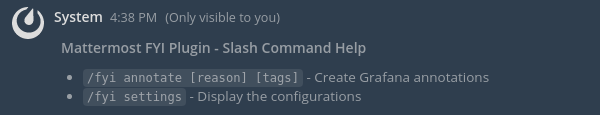
## Installation
In Mattermost 5.16 and later, the FYI plugin is included in the Plugin Marketplace which can be accessed from **Main Menu > Plugins Marketplace**. You can install the plugin and then configure it via the [Plugin Marketplace "Configure" button](#configuration).
In Mattermost 5.13 and earlier, follow these steps:
1. Go to https://github.com/Lujeni/mattermost-plugin-fyi/releases to download the latest release file in zip or tar.gz format.
2. Upload the file through **System Console > Plugins > Management**, or manually upload it to the Mattermost server under plugin directory. See [documentation](https://docs.mattermost.com/administration/plugins.html#set-up-guide) for more details.
## Configuration
### Step 1: Generate Grafana API Key
1. Go to https://grafana.com/docs/grafana/latest/http_api/auth/
2. Set the following values:
- **Name**: FYI (or whatever)
- **Role**: `Editor`
3. Copy the Token
### Step 2: Configure plugin in Mattermost
1. Go to **System Console > Plugins > FYI** and fill the form
3. Go to **Plugins Marketplace > FYI > Configure > Enable Plugin** and click **Enable** to enable the FYI plugin.
## Developping
This plugin contains only a server portion (no web app).
Use make to build distributions of the plugin that you can upload to a Mattermost server.
```
$ make
```